
- SAP Community
- Products and Technology
- Technology
- Technology Blogs by SAP
- Submit your feature request for SAP Intelligent RP...
Technology Blogs by SAP
Learn how to extend and personalize SAP applications. Follow the SAP technology blog for insights into SAP BTP, ABAP, SAP Analytics Cloud, SAP HANA, and more.
Turn on suggestions
Auto-suggest helps you quickly narrow down your search results by suggesting possible matches as you type.
Showing results for
Product and Topic Expert
Options
- Subscribe to RSS Feed
- Mark as New
- Mark as Read
- Bookmark
- Subscribe
- Printer Friendly Page
- Report Inappropriate Content
06-11-2021
12:53 PM
Hello!
In this blog post I will explain how you can submit your feature request for SAP Intelligent Robotic Process Automation.
We know that some customers are willing to provide their ideas on how the solution could be improved. And we are interested to hear your continuous feedback.
To support this initiative in a centralized way, we have now introduced the dedicated idea collection campaign on SAP Customer Influence portal. Via this link you can also find a set of short videos explaining the most important functions of Customer Influence.
Using this portal, customers & partners are able to request features on their own in an easy way. Please note that it is not a ticketing system, but instead, this is am easy way to provide your idea on the new features, which you would like to have in the tool.
To start things off, please visit the campaign “Process Automation with SAP Workflow Management and SAP Intelligent RPA”: https://influence.sap.com/go/btp-pa
Here you can:
We will consider Improvements Requests with at least 10 votes by different customers as qualification threshold for a review by the SAP product team. Reviews will happen on a quarterly basis.
With this let me share the step-by-step guidance on the request submission process:
0.Login to the platform. You can simply use your P-user for that (S-user is not mandatory).
1.Click on the "Submit improvement" button on the main campaign page.
2.Provide the title - brief name of the idea you want to submit.
3.Choose the category: the campaign is running jointly with SAP Workflow Management, so you can select out of 5 options.
4.Provide the description - sample questions are added for your guidance. When it is done, click on "Submit" button. You can also save the improvement as draft and submit it later, when it would be validated internally, for example.
Now you are able to submit your enhancement request for SAP Intelligent Robotic Process Automation. Thanks for your interest in the solution and we are very curious to see your ideas! Please submit them via the campaign page here.
For more information on SAP Intelligent RPA:
In this blog post I will explain how you can submit your feature request for SAP Intelligent Robotic Process Automation.
We know that some customers are willing to provide their ideas on how the solution could be improved. And we are interested to hear your continuous feedback.
To support this initiative in a centralized way, we have now introduced the dedicated idea collection campaign on SAP Customer Influence portal. Via this link you can also find a set of short videos explaining the most important functions of Customer Influence.
Using this portal, customers & partners are able to request features on their own in an easy way. Please note that it is not a ticketing system, but instead, this is am easy way to provide your idea on the new features, which you would like to have in the tool.
To start things off, please visit the campaign “Process Automation with SAP Workflow Management and SAP Intelligent RPA”: https://influence.sap.com/go/btp-pa
Here you can:
- Submit your feature request - the ste-by-step process would be explained a bit later.
- Vote for the other ideas - that is important, as someone may have brought up your idea and needs more votes for this to be considered.
- Last but not the least, subscribe for the updates.
We will consider Improvements Requests with at least 10 votes by different customers as qualification threshold for a review by the SAP product team. Reviews will happen on a quarterly basis.
With this let me share the step-by-step guidance on the request submission process:
0.Login to the platform. You can simply use your P-user for that (S-user is not mandatory).
1.Click on the "Submit improvement" button on the main campaign page.

2.Provide the title - brief name of the idea you want to submit.

3.Choose the category: the campaign is running jointly with SAP Workflow Management, so you can select out of 5 options.

4.Provide the description - sample questions are added for your guidance. When it is done, click on "Submit" button. You can also save the improvement as draft and submit it later, when it would be validated internally, for example.
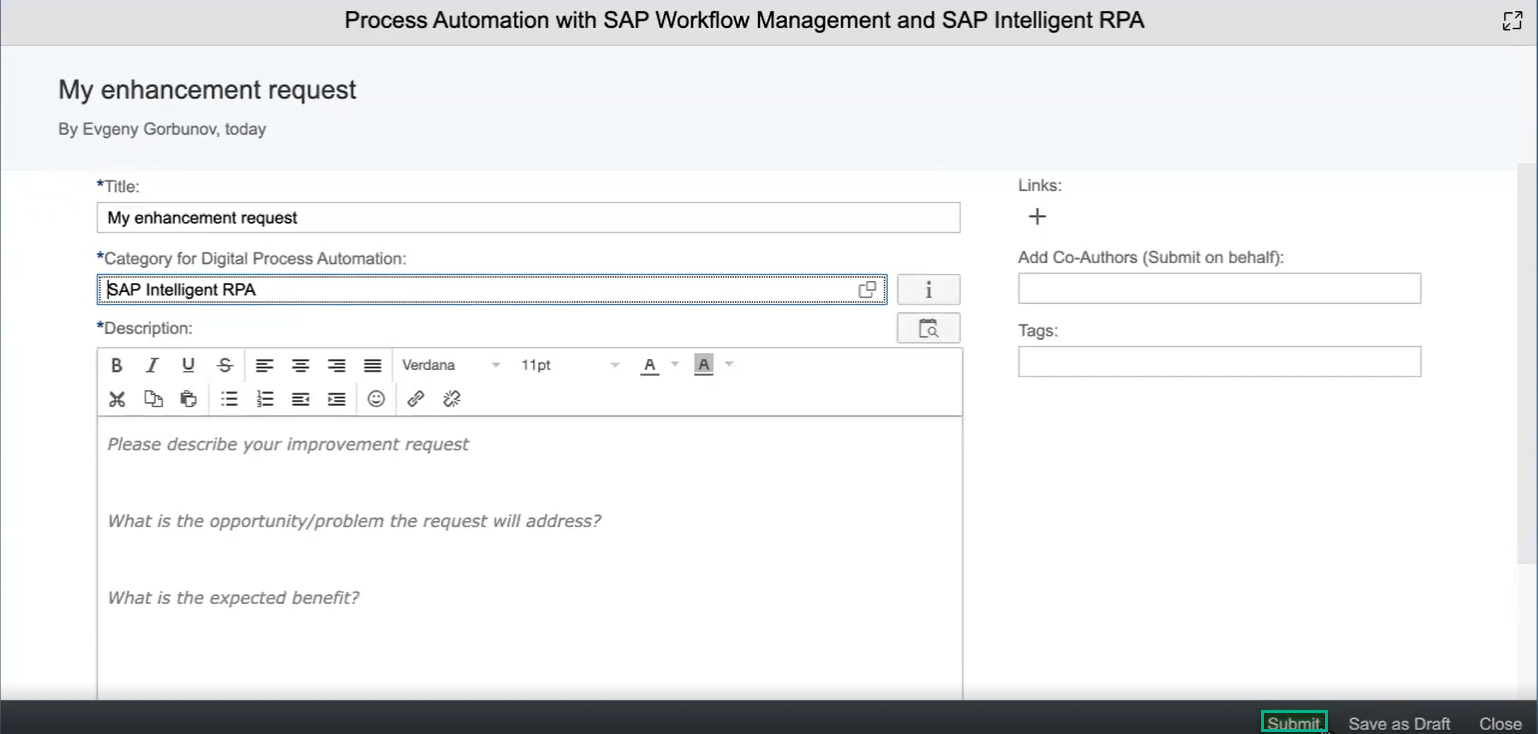
Now you are able to submit your enhancement request for SAP Intelligent Robotic Process Automation. Thanks for your interest in the solution and we are very curious to see your ideas! Please submit them via the campaign page here.
If you have any questions, please ask them below.
For more information on SAP Intelligent RPA:
- Exchange knowledge: SAP Community | Q&A | Blog
- Learn more: Webinars | Help Portal | openSAP |
- Explore: Product Information | Successful Use Cases
- Try SAP Intelligent RPA for Free: Trial Version | Pre-built Bots
- Follow us on: LinkedIn, Twitter and YouTube
- SAP Managed Tags:
- SAP Intelligent Robotic Process Automation,
- SAP Workflow Management,
- Customer Influence
Labels:
3 Comments
You must be a registered user to add a comment. If you've already registered, sign in. Otherwise, register and sign in.
Labels in this area
-
ABAP CDS Views - CDC (Change Data Capture)
2 -
AI
1 -
Analyze Workload Data
1 -
BTP
1 -
Business and IT Integration
2 -
Business application stu
1 -
Business Technology Platform
1 -
Business Trends
1,658 -
Business Trends
105 -
CAP
1 -
cf
1 -
Cloud Foundry
1 -
Confluent
1 -
Customer COE Basics and Fundamentals
1 -
Customer COE Latest and Greatest
3 -
Customer Data Browser app
1 -
Data Analysis Tool
1 -
data migration
1 -
data transfer
1 -
Datasphere
2 -
Event Information
1,400 -
Event Information
69 -
Expert
1 -
Expert Insights
177 -
Expert Insights
331 -
General
1 -
Google cloud
1 -
Google Next'24
1 -
GraphQL
1 -
Kafka
1 -
Life at SAP
780 -
Life at SAP
13 -
Migrate your Data App
1 -
MTA
1 -
Network Performance Analysis
1 -
NodeJS
1 -
PDF
1 -
POC
1 -
Product Updates
4,575 -
Product Updates
375 -
Replication Flow
1 -
REST API
1 -
RisewithSAP
1 -
SAP BTP
1 -
SAP BTP Cloud Foundry
1 -
SAP Cloud ALM
1 -
SAP Cloud Application Programming Model
1 -
SAP Datasphere
2 -
SAP S4HANA Cloud
1 -
SAP S4HANA Migration Cockpit
1 -
Technology Updates
6,872 -
Technology Updates
461 -
Workload Fluctuations
1
Related Content
- SAP BTP FAQs - Part 2 (Application Development, Programming Models and Multitenancy) in Technology Blogs by SAP
- Terraform Provider for SAP BTP version 1.3.0 - what’s new in Technology Blogs by SAP
- Feature Request: Show which processes are using a certain variant dimension within the dictionary in Technology Q&A
- Elevate Your Business with AI at SAP Sapphire 2024 Orlando! in Technology Blogs by SAP
- SAP Datasphere + SAP S/4HANA: Your Guide to Seamless Data Integration in Technology Blogs by SAP
Top kudoed authors
| User | Count |
|---|---|
| 16 | |
| 12 | |
| 9 | |
| 7 | |
| 7 | |
| 6 | |
| 6 | |
| 5 | |
| 5 | |
| 5 |