
- SAP Community
- Products and Technology
- Financial Management
- Financial Management Blogs by SAP
- SAP Profitability and Performance Management 3.0 S...
- Subscribe to RSS Feed
- Mark as New
- Mark as Read
- Bookmark
- Subscribe
- Printer Friendly Page
- Report Inappropriate Content
If you are interested with the latest features and enhancements that SP14 has to offer, continue reading to discover those exciting functionalities.
Let’s start with the GENERAL FEATURE!
Uninstallation of SAP Profitability and Performance Management
Are you planning to move SAP Profitability and Performance Management to a bigger system but asking yourself what to do with the existing one? or how to remove it? The new support package brings you an ADD-ON uninstallation to remove the NXI software component. The SAP note 2964250 will guide you through the preparation, planning and execution of the uninstallation.
Important Note: The SAP Note is being updated regularly so just ensure that you are using the latest version before uninstalling.
Visual Modeler
To know more about these Visual Modeler features and enhancements please visit my teammates blog posts where they clearly explained the features and enhancements
- What to expect in the latest Visual Modeler SP14 SAP Note 3032037
- What to expect in the latest Visual Modeler SP14 SAP Note 3042787
Modeling History application
The Show Configuration option which shows the version configuration in XML format have been reformatted. It displays a simpler JSON which makes things easier for you now to go through it.
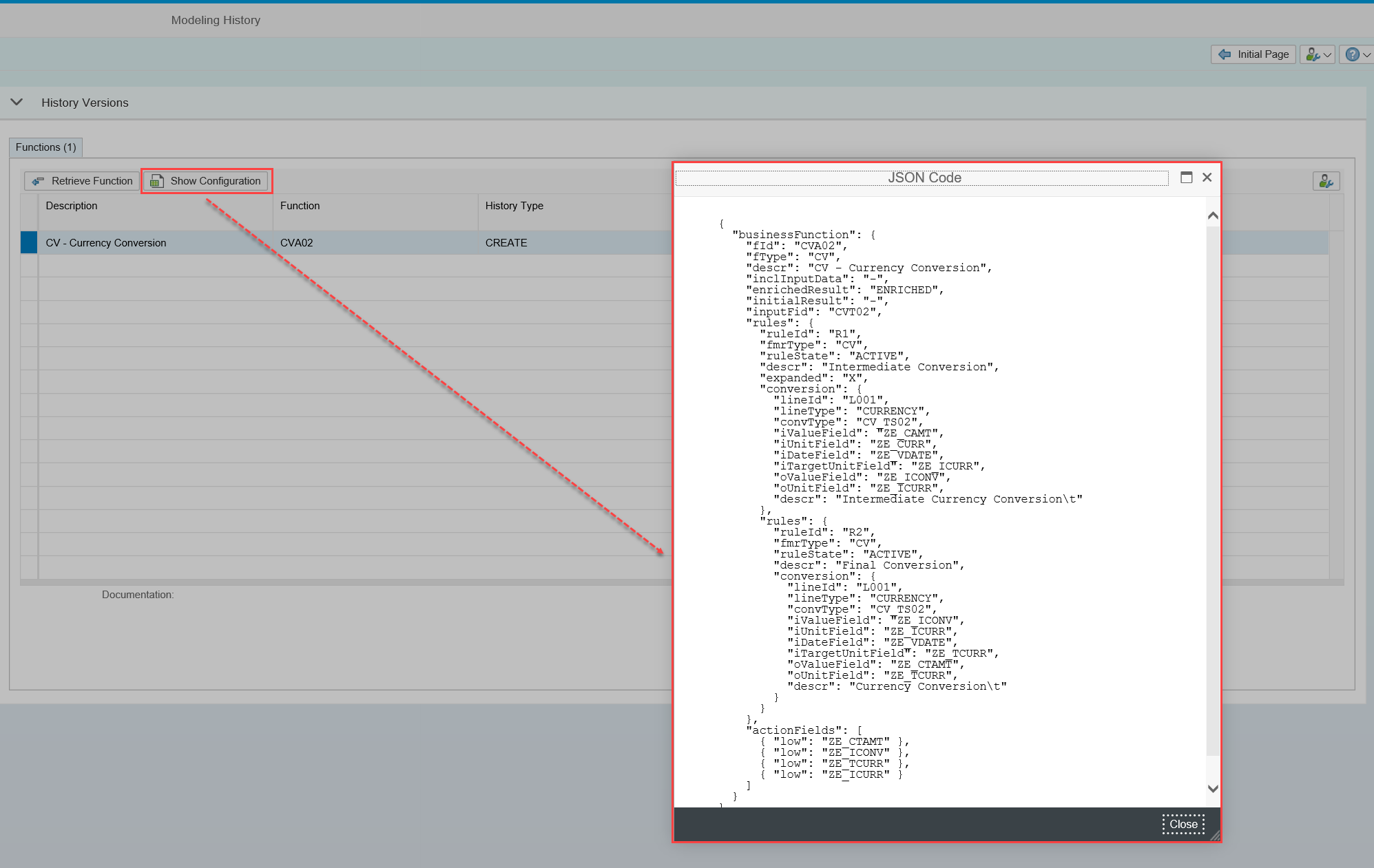
It also facilitates the comparison of configuration versions in the NEO UI.

Environment List as initial screen
Environment List is now available as an initial screen for the following application.
- My Activities
- Manage and Deploy Processes
- Modeling History
Let me show you the difference in their user interface. Below is a screenshot from My Activities.

Now when accessing the applications, you will see the Environments list. From there you can choose the Environment ID and version and continue with the application.

It will be the same behavior with Manage and Deploy process and Modeling History application. So, it will now be easier for you to manage all the processes, activities, and history version related to your environment.
Post Installation Step: Setting Namespace
The root cause of many technical issues boils down to setting up the SAP Profitability and Performance Management specifically having missed the post installation step.
The team is continuously finding ways to streamline the process and starting support package 14, you no longer need to perform the Setting Namespaces post installation step where you set certain namespaces to “Modifiable” even in production system. Just make sure that the following SAP notes from the SAP BW component is implemented.
You don’t even have to worry about getting errors like below during function activation. How cool is that?

User accessibility for Connection Management
Connection Management was introduced in the SP13. If you want to know how to use it, you can check the Support Package 13 blog created by my colleague.
At first, you can only use ABAP transaction code /NXI/P1_CONM, to maintain connections to external systems. Now, the team is providing other ways on how you can access the application. You can now access them via SAP Fiori tile and via SAP Easy Access menu.
SAP Fiori Tile

SAP Easy Access Menu
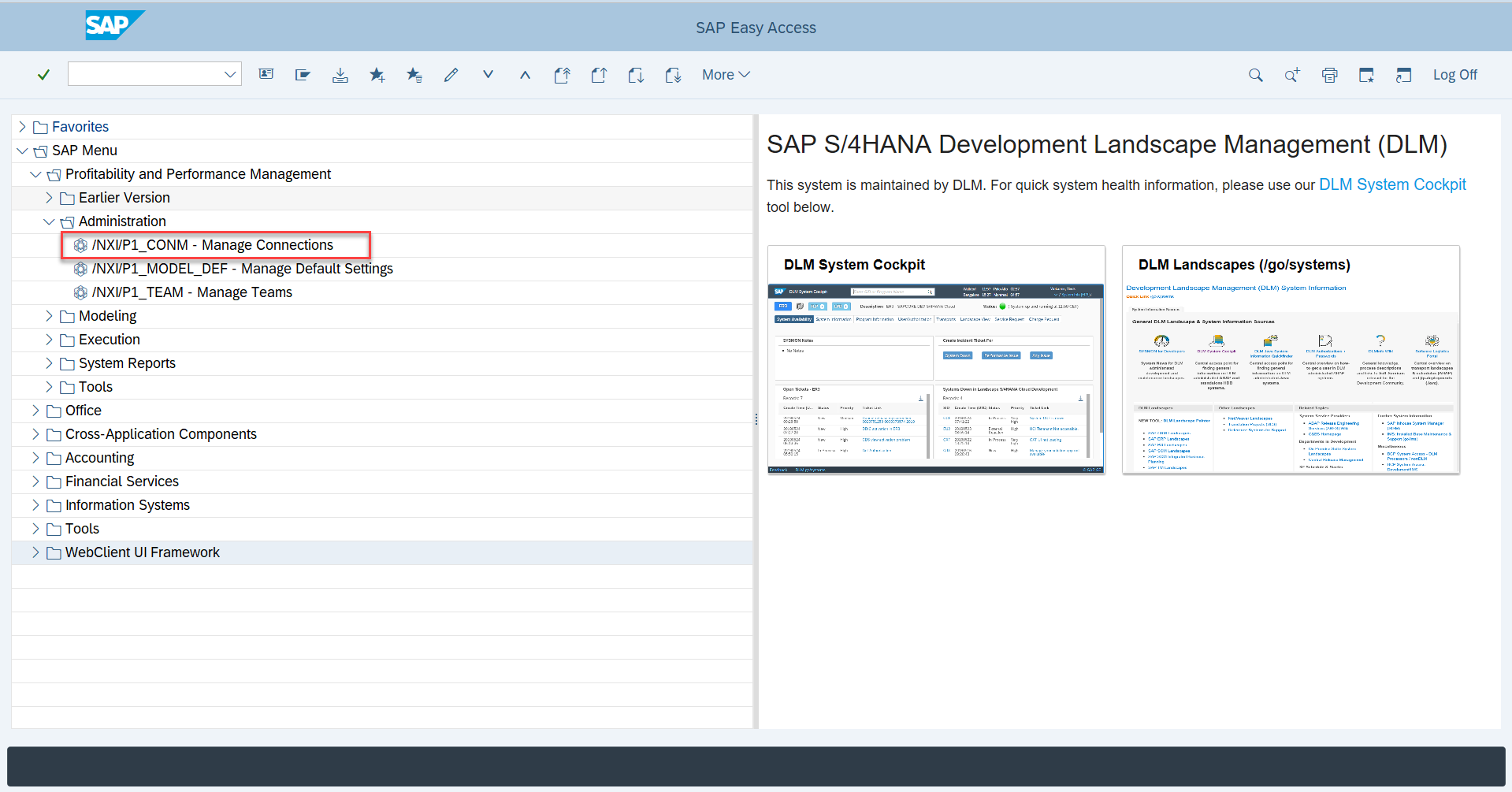
Those were just the general updates the team has provided. Now, let me walk you through the MODELING specific update!
Remote Function Adapter (RFA)
As more and more financial experts are using Remote’s Function Adapter posting capability, SAP Profitability and Performance Management continues to evolve with time. The team introduced a new RFA type and few enhancements on the existing RFA Types
![]()
A new RFA type that can be used for integration scenarios with SAP ERP or SAP S/4HANA, it allows you to repost primary cost postings from SAP Profitability and Performance Management to Controlling. The RFA type uses the BAPI BAPI_ACC_PRIMARY_COSTS_POST.


Previously, the Replicate InfoObject Master Data can only replicate the master data of info objects from a remote system (for example SAP ERP or SAP S/4HANA) into corresponding environment fields.
To make it more efficient, the team introduced in the Master Data and Hierarchy Editor the Hierarchy Description and Hierarchy Name. This will allow to replicate not only the master data but the hierarchy description and hierarchy name as well of a provided infoobject.


A Transaction Type mapping option was added so for example you do a consolidation, you can easily identify the different line items.
Note: The same enhancement was made for Finance General Ledger Items


A number of mapping options were made available too, so you can provide more details of procurement such as order number, GL number, cost center, delivery date etc… I provided a screenshot for a sneak peek!

These enhancements were already released for you through notes. If you are in a lower version of SAP Profitability and Performance Management and still wish to use the said enhancements, you may implement the following notes;
Model RDL
Previously, Model RDL uses /BA1/* fields from application view generated for RDL and then fields get renamed when registered in environment to BA1_* and therefore you need to perform field mapping.
Model RDL was enhanced to have a view type options “Application” and “Integration” to handle such situations.

To give you a better overview, look at the example below for Application view.
S_EPS results types contains /BA1* fields and when consuming the generated view, the slash is considered as special characters and field name will not be saved therefore you need to map the fields. Below you can see what happens when you try to sync the field in the RDL.
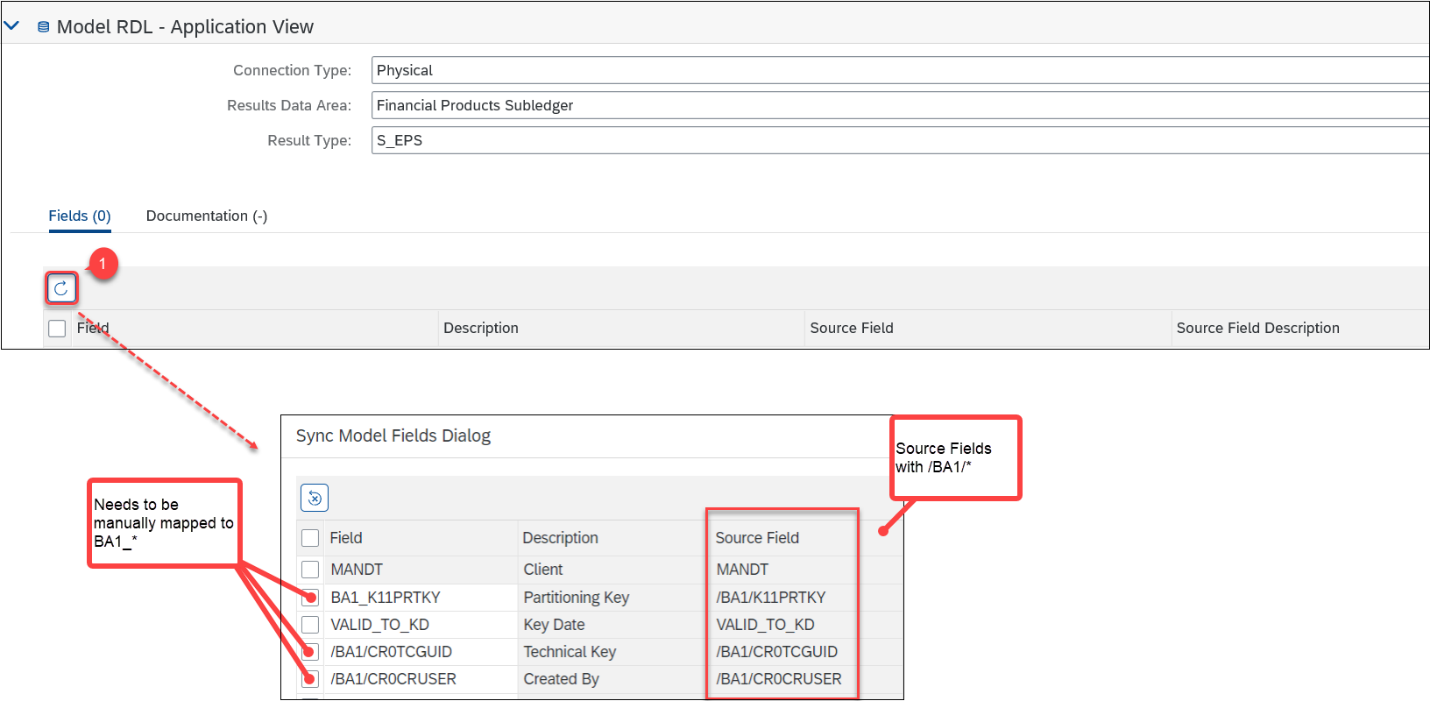
With the latest enhancement, field mapping is no longer required because it considers field names with format /BA1/* and the application automatically map the fields to BA1_* which can result in significant performance improvement.

While for the Model RDL that contains BA1_* fields please choose integration as it will consider the BA1_* fields and it will use the same source field name.

Take note that integration view will be only available when SAP Note 3045056 is implemented.
Sample and Fixed Contents
Sample Content
There is no new sample content that will be delivered, instead enhancements were done on the sample content listed on the table below which can be expected after patching to SP14 and applying the proper piece list mentioned in the administration guide.
| Sample Content | ID | Version |
| Aerospace and Defense Profitability and Cost Management | SDS | 5 |
| Allocation Hub | SXH | 3 |
| Corporate Budgeting and Planning | SXB | 3 |
| Defense and Security Profitability and Cost Management | SPD | 5 |
| Direct Tax Calculation | SXT | 7 |
| Fashion Profitability and Cost Management | SCF | 7 |
| Financing and Investment Sustainability Management | SXV | 4 |
| Future Cities Profitability and Cost Management | SPF | 5 |
| High Tech Profitability and Cost Management | SDH | 8 |
| Higher Education and Research Profitability and Cost Management | SPE | 7 |
| Industrial Machinery and Components Profitability and Cost Management | SDI | 7 |
| IT Cost Management | SXI | 12 |
| Life Sciences Profitability and Cost Management | SCL | 8 |
| Media Profitability and Cost Management | SSM | 6 |
| Mill Products Profitability and Cost Management | SEI | 5 |
| Mining Profitability and Cost Management | SEM | 7 |
| Operational Transfer Pricing | SXG | 14 |
| Process Mining on S/4 HANA - Purchase to Pay | SXM | PP06 |
| Process Mining on S/4 HANA - Utilities | SXM | UT02 |
| Professional Services Profitability and Cost Management | SSP | 5 |
| Sport and Entertainment Profitability and Cost Management | SSS | 6 |
| Utilities Profitability and Cost Management | SEU | 7 |
| Value Chain Sustainability Management | SXC | 13 |
Fixed Content
Apart from a new version of the Estimated Cash Flow Preparation (Classic) and Estimated Cash Flow Preparation Lite (ECP-Lite for P&C) the ECP team will be also releasing a new content for Life and health which is the Estimated Cash Flow Preparation Lite (ECP-Lite for L&H). It will focus on life participating business including Year-To-Date cash flow adjustments, tranche merging and cancellation.
| Fixed Content | ID | Version |
Estimated Cash Flow Preparation The fixed content helps insurance companies fulfill the new requirements by bridging the gap between the actuarial department and the technical accounting subledger, bringing these two worlds closer together. It also reduces the complexity in the subledger by unifying the input from the life and health (L&H) and the property and casualty (P&C) lines of business into one best estimate cash flow format, which can be used as a basis for multi-GAAP accounting as well as cash flow reporting. | SFP | C005 |
Estimated Cashflow Preparation Lite (ECP-Lite) for P&C This fixed content helps you to produce best estimate cash flows and patterns based on assumptions and data provided by actuaries. This content is designed to remain GAAP-neutral as far as possible during this processing step, and to provide a GAAP-neutral cash flow projection as well as a GAAP-neutral exposure-based pattern that is ready to be processed through the subledger accounting processing steps. | SFS | C002 |
Estimated Cashflow Preparation Lite (ECP-Lite) for L&H This fixed content harnesses this new technology to help insurance companies fulfill the new requirements by bridging the gap between the actuarial department and the technical accounting subledger, bringing these two worlds closer together. It is fully integrated with SAP S/4HANA for Financial Products Subledger, allowing a smooth handover from the actuarial world into the world of finance. | SFL | C001 |
Are you excited with the new features, enhancements, and contents? Get ready and plan ahead. We recommend upgrading your system once the support package is released and you’ll get to enjoy these cool and exciting features!
- SAP Managed Tags:
- SAP Profitability and Performance Management
You must be a registered user to add a comment. If you've already registered, sign in. Otherwise, register and sign in.
- GRC Tuesdays: Takeaways from the 2024 Internal Controls, Compliance and Risk Management Conference in Financial Management Blogs by SAP
- SAP PaPM Cloud Universal Model: Deploy your environment via Manage Containers in Financial Management Blogs by SAP
- Direct Tax deductible items and automatic posting on extended ledger in Financial Management Q&A
- Scale Up Subscription Initiatives with SAP Billing and Revenue Innovation Management in Financial Management Blogs by SAP
- Shift to Remote, Continuous, and Risk-Adjusted Management with SAP Three Lines of Defense Package in Financial Management Blogs by SAP
| User | Count |
|---|---|
| 6 | |
| 3 | |
| 2 | |
| 2 | |
| 2 | |
| 1 | |
| 1 | |
| 1 | |
| 1 | |
| 1 |