
- SAP Community
- Products and Technology
- Technology
- Technology Blogs by SAP
- How to delete and re-create your ABAP environment ...
Technology Blogs by SAP
Learn how to extend and personalize SAP applications. Follow the SAP technology blog for insights into SAP BTP, ABAP, SAP Analytics Cloud, SAP HANA, and more.
Turn on suggestions
Auto-suggest helps you quickly narrow down your search results by suggesting possible matches as you type.
Showing results for
Product and Topic Expert
Options
- Subscribe to RSS Feed
- Mark as New
- Mark as Read
- Bookmark
- Subscribe
- Printer Friendly Page
- Report Inappropriate Content
06-09-2021
7:10 AM
In certain situations you might be asked to delete and recreate your ABAP environment instance.
In this case it is not necessary to delete and recreate the whole trial account (This is only mandatory if you want to switch to another region) but it is sufficient to only delete and re-create your ABAP environment instance.
The ABAP environment instances in SAP BTP are shared instances, that means you do not get your own instance but only a user on one of many ABAP environment backend systems.
So, when deleting and re-creating the ABAP environment instance in your trial account technically you will get a new user on one of several ABAP environment backend systems that we have provided for the trial offering.
In the following I will describe how to delete the ABAP environment instance in your SAP BTP trial account.
In this case it is not necessary to delete and recreate the whole trial account (This is only mandatory if you want to switch to another region) but it is sufficient to only delete and re-create your ABAP environment instance.
The ABAP environment instances in SAP BTP are shared instances, that means you do not get your own instance but only a user on one of many ABAP environment backend systems.
So, when deleting and re-creating the ABAP environment instance in your trial account technically you will get a new user on one of several ABAP environment backend systems that we have provided for the trial offering.
In the following I will describe how to delete the ABAP environment instance in your SAP BTP trial account.
- Log on to your trial account https://account.hanatrial.ondemand.com/trial/#/home/trial

- Click on your trial account

- Click on Instances and Subscriptions to get to the list of instances in your trial account.

- In order to select the entry click on the arrow ">" on the right
(You cannot delete the instance yet since two service keys exist that have to be deleted first)

- Now you can start to delete both service keys

- And after having deleted the service keys you can delete the ABAP environment instance

- The deletion takes a short moment

- Now you can navigate back to your trial
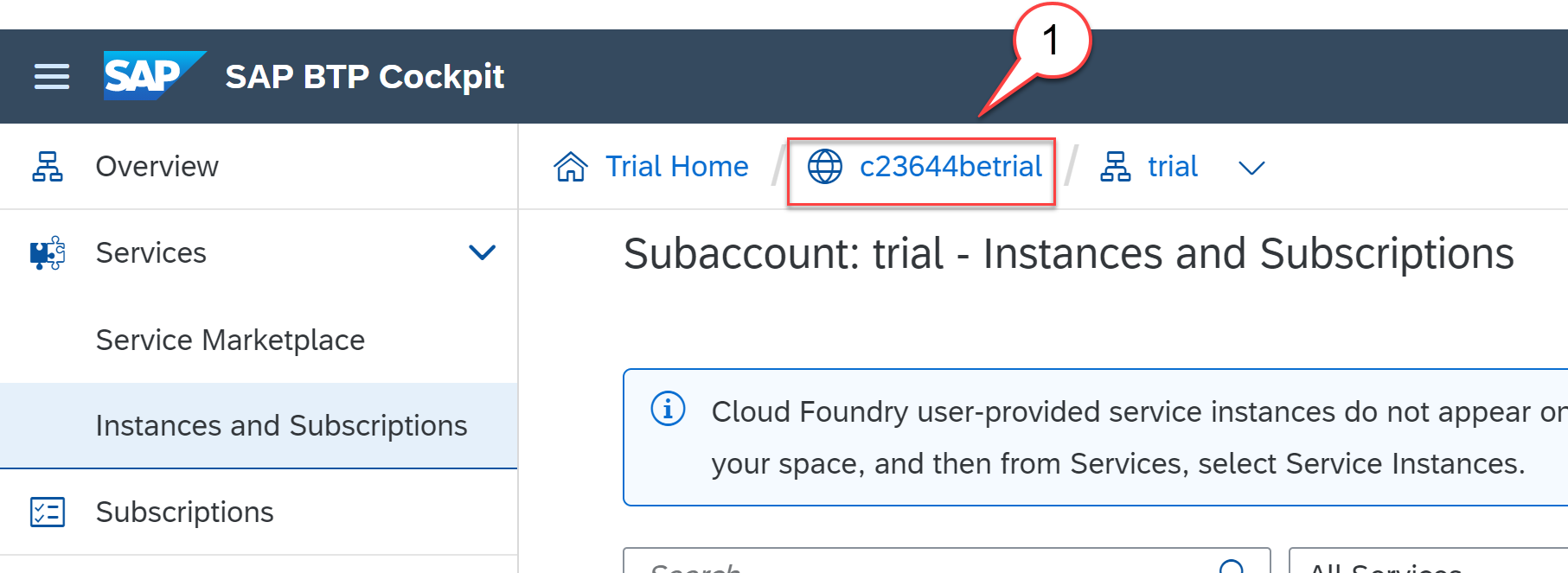
- And here you can now use the Booster to create a new ABAP environment instance.

- Click on Start in the Prepare an Account for ABAP Trial

- SAP Managed Tags:
- SAP BTP, ABAP environment
Labels:
1 Comment
You must be a registered user to add a comment. If you've already registered, sign in. Otherwise, register and sign in.
Labels in this area
-
ABAP CDS Views - CDC (Change Data Capture)
2 -
AI
1 -
Analyze Workload Data
1 -
BTP
1 -
Business and IT Integration
2 -
Business application stu
1 -
Business Technology Platform
1 -
Business Trends
1,658 -
Business Trends
110 -
CAP
1 -
cf
1 -
Cloud Foundry
1 -
Confluent
1 -
Customer COE Basics and Fundamentals
1 -
Customer COE Latest and Greatest
3 -
Customer Data Browser app
1 -
Data Analysis Tool
1 -
data migration
1 -
data transfer
1 -
Datasphere
2 -
Event Information
1,400 -
Event Information
74 -
Expert
1 -
Expert Insights
177 -
Expert Insights
347 -
General
1 -
Google cloud
1 -
Google Next'24
1 -
GraphQL
1 -
Kafka
1 -
Life at SAP
780 -
Life at SAP
14 -
Migrate your Data App
1 -
MTA
1 -
Network Performance Analysis
1 -
NodeJS
1 -
PDF
1 -
POC
1 -
Product Updates
4,575 -
Product Updates
391 -
Replication Flow
1 -
REST API
1 -
RisewithSAP
1 -
SAP BTP
1 -
SAP BTP Cloud Foundry
1 -
SAP Cloud ALM
1 -
SAP Cloud Application Programming Model
1 -
SAP Datasphere
2 -
SAP S4HANA Cloud
1 -
SAP S4HANA Migration Cockpit
1 -
Technology Updates
6,871 -
Technology Updates
480 -
Workload Fluctuations
1
Related Content
- IoT: RFID integration with SAP HANA Cloud via SAP BTP in Technology Blogs by Members
- BODS migration in Technology Blogs by Members
- Configuration as code (CaC) with destinations. in Technology Blogs by SAP
- Changing Live data source from SAP Datasphere to the new model in SAC Story with the same measures? in Technology Q&A
- SAP CAP - Could not work with on-premise remote odata service via destination - 401 authentication in Technology Q&A
Top kudoed authors
| User | Count |
|---|---|
| 17 | |
| 15 | |
| 11 | |
| 10 | |
| 9 | |
| 8 | |
| 8 | |
| 8 | |
| 7 | |
| 7 |