
- SAP Community
- Products and Technology
- Technology
- Technology Blogs by SAP
- Show Details button in Manage Service Orders Appli...
Technology Blogs by SAP
Learn how to extend and personalize SAP applications. Follow the SAP technology blog for insights into SAP BTP, ABAP, SAP Analytics Cloud, SAP HANA, and more.
Turn on suggestions
Auto-suggest helps you quickly narrow down your search results by suggesting possible matches as you type.
Showing results for
former_member71
Discoverer
Options
- Subscribe to RSS Feed
- Mark as New
- Mark as Read
- Bookmark
- Subscribe
- Printer Friendly Page
- Report Inappropriate Content
04-30-2021
2:42 PM
Feature:
This blog post is to give an insight into Show/Hide Details button behavior in 2105CE introduced by SAP UI5 in Manage Service Orders app.
What is Show Details button?
This is the new UI5 control property for the responsive table scenario. If the available screen space gets too narrow, the columns configured with High and Medium importance move to the pop-in area while the columns with Low importance are hidden. User should press the Show Details button if he wants to visualize the hidden fields.
User can see this button in all the places wherever we have the responsive tables.
What is Hide Details button?
User will only be able to see this button when he has already clicked Show Details button. After clicking Hide Details button user will only see the default fields for which the importance has been set.
Show Details button in the list report Page:
In the List page of Manage Service Orders app as shown below, the Column ID, Description, Life Cycle Status and Actions are displayed because the importance has been set only for these fields as High/Medium.
All the other fields for which the importance has been set as ‘Low’ will be displayed when ‘Show Details’ button is clicked.
Show Details button in the object page:
We can see the Show Details button in the object page of Manage Service Orders application at the item facet. In this facet the columns Item Number, Product ID, Quantity, Item Category ,Item Status, Gross Value, Actions are displayed by default as the importance has been set accordingly to these fields.
All the other fields for which the importance hasn’t been set will be displayed when ‘Show Details’ button is clicked.
What is Settings button?
Settings button helps the user to select the columns, to sort, filter, or group data.
Example: User wants to visualize the more details about the service order like Employee Responsible and Error status. In this case user can click on Settings button which is displayed at the top and select the columns whichever he wants.
How Settings button and Show Details button are interrelated?
The extra fields which are selected using settings button can only be displayed when ‘Show Details’ button is clicked.
Example : Before clicking Show Details button
After Clicking show Details button.
In conclusion, Show/Hide Details button is a flexibility provided in Fiori to enable/hide the fields based on the importance given to them. If the user wants see all the fields for which the importance is less Show Details button is used.
If you any have questions regarding this, please post here and leave feedback in the comments below.
This blog post is to give an insight into Show/Hide Details button behavior in 2105CE introduced by SAP UI5 in Manage Service Orders app.
What is Show Details button?
This is the new UI5 control property for the responsive table scenario. If the available screen space gets too narrow, the columns configured with High and Medium importance move to the pop-in area while the columns with Low importance are hidden. User should press the Show Details button if he wants to visualize the hidden fields.
User can see this button in all the places wherever we have the responsive tables.
What is Hide Details button?
User will only be able to see this button when he has already clicked Show Details button. After clicking Hide Details button user will only see the default fields for which the importance has been set.
Show Details button in the list report Page:
In the List page of Manage Service Orders app as shown below, the Column ID, Description, Life Cycle Status and Actions are displayed because the importance has been set only for these fields as High/Medium.

All the other fields for which the importance has been set as ‘Low’ will be displayed when ‘Show Details’ button is clicked.

Show Details button in the object page:
We can see the Show Details button in the object page of Manage Service Orders application at the item facet. In this facet the columns Item Number, Product ID, Quantity, Item Category ,Item Status, Gross Value, Actions are displayed by default as the importance has been set accordingly to these fields.

All the other fields for which the importance hasn’t been set will be displayed when ‘Show Details’ button is clicked.

What is Settings button?
Settings button helps the user to select the columns, to sort, filter, or group data.

Example: User wants to visualize the more details about the service order like Employee Responsible and Error status. In this case user can click on Settings button which is displayed at the top and select the columns whichever he wants.
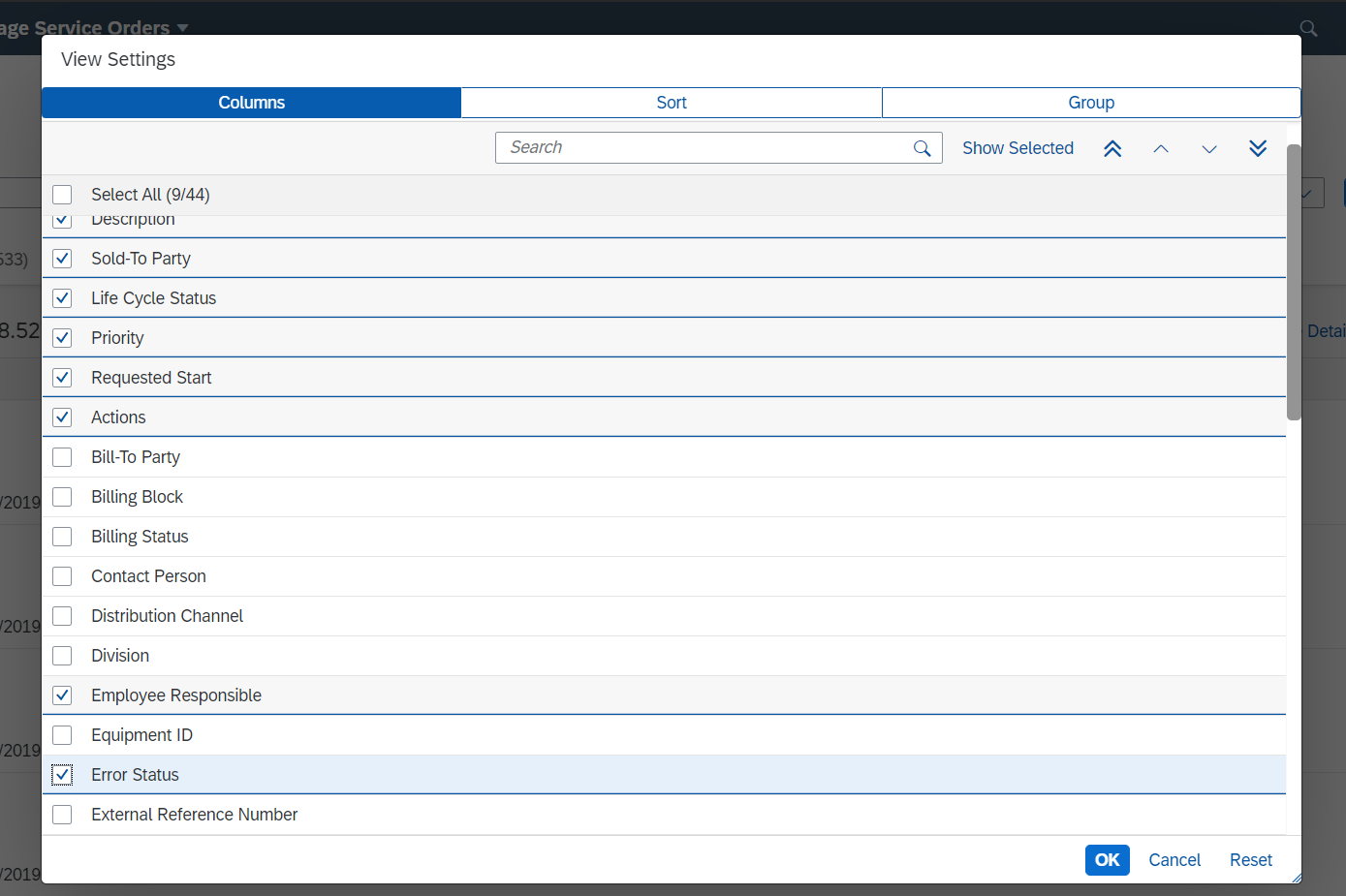
How Settings button and Show Details button are interrelated?
The extra fields which are selected using settings button can only be displayed when ‘Show Details’ button is clicked.
Example : Before clicking Show Details button

After Clicking show Details button.

In conclusion, Show/Hide Details button is a flexibility provided in Fiori to enable/hide the fields based on the importance given to them. If the user wants see all the fields for which the importance is less Show Details button is used.
If you any have questions regarding this, please post here and leave feedback in the comments below.
- SAP Managed Tags:
- SAPUI5
Labels:
3 Comments
You must be a registered user to add a comment. If you've already registered, sign in. Otherwise, register and sign in.
Labels in this area
-
ABAP CDS Views - CDC (Change Data Capture)
2 -
AI
1 -
Analyze Workload Data
1 -
BTP
1 -
Business and IT Integration
2 -
Business application stu
1 -
Business Technology Platform
1 -
Business Trends
1,658 -
Business Trends
91 -
CAP
1 -
cf
1 -
Cloud Foundry
1 -
Confluent
1 -
Customer COE Basics and Fundamentals
1 -
Customer COE Latest and Greatest
3 -
Customer Data Browser app
1 -
Data Analysis Tool
1 -
data migration
1 -
data transfer
1 -
Datasphere
2 -
Event Information
1,400 -
Event Information
66 -
Expert
1 -
Expert Insights
177 -
Expert Insights
295 -
General
1 -
Google cloud
1 -
Google Next'24
1 -
Kafka
1 -
Life at SAP
780 -
Life at SAP
13 -
Migrate your Data App
1 -
MTA
1 -
Network Performance Analysis
1 -
NodeJS
1 -
PDF
1 -
POC
1 -
Product Updates
4,577 -
Product Updates
341 -
Replication Flow
1 -
RisewithSAP
1 -
SAP BTP
1 -
SAP BTP Cloud Foundry
1 -
SAP Cloud ALM
1 -
SAP Cloud Application Programming Model
1 -
SAP Datasphere
2 -
SAP S4HANA Cloud
1 -
SAP S4HANA Migration Cockpit
1 -
Technology Updates
6,873 -
Technology Updates
419 -
Workload Fluctuations
1
Related Content
- ABAP RAP - Service Binding is not getting refreshed automatically after change in CDS Entities in Technology Q&A
- Consuming SAP with SAP Build Apps - Mobile Apps for iOS and Android in Technology Blogs by SAP
- Support for API Business Hub Enterprise in Actions Project in Technology Blogs by SAP
- Demystifying the Common Super Domain for SAP Mobile Start in Technology Blogs by SAP
- QM Notification Configuration from DMC to ERP in Technology Blogs by Members
Top kudoed authors
| User | Count |
|---|---|
| 36 | |
| 25 | |
| 17 | |
| 13 | |
| 8 | |
| 7 | |
| 6 | |
| 6 | |
| 6 | |
| 6 |