
- SAP Community
- Groups
- Interest Groups
- Application Development
- Blog Posts
- Long text from Excel cell to SAP document to Adobe...
Application Development Blog Posts
Learn and share on deeper, cross technology development topics such as integration and connectivity, automation, cloud extensibility, developing at scale, and security.
Turn on suggestions
Auto-suggest helps you quickly narrow down your search results by suggesting possible matches as you type.
Showing results for
Jigang_Zhang张吉刚
Active Contributor
Options
- Subscribe to RSS Feed
- Mark as New
- Mark as Read
- Bookmark
- Subscribe
- Printer Friendly Page
- Report Inappropriate Content
04-30-2021
4:22 PM
One Chinese proverb said: The faintest ink is more powerful than the strongest memory. Absolutely, sometimes I'm rush to google something and figure out one Issue without any kind of archive; then it turns out to be one fresh issue totally when it happens again.
In this article, I'll wrap up the basic method from upload long text from a single cell of excel file to save as long text at SAP, then how to display this long text at one cell at the output in form of Adobe form.
After extending this length with pure FM copy&modify is not working for me as it'll missing some routine, so I copy& create a new function group ZALSMEX based on ALSMEX. And update the type definition as well at the top include program like LZALSMEXTOP to skip syntax error.
With updated FM we can accept long text from cells with more than 50 characters now. Then to deal with the inputted text at the cell as a large block of text in one paragraph, above mentioned article uses the method to get the length of the whole text first and then truncate it into several lines with a fixed length per line (here it uses 53).
This approach will force to switch new lines per 53 characters but it didn't consider original word wrap& line breaks. Still not perfect~
Using split into a table at separator like cl_abap_char_utilities=>newline will not generate table TLINE perfectly as well, cause can't make sure contents will contain that kind of separators. Another FM 'VB_CP_CONVERT_STRING_2_ITF' will deal with this perfectly! Just convert the text get from cell to string type as its input then you will get TLINE table lines like below alignment. Save the long text using the TLINE table by FM: 'READ_TEXT'.
When want to display the long text get from SAP text editor at single-cell of the line in adobe form, we have to convert TLINE contents back to a string with alignment as well.
After getting TLINE with FM: 'READ_TEXT' just use FM: 'IDMX_DI_TLINE_INTO_STRING' to convert TLINE back to a string will do. Besides, few things need to check:
In this article, I'll wrap up the basic method from upload long text from a single cell of excel file to save as long text at SAP, then how to display this long text at one cell at the output in form of Adobe form.
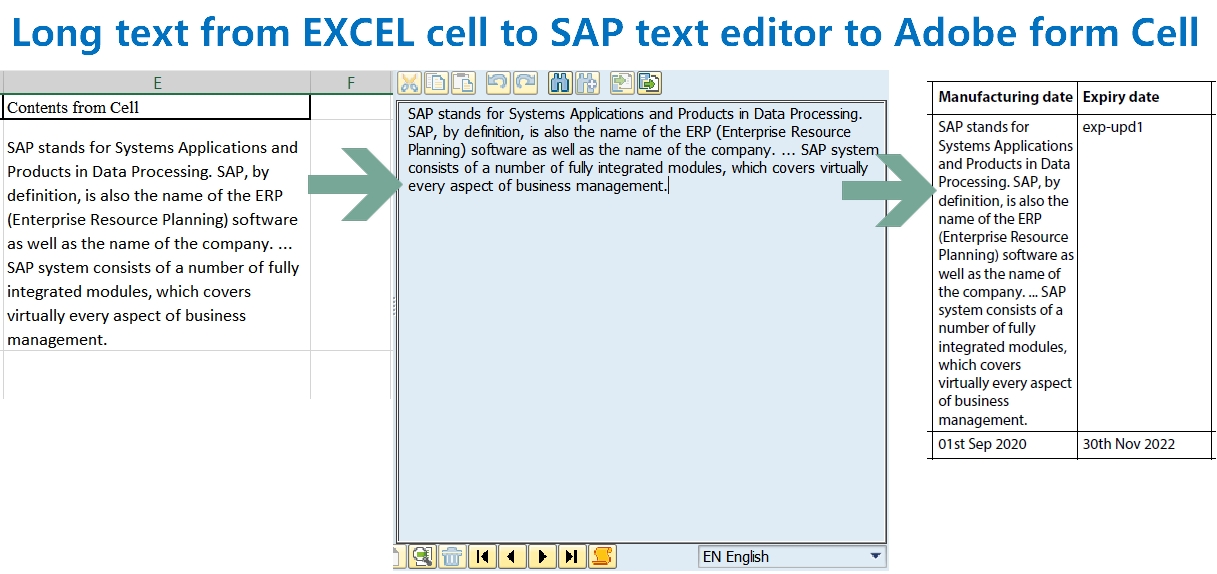
1. From Excel Cell to SAP
First, need to upload long text from a single cell of excel file to SAP. (Forgive me I still haven't started to use ABAP2XLSX in the production environment cause of some restrictions~.) I'm referring to this approach to achieve this by copy&modify based on Function Module: ALSM_EXCEL_TO_INTERNAL_TABLE which limitation is field ALSMEX_TABLINE-VALUE can only contain text from the cell up to 50 characters.
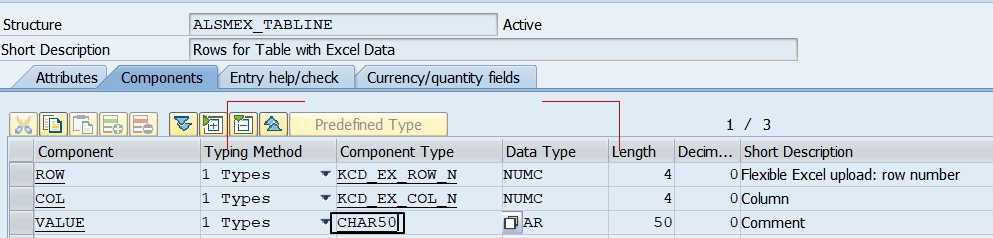
After extending this length with pure FM copy&modify is not working for me as it'll missing some routine, so I copy& create a new function group ZALSMEX based on ALSMEX. And update the type definition as well at the top include program like LZALSMEXTOP to skip syntax error.
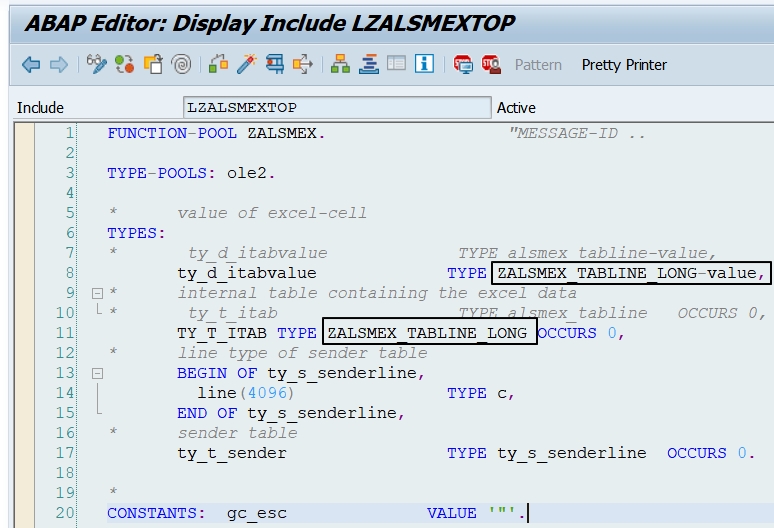
With updated FM we can accept long text from cells with more than 50 characters now. Then to deal with the inputted text at the cell as a large block of text in one paragraph, above mentioned article uses the method to get the length of the whole text first and then truncate it into several lines with a fixed length per line (here it uses 53).
DATA: LV_LEN TYPE I.
DATA: LV_OFF TYPE I.
LV_LEN = STRLEN( p_text ). "total length
LV_LEN = LV_LEN / 53 + 1. "Finding Number of Row’s taken by Long Text
DO lv_LEN TIMES.
MOVE '*' TO IT_LINES-TDFORMAT.
MOVE P_TEXT+LV_OFF(53) TO IT_LINES-TDLINE.
SHIFT IT_LINES-TDLINE LEFT DELETING LEADING ‘ ‘.
LV_OFF = LV_OFF + 53.
APPEND IT_LINES.
CLEAR IT_LINES.
ENDDO.
This approach will force to switch new lines per 53 characters but it didn't consider original word wrap& line breaks. Still not perfect~

Using split into a table at separator like cl_abap_char_utilities=>newline will not generate table TLINE perfectly as well, cause can't make sure contents will contain that kind of separators. Another FM 'VB_CP_CONVERT_STRING_2_ITF' will deal with this perfectly! Just convert the text get from cell to string type as its input then you will get TLINE table lines like below alignment. Save the long text using the TLINE table by FM: 'READ_TEXT'.

2. From SAP long text to the cell of Adobe form
When want to display the long text get from SAP text editor at single-cell of the line in adobe form, we have to convert TLINE contents back to a string with alignment as well.
After getting TLINE with FM: 'READ_TEXT' just use FM: 'IDMX_DI_TLINE_INTO_STRING' to convert TLINE back to a string will do. Besides, few things need to check:
- Tick the checkbox the "allowed Multiple lines" for the cell

- Tick the checkbox 'Expand to fit' for all the fields that share the same line with this specific cell

- Then no matter what's the column length of the cell, you will get aligned long text at single-cell of the main item.

- SAP Managed Tags:
- ABAP Development
6 Comments
You must be a registered user to add a comment. If you've already registered, sign in. Otherwise, register and sign in.
Labels in this area
-
A Dynamic Memory Allocation Tool
1 -
ABAP
8 -
abap cds
1 -
ABAP CDS Views
14 -
ABAP class
1 -
ABAP Cloud
1 -
ABAP Development
4 -
ABAP in Eclipse
1 -
ABAP Keyword Documentation
2 -
ABAP OOABAP
2 -
ABAP Programming
1 -
abap technical
1 -
ABAP test cockpit
7 -
ABAP test cokpit
1 -
ADT
1 -
Advanced Event Mesh
1 -
AEM
1 -
AI
1 -
API and Integration
1 -
APIs
8 -
APIs ABAP
1 -
App Dev and Integration
1 -
Application Development
2 -
application job
1 -
archivelinks
1 -
Automation
2 -
BTP
1 -
CAP
1 -
CAPM
1 -
Career Development
3 -
CL_GUI_FRONTEND_SERVICES
1 -
CL_SALV_TABLE
1 -
Cloud Extensibility
8 -
Cloud Native
6 -
Cloud Platform Integration
1 -
CloudEvents
2 -
CMIS
1 -
Connection
1 -
container
1 -
Debugging
2 -
Developer extensibility
1 -
Developing at Scale
4 -
DMS
1 -
dynamic logpoints
1 -
Eclipse ADT ABAP Development Tools
1 -
EDA
1 -
Event Mesh
1 -
Expert
1 -
Field Symbols in ABAP
1 -
Fiori
1 -
Fiori App Extension
1 -
Forms & Templates
1 -
IBM watsonx
1 -
Integration & Connectivity
9 -
JavaScripts used by Adobe Forms
1 -
joule
1 -
NodeJS
1 -
ODATA
3 -
OOABAP
3 -
Outbound queue
1 -
Product Updates
1 -
Programming Models
12 -
RFC
1 -
RFFOEDI1
1 -
SAP BAS
1 -
SAP BTP
1 -
SAP Build
1 -
SAP Build apps
1 -
SAP Build CodeJam
1 -
SAP CodeTalk
1 -
SAP Odata
1 -
SAP UI5
1 -
SAP UI5 Custom Library
1 -
SAPEnhancements
1 -
SapMachine
1 -
security
3 -
text editor
1 -
Tools
14 -
User Experience
4
Top kudoed authors
| User | Count |
|---|---|
| 6 | |
| 5 | |
| 4 | |
| 3 | |
| 2 | |
| 2 | |
| 1 | |
| 1 | |
| 1 | |
| 1 |