
- SAP Community
- Products and Technology
- Enterprise Resource Planning
- ERP Blogs by SAP
- How to Manage the Person Full Name Field for Busi...
Enterprise Resource Planning Blogs by SAP
Get insights and updates about cloud ERP and RISE with SAP, SAP S/4HANA and SAP S/4HANA Cloud, and more enterprise management capabilities with SAP blog posts.
Turn on suggestions
Auto-suggest helps you quickly narrow down your search results by suggesting possible matches as you type.
Showing results for
Associate
Options
- Subscribe to RSS Feed
- Mark as New
- Mark as Read
- Bookmark
- Subscribe
- Printer Friendly Page
- Report Inappropriate Content
04-28-2021
2:05 PM
Abstract
When maintaining business user data for employees it might be confusing how the system fills the Person Full Name field. It might differ from the entries you’ve maintained in other name fields. The Person Full Name field of a business user is filled automatically. It consists of different name details and a country-specific formatting rule is applied. This formatting rule can consider all details of a name, which are coming from business partner master data. In certain cases, you might want to change the content of Person Full Name field, which was generated by the system. In the following, I will describe how you can manage the Person Full Name field for business users.
Prerequisites
Your system is not connected to an external HCM system.
Maintain Names in the Maintain Employees App
You can easily create and maintain an employee, and assign a user using the Maintain Employees app. There are several fields detailing a name, which can be entered separately, such as title, first name, and last name.

On the Addional Information tab, you can enter additional name details such as middle name, academic title, name prefix, and more. The system automatically fills the Person Full Name field following a country-specific rule. The Person Full Name field is used in various applications, such as Mail address, Purchase Order, or Invoice. Even for the simplest case when the name consists of just the first and last name, it’s crucial to keep the additional name detail fields in a certain order as it is affected by the various countries. You can define the name formatting rules in your customizing settings (IMG).

If the HCM integration is active, the formatted person full name is transferred to your system from an external HR system (for example, SuccessFactors) or maintained in Transaction PA30/PA40 (See also SAP Note 2570961 - Simplification item S4TWL - Business User Management).

Person Full Name Field and User Description in Transaction SU01
The formatted person full name is stored in a separate field in several databases, for example in Business Partner Master Data, Address and Business User. In transaction SU01 to maintain user information, the Person Full Name field is called Full Name and User Description.


Overwriting Person Full Name
You are also able to change the Person Full Name field, which is entered by the system. Changing the Person Full Name field is independent of the additional name details, for example in the Maintain Employees app.

If you change a name detail, such as the last name, the system automatically changes the Person Full Name field. However, if you’ve overwritten the automatically entered Person Full Name field even once, then the field won’t be updated automatically anymore. If you want the system to fill the field automatically again, you need to clear the Full Name field in your Maintain Employees app and choose Save.
Mass Maintenance of the Person Full Name Field
To overwrite the Person Full Name field for several employees at once, you can use the CSV Import function of the app.
Manual Synchronization of the Person Full Name Field and User Description
The Person Full Name field and the User Description field have to be identical and need to be synchronized always when name details are changed. There might be some rare situations in which both fields are not identical, for example, when the system has been migrated or connected to an external system during an integration. You can check if the fields are identical and adapt, if required, using the ABAP transaction BPU_TECHDESC_CORRECT. To execute the transaction, you need an additional authorization for user administration.
You can execute the identical verification transaction in the test mode within the first step. There, you can verify whether the Person Full Name field and User Description field are synchronous or not.
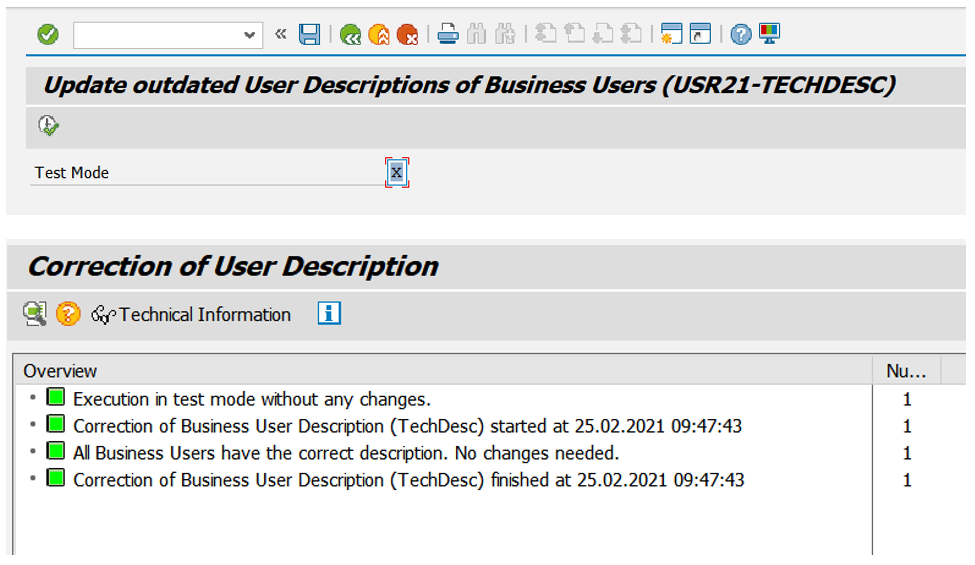
If the transaction finds deviations and you want to synchronize them, simply deselect the test mode checkbox and run the transaction again. This transaction always writes an application log (transaction slg1) when it’s executed. Using transaction slg1, these logs can be found if you filter for object FS4BPU. This is useful to verify, and have a log, which data has been changed.
- SAP Managed Tags:
- SAP S/4HANA
Labels:
You must be a registered user to add a comment. If you've already registered, sign in. Otherwise, register and sign in.
Labels in this area
-
Artificial Intelligence (AI)
1 -
Business Trends
363 -
Business Trends
21 -
Customer COE Basics and Fundamentals
1 -
Digital Transformation with Cloud ERP (DT)
1 -
Event Information
461 -
Event Information
24 -
Expert Insights
114 -
Expert Insights
155 -
General
1 -
Governance and Organization
1 -
Introduction
1 -
Life at SAP
415 -
Life at SAP
2 -
Product Updates
4,685 -
Product Updates
217 -
Roadmap and Strategy
1 -
Technology Updates
1,502 -
Technology Updates
89
Related Content
- Building Low Code Extensions with Key User Extensibility in SAP S/4HANA and SAP Build in Enterprise Resource Planning Blogs by SAP
- Manage Supply Shortage and Excess Supply with MRP Material Coverage Apps in Enterprise Resource Planning Blogs by SAP
- Business Rule Framework Plus(BRF+) in Enterprise Resource Planning Blogs by Members
- FAQ on Upgrading SAP S/4HANA Cloud Public Edition in Enterprise Resource Planning Blogs by SAP
- SAP ERP Functionality for EDI Processing: UoMs Determination for Inbound Orders in Enterprise Resource Planning Blogs by Members
Top kudoed authors
| User | Count |
|---|---|
| 12 | |
| 11 | |
| 8 | |
| 6 | |
| 6 | |
| 6 | |
| 4 | |
| 4 | |
| 4 | |
| 4 |