
- SAP Community
- Products and Technology
- Enterprise Resource Planning
- ERP Blogs by SAP
- SAP Best Practices for SAP Integrated Business Pla...
Enterprise Resource Planning Blogs by SAP
Get insights and updates about cloud ERP and RISE with SAP, SAP S/4HANA and SAP S/4HANA Cloud, and more enterprise management capabilities with SAP blog posts.
Turn on suggestions
Auto-suggest helps you quickly narrow down your search results by suggesting possible matches as you type.
Showing results for
Product and Topic Expert
Options
- Subscribe to RSS Feed
- Mark as New
- Mark as Read
- Bookmark
- Subscribe
- Printer Friendly Page
- Report Inappropriate Content
04-26-2021
11:01 AM
In the second quarter of 2021 we provide once more a new version of the SAP Best Practices for SAP Integrated Business Planning for Supply Chain with a lot of enhancements and improvements.
Enhancements and changes for Sample Model SAPIBP1
Every release shows our strong commitment to enhance and improve the SAPIBP1 sample planning area to support you in your daily work. In this release, we’ve focused on improving usability and user-friendliness. Among other things here some of the changes:
As always you can find the detailed description of all changes HERE.
New IBP – order-based planning outbound integration for deployment planning scope item
The new IBP – order-based planning outbound integration for deployment planning scope item describes how to run the integration of the distribution plan from SAP IBP to the SAP S/4HANA system as a follow-up activity of deployment optimization process. We've added a process flow to our scope presentation that illustrates a sample process flow of deployment planning in SAP IBP including the related SAP S/4HANA Best Practices processes.

New IBP for sales and operations – receipts analysis scope item
The new IBP for sales and operations – receipts analysis scope item describes how to monitor the propagated demand from receiving locations to delivering locations as well as the demand supplied from a location to a customer on a geographic map with the Intelligent Visibility app.
You create first a profile in the intelligent visibility profile app defining the charts, the key figures, and the sections you want to see.
In the intelligent visibility app, you select this specific profile and the data. You choose one location with an alert and check the details via charts, key figure data and product network.
You can also take a look at the location and the product in a 3D view via SAP Enterprise Product Development. It includes also an example of charts with drill down capability.
New Planning filter for PIR Integration
The IBP - Integration of planned independent requirements to SAP S/4HANA scope item has been enhanced with a planning filter that can be created in SAP IBP to select only the relevant data sets for the integration back to SAP S/4HANA. The integration can be started from the SAP Integrated Business Planning, add-in for Microsoft Excel or from the Application Jobs app.
Simplified formatting sheet
All preconfigured Excel planning views have been updated based on the 2105 version of the SAP Integrated Business Planning, add-in for Microsoft Excel to simplify the formatting sheet and to provide more options for the editability of key figures.
Example for group/ungroup functionality in excel planning view
The IBP for response and supply – supply review – optimizer scope item has been enhanced with a group/ungroup function in the SOP 051 Supply Plan Optimizer planning view.
Manage Master data app
The IBP for demand – demand planning scope item has been updated and now uses the Manage Master Data app in New Product Introduction process steps. We’ve also added an example that shows you how to enhance a chart with a Web-Based Planning view.
New task tutorials
Task Tutorials are an easy way to learn about the processes and how to execute them in the system. We added now some more task tutorials to cover the scope of the Best Practices for IBP. Here the link to access the task tutorials.
The news for SAP Best Practices for SAP Integrated Business Planning 2105 are also captured in this video.
Check out this video to learn what SAP Best Practices for SAP Integrated Business Planning can do for you.
To view and download more information for free, please go to SAP Best Practices Explorer
Here the highlights of the 2105 release:
Enhancements and changes for Sample Model SAPIBP1
Every release shows our strong commitment to enhance and improve the SAPIBP1 sample planning area to support you in your daily work. In this release, we’ve focused on improving usability and user-friendliness. Among other things here some of the changes:
- All planning level descriptions and even more important the explanatory key figure descriptions have been reworked to allow a better understanding of their meaning and usage. Below you can see two examples how it looks in the SAP IBP, add-in for Microsoft excel.

Example Demand Planning Rev.
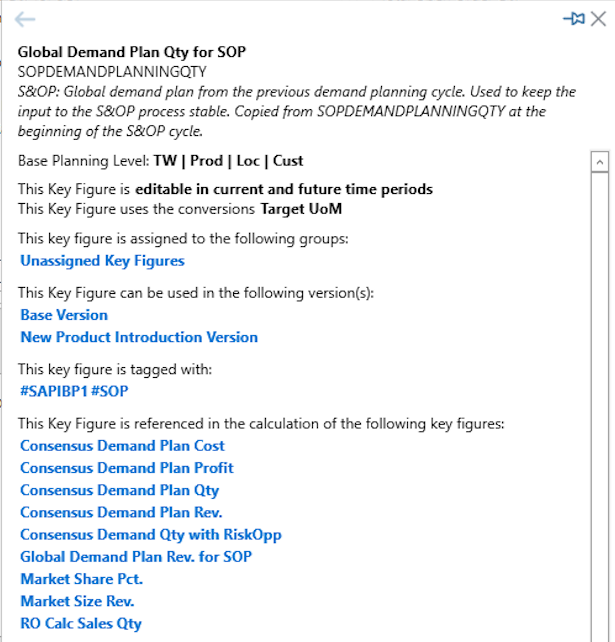
Example Global Demand Plan Qty for SOP
- We provide two best fit forecast models to serve different product segments. The background here is, that advanced forecasting algorithms like Auto-ARIMA/SARIMA require longer runtimes compared to simpler algorithms. To optimize performance now two Best Fit forecast models are provided. One including Auto-ARIMA/SARIMA that is used for A and B-products. One excluding Auto-ARIMA/SARIMA that is used for C-products
As always you can find the detailed description of all changes HERE.
New IBP – order-based planning outbound integration for deployment planning scope item
The new IBP – order-based planning outbound integration for deployment planning scope item describes how to run the integration of the distribution plan from SAP IBP to the SAP S/4HANA system as a follow-up activity of deployment optimization process. We've added a process flow to our scope presentation that illustrates a sample process flow of deployment planning in SAP IBP including the related SAP S/4HANA Best Practices processes.

New IBP for sales and operations – receipts analysis scope item
The new IBP for sales and operations – receipts analysis scope item describes how to monitor the propagated demand from receiving locations to delivering locations as well as the demand supplied from a location to a customer on a geographic map with the Intelligent Visibility app.
You create first a profile in the intelligent visibility profile app defining the charts, the key figures, and the sections you want to see.
In the intelligent visibility app, you select this specific profile and the data. You choose one location with an alert and check the details via charts, key figure data and product network.
You can also take a look at the location and the product in a 3D view via SAP Enterprise Product Development. It includes also an example of charts with drill down capability.
New Planning filter for PIR Integration
The IBP - Integration of planned independent requirements to SAP S/4HANA scope item has been enhanced with a planning filter that can be created in SAP IBP to select only the relevant data sets for the integration back to SAP S/4HANA. The integration can be started from the SAP Integrated Business Planning, add-in for Microsoft Excel or from the Application Jobs app.

Planning Filter app

Excel Planning view - selection of the filter
Simplified formatting sheet
All preconfigured Excel planning views have been updated based on the 2105 version of the SAP Integrated Business Planning, add-in for Microsoft Excel to simplify the formatting sheet and to provide more options for the editability of key figures.

Formatting Sheet in Excel
Example for group/ungroup functionality in excel planning view
The IBP for response and supply – supply review – optimizer scope item has been enhanced with a group/ungroup function in the SOP 051 Supply Plan Optimizer planning view.
Manage Master data app
The IBP for demand – demand planning scope item has been updated and now uses the Manage Master Data app in New Product Introduction process steps. We’ve also added an example that shows you how to enhance a chart with a Web-Based Planning view.
New task tutorials
Task Tutorials are an easy way to learn about the processes and how to execute them in the system. We added now some more task tutorials to cover the scope of the Best Practices for IBP. Here the link to access the task tutorials.
The news for SAP Best Practices for SAP Integrated Business Planning 2105 are also captured in this video.
Check out this video to learn what SAP Best Practices for SAP Integrated Business Planning can do for you.
To view and download more information for free, please go to SAP Best Practices Explorer
- SAP Managed Tags:
- SAP Integrated Business Planning for Supply Chain,
- Implementation Methodologies
Labels:
You must be a registered user to add a comment. If you've already registered, sign in. Otherwise, register and sign in.
Labels in this area
-
Artificial Intelligence (AI)
1 -
Business Trends
363 -
Business Trends
21 -
Customer COE Basics and Fundamentals
1 -
Digital Transformation with Cloud ERP (DT)
1 -
Event Information
461 -
Event Information
24 -
Expert Insights
114 -
Expert Insights
152 -
General
1 -
Governance and Organization
1 -
Introduction
1 -
Life at SAP
415 -
Life at SAP
2 -
Product Updates
4,685 -
Product Updates
208 -
Roadmap and Strategy
1 -
Technology Updates
1,502 -
Technology Updates
88
Related Content
- Manage Supply Shortage and Excess Supply with MRP Material Coverage Apps in Enterprise Resource Planning Blogs by SAP
- Portfolio Management – Enhanced Financial Planning integration in Enterprise Resource Planning Blogs by SAP
- Introducing the GROW with SAP, core HR add-on in Enterprise Resource Planning Blogs by SAP
- Five Key assessments for a Smooth ECC to S/4HANA Transformation in Enterprise Resource Planning Q&A
- An introduction into Service Management in S/4HANA Cloud Private Edition in Enterprise Resource Planning Blogs by SAP
Top kudoed authors
| User | Count |
|---|---|
| 8 | |
| 6 | |
| 5 | |
| 4 | |
| 4 | |
| 3 | |
| 3 | |
| 3 | |
| 2 | |
| 2 |