
- SAP Community
- Products and Technology
- Enterprise Resource Planning
- ERP Blogs by SAP
- Output Management in SAP S/4HANA
- Subscribe to RSS Feed
- Mark as New
- Mark as Read
- Bookmark
- Subscribe
- Printer Friendly Page
- Report Inappropriate Content
After reading this blog you should be able to take decisions about the right output solution for your business when running on SAP S/4HANA.
For Quick Readers
This article turned out to be very long. When you are just interested in the key messages, here you go:
For SAP S/4HANA
- You do not need to change anything.
- SAP offers a new output solution called SAP S/4HANA output management.
- This is technically implemented by a reuse service called SAP S/4HANA output control.
- The scope of SAP S/4HANA output control is different compared to NAST.
- Using SAP S/4HANA output control for applications previously using NAST currently makes sense only in exceptional cases.
For SAP S/4HANA Cloud
- SAP S/4HANA output management is the default output solution for the whole product.
- It's technically implemented by a reuse service called SAP S/4HANA output control.
- All business applications with complex output scenarios make use of this reuse service.
For all SAP S/4HANA editions
SAP S/4HANA output management itself is part of the SAP S/4HANA standard. So there are no additional costs to use it. When using additional services on BTP (for example SAP Forms service by Adobe) this might be different, depending on your SAP S/4HANA edition.
The following features are not yet supported when using SAP S/4HANA output management:
- Support of ArchiveLink or DMS for documents created during output
Check out SAP blog - Storing Output Documents in SAP S/4HANA for more details.
The following features are supported (excerpt)
- Flexible output parameter determination based on business rules
- Emails with multiple recipients (TO, CC, BCC) and email templates for predefining email subject and email body (including variables for dynamic content)
- Printing attachments and sending attachments via email, including automatic selection and sorting
- Flexible branding of print forms by separating static layout parts like header, footer, logos from application content
What is Output Management?
When you ask people from different business or technical areas what output management is, you get different answers. You will hear something around PDFs, printing, form templates or email, just to name a few. However, it will always be a description of what output means in their particular area. So, everybody interprets it a little different. Some need just one small feature, others need whatever can be offered (and even more).
This is how I look at it: Output Management in SAP S/4HANA is not a product or a framework. It's a generic term, grouping various features for the output of documents.
The term also includes already two main aspects:
When describing features like print, form templates or email, you actually describe just the first part: Output (meaning output-related features).
What about the Management ?
Depending on the use case, managing output can also vary a lot. It can describe that the application is orchestrating all different output features on its own. It can mean an application is using a dedicated reuse service for output. It’s even sometimes used when an application just consumes an API to send an email.
What is Output Control?
So, it comes down to the question: How many output features are there to be managed?
And secondly: What are the available options to manage my output?
Simple cases like sending an email or creating a PDF file out of a list don't need sophisticated management.
However, when you need to automatically determine output parameters based on configuration, create documents based on form templates, send them via various output channels and require archiving the created documents, you face very complex tasks.
Therefore, many business applications with such complex output scenarios make use of a reusable output service that includes many basic features for the output of documents and adds specific functionality on top.
Typical examples of such a service are: SD Output Control (NAST), FI Correspondence, FI-CA Print Workbench, CRM Post-Processing (PPF) or SAP S/4HANA output control.

Output Management and Output Control
As the picture above illustrates, Output Control is always part of Output Management. For many applications they are even synonyms. However, Output Management must not necessarily be done using Output Control.
What's New in SAP S/4HANA?
What I described so far is nothing new and SAP has provided multiple technical solutions for output over the years. So, what actually changes with SAP S/4HANA?
The key message is:
- There are no mandatory actions for customers regarding output management in on-premise.
- The entire output management scope of the SAP Business Suite is still available
in SAP S/4HANA. - Currently, there are no plans to deprecate functionality.
- SAP has introduced a new output management solution which is optional for on-premise.
You as a customer/partner decide whether you want to change something or just continue using your existing output solution!
What's actually new is the output solution SAP S/4HANA output management.
SAP S/4HANA Output Management
SAP has decided to offer a new output solution with SAP S/4HANA called SAP S/4HANA output management. It contains the reuse service SAP S/4HANA output control that is used for many complex output scenarios.
Please do me a favor and do NOT use the terms “Output Management based on BRFplus” or “BRFplus Output Management”. In fact, forget about BRFplus in this context at all.
Why? BRFplus is an optional part and only used for configuration (similar to the condition technique in NAST), not for processing the output. NAST is also not referred to as the "Condition technique based output management".
You might also end up connecting with BRFplus experts, but they likely will not be able to answer your output-related questions.
Why a New Output Solution?
The vision of SAP S/4HANA output management is to
Enable business users to perform all relevant output-related tasks
In order to reach this vision, the existing output solutions like NAST, PPF etc. have been evaluated. However, they are either too generic and/or only available in certain business areas.
Customers have to learn, set up and maintain multiple frameworks in order to perform output. This creates high TCO and very different user experiences across the product.
Therefore, SAP has decided to implement a new output solution that overcomes these challenges.
The SAP S/4HANA output management.
Its main characteristics are:
- It runs in a cloud or an on-premise environment.
- It offers a unified solution for all output-related tasks across the product.
- It supports ready-to-use output scenarios (pre-delivered configuration).
- It supports standard extensibility for configuration & documents (form & email templates).
- It provides central monitoring tools for key users.
SAP S/4HANA Output Control
SAP S/4HANA output control is a reuse service that provides many basic output features and adds additional functionality on top. It is integrated in the SAP S/4HANA standard and does not require any additional purchase or license.
Its main characteristics are:
- It offers a unified solution for all output-related tasks across the product.
- It can be natively integrated into SAP Fiori apps (and SAPGUI apps).
- It provides a new option for form templates (separation of static layout & content).
- It supports ready-to-use output scenarios (pre-delivered configuration).
- It supports standard extensibility for configuration & documents (form & email templates).
- It provides central monitoring tools.
- It runs in a cloud or an on-premise environment.
As you see, some of the characteristics are identical to the ones of SAP S/4HANA output management. That's because these goals can only be reached when using a reuse service like SAP S/4HANA output control.
Scope of Output Control
It's very important to understand what's in the scope of output control as it might differ from your expectation when comparing it to existing frameworks like NAST. (You find a more detailed comparison with NAST below).
Output control is designed for:
- Sending outbound messages (e.g. printouts, emails, EDI)
- From transactional applications
- To business receivers
- Documenting the output result
This does not include:
- System integration scenarios
- Data replication scenarios
Its design is also document centric. Meaning it's not a standalone functionality but is always embedded into the processing of business documents, like invoices, purchase orders, dunning letters, etc.
Features of Output Control


Available Options
So now you know there are multiple output solutions from SAP (including a new one). Which one should I choose? Which one can I use? What about my existing forms?
These kinds of questions can only be answered when we know the specific context.
- Which SAP S/4HANA product are we looking at?
- Which business application are we looking at?
- Which output solution are available for that business application?
- Which form technologies are available for that output solution?
As you can see, these points depend on each other, like also the following picture illustrates:

Available options across all SAP S/4HANA editions
Depending on where we put our focus, more or less options exist.
Here are some examples:
When we focus on the products SAP S/4HANA and SAP S/4HANA Cloud, private edition it seems you have nearly all the options. However, when you drill down further, not all options might actually be available for each business application.

Available options in SAP S/4HANA and SAP S/4HANA Cloud, private edition
For example, when you just focus on the output solution SAP S/4HANA output control within the product SAP S/4HANA, you will not be able to use this output solution in all the business applications. You can still use all existing form technologies though.

Available options in SAP S/4HANA with SAP S4/HANA output control
However, when you focus on a non-NAST-based application, like Dunning, you are only able to use output forms with a gateway interface when using output solution SAP S/4HANA output control.
The reason for this: For previously NAST-based applications the SAP S/4HANA output control has a build-in support for all existing form technologies. All other applications need to explicitly enable the support of these form technologies.
You can decide whether to use SAP Interactive Forms by Adobe or SAP Forms service by Adobe to render your output forms.
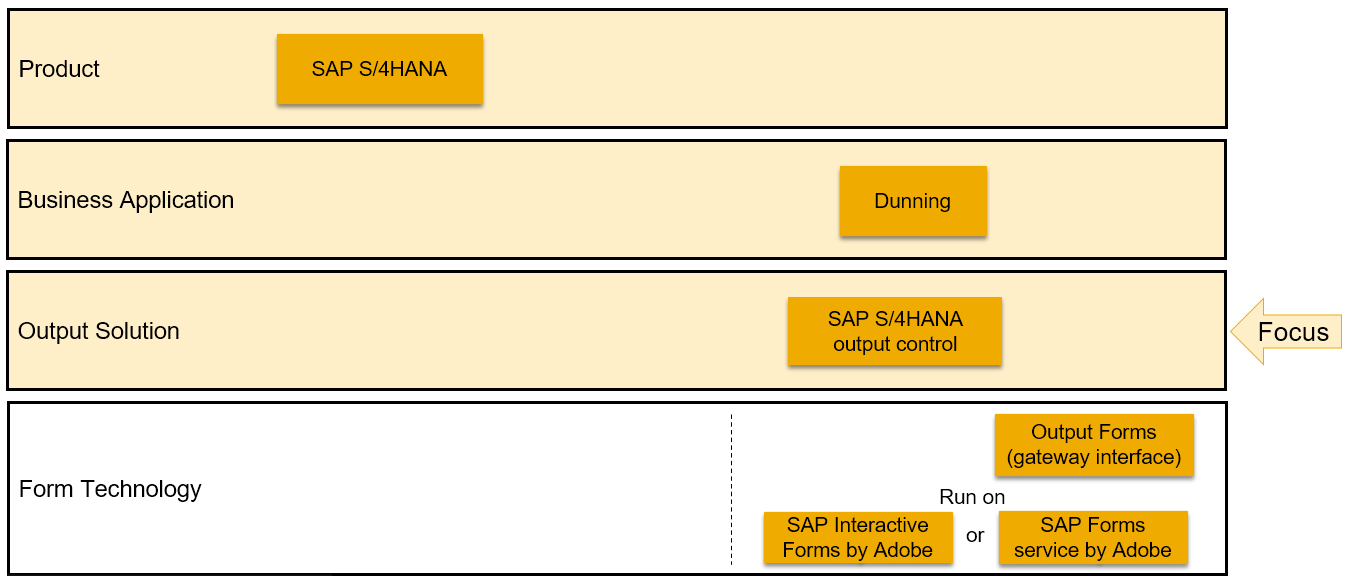
Available options in SAP S/4HANA with SAP S4/HANA output control for Dunning
When you focus on the NAST output solution you get a similar picture on application level, but you will not be able to use output forms with a gateway interface as NAST is in maintenance mode and not adopted to this new technology.
You can decide whether to use SAP Interactive Forms by Adobe or SAP Forms service by Adobe to render your output forms with DDIC interface.

Available options in SAP S/4HANA with NAST
In SAP S/4HANA Cloud, all business applications can use only the output solution SAP S/4HANA output control. Also, only output forms with a gateway interface are supported which get rendered by SAP Forms service by Adobe.
Here, the vision of one output solution for the whole product is already realized.
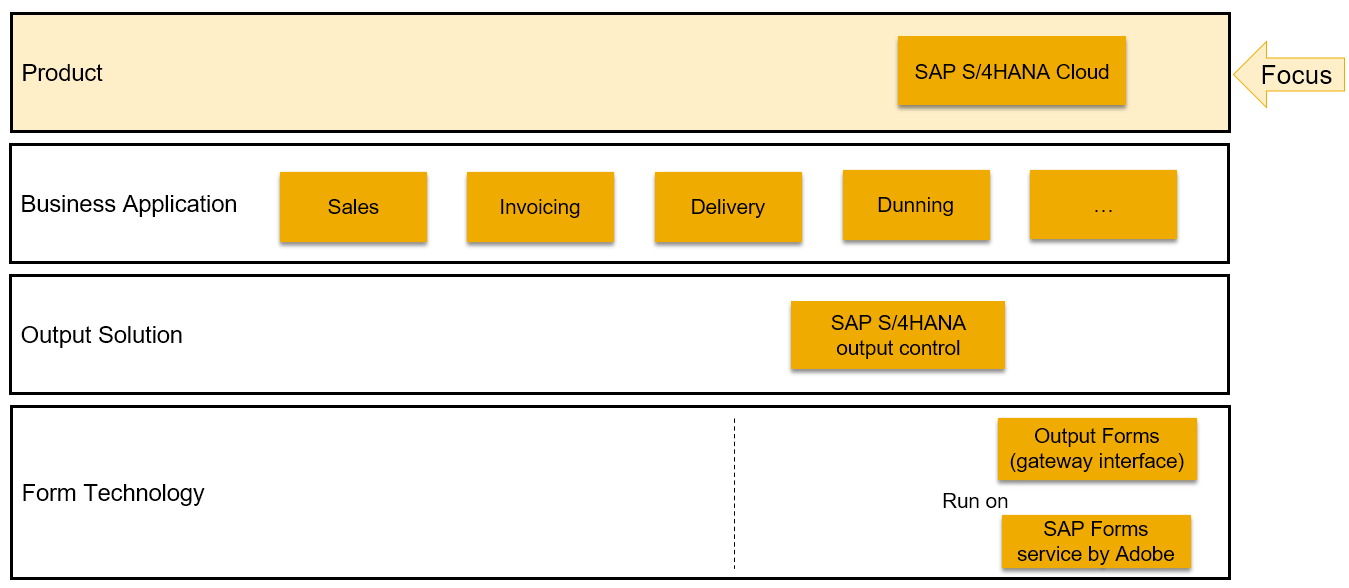
Available options in SAP S/4HANA Cloud
Getting Directions
I guess there are still many question marks. So, let me try to break it further down.
The first thing to remember is: There are no mandatory actions necessary for on-premise. The existing output solutions still exist, and you can continue to use them. They are even the default in SAP S/4HANA.
When you want to explore output with SAP S/4HANA output management, you need to know whether there is an option to enable this output solution.
Basically, two cases need to be considered:
- The business application existed before SAP S/4HANA (and therefore has an existing output solution from the past).
- The business application is (newly) implemented with SAP S/4HANA (and has no existing output solution).
The following tables illustrate the available options for both cases:

Output solutions for existing business applications

Output solution for new business applications
So, you see, it’s up to the individual business application whether you can choose between different output solutions and whether you can use SAP S/4HANA output control or not.
However, you will still be in touch with output control when your scope includes new business applications that only offer SAP S/4HANA output control.
Of course, this also means that at least in on-premise it will add another output solution to maintain as long as not all applications are harmonized to offer one solution.
Should I Switch from Existing Output Solution to SAP S/4HANA Output Control?
After you know you can switch to SAP S/4HANA output control, should you do that?
My view:
- It is not mandatory for customers to switch to SAP S/4HANA output control.
- Default is still the existing output solution.
- The scope of SAP S/4HANA output control includes output-only functionality.
- Switching business applications from specialized or generic frameworks to SAP S/4HANA output control might lead to loss of functionality.
- Customers can test out SAP S/4HANA output control for existing applications.
- Productive usage shall only be considered if scope and functionality of SAP S/4HANA output control fits to the customer requirements.
Output only? Loss of functionality? What does this mean?
Let me explain by comparing the NAST with SAP S/4HANA output control.
NAST vs. SAP S/4HANA Output Control
When we look at NAST, we find a generic framework that can be used for output but also for: Integration, Workflow and (due to the medium Special Function) for literally anything that can be implemented.
This flexibility comes with the price of very high complexity. It's a tool from technical experts for technical experts. Nearly no customer can perform the setup of NAST without consultants. I even know customers who are afraid to touch their NAST setup once it's running. They rather don't add new features than risking breaking their system. If you ask me, our customers deserve better!
On the other hand, the SAP S/4HANA output control provides output functionality. Not more, not less. It's not a generic framework like NAST and isn't designed to be. It follows a new architecture paradigm including the separation of concerns. This pictures shows it best:
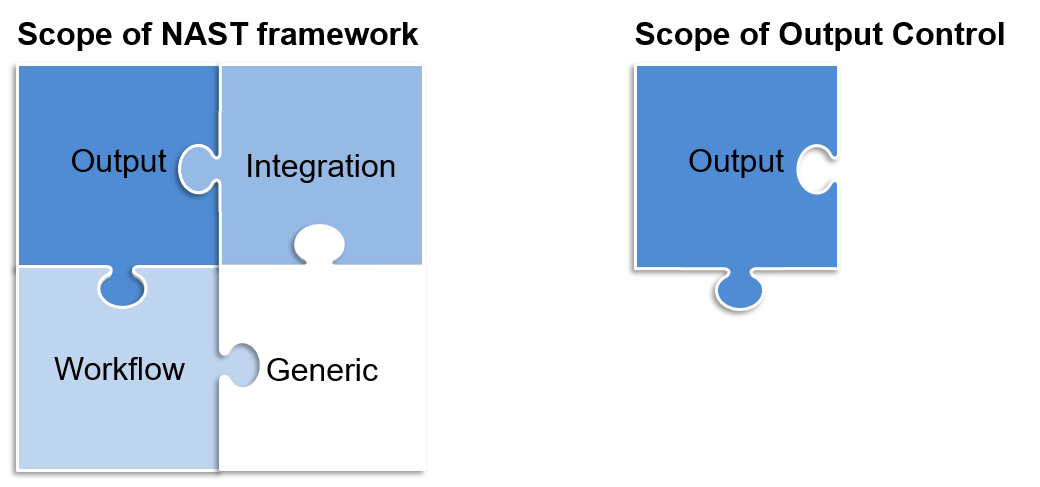
Scope of NAST and SAP S/4HANA output control
Output Channels
Even if comparing the output channels, there are some differences.
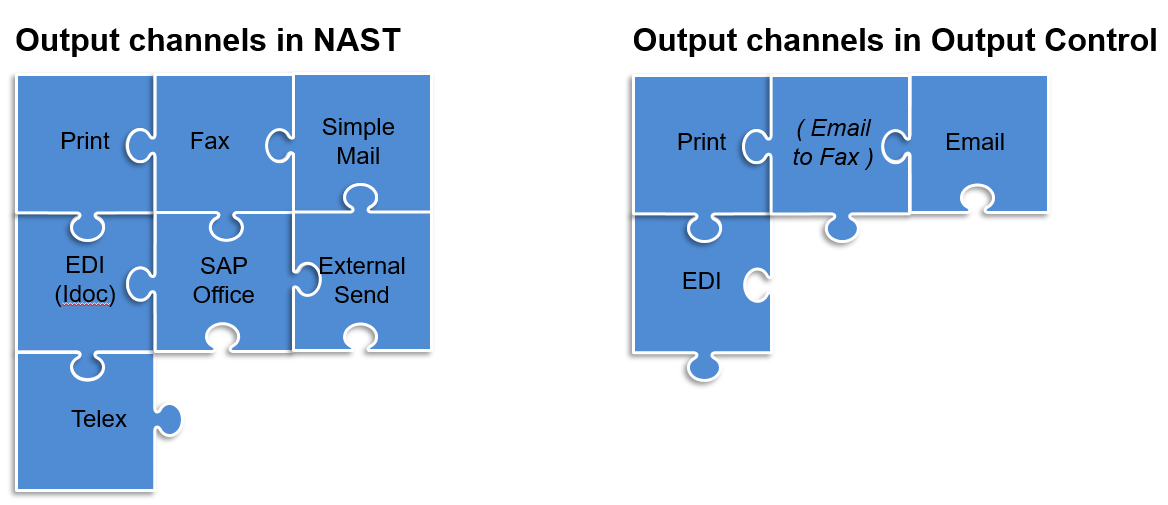
Output channels of NAST and SAP S/4HANA output control
Some channels like Telex or SAP Office are obsolete, others, like External Send are not yet covered. But even the same channels as Print or Email deviate in detail. Email functionality in NAST is very limited and printing includes archiving as well. SAP S/4HANA output control offers rich email functionality but handles archiving separately.
Some Words about IDoc & EDI
I want to especially focus on IDoc & EDI here, as this is a very complex topic with many misunderstandings.
Some basics:
- IDoc is a technical message format, not a communication channel/medium.
- Application Link Enabling (ALE) is a technology to create and run distributed applications.
- Electronic Document Interchange (EDI) is a technology to exchange business documents between systems.
Both, ALE and EDI, can send messages in the IDoc format, but can (in principle) use any other format as well.
Now these things need to be put into context of the corresponding frameworks.
NAST has a medium (channel) called EDI, which is limited to IDoc message format. Via medium EDI, NAST supports IDoc to business partners and IDocs for system integration (named ALE).
SAP S/4HANA output control supports IDoc to business receivers only! System integration (via ALE, EDI or whatever technology) is not part of this framework and will not be. In many cases, this doesn't even make sense, as there receiver determination isn't needed. The receiving end point for system integration is typically known and static. Hence, it's actually a drawback of NAST that customers are forced to set up many things that are not needed.
Replacing the NAST Framework
Of course, no functionality that is covered by NAST should be lost when switching to a different output solution. However, right now no application fully covers the same functionality from NAST when the output part is switched to SAP S/4HANA output control. In most cases, the non-output-related functionality is not available in this case.
Conclusion
- SAP S/4HANA output control is not designed to completely replace NAST.
- It will only cover the output part of NAST (print, email, partly EDI).
- The rest – like system integration, workflow, or special function – is not (and will not be) in the scope of SAP S/4HANA output control.
- Hence, business applications need to cover these parts differently, but nearly none of them is completely achieving this at the moment.
- Therefore, customers will lose all these features from NAST when switching on SAP S/4HANA output control.
- This means using SAP S/4HANA output control for applications previously using NAST only makes sense in exceptional cases.
- Only when you have verified that the current functionality of SAP S/4HANA output control matches your requirements, you should enabled it productively.
Additional Resources
If you've read the whole blog until here, you are really brave and very much interested in output management. Thank you!
Here are some more resources for you to continue reading.
SAP note 3097507 - Output Management in SAP S/4HANA
SAP Roadmap Viewer
SAP Best Practices Explorer - Output Management (1LQ)
Output Management Setup Guide cloud / on premise
SAP Help Portal – Output Control on premise / cloud
Guided Answer for Output Management in SAP S/4HANA Cloud
SAP Learning Hub - Meet-The-Expert Sessions (on premise)
- Output Management in SAP S/4HANA – Part 1 - from Apr 17th 2019 – blog
- Hands-on on SAP S/4HANA Output Management- Part 2 from May 8, 2019 – blog
- Tutorials: Hands-on SAP S/4HANA Output Management
Reminder: To access the SAP Learning Hub, edition for SAP Enterprise Support, a one-time registration is required. A detailed step-by-step guidance can be found here.
- SAP Managed Tags:
- SAP S/4HANA,
- NW ABAP Print and Output Management,
- SAP S/4HANA Public Cloud
- « Previous
-
- 1
- 2
- 3
- Next »
You must be a registered user to add a comment. If you've already registered, sign in. Otherwise, register and sign in.
-
Artificial Intelligence (AI)
1 -
Business Trends
363 -
Business Trends
21 -
Customer COE Basics and Fundamentals
1 -
Digital Transformation with Cloud ERP (DT)
1 -
Event Information
461 -
Event Information
23 -
Expert Insights
114 -
Expert Insights
151 -
General
1 -
Governance and Organization
1 -
Introduction
1 -
Life at SAP
415 -
Life at SAP
2 -
Product Updates
4,686 -
Product Updates
205 -
Roadmap and Strategy
1 -
Technology Updates
1,502 -
Technology Updates
85
- Manage Supply Shortage and Excess Supply with MRP Material Coverage Apps in Enterprise Resource Planning Blogs by SAP
- Business Rule Framework Plus(BRF+) in Enterprise Resource Planning Blogs by Members
- FAQ on Upgrading SAP S/4HANA Cloud Public Edition in Enterprise Resource Planning Blogs by SAP
- Output Type SPED trigger Inbound Delivery after PGI for Inter-Company STO's Outbound delivery in Enterprise Resource Planning Blogs by Members
- SAP ERP Functionality for EDI Processing: UoMs Determination for Inbound Orders in Enterprise Resource Planning Blogs by Members
| User | Count |
|---|---|
| 5 | |
| 5 | |
| 4 | |
| 3 | |
| 3 | |
| 2 | |
| 2 | |
| 2 | |
| 2 | |
| 2 |