
- SAP Community
- Products and Technology
- Technology
- Technology Blogs by SAP
- SAP Intelligent RPA 2.0: Local Credential Variable...
Technology Blogs by SAP
Learn how to extend and personalize SAP applications. Follow the SAP technology blog for insights into SAP BTP, ABAP, SAP Analytics Cloud, SAP HANA, and more.
Turn on suggestions
Auto-suggest helps you quickly narrow down your search results by suggesting possible matches as you type.
Showing results for
Advisor
Options
- Subscribe to RSS Feed
- Mark as New
- Mark as Read
- Bookmark
- Subscribe
- Printer Friendly Page
- Report Inappropriate Content
04-23-2021
10:29 AM
UPDATE:: Now, we have activities released for Local Credentials hence please use blog post to achieve it nicely.
Introduction
There was a requirement that all users will use their credentials to log in to the S/4HANA system which was required to handle document change history, therefore, storing one credential in the cloud was not meeting our requirement. In this blog post, you will learn how to read credentials from a local machine and thus make the configurable scripts with the SAP Intelligent RPA 2.0 (aka SAP iRPA).
NOTE: This is just a workaround, there may be such activities available in an upcoming release. The same requirement can easily be achieved in Desktop Studio (SAP Intelligent RPA 1.0). Please have a look at the blog post.
Purpose
As of now, there are no such activities available in Cloud Studio therefore this approach gives the flexibility to get the user's credentials without changing the script.
Product
SAP Intelligent RPA 2.0 - Cloud Studio
Steps in action
1. Variable creation
Create variables along with values as below.
1.1. Open Registry Editor

1.2. Create entries as below
2. Reading variables value
2.1 Create automation in cloud studio with custom script and paste below code to get the values.
For more information, please have a look at the documentation of Module - Registry
2.1 Test the automation
Conclusion
This way I could proceed with the current requirement. I hope this will help others who may be in the same situation. Happy Learning!!!
Introduction
There was a requirement that all users will use their credentials to log in to the S/4HANA system which was required to handle document change history, therefore, storing one credential in the cloud was not meeting our requirement. In this blog post, you will learn how to read credentials from a local machine and thus make the configurable scripts with the SAP Intelligent RPA 2.0 (aka SAP iRPA).
NOTE: This is just a workaround, there may be such activities available in an upcoming release. The same requirement can easily be achieved in Desktop Studio (SAP Intelligent RPA 1.0). Please have a look at the blog post.
Purpose
As of now, there are no such activities available in Cloud Studio therefore this approach gives the flexibility to get the user's credentials without changing the script.
Product
SAP Intelligent RPA 2.0 - Cloud Studio
Steps in action
1. Variable creation
Create variables along with values as below.
1.1. Open Registry Editor
- In the search box on the taskbar, type regedit. Then, select the top result for Registry Editor (Desktop app).
- Press and hold or right-click the Start button, then select Run. Enter regedit in the Open: box and select OK.

1.2. Create entries as below
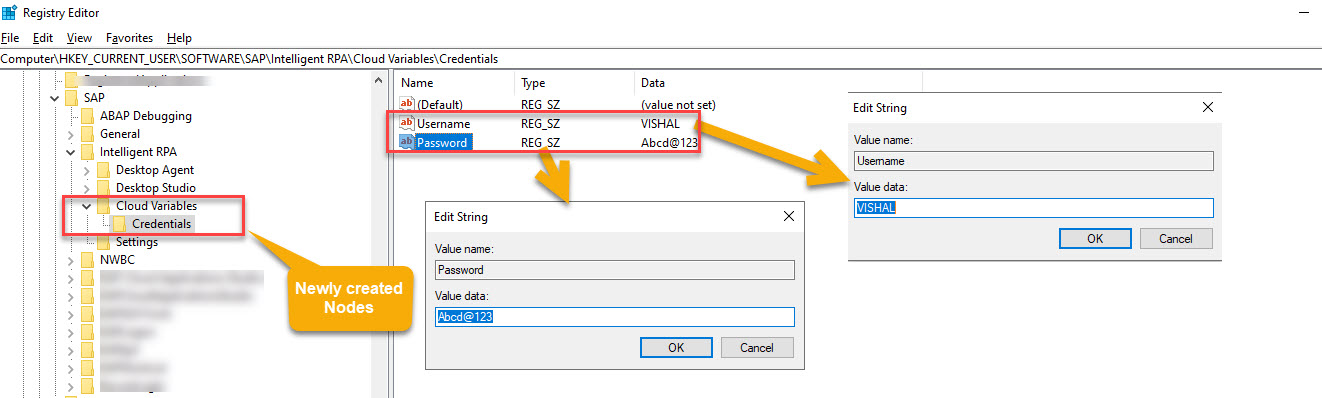
2. Reading variables value
2.1 Create automation in cloud studio with custom script and paste below code to get the values.

let username = irpa_core.registry.get('SOFTWARE\\SAP\\Intelligent RPA\\Cloud Variables\\Credentials\\Username');
irpa_core.core.log('Username: ' + username);
let password = irpa_core.registry.get('SOFTWARE\\SAP\\Intelligent RPA\\Cloud Variables\\Credentials\\Password');
irpa_core.core.log('Password: ' + password);
For more information, please have a look at the documentation of Module - Registry
2.1 Test the automation

Conclusion
This way I could proceed with the current requirement. I hope this will help others who may be in the same situation. Happy Learning!!!
- SAP Managed Tags:
- SAP Intelligent Robotic Process Automation
Labels:
You must be a registered user to add a comment. If you've already registered, sign in. Otherwise, register and sign in.
Labels in this area
-
ABAP CDS Views - CDC (Change Data Capture)
2 -
AI
1 -
Analyze Workload Data
1 -
BTP
1 -
Business and IT Integration
2 -
Business application stu
1 -
Business Technology Platform
1 -
Business Trends
1,658 -
Business Trends
92 -
CAP
1 -
cf
1 -
Cloud Foundry
1 -
Confluent
1 -
Customer COE Basics and Fundamentals
1 -
Customer COE Latest and Greatest
3 -
Customer Data Browser app
1 -
Data Analysis Tool
1 -
data migration
1 -
data transfer
1 -
Datasphere
2 -
Event Information
1,400 -
Event Information
66 -
Expert
1 -
Expert Insights
177 -
Expert Insights
295 -
General
1 -
Google cloud
1 -
Google Next'24
1 -
Kafka
1 -
Life at SAP
780 -
Life at SAP
13 -
Migrate your Data App
1 -
MTA
1 -
Network Performance Analysis
1 -
NodeJS
1 -
PDF
1 -
POC
1 -
Product Updates
4,577 -
Product Updates
341 -
Replication Flow
1 -
RisewithSAP
1 -
SAP BTP
1 -
SAP BTP Cloud Foundry
1 -
SAP Cloud ALM
1 -
SAP Cloud Application Programming Model
1 -
SAP Datasphere
2 -
SAP S4HANA Cloud
1 -
SAP S4HANA Migration Cockpit
1 -
Technology Updates
6,873 -
Technology Updates
419 -
Workload Fluctuations
1
Related Content
- Harnessing the Power of SAP HANA Cloud Vector Engine for Context-Aware LLM Architecture in Technology Blogs by SAP
- Taking Data Federation to the Next Level: Accessing Remote ABAP CDS View Entities in SAP HANA Cloud in Technology Blogs by SAP
- Access Credential Storage API using Python in Technology Blogs by Members
- Recap — SAP Data Unleashed 2024 in Technology Blogs by Members
- Integration Suite Groovy Script. Getting Destination Service Token in Technology Q&A
Top kudoed authors
| User | Count |
|---|---|
| 36 | |
| 25 | |
| 16 | |
| 13 | |
| 7 | |
| 7 | |
| 6 | |
| 6 | |
| 6 | |
| 6 |