
- SAP Community
- Products and Technology
- Technology
- Technology Blogs by SAP
- SAP Intelligent RPA 2.0 : How to reuse variables d...
Technology Blogs by SAP
Learn how to extend and personalize SAP applications. Follow the SAP technology blog for insights into SAP BTP, ABAP, SAP Analytics Cloud, SAP HANA, and more.
Turn on suggestions
Auto-suggest helps you quickly narrow down your search results by suggesting possible matches as you type.
Showing results for
Advisor
Options
- Subscribe to RSS Feed
- Mark as New
- Mark as Read
- Bookmark
- Subscribe
- Printer Friendly Page
- Report Inappropriate Content
04-23-2021
10:06 PM
Hello bot builders !
With SAP Intelligent RPA 2.0 it is quite easy to build complex automations with lots of different "blocks" and "branches". Ex :
In some cases, activities in these blocks produce a result that you would like to reuse in the rest of your automation. Let me show you how easy it is !
Let's say you have to implement a complex workflow, with lots of "blocks".
A "block" is a structure where you can encapsulate activities (except for screens). In Cloud Studio, when you open the Controls menu in the right side panel, you'll see the following :
To help you visualize it, let's insert one of these elements in the canvas of an automation :
Do you see the light blue outline ? This is the block.
Now let's say you create a variable in this block. See below :
The way the tool is designed prevents you to use the string variable outside of the block. This variable is what we call a scoped variable. This means it is only available in the scope of the condition block, and it has no existence at all outside of it.
For all the blocks you can use in the Cloud Studio, you can define an output parameter.
It's up to you to define the name of this output parameter. And of course, you can define the value of this parameter for each branch of the block.
An example is worth a thousand words, so...
If we take again our Condition block, we must define a value for the 2 branches :
As shown in the picture above, the output parameter will take the value of the variable stringVariable (defined in the branch true of the condition block) if the condition is met during the execution of the automation. If the condition is not met, then no value will be assigned to myOutputVariable. (as we left the field empty ; but it is also possible to define another value)
Another common example : I'm calling a web service within a Try/Catch block. Obviously, the result of the web service call might have some influence upon the whole automation. Let's have a look :
If I want to display the result of my web service call in the Log Message activity, I would need to define an output parameter for the Try/Catch block.
If the web service call succeeds, myOutputVariable will take the value of obj. Otherwise, the error object will be assigned to it.
But in both cases, I'll be able to display the result in the logs, as myOutputVariable is available outside of the block.
Another way to deal with this issue would be to create a variable outside of a scope, and then assign it a value in the block where you need to.
Ex:
By using output parameters you can access to variables which were defined inside a block. At the end of each block, it's up to you to check the value of the output parameter to determine if the bot run through the main branch or through another one.
By using 'global' variables, you can assign values in the branches of the block.
Now it's up to you to decide what method you want to use !
Exchange knowledge: SAP Community | Q&A | Blog
Learn more: Webinars | Help Portal | openSAP
Explore: Product Information | Successful Use Cases
Try SAP Intelligent RPA for Free: Trial Version | Pre-built Bots
Follow us on: LinkedIn, Twitter and YouTube
With SAP Intelligent RPA 2.0 it is quite easy to build complex automations with lots of different "blocks" and "branches". Ex :

In some cases, activities in these blocks produce a result that you would like to reuse in the rest of your automation. Let me show you how easy it is !
Problem description
Let's say you have to implement a complex workflow, with lots of "blocks".
- Oh wait ! What is a "block" ?
A "block" is a structure where you can encapsulate activities (except for screens). In Cloud Studio, when you open the Controls menu in the right side panel, you'll see the following :

In this list, Condition is a block. For each is another block. Forever is a block. Repeat as well. Screen Switch too. And of course, the Try block.
To help you visualize it, let's insert one of these elements in the canvas of an automation :

Do you see the light blue outline ? This is the block.
- So what ?
Now let's say you create a variable in this block. See below :

The way the tool is designed prevents you to use the string variable outside of the block. This variable is what we call a scoped variable. This means it is only available in the scope of the condition block, and it has no existence at all outside of it.
- Wait ! What ? And what if I need to use this variable as an input parameter of an activity after the Condition block ?
How to reuse the scoped variable ?
Using output parameters
For all the blocks you can use in the Cloud Studio, you can define an output parameter.
It's up to you to define the name of this output parameter. And of course, you can define the value of this parameter for each branch of the block.
An example is worth a thousand words, so...
If we take again our Condition block, we must define a value for the 2 branches :
- if the condition is met
- if the condition is NOT met

As shown in the picture above, the output parameter will take the value of the variable stringVariable (defined in the branch true of the condition block) if the condition is met during the execution of the automation. If the condition is not met, then no value will be assigned to myOutputVariable. (as we left the field empty ; but it is also possible to define another value)
Another common example : I'm calling a web service within a Try/Catch block. Obviously, the result of the web service call might have some influence upon the whole automation. Let's have a look :

If I want to display the result of my web service call in the Log Message activity, I would need to define an output parameter for the Try/Catch block.

If the web service call succeeds, myOutputVariable will take the value of obj. Otherwise, the error object will be assigned to it.
But in both cases, I'll be able to display the result in the logs, as myOutputVariable is available outside of the block.

Using 'global' variables
Another way to deal with this issue would be to create a variable outside of a scope, and then assign it a value in the block where you need to.
Ex:
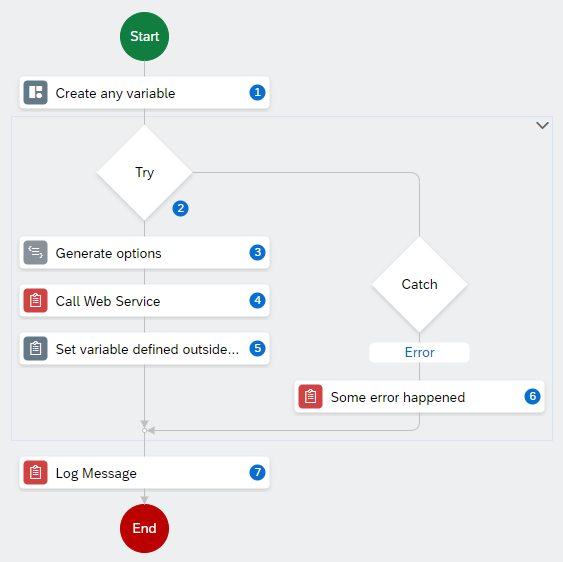
Conclusion
By using output parameters you can access to variables which were defined inside a block. At the end of each block, it's up to you to check the value of the output parameter to determine if the bot run through the main branch or through another one.
By using 'global' variables, you can assign values in the branches of the block.
Now it's up to you to decide what method you want to use !
Find more information on SAP Intelligent RPA:
Exchange knowledge: SAP Community | Q&A | Blog
Learn more: Webinars | Help Portal | openSAP
Explore: Product Information | Successful Use Cases
Try SAP Intelligent RPA for Free: Trial Version | Pre-built Bots
Follow us on: LinkedIn, Twitter and YouTube
- SAP Managed Tags:
- SAP Intelligent Robotic Process Automation,
- SAP Business Technology Platform
Labels:
You must be a registered user to add a comment. If you've already registered, sign in. Otherwise, register and sign in.
Labels in this area
-
ABAP CDS Views - CDC (Change Data Capture)
2 -
AI
1 -
Analyze Workload Data
1 -
BTP
1 -
Business and IT Integration
2 -
Business application stu
1 -
Business Technology Platform
1 -
Business Trends
1,661 -
Business Trends
88 -
CAP
1 -
cf
1 -
Cloud Foundry
1 -
Confluent
1 -
Customer COE Basics and Fundamentals
1 -
Customer COE Latest and Greatest
3 -
Customer Data Browser app
1 -
Data Analysis Tool
1 -
data migration
1 -
data transfer
1 -
Datasphere
2 -
Event Information
1,400 -
Event Information
64 -
Expert
1 -
Expert Insights
178 -
Expert Insights
280 -
General
1 -
Google cloud
1 -
Google Next'24
1 -
Kafka
1 -
Life at SAP
784 -
Life at SAP
11 -
Migrate your Data App
1 -
MTA
1 -
Network Performance Analysis
1 -
NodeJS
1 -
PDF
1 -
POC
1 -
Product Updates
4,577 -
Product Updates
330 -
Replication Flow
1 -
RisewithSAP
1 -
SAP BTP
1 -
SAP BTP Cloud Foundry
1 -
SAP Cloud ALM
1 -
SAP Cloud Application Programming Model
1 -
SAP Datasphere
2 -
SAP S4HANA Cloud
1 -
SAP S4HANA Migration Cockpit
1 -
Technology Updates
6,886 -
Technology Updates
408 -
Workload Fluctuations
1
Related Content
- 10+ ways to reshape your SAP landscape with SAP Business Technology Platform - Blog 7 in Technology Blogs by SAP
- Consuming SAP with SAP Build Apps - Connectivity options for low-code development - part 2 in Technology Blogs by SAP
- Part 2:- SAP Basis OS support on SUSE Linux for beginners in Technology Blogs by Members
- Harnessing the Power of SAP HANA Cloud Vector Engine for Context-Aware LLM Architecture in Technology Blogs by SAP
- Embrace the Future: Transform and Standardize Operations with Chatbot in Technology Blogs by Members
Top kudoed authors
| User | Count |
|---|---|
| 13 | |
| 10 | |
| 10 | |
| 8 | |
| 7 | |
| 6 | |
| 5 | |
| 5 | |
| 5 | |
| 4 |