
- SAP Community
- Products and Technology
- Human Capital Management
- HCM Blogs by Members
- SAP SuccessFactors LMS : H1 2021 Release Highlight...
Human Capital Management Blogs by Members
Gain valuable knowledge and tips on SAP SuccessFactors and human capital management from member blog posts. Share your HCM insights with a post of your own.
Turn on suggestions
Auto-suggest helps you quickly narrow down your search results by suggesting possible matches as you type.
Showing results for
nageshpolu
Contributor
Options
- Subscribe to RSS Feed
- Mark as New
- Mark as Read
- Bookmark
- Subscribe
- Printer Friendly Page
- Report Inappropriate Content
04-21-2021
7:17 PM
Stay Home! Stay Safe!!
Continuing with series of blogs on 1H 2021, this blog is all about SuccessFactors LMS 1H 2021 release highlights. Comparatively, I would say no major announcements. But one innovation that will really excite us is Learning schemas are now available in Stories in People Analytics, yes, as a report designer, you can now create, access, and share Learning stories in People Analytics for generating custom Learning reports 😊
Alright, here is the list of innovations:
- Select the Item Classification While Creating New Items: Most of the customers raised this issue post 1H 2020 release, as this was supported in previous versions of the application prior to the 1H 2020 release. SAP took a note and you have the option now to select an item classification while creating a new item. When you select Instructor-led, after the item is created the Agenda Template tab displays. What it brings back is, when you select Online or Online with Instructor-led, the Online Content tab displays so you can add content. When you select Instructor-led, after the item is created, you’ll be taken to the Agenda Template tab. When you select Online or Online with Instructor-led, you’ll be taken to the Online Content tab to add content.
- This is a universal update.

Note: Not all parts of the SAP SuccessFactors application are evenly covered with languages. Good examples would be, the desktop Offline Player application and the Report Designer client doesn’t support multiple languages. They’re U.S. English only.
.
- Right-to-Left Support in SAP SuccessFactors Learning Administration: Good one, SAP SuccessFactors Learning Administration UI now offers Right-to-Left (RTL) support for languages with RTL writing systems. This feature allows the application to be adopted by a wider range of customers.
- Configuration Type: Universal
- New Launch Method Setting for Document Type Content Objects: 1H 2021 brings a new checkbox, “Launch in a New Browser Window”, for Document Type content objects. For classes that are instructor-led with online content (blended), administrators can deselect the checkbox if they want the content to launch inline. This is again coming from large part of customers, requested the option to have Document Type content objects launch inline.
- Configuration Type: Universal

- Item Connector Support for Assessments: Nice to have! The Item Connector now supports association of assessment exams and quizzes to items. The Item Connector Module Type field now contains the following option: Assessment (Exam and quiz), which now enables customers to be able to associate several exams and quizzes to items in a single action. This functionality helps with the transition from the Plateau Question Editor (PQE) to the assessments module. Hence, the item connector “Module Type” field now supports the following option: Assessment (Exam and quiz).
Configuration Type: Universal
- Enhanced Learning Topics for Better Personalized Recommendations: SAP SuccessFactors have revamped the current set of learning topics and their mapping to the learning items for Personalized Recommendations. They've cleaned up and removed some of the older learning topics, and remapped them to new, contextually relevant topics.
- Configuration Type: Universal
Note: There’s no impact to the topic-wise learning recommendations for users. Existing learners can also see relevant topic-wise learning recommendations in their recommendation tile.
- End of Development for Integrated External User Feature: The integrated external user feature reached End of Development in November, 2020. New implementations of the integrated external user feature aren’t supported and should no longer be pursued by SAP SuccessFactors Learning customers and partners.
- Configuration Type: Universal
- Enhanced SAP SuccessFactors Learning Administration Menu Navigation: This is one more enhancement that is coming from “Customer Community Idea”. The SAP SuccessFactors Learning Administration menu navigation control has been enhanced to improve usability.
The following are the enhancements made to the UI.
- An administrator can quickly find a menu navigation element using the search feature that has been added.
- An administrator can click anywhere in the menu bar, versus just the caret to expand the menu navigation tree.
- Configuration Type: Universal

- Migrate Legacy Exams to Assessments: Saviour! You can now export legacy (PQE) exams to a Microsoft Excel template, which you can then import as learning assessments. You may export and import multiple exams at once using the same template. The exams appear as assessments in the locale that you choose during export. Isn’t it a Saviour? 😊
- Configuration Type: Universal

- Viewing Items Associated to Assessments from the Assessments Menu: Now you can see the Item Usage menu item on the Assessments page so you can see the items associated with an assessment.
- Configuration Type: Universal

- Pending Approvals for Courses: Sensible decision! You can see the changed behavior of pending approvals. If a learner requests approval to take a course and then removes the course from their learning plan before it's approved, the approval request is canceled and removed from the approver's queue. In the previous versions, if a learner removed a course from their learning plan that had an approval pending, the approval request remained in the approver's queue
- Configuration Type: Universal
- Enhanced Virtual Class Indicator for Instructor-Led with Online Content Classes: Now you see a new field to the Class Details page, “Show Virtual Class indicator to users”, that controls whether a "Virtual Class" indicator displays to users for classes that are instructor-led with online content (blended).
One more request coming from customers, yes, SAP is listening!
- Configuration Type: Universal
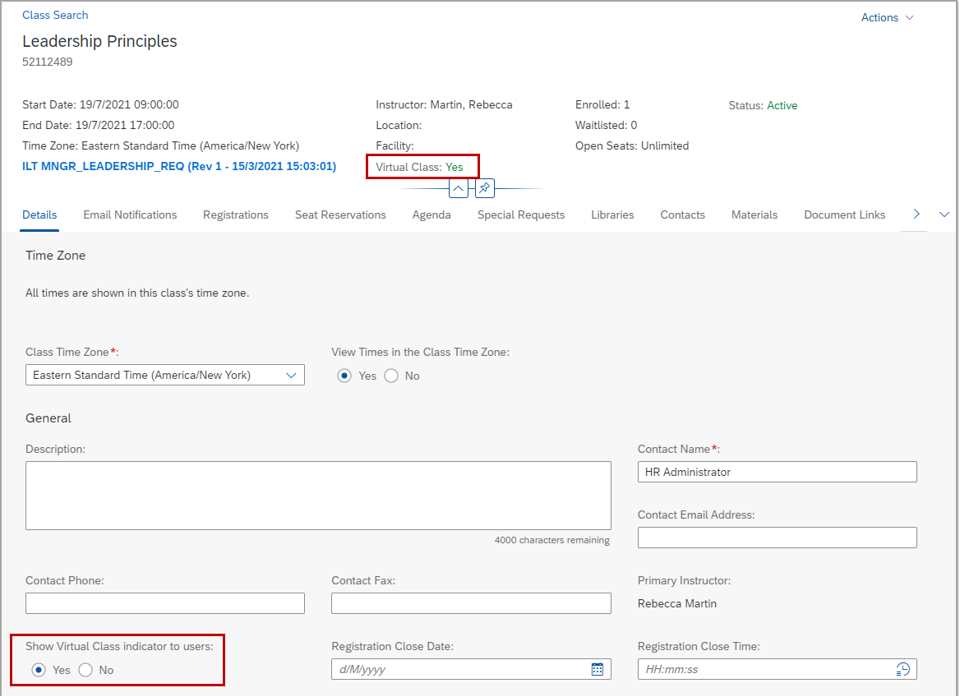
Note: The Show Virtual Class indicator to users field is always available (it’s universal), but it applies only if you have enabled Course Home, which is early adoption. Also, it applies only to classes that are instructor-led with online content.
- Stories in People Analytics for SAP SuccessFactors Learning: And here comes the king of 1H the most awaited - Learning schemas are now available in Stories in People Analytics. The report designer now can create, access, and share Learning stories in People Analytics for generating custom Learning reports 😊. You can also have the data of SAP SuccessFactors Learning and other modules side-by-side in the same story, and link them to apply common filters on them. Best of 1H!
- Configuration Type: Universal

Note: This feature is going to be rolled out to the customers in a phased manner starting late June 2021.
Keep exploring the other innovations as well and let me know if I have missed anything interesting pertaining to current release.
Also please find the documentation on the SAP Help Portal under SAP SuccessFactors Release Information, under "What's New" section, this will provide the detailed release summary across application.
See you soon with a new blog! Please stay safe. Don’t forget to wear a mask!
You can see SuccessFactors Employee Central 1H 2021 Release Highlights Here
- SAP Managed Tags:
- SAP SuccessFactors HXM Suite,
- SAP SuccessFactors Learning
2 Comments
You must be a registered user to add a comment. If you've already registered, sign in. Otherwise, register and sign in.
Labels in this area
-
1H 2024 Product Release
1 -
2H 2023 Product Release
1 -
ACCRUAL TRANSFER
1 -
Advanced Workflow
1 -
Anonymization
1 -
BTP
1 -
Business Rules
1 -
Canvas Report
1 -
Career Development
1 -
Certificate-Based Authentication
1 -
Cloud Platform Integration
1 -
Compensation
1 -
Compensation Information Management
1 -
Compensation Management
1 -
Compliance
2 -
Content
1 -
Conversational AI
2 -
Custom Data Collection
1 -
custom portlet
1 -
Data & Analytics
1 -
Data Integration
1 -
Dayforce
1 -
deep link
1 -
deeplink
1 -
Delimiting Pay Components
1 -
Deprecation
1 -
Employee Central
1 -
Employee Central Global Benefits
1 -
Employee Central Payroll
1 -
employee profile
1 -
Employee Rehires
1 -
external terminal
1 -
external time events
1 -
Generative AI
2 -
Getting Started
1 -
Global Benefits
1 -
Guidelines
1 -
H2 2023
1 -
HR
2 -
HR Data Management
1 -
HR Transformation
1 -
ilx
1 -
Incentive Management Setup (Configuration)
1 -
Integration Center
2 -
Integration Suite
1 -
internal mobility
1 -
Introduction
1 -
learning
3 -
LMS
2 -
LXP
1 -
Massively MDF attachments download
1 -
Mentoring
1 -
Metadata Framework
1 -
Middleware Solutions
1 -
OCN
1 -
OData APIs
1 -
ONB USA Compliance
1 -
Onboarding
2 -
Opportunity Marketplace
1 -
Pay Component Management
1 -
Platform
1 -
portlet
1 -
POSTMAN
1 -
Predictive AI
2 -
Recruiting
1 -
recurring payments
1 -
Role Based Permissions (RBP)
2 -
SAP CPI (Cloud Platform Integration)
1 -
SAP HCM (Human Capital Management)
2 -
SAP HR Solutions
2 -
SAP Integrations
1 -
SAP release
1 -
SAP SuccessFactors
5 -
SAP SuccessFactors Customer Community
1 -
SAP SuccessFactors OData API
1 -
SAP Workzone
1 -
SAP-PAYROLL
1 -
skills
1 -
Skills Management
1 -
sso deeplink
1 -
Stories in People Analytics
3 -
Story Report
1 -
SuccessFactors
2 -
SuccessFactors Employee central home page customization.
1 -
successfactors onboarding i9
1 -
Table Report
1 -
talent
1 -
Talent Intelligence Hub
2 -
talents
1 -
Tax
1 -
Tax Integration
1 -
Time Accounts
1 -
Workflows
1 -
XML Rules
1
Related Content
- Standard integration templates in Talent Intelligence Hub in Human Capital Management Blogs by SAP
- Simplifying Employee and Manager Experiences with Employee Central Quick Actions in Human Capital Management Blogs by SAP
- Country Compliance - Configure overrides for US WTPA Form fields in Human Capital Management Blogs by SAP
- The 1H 2024 Release of SAP SuccessFactors Learning – Release Highlights in Human Capital Management Blogs by Members
- Automatic Hire in Human Capital Management Blogs by SAP
Top kudoed authors
| User | Count |
|---|---|
| 4 | |
| 4 | |
| 2 | |
| 2 | |
| 1 | |
| 1 | |
| 1 | |
| 1 | |
| 1 | |
| 1 |