
- SAP Community
- Products and Technology
- Financial Management
- Financial Management Blogs by Members
- SAP Profitability and Performance Management: Quer...
Financial Management Blogs by Members
Dive into a treasure trove of SAP financial management wisdom shared by a vibrant community of bloggers. Submit a blog post of your own to share knowledge.
Turn on suggestions
Auto-suggest helps you quickly narrow down your search results by suggesting possible matches as you type.
Showing results for
akki0785
Participant
Options
- Subscribe to RSS Feed
- Mark as New
- Mark as Read
- Bookmark
- Subscribe
- Printer Friendly Page
- Report Inappropriate Content
04-21-2021
7:25 PM
Introduction:
SAP Profitability and Performance Management has launched SP11 quite some time. With upgrade of this SP11 there are many functionalities which got introduced. I am explaining here Query function enhancement.
Query function has introduced new option to have “Query Editable->Yes”. If the query source Selected “Environment CDS”.
This is a very useful feature for users to enable data changes for their PaPM requirements.
A typical use case could be adjustment of driver data which is locally maintained in PaPM Environment.
System Landscape: SAP PaPM
Solution: Let’s Consider we have a model table function to capture driver data for expenses. As shown below.
We need to have functionality for users to change the driver values for specific entity and cost center.
This we will achieve from Below Query Function configuration
3. Configure Row and Column fields for Query. Now for key figure value enable Editable as “YES”
Now save the query and execute the query.
4. It shows the edit button available in query analysis
5. By clicking on Edit button, it gives an opportunity to edit driver data.
6. We can create new line of data also. By using “New Line” option.
7. Next step is to save the adjusted or new data
Now If we see the Driver data table for Expense. It has updated with the new data provided by users.
Conclusion:
This is a very good functionality. It provide users a very useful and quick interface to adjust the input or add new data and apply it on further calculations.
This is all in this blog.
In the next blog I’ll try to cover integration of this query function with SAP Analytics cloud.
References:
Link
Thanks & Regards,
Akshay Georaikar
SAP Profitability and Performance Management has launched SP11 quite some time. With upgrade of this SP11 there are many functionalities which got introduced. I am explaining here Query function enhancement.
Query function has introduced new option to have “Query Editable->Yes”. If the query source Selected “Environment CDS”.
This is a very useful feature for users to enable data changes for their PaPM requirements.
A typical use case could be adjustment of driver data which is locally maintained in PaPM Environment.
System Landscape: SAP PaPM
Solution: Let’s Consider we have a model table function to capture driver data for expenses. As shown below.

Expense Driver Table
We need to have functionality for users to change the driver values for specific entity and cost center.
This we will achieve from Below Query Function configuration
- Select Query Source as “Environment CDS”
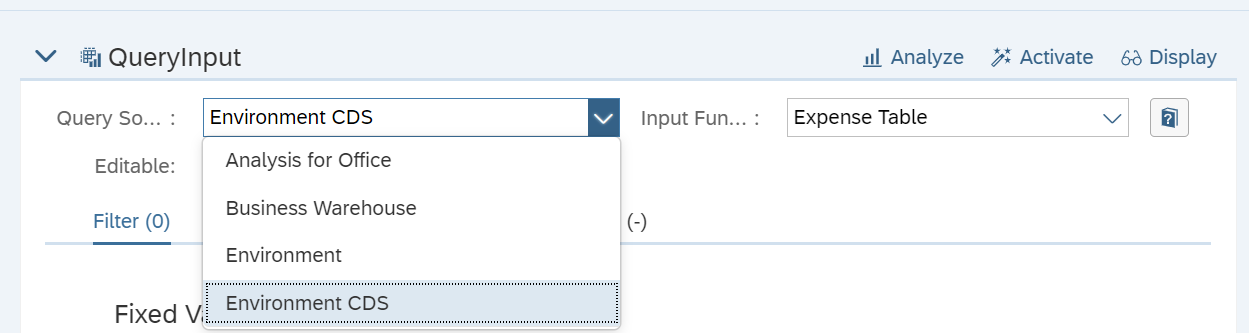
2. Select “Yes” in Editable

3. Configure Row and Column fields for Query. Now for key figure value enable Editable as “YES”
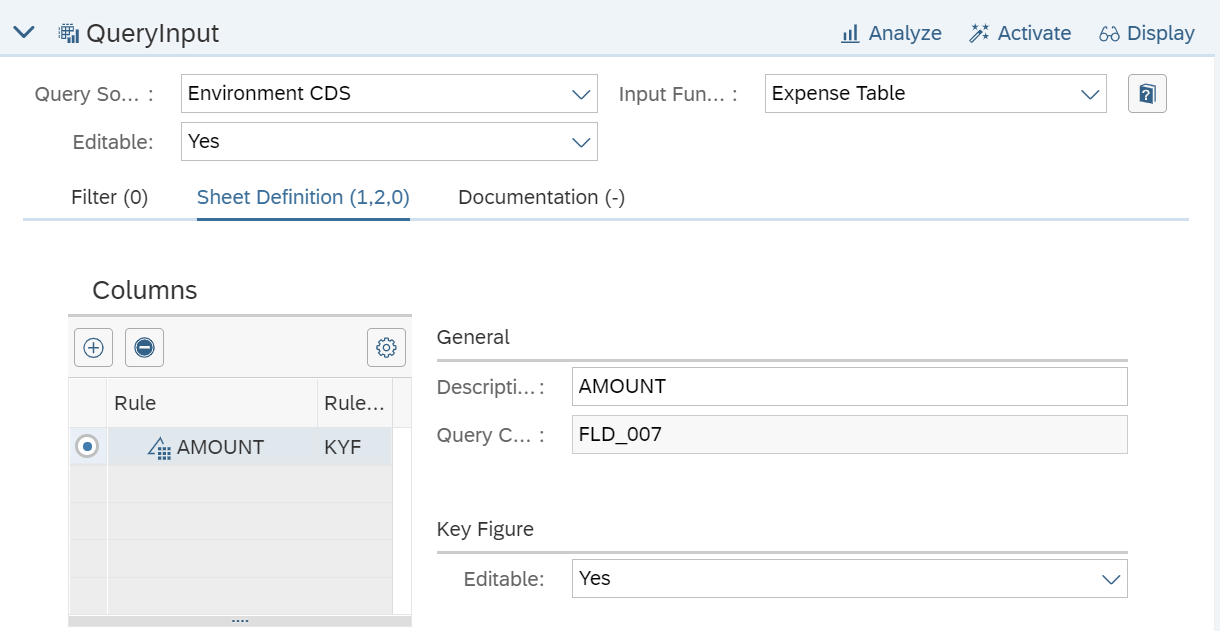
Now save the query and execute the query.
4. It shows the edit button available in query analysis

5. By clicking on Edit button, it gives an opportunity to edit driver data.

6. We can create new line of data also. By using “New Line” option.

7. Next step is to save the adjusted or new data



Now If we see the Driver data table for Expense. It has updated with the new data provided by users.

Conclusion:
This is a very good functionality. It provide users a very useful and quick interface to adjust the input or add new data and apply it on further calculations.
This is all in this blog.
In the next blog I’ll try to cover integration of this query function with SAP Analytics cloud.
References:
Link
Thanks & Regards,
Akshay Georaikar
- SAP Managed Tags:
- SAP Profitability and Performance Management
1 Comment
You must be a registered user to add a comment. If you've already registered, sign in. Otherwise, register and sign in.
Labels in this area
-
Assign Missing Authorization Objects
1 -
Bank Reconciliation Accounts
1 -
CLM
1 -
FIN-CS
1 -
Finance
2 -
GRIR
1 -
Group Reporting
1 -
Invoice Printing Lock
2 -
Mapping of Catalog & Group
1 -
Mapping with User Profile
1 -
matching concept and accounting treatment
1 -
Oil & Gas
1 -
Payment Batch Configurations
1 -
Public Cloud
1 -
Revenue Recognition
1 -
review booklet
1 -
SAP BRIM
1 -
SAP CI
1 -
SAP RAR
1 -
SAP S4HANA Cloud
1 -
SAP S4HANA Cloud for Finance
1 -
SAP Treasury Hedge Accounting
1 -
Z Catalog
1 -
Z Group
1
Related Content
- GRC Tuesdays: Takeaways from the 2024 Internal Controls, Compliance and Risk Management Conference in Financial Management Blogs by SAP
- SAP PaPM Cloud Universal Model: Deploy your environment via Manage Containers in Financial Management Blogs by SAP
- Direct Tax deductible items and automatic posting on extended ledger in Financial Management Q&A
- Scale Up Subscription Initiatives with SAP Billing and Revenue Innovation Management in Financial Management Blogs by SAP
- Shift to Remote, Continuous, and Risk-Adjusted Management with SAP Three Lines of Defense Package in Financial Management Blogs by SAP