
- SAP Community
- Products and Technology
- Enterprise Resource Planning
- ERP Blogs by SAP
- Part 1 - SAP S/4HANA Cloud Data Integration to pow...
- Subscribe to RSS Feed
- Mark as New
- Mark as Read
- Bookmark
- Subscribe
- Printer Friendly Page
- Report Inappropriate Content
UPDATE: We now have a section in SAP Help for Data Integration. Check it out!
As cloud operations gain prominence, organizations across all industries need a way to integrate business processes and bring in innovation such as Analytics by leveraging data across multiple applications to drive better planning and decision-making and turn their insights into actions.
Our job is to accelerate your journey to become an Intelligent Enterprise and achieve your overall business objectives and mission by harnessing the data from your SAP S/4HANA environment and assist in building bridges between your Enterprise Applications in order to lower the total cost of ownership and deployment.
This blog series will help you understand the recommended way of extracting data out of SAP S/4HANA Cloud to enrich your data orchestration across your complex landscapes.
Before we get started, it’s best to know the basics and realize the nomenclature around the technology.
Let’s begin with Virtual Data Models and ABAP Core Data Services. The virtual data model (VDM) is a structured representation of ABAP Core Data Services (CDS) views in SAP S/4HANA and SAP S/4HANA Cloud. CDS Views forms the basis in defining a semantically rich VDM and for exposing all relevant business data from SAP S/4HANA Cloud.
You can learn more about VDMs and CDS in this SAP help.

Figure 1: High level representation of VDM and CDS Views

Figure 2: Example of business data CDS Views
CDS Views provide a variety of purposes such as interface across multiple applications and analytics. With this in mind, SAP has introduced “stability contract” to ensure the CDS Views fulfill the variation of tasks. To understand the different stability contract use cases, please refer to this SAP help.
Now that you understand the basics, let’s jump right in to how you can extract data from SAP S/4HANA Cloud. If you have not seen the blogs from our colleague simon.kranig, here is Part 1 – Overview which goes over some of the basics we just described and a lot more detail on how CDS based extraction is handled by the Operational Data Provisioning (ODP) framework.
What’s the best way to find the CDS Views that are extraction enabled?
Here’s a nice blog from our colleague ranjitha.balaraman which explains how to discover extraction enabled CDS Views.
Another option is to navigate through to SAP API Business Hub. You can select the product "SAP S/4HANA Cloud" then select the tab “CDS View.” You then "Show Filters" and select "Data Source for Data Extraction." You will then get the list of extraction enabled CDS Views.
In addition, starting in SAP S/4HANA Cloud 2011, “View Browser” Fiori App is enhanced with improvised search of CDS views in table, column, and annotation names. You can search for the extraction enabled CDS View by searching for the annotation @analytics.dataExtraction.enabled.
To request CDS Views to be extraction enabled from SAP S/4HANA Cloud, please go to the Customer Influence Portal.
What are the use cases for SAP S/4HANA Cloud Data Integration?
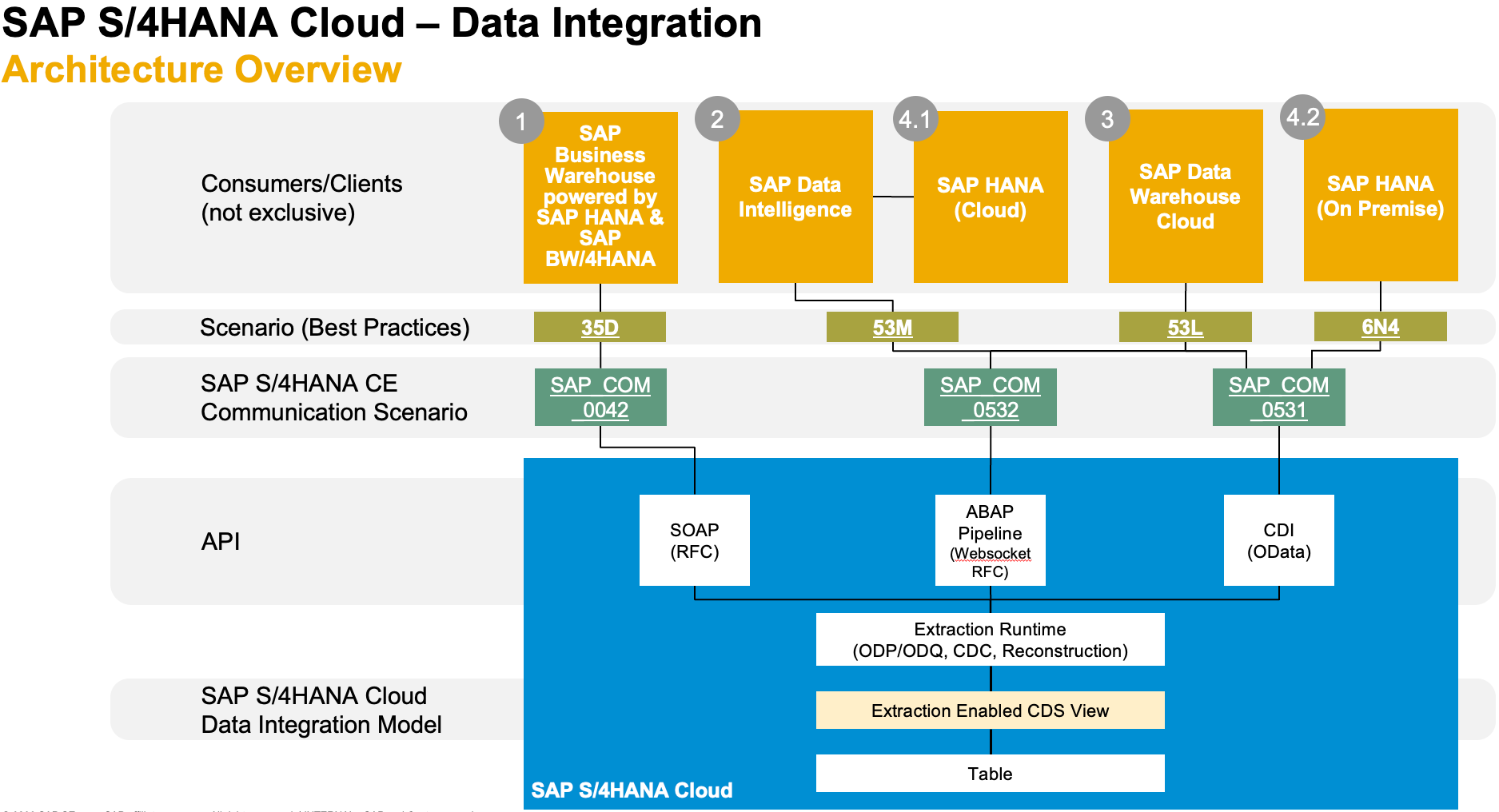
Figure 3: Architecture overview of the different data integration options
In the next blogs, we will discuss in detail each of the different consumers of SAP S/4HANA Cloud data.
Do not hesitate to leave a comment if you have any suggestions on other data integration related topics.
See you soon…
Part 2 - SAP S/4HANA Cloud Data Integration Overview
Part 3 - Flexible Data Extraction via Custom CDS View App
Podcast - Intro to data extraction from SAP S/4HANA Cloud
Other related blogs:
SAP S/4HANA Cloud ABAP Pipeline vs Cloud Data Integration Engine
- SAP Managed Tags:
- SAP Data Intelligence,
- SAP Datasphere,
- SAP BW/4HANA,
- SAP S/4HANA,
- SAP S/4HANA Public Cloud
You must be a registered user to add a comment. If you've already registered, sign in. Otherwise, register and sign in.
-
Artificial Intelligence (AI)
1 -
Business Trends
363 -
Business Trends
21 -
Customer COE Basics and Fundamentals
1 -
Digital Transformation with Cloud ERP (DT)
1 -
Event Information
461 -
Event Information
24 -
Expert Insights
114 -
Expert Insights
152 -
General
1 -
Governance and Organization
1 -
Introduction
1 -
Life at SAP
415 -
Life at SAP
2 -
Product Updates
4,685 -
Product Updates
208 -
Roadmap and Strategy
1 -
Technology Updates
1,502 -
Technology Updates
88
- The Role of SAP Business AI in the Chemical Industry. Overview in Enterprise Resource Planning Blogs by SAP
- SAP Enterprise Support Academy Newsletter April 2024 in Enterprise Resource Planning Blogs by SAP
- Boost SCM Efficiency: Material Expiry Mgmt App Empowers Intelligent Decision-Making for Enterprises in Enterprise Resource Planning Blogs by SAP
- Purchase Order Accrual in S/4HANA - Part 2 in Enterprise Resource Planning Blogs by Members
- SAP S/4HANA Cloud Extensions with SAP Build Best Practices: An Expert Roundtable in Enterprise Resource Planning Blogs by SAP
| User | Count |
|---|---|
| 7 | |
| 6 | |
| 5 | |
| 4 | |
| 4 | |
| 3 | |
| 3 | |
| 2 | |
| 2 | |
| 2 |