
- SAP Community
- Products and Technology
- Technology
- Technology Blogs by SAP
- A new Design Experience for SAP Analytics Cloud
Technology Blogs by SAP
Learn how to extend and personalize SAP applications. Follow the SAP technology blog for insights into SAP BTP, ABAP, SAP Analytics Cloud, SAP HANA, and more.
Turn on suggestions
Auto-suggest helps you quickly narrow down your search results by suggesting possible matches as you type.
Showing results for
Employee
Options
- Subscribe to RSS Feed
- Mark as New
- Mark as Read
- Bookmark
- Subscribe
- Printer Friendly Page
- Report Inappropriate Content
04-19-2021
7:12 PM
Introduction
This blogpost series is about the new design of the SAP Analytics Cloud. The user experience of SAP Analytics Cloud and SAP Data Warehouse Cloud has been unified to simplify how you interact with our data and analytics solutions, increase your productivity, and provide a solid platform that supports you on your data journey.
This blog is a sneak peak at the new design. It will be generally available for all SAP Analytics Cloud customers in August 2021.
The initial improvements to SAP Analytics Cloud are focused on three main parts: a new side navigation, a unified top shell bar, and enhancements to how you interact with the different data, analytics, and administration applications and tools for your productive work:

This blogpost is about the new side navigation. But don't forget to visit all the posts in the series.
New Side Navigation
A new side navigation flattens the hierarchy of menu options for easier access, replacing the separate Browse and Create paradigm for a simpler, single-click entry point for viewing and creating content.
The new side navigation is responsive, adapting its vertical layout as users are given access to additional features. It also offers flexible collapsed, expanded, and full-screen display options so it can be tailored to each user's needs.
Simplified Access
The Browse and Create menus in our previous navigation duplicated menu names and caused some confusion by separating the experience of opening your previous files and creating new ones. We've flattened the side navigation into a single list. Less clicks means easier access and a faster way to switch between different areas of the product.

So for example whether you want to create a new story or continue working on an existing story, in either case click on Stories to get working.
 Like before, what's visible in the side navigation changes depending on the permissions and license each user has. To reduce clutter, the new side navigation has a responsive design. Once your browser hits the minimum height, menu options are automatically hidden under More... .
Like before, what's visible in the side navigation changes depending on the permissions and license each user has. To reduce clutter, the new side navigation has a responsive design. Once your browser hits the minimum height, menu options are automatically hidden under More... .
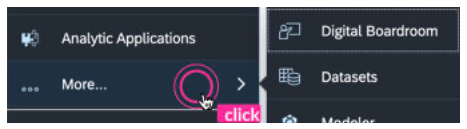
Flexible Display Options
As your users become familiar with the location and icons in the side navigation, they can collapse it to gain more screen space to work with. Click the Main Menu to expand or collapse the side navigation.
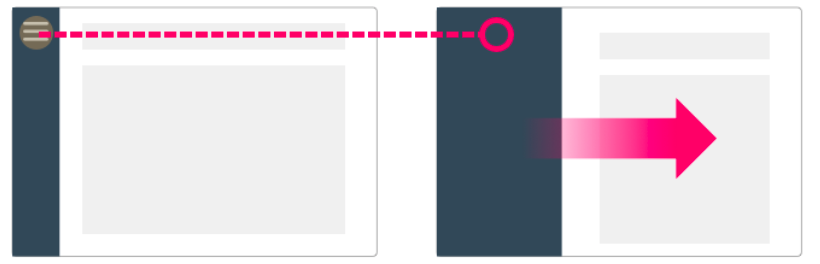
When presenting stories and Digital Boardroom dashboards and agendas, the side navigation is still hidden to maintain that full-screen experience.

Easy Movement Between Applications
Often users want to make quick changes in different areas of the products. We're working on making movement between different areas as fast and easy as possible.
The flattened side navigation allows for quicker back-and-forth movement. But also in this initial release of updates, those who prefer can now open multiple browser tabs by right-clicking on the side navigation.

Options for keeping multiple applications and tools open at the same time is a key goal of the new design - this is the first step.
Conclusion
As mentioned in the introduction, this is the first of several blogs in my series on the new design of the SAP Analytics Cloud. All information from this blog and further improvements can be found in the IT Handbook. To get an overview of all SAP Analytics Cloud innovations, it is best to use the Roadmap Explorer. As an interactive tool, you can view all new features there.
- SAP Managed Tags:
- SAP Analytics Cloud
Labels:
1 Comment
You must be a registered user to add a comment. If you've already registered, sign in. Otherwise, register and sign in.
Labels in this area
-
ABAP CDS Views - CDC (Change Data Capture)
2 -
AI
1 -
Analyze Workload Data
1 -
BTP
1 -
Business and IT Integration
2 -
Business application stu
1 -
Business Technology Platform
1 -
Business Trends
1,658 -
Business Trends
91 -
CAP
1 -
cf
1 -
Cloud Foundry
1 -
Confluent
1 -
Customer COE Basics and Fundamentals
1 -
Customer COE Latest and Greatest
3 -
Customer Data Browser app
1 -
Data Analysis Tool
1 -
data migration
1 -
data transfer
1 -
Datasphere
2 -
Event Information
1,400 -
Event Information
66 -
Expert
1 -
Expert Insights
177 -
Expert Insights
293 -
General
1 -
Google cloud
1 -
Google Next'24
1 -
Kafka
1 -
Life at SAP
780 -
Life at SAP
12 -
Migrate your Data App
1 -
MTA
1 -
Network Performance Analysis
1 -
NodeJS
1 -
PDF
1 -
POC
1 -
Product Updates
4,577 -
Product Updates
340 -
Replication Flow
1 -
RisewithSAP
1 -
SAP BTP
1 -
SAP BTP Cloud Foundry
1 -
SAP Cloud ALM
1 -
SAP Cloud Application Programming Model
1 -
SAP Datasphere
2 -
SAP S4HANA Cloud
1 -
SAP S4HANA Migration Cockpit
1 -
Technology Updates
6,873 -
Technology Updates
416 -
Workload Fluctuations
1
Related Content
- Improvising Time Management in SAP S/4HANA Cloud: A Co-Innovation Solution in Technology Blogs by SAP
- IoT - Ultimate Data Cyber Security - with Enterprise Blockchain and SAP BTP 🚀 in Technology Blogs by Members
- Embracing TypeScript in SAPUI5 Development in Technology Blogs by Members
- Accelerate Business Process Development with SAP Build Process Automation Pre-Built Content in Technology Blogs by SAP
- Unify your process and task mining insights: How SAP UEM by Knoa integrates with SAP Signavio in Technology Blogs by SAP
Top kudoed authors
| User | Count |
|---|---|
| 31 | |
| 24 | |
| 8 | |
| 7 | |
| 7 | |
| 6 | |
| 6 | |
| 5 | |
| 5 | |
| 4 |