
- SAP Community
- Products and Technology
- Technology
- Technology Blogs by SAP
- New features for Java developers in SAP Business A...
Technology Blogs by SAP
Learn how to extend and personalize SAP applications. Follow the SAP technology blog for insights into SAP BTP, ABAP, SAP Analytics Cloud, SAP HANA, and more.
Turn on suggestions
Auto-suggest helps you quickly narrow down your search results by suggesting possible matches as you type.
Showing results for
Employee
Options
- Subscribe to RSS Feed
- Mark as New
- Mark as Read
- Bookmark
- Subscribe
- Printer Friendly Page
- Report Inappropriate Content
04-12-2021
10:08 AM
SAP Business Applications Studio (aka BAS), offers important new capabilities for Java developers. If you’re developing Java-based applications in BAS, make sure to keep on reading 😉
In addition to JavaSE-11, BAS now supports JavaSE-1.8.
To change the default Java version for your dev space, enter the Java: Set Default JDK command in the command palette, and choose between the two versions.

The default version is available via the terminal and is used to build your projects unless a different version is specified in your build tools (for example, if you’re using Maven, a specific Java version can be defined in the ‘pom.xml’ file).
The Java projects’ view offers an alternative view to your project that reflects the structure of the Java packages.
You can create new packages and new classes from the view and perform additional actions, such as rename, delete, and more.
You can run and debug Java test cases using the Java Test Runner.
Click the test tube icon to open the Java Test Runner. Use the test explorer to get a full view of all the tests identified in the workspace.
Run or debug all tests or a single test directly from the code or from the Test Explorer.
After the tests run, you can check the status and open the test report from the status bar.
The report opens in a new tab and shows details for every test that was run. In addition, you can navigate to the test source code from the test report.
I hope you find these new features useful.
To get more information on SAP Business Application Studio, check out the info blog post.
We would be very interested to hear your input, so feel free to share your ideas or add a comment below.
Happy coding!
Support for JavaSE-1.8
In addition to JavaSE-11, BAS now supports JavaSE-1.8.
To change the default Java version for your dev space, enter the Java: Set Default JDK command in the command palette, and choose between the two versions.

The default version is available via the terminal and is used to build your projects unless a different version is specified in your build tools (for example, if you’re using Maven, a specific Java version can be defined in the ‘pom.xml’ file).
The Java projects’ view
The Java projects’ view offers an alternative view to your project that reflects the structure of the Java packages.
You can create new packages and new classes from the view and perform additional actions, such as rename, delete, and more.

Testing Java applications
You can run and debug Java test cases using the Java Test Runner.
Click the test tube icon to open the Java Test Runner. Use the test explorer to get a full view of all the tests identified in the workspace.
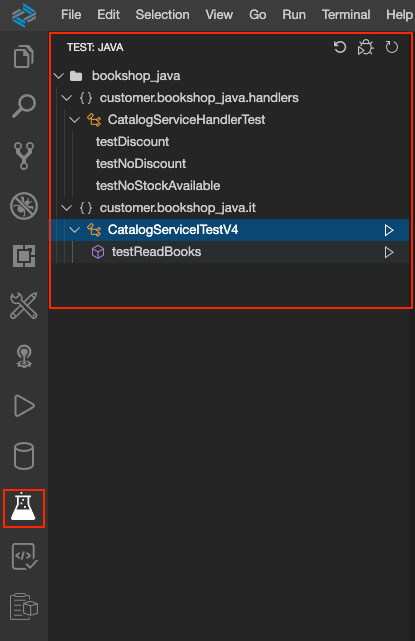
Run or debug all tests or a single test directly from the code or from the Test Explorer.
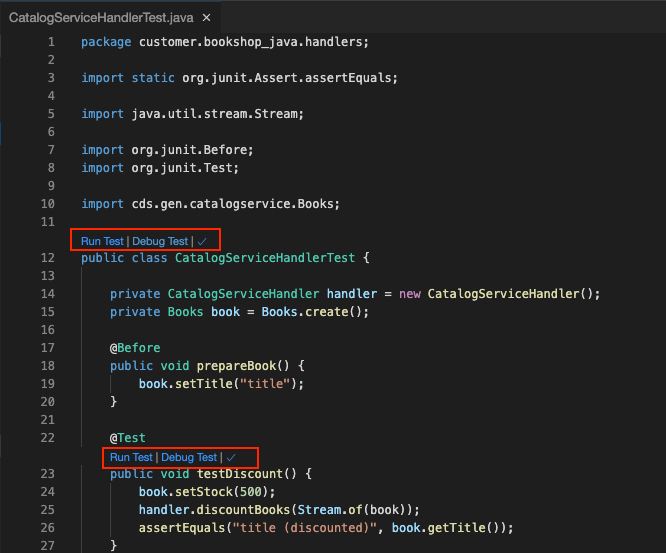

After the tests run, you can check the status and open the test report from the status bar.

The report opens in a new tab and shows details for every test that was run. In addition, you can navigate to the test source code from the test report.

I hope you find these new features useful.
To get more information on SAP Business Application Studio, check out the info blog post.
We would be very interested to hear your input, so feel free to share your ideas or add a comment below.
Happy coding!
- SAP Managed Tags:
- SAP Business Application Studio,
- Java
Labels:
2 Comments
You must be a registered user to add a comment. If you've already registered, sign in. Otherwise, register and sign in.
Labels in this area
-
ABAP CDS Views - CDC (Change Data Capture)
2 -
AI
1 -
Analyze Workload Data
1 -
BTP
1 -
Business and IT Integration
2 -
Business application stu
1 -
Business Technology Platform
1 -
Business Trends
1,658 -
Business Trends
93 -
CAP
1 -
cf
1 -
Cloud Foundry
1 -
Confluent
1 -
Customer COE Basics and Fundamentals
1 -
Customer COE Latest and Greatest
3 -
Customer Data Browser app
1 -
Data Analysis Tool
1 -
data migration
1 -
data transfer
1 -
Datasphere
2 -
Event Information
1,400 -
Event Information
66 -
Expert
1 -
Expert Insights
177 -
Expert Insights
300 -
General
1 -
Google cloud
1 -
Google Next'24
1 -
Kafka
1 -
Life at SAP
780 -
Life at SAP
13 -
Migrate your Data App
1 -
MTA
1 -
Network Performance Analysis
1 -
NodeJS
1 -
PDF
1 -
POC
1 -
Product Updates
4,577 -
Product Updates
345 -
Replication Flow
1 -
RisewithSAP
1 -
SAP BTP
1 -
SAP BTP Cloud Foundry
1 -
SAP Cloud ALM
1 -
SAP Cloud Application Programming Model
1 -
SAP Datasphere
2 -
SAP S4HANA Cloud
1 -
SAP S4HANA Migration Cockpit
1 -
Technology Updates
6,873 -
Technology Updates
429 -
Workload Fluctuations
1
Related Content
- 5 Easy apps that can be created right away using Joule AI Assistant in Technology Blogs by SAP
- Dealy in updating custom values for Visibility Scenario SAP BUILD AUTOMATION in Technology Q&A
- Supporting Multiple API Gateways with SAP API Management – using Azure API Management as example in Technology Blogs by SAP
- SAP Build Process Automation Pre-built content for Finance Use cases in Technology Blogs by SAP
- Consuming SAP with SAP Build Apps - Mobile Apps for iOS and Android in Technology Blogs by SAP
Top kudoed authors
| User | Count |
|---|---|
| 43 | |
| 25 | |
| 17 | |
| 15 | |
| 10 | |
| 7 | |
| 7 | |
| 6 | |
| 6 | |
| 6 |