
- SAP Community
- Products and Technology
- Enterprise Resource Planning
- ERP Blogs by SAP
- Automatic reprocessing failed EDI messages in Sale...
Enterprise Resource Planning Blogs by SAP
Get insights and updates about cloud ERP and RISE with SAP, SAP S/4HANA and SAP S/4HANA Cloud, and more enterprise management capabilities with SAP blog posts.
Turn on suggestions
Auto-suggest helps you quickly narrow down your search results by suggesting possible matches as you type.
Showing results for
Advisor
Options
- Subscribe to RSS Feed
- Mark as New
- Mark as Read
- Bookmark
- Subscribe
- Printer Friendly Page
- Report Inappropriate Content
04-06-2021
9:53 AM
1, Background
In Sales Scheduling Agreements, the delivery schedules are updated via EDI messages, the customers of component suppliers will send the requirements, and during the inbound process of supplier system, the delivery schedules and corresponding schedule lines, please refer to the latest document : Help Document.
During the EDI process, if there is issue occurs in application level, the logs would be persisted and users can review the failed message in dashboard. After the users fixing the issue, they reprocess the failed EDI messages of Message Dashboard.
However, there is possibilities that although the previous EDI messages are in processing, new EDI message would also receive to update the same sales scheduling agreement number. And they would be blocked by the same issue. If the there are more and more EDI message come in to update the same document, There would be plenty failed messages in dashboard. Users have to reprocess them one by one after fixing the issue.
2, Error message reprocessed in AIF
With the new AIF(Application Interface Frame) setting in back-end, new kinds of error are introduced to reprocess automatically in new cloud delivery. After the adaption of new cloud upgrade, below failed EDI messages would be reprocessed automatically without any user interactions.
Below EDI messages are locked by the following errors can they be reprocessed automatically:
The old delivery schedule number is not identical with the current delivery schedule.
There is no forecast delivery schedule in the sales scheduling agreement.
The sales scheduling agreement is currently being processed by another user.
With the automatic reprocessing function, the system will try to reprocess the failed message up to 10 times in every 5 minutes. While waiting for the next automatic reprocessing, it will display the status as 'In Process' in Message Dashboard.
Note: Beside of EDI for updating the delivery schedule, the EDI for creating the Consignment Issue of Sales Scheduling Agreement is provided the following error:
- The sales scheduling agreement is currently being processed by another user.
3, Use Case
Here we take one example that: 'The sales scheduling agreement is currently being processed by another user.', to see what is happened after the new upgrade of AIF customizing.
3.1 Create a new Sales Scheduling Agreement and go to the Edit mode
Here you can create one sales scheduling agreement, maintain the information which are relevant for customer.

3.2 Send the EDI message to update the delivery schedule of this sales scheduling agreement.
With B2B API or individual API tool like POSTMAN, and send the new delivery schedule:

3.3 Check the Message Dashboard, the message status display as in process as default
Due to the lock of sales scheduling agreement, the new EDI message would be processed failed, you can review the error message in Message Dashboard.

3.4 Unlock the sales scheduling agreement
You can unlock sales scheduling agreement, which can ensure the incoming messages are able the process successfully.

3.5 EDI message is process automatically
You can wait for 5 minutes the most, the message was been reprocess automatically with any user interaction.

And delivery schedule has been updated to new version successfully.
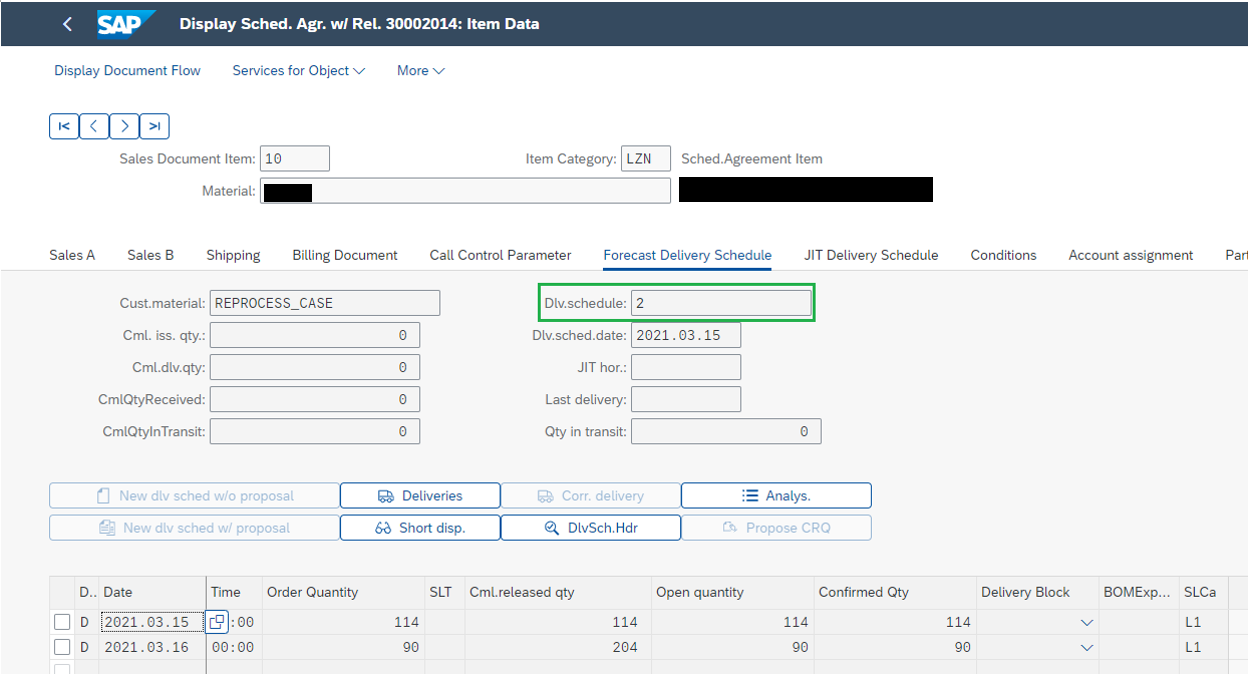
4, Conclusion
There are similar with the errors which are mentioned in chapter 2. With the auto reprocess, you don't need to monitor the dashboard and process the EDI message manually, it would save lots of effort on message monitoring.
- SAP Managed Tags:
- SAP S/4HANA Cloud for Sales,
- SAP S/4HANA Public Cloud
Labels:
You must be a registered user to add a comment. If you've already registered, sign in. Otherwise, register and sign in.
Labels in this area
-
Artificial Intelligence (AI)
1 -
Business Trends
363 -
Business Trends
21 -
Customer COE Basics and Fundamentals
1 -
Digital Transformation with Cloud ERP (DT)
1 -
Event Information
461 -
Event Information
23 -
Expert Insights
114 -
Expert Insights
151 -
General
1 -
Governance and Organization
1 -
Introduction
1 -
Life at SAP
415 -
Life at SAP
2 -
Product Updates
4,686 -
Product Updates
205 -
Roadmap and Strategy
1 -
Technology Updates
1,502 -
Technology Updates
85
Related Content
- An introduction into Service Management in S/4HANA Cloud Private Edition in Enterprise Resource Planning Blogs by SAP
- Service with Advanced Execution and Fixed Price Billing in Enterprise Resource Planning Blogs by SAP
- MM-SD SCHEDULE AGREEMENT INTEGRATION in Enterprise Resource Planning Blogs by Members
- Ad-hoc Service with Fixed Price billing or Billing Plan in Enterprise Resource Planning Blogs by SAP
- Ad-hoc Service with T&M billing (Time & Material) in Enterprise Resource Planning Blogs by SAP
Top kudoed authors
| User | Count |
|---|---|
| 5 | |
| 5 | |
| 4 | |
| 3 | |
| 3 | |
| 2 | |
| 2 | |
| 2 | |
| 2 | |
| 2 |