
- SAP Community
- Products and Technology
- Technology
- Technology Blogs by SAP
- Blog series on Define Statutory Reports : Introduc...
Technology Blogs by SAP
Learn how to extend and personalize SAP applications. Follow the SAP technology blog for insights into SAP BTP, ABAP, SAP Analytics Cloud, SAP HANA, and more.
Turn on suggestions
Auto-suggest helps you quickly narrow down your search results by suggesting possible matches as you type.
Showing results for
Advisor
Options
- Subscribe to RSS Feed
- Mark as New
- Mark as Read
- Bookmark
- Subscribe
- Printer Friendly Page
- Report Inappropriate Content
03-31-2021
8:21 AM
Governments across the globe are increasingly becoming data hungry and this has had a profound impact on regulations related to legal compliance and specifically periodic reporting. Conservative estimates say that there are more than thousand legal reports that an organization with global presence needs to send to authorities, naturally not all of them are supported in SAP Document and Reporting Compliance - Statutory Reporting (Formerly ACR) out of the box.
To enable customers and partners to address this last mile of reporting requirements, SAP offers the Define Statutory Reports application (Design Time). The two key purposes of the design time are as under:
For more introductory information on the Design time, you can have a look at this video.
In this series of blog posts, we would take a closer look at the design time artefacts and also a step by step guide on creating those artefacts.
The three pillars of Design time are Report Definition, Report Category and Reporting Activity. To realize any reporting requirement, we need to create the three and link them together. Let us look at them in detail.
Report Definition: Essentially, the core of any reporting requirement is the actual legal report output that needs to be sent to authorities. A Report Definition is like a skeleton or a template of the actual legal report documents. It contains information like the number of documents/files, the output format, the layout of the output fields, the data mapping etc.
Report Category: A report category is the representation of the characteristics of any reporting requirement. It contains information on the various phases of submission, the organizational unit levels of reporting, the numerous sub steps in a reporting process and whether the report would be sent electronically or manually. If there are multiple versions of a report, they’re technically grouped within the report category.
Reporting Activity: Reporting is typically a multi-step process and each sub process is emulated via a reporting activity in ACR. Reporting activities can be of the type report generation and non-report generation. While the report generation activity helps in the generation of the actual documents for submission, the non-report generation activities help in pre or post processes associated to the same.
In the subsequent blog posts of this series tabulated below, we’ll explore the details of how to create each of these artefacts and how to link them together and consume them in the Run Statutory Reports application.
To enable customers and partners to address this last mile of reporting requirements, SAP offers the Define Statutory Reports application (Design Time). The two key purposes of the design time are as under:
- Enable the customers and partners to create custom legal reports which are not currently available as a part of the standard SAP offering. This would be a completely new report owned and managed by the creator.
- Enable the customers and partners to extend standard legal reports to adapt them to customer specific requirements. When customers and partners extend standard reports, they can add capabilities on top of the standard delivered content and any subsequent changes or updates by SAP on the standard content would seamlessly flow in simplifying the maintenance of the report.
For more introductory information on the Design time, you can have a look at this video.
In this series of blog posts, we would take a closer look at the design time artefacts and also a step by step guide on creating those artefacts.
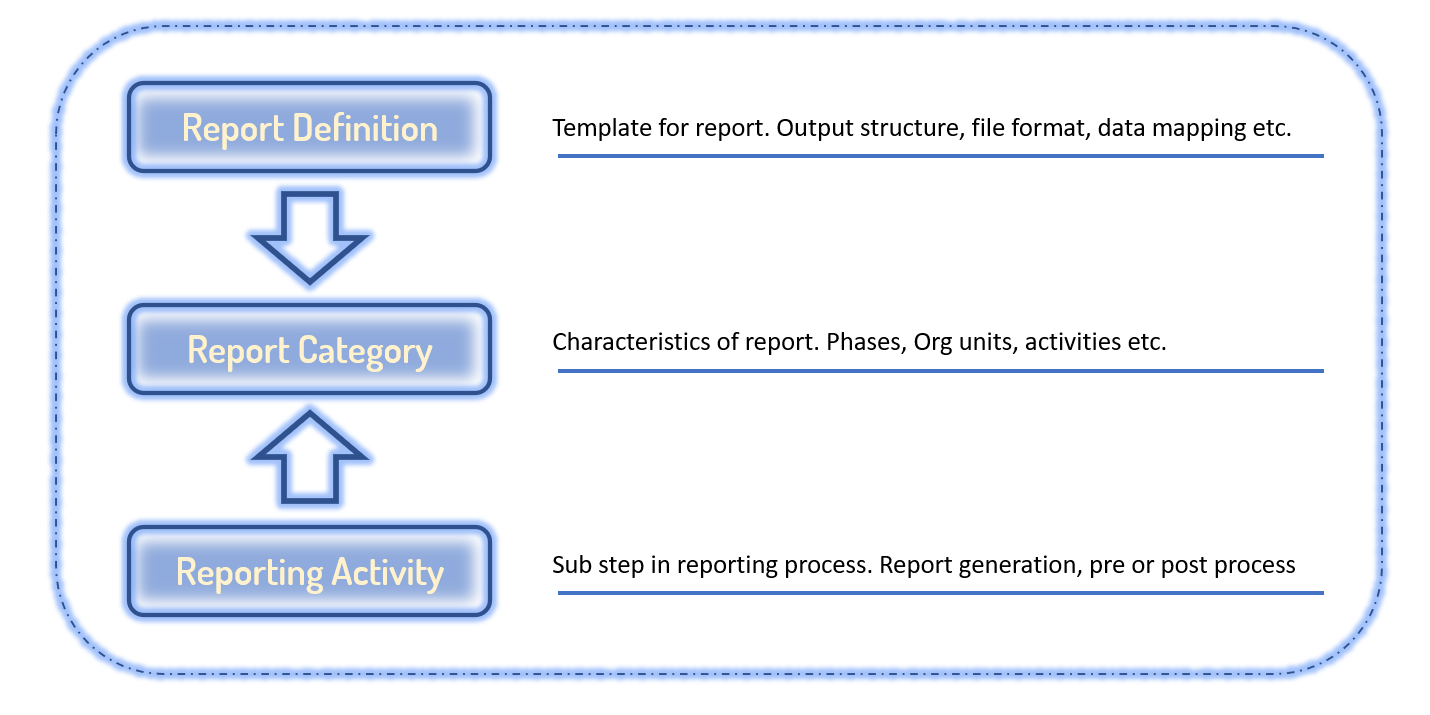
Design Time - The Pillars
The three pillars of Design time are Report Definition, Report Category and Reporting Activity. To realize any reporting requirement, we need to create the three and link them together. Let us look at them in detail.
Report Definition: Essentially, the core of any reporting requirement is the actual legal report output that needs to be sent to authorities. A Report Definition is like a skeleton or a template of the actual legal report documents. It contains information like the number of documents/files, the output format, the layout of the output fields, the data mapping etc.
Report Category: A report category is the representation of the characteristics of any reporting requirement. It contains information on the various phases of submission, the organizational unit levels of reporting, the numerous sub steps in a reporting process and whether the report would be sent electronically or manually. If there are multiple versions of a report, they’re technically grouped within the report category.
Reporting Activity: Reporting is typically a multi-step process and each sub process is emulated via a reporting activity in ACR. Reporting activities can be of the type report generation and non-report generation. While the report generation activity helps in the generation of the actual documents for submission, the non-report generation activities help in pre or post processes associated to the same.
In the subsequent blog posts of this series tabulated below, we’ll explore the details of how to create each of these artefacts and how to link them together and consume them in the Run Statutory Reports application.
| How to create a new Report Definition |
| How to create a schema for a Report Definition |
| How to create a new Report Category |
| How to extend ACR Reports |
| How to create a new Reporting Activity |
Labels:
3 Comments
You must be a registered user to add a comment. If you've already registered, sign in. Otherwise, register and sign in.
Labels in this area
-
ABAP CDS Views - CDC (Change Data Capture)
2 -
AI
1 -
Analyze Workload Data
1 -
BTP
1 -
Business and IT Integration
2 -
Business application stu
1 -
Business Technology Platform
1 -
Business Trends
1,661 -
Business Trends
88 -
CAP
1 -
cf
1 -
Cloud Foundry
1 -
Confluent
1 -
Customer COE Basics and Fundamentals
1 -
Customer COE Latest and Greatest
3 -
Customer Data Browser app
1 -
Data Analysis Tool
1 -
data migration
1 -
data transfer
1 -
Datasphere
2 -
Event Information
1,400 -
Event Information
64 -
Expert
1 -
Expert Insights
178 -
Expert Insights
281 -
General
1 -
Google cloud
1 -
Google Next'24
1 -
Kafka
1 -
Life at SAP
784 -
Life at SAP
11 -
Migrate your Data App
1 -
MTA
1 -
Network Performance Analysis
1 -
NodeJS
1 -
PDF
1 -
POC
1 -
Product Updates
4,577 -
Product Updates
330 -
Replication Flow
1 -
RisewithSAP
1 -
SAP BTP
1 -
SAP BTP Cloud Foundry
1 -
SAP Cloud ALM
1 -
SAP Cloud Application Programming Model
1 -
SAP Datasphere
2 -
SAP S4HANA Cloud
1 -
SAP S4HANA Migration Cockpit
1 -
Technology Updates
6,886 -
Technology Updates
408 -
Workload Fluctuations
1
Related Content
- SAP Sustainability Footprint Management: Q1-24 Updates & Highlights in Technology Blogs by SAP
- What are the use cases of SAP Datasphere over SAP BW4/HANA in Technology Q&A
- Unleashing AI and Machine Learning in Sales: Advanced Price-Volume Forecasting with SAP Analytics Cl in Technology Blogs by SAP
- Part 3 – SAP MDG – A Stepping Stone for SAP S/4HANA Journey in Technology Blogs by Members
- Deliver Real-World Results with SAP Business AI: Q4 2023 & Q1 2024 Release Highlights in Technology Blogs by SAP
Top kudoed authors
| User | Count |
|---|---|
| 13 | |
| 10 | |
| 10 | |
| 8 | |
| 7 | |
| 6 | |
| 5 | |
| 5 | |
| 5 | |
| 4 |