
- SAP Community
- Products and Technology
- Technology
- Technology Blogs by SAP
- 5 Ways to Run a Successful Virtual Workshop
Technology Blogs by SAP
Learn how to extend and personalize SAP applications. Follow the SAP technology blog for insights into SAP BTP, ABAP, SAP Analytics Cloud, SAP HANA, and more.
Turn on suggestions
Auto-suggest helps you quickly narrow down your search results by suggesting possible matches as you type.
Showing results for
Product and Topic Expert
Options
- Subscribe to RSS Feed
- Mark as New
- Mark as Read
- Bookmark
- Subscribe
- Printer Friendly Page
- Report Inappropriate Content
03-30-2021
1:39 PM
As we all know, the year 2020 was a big year for business transformation. Not only for businesses of every size, but also for us as employees and how we connect, communicate, and engage with each other. As we head into the spring of 2021, one year later, let’s discuss some of the ways virtual workshops have been affected and successfully transformed.
Andreas Hirche, Product Director of SAP Business Technology Platform Business Development and Product Management has been organizing workshops for our partners for over four years. With topics ranging from technology service overviews to UX strategy, and how to build SAP Fiori apps, the workshop content is not only presented by topic experts but also includes several hands-on exercises. While we can all envision a classroom environment for hosting a workshop, with handshakes and casual conversations on the way to refill coffees, how does that work virtually? I recently connected with Andreas and asked him how this past year has changed his workshop strategy and what he would consider to be the top 5 ways to run a successful virtual workshop. Here are his insights.
Whether conducted on-site or ran virtually, both workshop formats face their own challenges. Andreas’s breakthrough was to neatly combine both formats – on-site agendas with the help of a virtual enablement tool, SAP Discovery Center. “This combination has solved several of our challenges in one strike!” he said. The rapidly rising number of enabled partners and the consistently positive feedback are proof points of his success.
1. Have an Ever-Present Agenda
Workshop participants come from all types of backgrounds. Some are technical wizards, some are more business-oriented, and some have a nice balance of both. While this diversity is great for discussions and brainstorming, it can make it difficult to curate exercises, which fit everyone’s skill set. Frequently, several participants will finish before others and move onto the next task, often leaving them lost at a later point in time. “On-site training made with the right structure and the right speed is a challenge we’ve been having for many years. No one should be lost being too slow or too fast.” Andreas explained.
He has now solved this challenge by creating Workshop Missions* within the Discovery Center. With the structured Project Board, he can designate individual cards for each agenda item: Welcome, Warm-Up, UX Strategy Overview, Lunch, and more. After each task is completed the project board card is marked as complete, allowing all participants to easily follow along. The digital format also allows for real-time updates. If at any time he needs to make changes to the agenda due to time constraints or general improv, all participants receive an immediate update to their project board.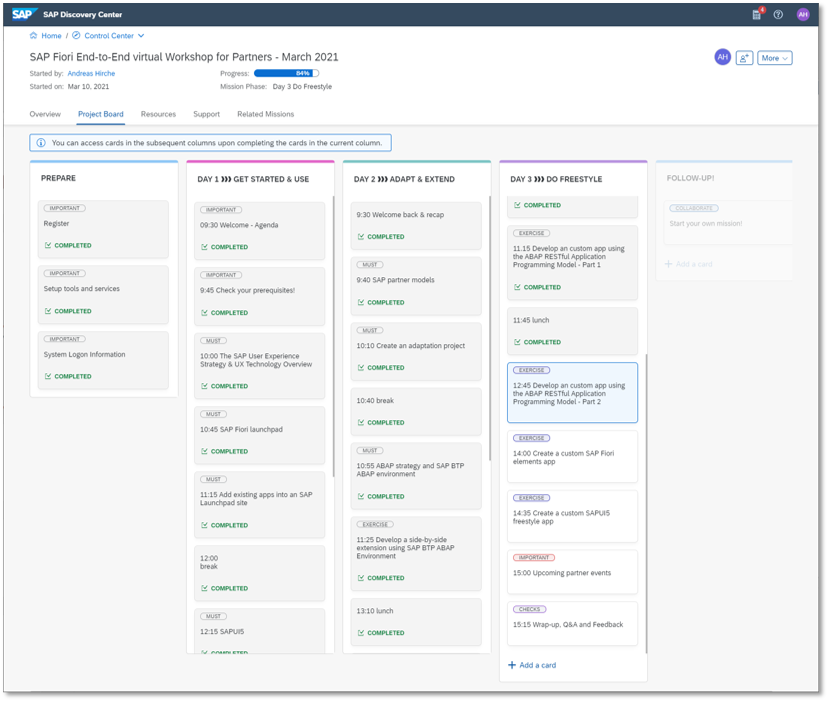
2. Track Progress
Similarly, workshop organizers also benefit from understanding where the participants are in their exercise. Andreas said, “After changing workshops from on-site to Zoom, we felt more disconnected from the audience. Even with video cameras turned on, I can’t tell who has switched from the workshop exercise to answering emails.” From the administrator side, the Discovery Center provides Andreas with a progress report of completed cards, providing easy tracking of participant’s current exercise status. This increases efficiency and saves a lot of time.
3. Perfect the Art of Content Management
Workshops require lots of content: agenda, exercise instructions, presentations, links, additional resources. Previously, this information was stored in a shared location made accessible via an email invite list. Running into address failures or other access problems, Andreas has again been thankful for the flexibility of the project board cards explaining, “It happens all the time during a training that we need to add knowledge or update information as the infrastructure is very dynamic. We can change this immediately and push it to the participants' workspace.” You can never underestimate the power of easy, streamlined, and quick content updates when dealing with content in mass.
4. Make it Easy to Share and Scale Adoption
Information dissemination is one of the most important elements of workshops. Businesses invest money and time sending employees for upskilling and training, with the hopes that the information will be brought back to the larger group. Workshop missions allow participants to invite their team members into the mission after the event. Their team will then be given access to all the content, resources, presentations, and exercise instructions presented and made available in the workshop.
After having been introduced and worked with the Discovery Center, partners find value and see several opportunities for their own partner business and implementation work. They can involve their colleagues and create their own Partner Missions to educate and enable their customers. All without additional tool costs.
5. Feedback Flexibility
Running workshops in such a digital format has also been extremely helpful for receiving feedback. Andreas has found that “By breaking down the individual exercises, we can now receive direct feedback on specific difficulties or challenges in the implementation. Before, this feedback often never reached us as the exercise may have been completed at a later point in time.” With the comment and question features in the project board cards, participants can now provide direct feedback to the mission coach at any time during the workshop, or afterward.
Will workshops be virtual forever?
Most likely the future will hold a combination of both on-site and virtual workshops. Although only time will tell! Andreas has certainly found the advantages and positive sides to the last year of virtual work, but he is looking forward to getting back to on-site workshops so he can again hear laughter when he tells a good joke. Also thinking back on his past experiences, he shared a memory, “I remember how it felt many times searching for a problem at a participant’s workplace, in a suit, on my knees, with very limited space between two participants, looking at a 13-inch laptop. Now everyone has the big screen and can arrange all the scripts, tools, and other screens as required.”
*Workshop Missions are accessible by invite only and are not displayed as a category in SAP Discovery Center.

Andreas Hirche, Product Director of SAP Business Technology Platform Business Development and Product Management has been organizing workshops for our partners for over four years. With topics ranging from technology service overviews to UX strategy, and how to build SAP Fiori apps, the workshop content is not only presented by topic experts but also includes several hands-on exercises. While we can all envision a classroom environment for hosting a workshop, with handshakes and casual conversations on the way to refill coffees, how does that work virtually? I recently connected with Andreas and asked him how this past year has changed his workshop strategy and what he would consider to be the top 5 ways to run a successful virtual workshop. Here are his insights.
Whether conducted on-site or ran virtually, both workshop formats face their own challenges. Andreas’s breakthrough was to neatly combine both formats – on-site agendas with the help of a virtual enablement tool, SAP Discovery Center. “This combination has solved several of our challenges in one strike!” he said. The rapidly rising number of enabled partners and the consistently positive feedback are proof points of his success.
5 Ways to Run a Successful Virtual Workshop
1. Have an Ever-Present Agenda
Workshop participants come from all types of backgrounds. Some are technical wizards, some are more business-oriented, and some have a nice balance of both. While this diversity is great for discussions and brainstorming, it can make it difficult to curate exercises, which fit everyone’s skill set. Frequently, several participants will finish before others and move onto the next task, often leaving them lost at a later point in time. “On-site training made with the right structure and the right speed is a challenge we’ve been having for many years. No one should be lost being too slow or too fast.” Andreas explained.
He has now solved this challenge by creating Workshop Missions* within the Discovery Center. With the structured Project Board, he can designate individual cards for each agenda item: Welcome, Warm-Up, UX Strategy Overview, Lunch, and more. After each task is completed the project board card is marked as complete, allowing all participants to easily follow along. The digital format also allows for real-time updates. If at any time he needs to make changes to the agenda due to time constraints or general improv, all participants receive an immediate update to their project board.
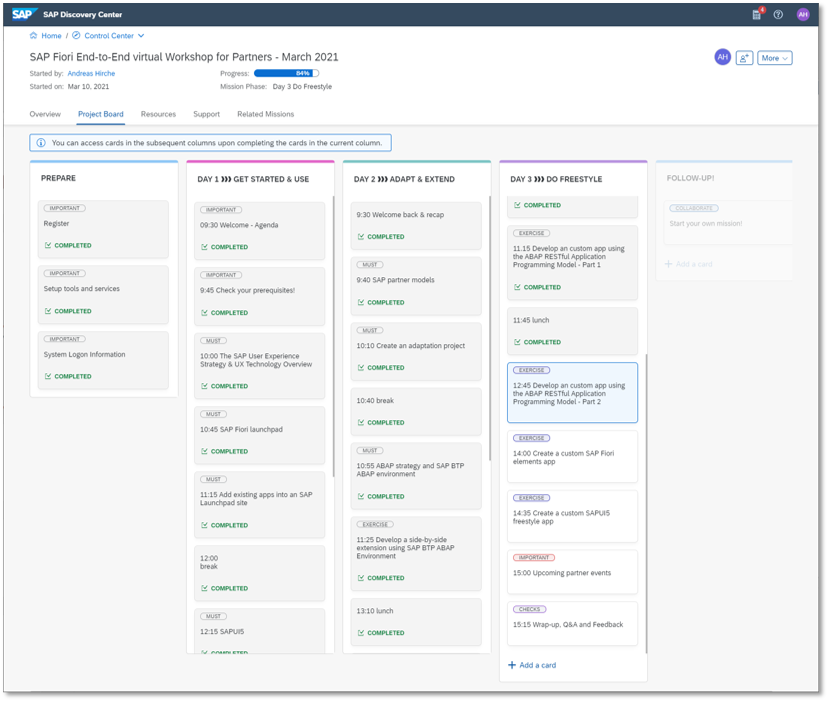
2. Track Progress
Similarly, workshop organizers also benefit from understanding where the participants are in their exercise. Andreas said, “After changing workshops from on-site to Zoom, we felt more disconnected from the audience. Even with video cameras turned on, I can’t tell who has switched from the workshop exercise to answering emails.” From the administrator side, the Discovery Center provides Andreas with a progress report of completed cards, providing easy tracking of participant’s current exercise status. This increases efficiency and saves a lot of time.
3. Perfect the Art of Content Management
Workshops require lots of content: agenda, exercise instructions, presentations, links, additional resources. Previously, this information was stored in a shared location made accessible via an email invite list. Running into address failures or other access problems, Andreas has again been thankful for the flexibility of the project board cards explaining, “It happens all the time during a training that we need to add knowledge or update information as the infrastructure is very dynamic. We can change this immediately and push it to the participants' workspace.” You can never underestimate the power of easy, streamlined, and quick content updates when dealing with content in mass.
4. Make it Easy to Share and Scale Adoption
Information dissemination is one of the most important elements of workshops. Businesses invest money and time sending employees for upskilling and training, with the hopes that the information will be brought back to the larger group. Workshop missions allow participants to invite their team members into the mission after the event. Their team will then be given access to all the content, resources, presentations, and exercise instructions presented and made available in the workshop.
After having been introduced and worked with the Discovery Center, partners find value and see several opportunities for their own partner business and implementation work. They can involve their colleagues and create their own Partner Missions to educate and enable their customers. All without additional tool costs.
5. Feedback Flexibility
Running workshops in such a digital format has also been extremely helpful for receiving feedback. Andreas has found that “By breaking down the individual exercises, we can now receive direct feedback on specific difficulties or challenges in the implementation. Before, this feedback often never reached us as the exercise may have been completed at a later point in time.” With the comment and question features in the project board cards, participants can now provide direct feedback to the mission coach at any time during the workshop, or afterward.
Will workshops be virtual forever?
Most likely the future will hold a combination of both on-site and virtual workshops. Although only time will tell! Andreas has certainly found the advantages and positive sides to the last year of virtual work, but he is looking forward to getting back to on-site workshops so he can again hear laughter when he tells a good joke. Also thinking back on his past experiences, he shared a memory, “I remember how it felt many times searching for a problem at a participant’s workplace, in a suit, on my knees, with very limited space between two participants, looking at a 13-inch laptop. Now everyone has the big screen and can arrange all the scripts, tools, and other screens as required.”
*Workshop Missions are accessible by invite only and are not displayed as a category in SAP Discovery Center.
- SAP Managed Tags:
- SAP Business Technology Platform
Labels:
2 Comments
You must be a registered user to add a comment. If you've already registered, sign in. Otherwise, register and sign in.
Labels in this area
-
ABAP CDS Views - CDC (Change Data Capture)
2 -
AI
1 -
Analyze Workload Data
1 -
BTP
1 -
Business and IT Integration
2 -
Business application stu
1 -
Business Technology Platform
1 -
Business Trends
1,661 -
Business Trends
88 -
CAP
1 -
cf
1 -
Cloud Foundry
1 -
Confluent
1 -
Customer COE Basics and Fundamentals
1 -
Customer COE Latest and Greatest
3 -
Customer Data Browser app
1 -
Data Analysis Tool
1 -
data migration
1 -
data transfer
1 -
Datasphere
2 -
Event Information
1,400 -
Event Information
65 -
Expert
1 -
Expert Insights
178 -
Expert Insights
280 -
General
1 -
Google cloud
1 -
Google Next'24
1 -
Kafka
1 -
Life at SAP
784 -
Life at SAP
11 -
Migrate your Data App
1 -
MTA
1 -
Network Performance Analysis
1 -
NodeJS
1 -
PDF
1 -
POC
1 -
Product Updates
4,577 -
Product Updates
330 -
Replication Flow
1 -
RisewithSAP
1 -
SAP BTP
1 -
SAP BTP Cloud Foundry
1 -
SAP Cloud ALM
1 -
SAP Cloud Application Programming Model
1 -
SAP Datasphere
2 -
SAP S4HANA Cloud
1 -
SAP S4HANA Migration Cockpit
1 -
Technology Updates
6,886 -
Technology Updates
408 -
Workload Fluctuations
1
Related Content
- Top Picks: Innovations Highlights from SAP Business Technology Platform (Q1/2024) in Technology Blogs by SAP
- It has never been easier to print from SAP with Microsoft Universal Print in Technology Blogs by Members
- explore the business continuity recovery sap solutions on AWS DRS in Technology Blogs by Members
- SAP Sustainability Footprint Management: Q1-24 Updates & Highlights in Technology Blogs by SAP
- Digital Twins of an Organization: why worth it and why now in Technology Blogs by SAP
Top kudoed authors
| User | Count |
|---|---|
| 13 | |
| 11 | |
| 10 | |
| 9 | |
| 9 | |
| 7 | |
| 6 | |
| 5 | |
| 5 | |
| 5 |