
- SAP Community
- Products and Technology
- Enterprise Resource Planning
- ERP Blogs by SAP
- India E-Invoice approaches in SAP Business ByDesig...
Enterprise Resource Planning Blogs by SAP
Get insights and updates about cloud ERP and RISE with SAP, SAP S/4HANA and SAP S/4HANA Cloud, and more enterprise management capabilities with SAP blog posts.
Turn on suggestions
Auto-suggest helps you quickly narrow down your search results by suggesting possible matches as you type.
Showing results for
Advisor
Options
- Subscribe to RSS Feed
- Mark as New
- Mark as Read
- Bookmark
- Subscribe
- Printer Friendly Page
- Report Inappropriate Content
03-26-2021
4:01 PM
SAP Business ByDesign supports the process flow of India E-Invoice legal approval and also helps generate and process the relevant JSON files required for this legal requirement.
However, due to technical limitations, we cannot support end to end integration with GSTN E-Invoice authority system as of now.
For customers who want to use the feature end to end, there are 2 approaches that are being suggested.
Manual interaction with E-Invoice Portal – This is the ready to use solution
In this approach, SAP Business ByDesign system creates the ‘Generate IRN’ JSON Request file that can be directly uploaded into E-Invoice portal for obtaining the corresponding JSON Response file along with approval details.
This response can then be uploaded into SAP Business ByDesign system, upon which the legal approval details like IRN(Invoice Reference Number), relevant QR Code, Acknowledgement Number, Acknowledgement Date etc are updated into the SAP Business ByDesign customer invoices.
These details are then communicated to relevant print forms and tax returns within SAP Business ByDesign.
For corresponding customer invoice cancellations, the system is capable of generating the 'Cancel IRN' JSON Request file also.
Though this is a manual approach, one of the convenient features provided is the option to process multiple customer invoices which require legal approval at once.
For this, there is an option to download a consolidated JSON Request file by selecting multiple customer invoices.
This consolidated JSON file can then be used to obtain legal approval for all selected customer invoices at once in the E-Invoice Portal.
Similarly, there is an option to upload multiple response files at once into ByDesign system as well. Please refer this help documentation related to Legal Approval Run to understand this feature better.
For this manual approach, help documentation will be useful. The steps to follow for using the entire feature is described in ‘Process Flow’ section.
Synchronous interaction with E-Invoice Portal via authorized GSP – Can be configured with implementation partner help
In this approach, customer can setup a synchronous E-Invoice process flow for their SAP Business ByDesign system with help of an ‘implementation partner’. The implementation partner helps to configure this synchronous setup by integrating with ‘certified GSPs’(certified parties to interact with E-Invoice authority) like Vayana/Excellon via SAP Cloud Integration for data services. The technical details of this integration are decided between certified GSPs and implementation partners and SAP Business ByDesign standard delivery does not have those details.
Please find below some useful links for your reference:
Help Documentation Links
Related Topic Videos
E-Invoice Portal Links
Hope information is this blog post helps you. Some customers are productively using this feature already(both approaches).
Hence you should also be able to configure and use one of the above approaches.
All the Best and Happy E-Invoicing! 😊
However, due to technical limitations, we cannot support end to end integration with GSTN E-Invoice authority system as of now.
For customers who want to use the feature end to end, there are 2 approaches that are being suggested.
Manual interaction with E-Invoice Portal – This is the ready to use solution
In this approach, SAP Business ByDesign system creates the ‘Generate IRN’ JSON Request file that can be directly uploaded into E-Invoice portal for obtaining the corresponding JSON Response file along with approval details.
This response can then be uploaded into SAP Business ByDesign system, upon which the legal approval details like IRN(Invoice Reference Number), relevant QR Code, Acknowledgement Number, Acknowledgement Date etc are updated into the SAP Business ByDesign customer invoices.
These details are then communicated to relevant print forms and tax returns within SAP Business ByDesign.
For corresponding customer invoice cancellations, the system is capable of generating the 'Cancel IRN' JSON Request file also.
Though this is a manual approach, one of the convenient features provided is the option to process multiple customer invoices which require legal approval at once.
For this, there is an option to download a consolidated JSON Request file by selecting multiple customer invoices.
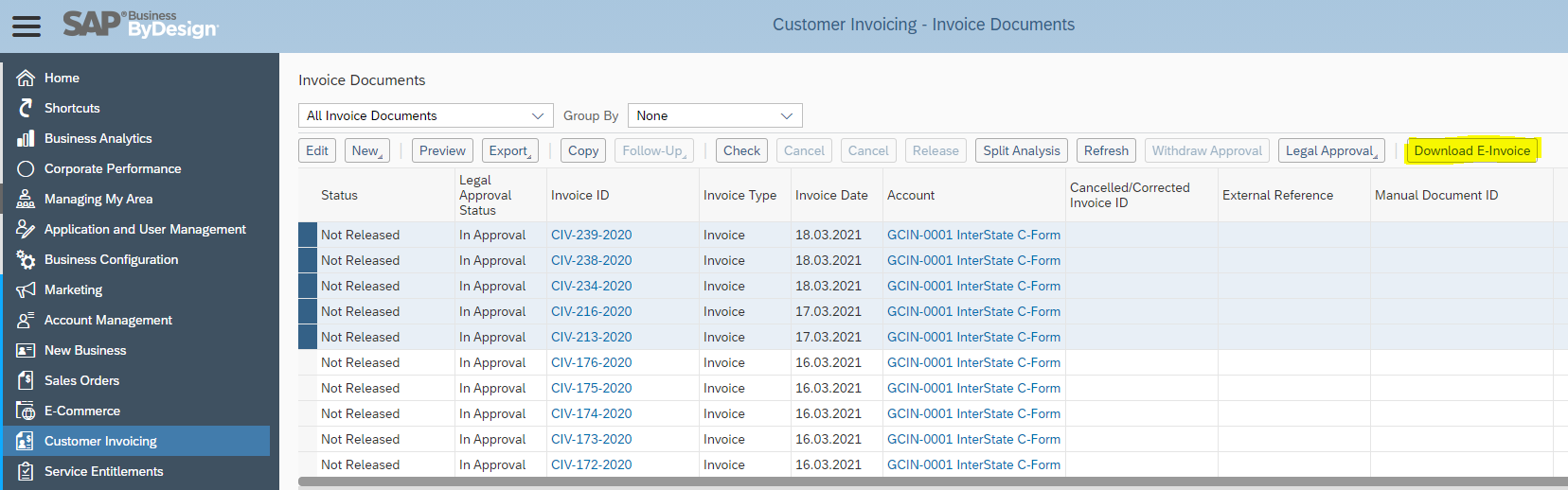
This consolidated JSON file can then be used to obtain legal approval for all selected customer invoices at once in the E-Invoice Portal.
Similarly, there is an option to upload multiple response files at once into ByDesign system as well. Please refer this help documentation related to Legal Approval Run to understand this feature better.

For this manual approach, help documentation will be useful. The steps to follow for using the entire feature is described in ‘Process Flow’ section.
Synchronous interaction with E-Invoice Portal via authorized GSP – Can be configured with implementation partner help
In this approach, customer can setup a synchronous E-Invoice process flow for their SAP Business ByDesign system with help of an ‘implementation partner’. The implementation partner helps to configure this synchronous setup by integrating with ‘certified GSPs’(certified parties to interact with E-Invoice authority) like Vayana/Excellon via SAP Cloud Integration for data services. The technical details of this integration are decided between certified GSPs and implementation partners and SAP Business ByDesign standard delivery does not have those details.
Please find below some useful links for your reference:
Help Documentation Links
Related Topic Videos
E-Invoice Portal Links
- E-Invoice portal Bulk Generation Tools
- To upload the multiple IRP Request files in the E-Invoice portal, after login, please navigate from E-Invoice -> Bulk Upload
Hope information is this blog post helps you. Some customers are productively using this feature already(both approaches).
Hence you should also be able to configure and use one of the above approaches.
All the Best and Happy E-Invoicing! 😊
Labels:
6 Comments
You must be a registered user to add a comment. If you've already registered, sign in. Otherwise, register and sign in.
Labels in this area
-
Artificial Intelligence (AI)
1 -
Business Trends
363 -
Business Trends
21 -
Customer COE Basics and Fundamentals
1 -
Digital Transformation with Cloud ERP (DT)
1 -
Event Information
461 -
Event Information
24 -
Expert Insights
114 -
Expert Insights
155 -
General
1 -
Governance and Organization
1 -
Introduction
1 -
Life at SAP
415 -
Life at SAP
2 -
Product Updates
4,685 -
Product Updates
217 -
Roadmap and Strategy
1 -
Technology Updates
1,502 -
Technology Updates
89
Related Content
- Linking SAP Flexible Workflow to Microsoft Teams in Enterprise Resource Planning Blogs by Members
- How to design sales prices in SAP S/4HANA and be ready for future innovations in Enterprise Resource Planning Blogs by SAP
- How to design sales prices in SAP S/4HANA and be ready for future innovations in Enterprise Resource Planning Blogs by SAP
- Readiness for Universal Parallel Accounting in Enterprise Resource Planning Blogs by SAP
- Key Takeaways from Rise Into the Future Event: What You Need to Know in Enterprise Resource Planning Blogs by SAP
Top kudoed authors
| User | Count |
|---|---|
| 12 | |
| 11 | |
| 8 | |
| 6 | |
| 6 | |
| 5 | |
| 4 | |
| 4 | |
| 4 | |
| 4 |