
- SAP Community
- Products and Technology
- Technology
- Technology Blogs by SAP
- How to get your SAP BTP Balance Statement via SAP ...
Technology Blogs by SAP
Learn how to extend and personalize SAP applications. Follow the SAP technology blog for insights into SAP BTP, ABAP, SAP Analytics Cloud, SAP HANA, and more.
Turn on suggestions
Auto-suggest helps you quickly narrow down your search results by suggesting possible matches as you type.
Showing results for
Product and Topic Expert
Options
- Subscribe to RSS Feed
- Mark as New
- Mark as Read
- Bookmark
- Subscribe
- Printer Friendly Page
- Report Inappropriate Content
03-24-2021
10:55 AM
If you are using SAP Business Technology Platform (BTP) with the Cloud Platform Enterprise Agreement, you are now able to check the credit consumption and monthly invoicing by using the new SAP digital companion SAP for Me.
Let me guide you in how to get access to this information, first at all you will need to have a valid S-User,with the authorization 'Display Order Information' is required.
Please reach out to a user administrator in your company to request an S-user ID or ask for the required permissions; then just follow this path:
Go to SAP for Me (it works with SSO too)
In the leftside panel go to Customer Dashboards and select “Finance & Legal”
Once you selected this dashboard, you have to click on "Billing" and drill down until Balance Statements
In this area, you can filter per month, year or even find per order ID, please note the first statement loaded is for December 1st 2020
Then in the statement line you will find the Opening Balance (the amount of CPEA credits you had at the beginning of the period) the Closing Balance (the amount of CPEA credits balance at the end of the period) and a PDF file with the formal invoice
This allows you to have "in one hand" all the consumption information regarding your CPEA Credits, all together in the SAP for Me Portal.
For more information please check this links:
More information about SAP for Me https://blogs.sap.com/2020/05/06/what-is-sap-for-me/
More information about SAP BTP CPEA https://blogs.sap.com/2020/08/07/scp-community-days-cloud-platform-enterprise-agreement-cpea/
Let me guide you in how to get access to this information, first at all you will need to have a valid S-User,with the authorization 'Display Order Information' is required.
Please reach out to a user administrator in your company to request an S-user ID or ask for the required permissions; then just follow this path:
Go to SAP for Me (it works with SSO too)
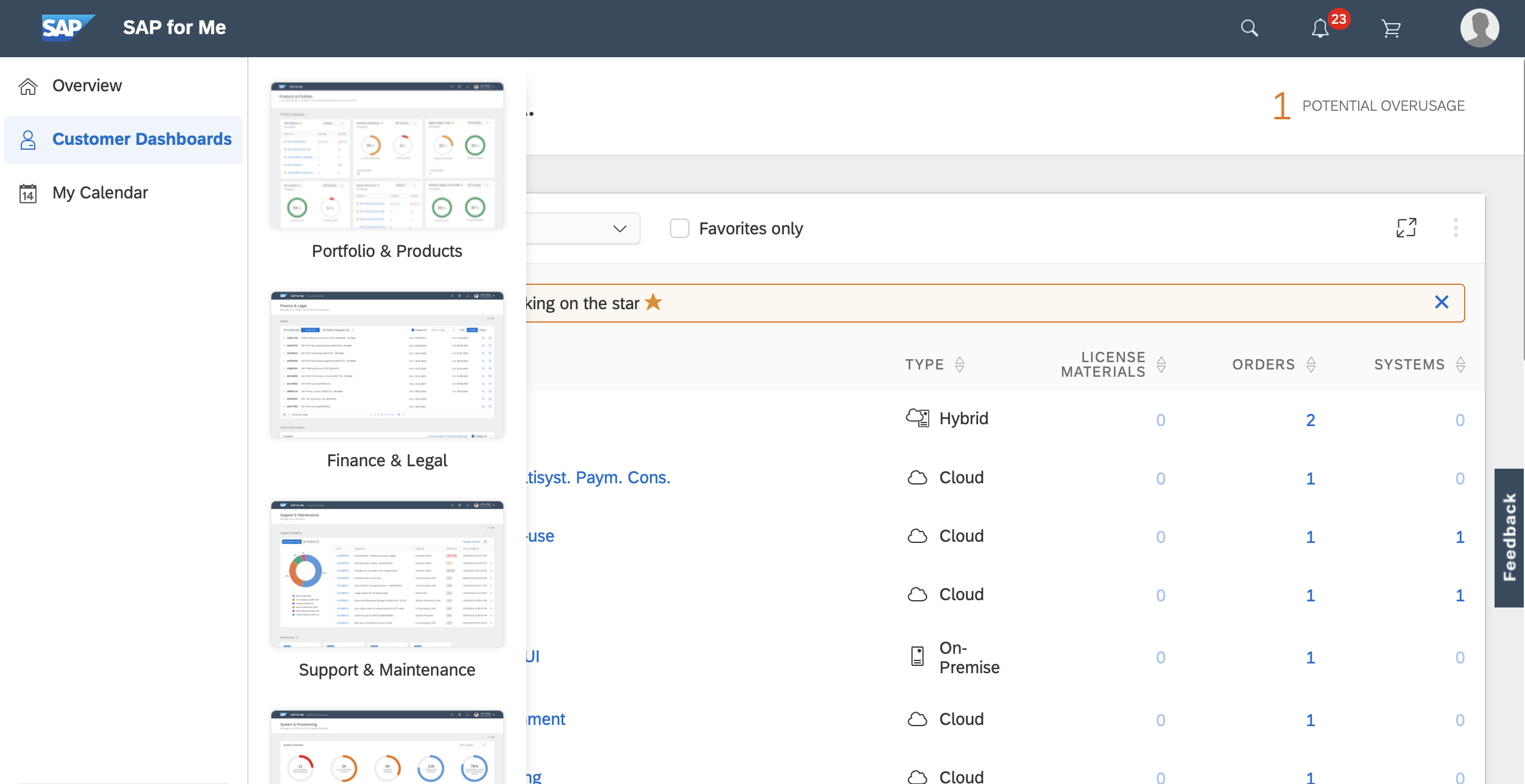
In the leftside panel go to Customer Dashboards and select “Finance & Legal”
Once you selected this dashboard, you have to click on "Billing" and drill down until Balance Statements

In this area, you can filter per month, year or even find per order ID, please note the first statement loaded is for December 1st 2020
Then in the statement line you will find the Opening Balance (the amount of CPEA credits you had at the beginning of the period) the Closing Balance (the amount of CPEA credits balance at the end of the period) and a PDF file with the formal invoice
This allows you to have "in one hand" all the consumption information regarding your CPEA Credits, all together in the SAP for Me Portal.
For more information please check this links:
More information about SAP for Me https://blogs.sap.com/2020/05/06/what-is-sap-for-me/
More information about SAP BTP CPEA https://blogs.sap.com/2020/08/07/scp-community-days-cloud-platform-enterprise-agreement-cpea/
- SAP Managed Tags:
- SAP for Me,
- Cloud Operations,
- SAP Business Technology Platform
Labels:
You must be a registered user to add a comment. If you've already registered, sign in. Otherwise, register and sign in.
Labels in this area
-
ABAP CDS Views - CDC (Change Data Capture)
2 -
AI
1 -
Analyze Workload Data
1 -
BTP
1 -
Business and IT Integration
2 -
Business application stu
1 -
Business Technology Platform
1 -
Business Trends
1,661 -
Business Trends
88 -
CAP
1 -
cf
1 -
Cloud Foundry
1 -
Confluent
1 -
Customer COE Basics and Fundamentals
1 -
Customer COE Latest and Greatest
3 -
Customer Data Browser app
1 -
Data Analysis Tool
1 -
data migration
1 -
data transfer
1 -
Datasphere
2 -
Event Information
1,400 -
Event Information
65 -
Expert
1 -
Expert Insights
178 -
Expert Insights
280 -
General
1 -
Google cloud
1 -
Google Next'24
1 -
Kafka
1 -
Life at SAP
784 -
Life at SAP
11 -
Migrate your Data App
1 -
MTA
1 -
Network Performance Analysis
1 -
NodeJS
1 -
PDF
1 -
POC
1 -
Product Updates
4,577 -
Product Updates
330 -
Replication Flow
1 -
RisewithSAP
1 -
SAP BTP
1 -
SAP BTP Cloud Foundry
1 -
SAP Cloud ALM
1 -
SAP Cloud Application Programming Model
1 -
SAP Datasphere
2 -
SAP S4HANA Cloud
1 -
SAP S4HANA Migration Cockpit
1 -
Technology Updates
6,886 -
Technology Updates
408 -
Workload Fluctuations
1
Related Content
- Analyze Expensive ABAP Workload in the Cloud with Work Process Sampling in Technology Blogs by SAP
- Upload file capability in landscape manager in Technology Q&A
- Consolidation Extension for SAP Analytics Cloud – Automated Eliminations and Adjustments (part 1) in Technology Blogs by Members
- CSS sap-custom-chart-subtitle is having no effect in Technology Q&A
- Data Flows - The Python Script Operator and why you should avoid it in Technology Blogs by Members
Top kudoed authors
| User | Count |
|---|---|
| 13 | |
| 10 | |
| 10 | |
| 9 | |
| 8 | |
| 7 | |
| 6 | |
| 5 | |
| 5 | |
| 5 |