
- SAP Community
- Products and Technology
- Enterprise Resource Planning
- ERP Blogs by SAP
- Domain Certificate Renewal(*sapbydesign.com)
Enterprise Resource Planning Blogs by SAP
Get insights and updates about cloud ERP and RISE with SAP, SAP S/4HANA and SAP S/4HANA Cloud, and more enterprise management capabilities with SAP blog posts.
Turn on suggestions
Auto-suggest helps you quickly narrow down your search results by suggesting possible matches as you type.
Showing results for
former_member26
Explorer
Options
- Subscribe to RSS Feed
- Mark as New
- Mark as Read
- Bookmark
- Subscribe
- Printer Friendly Page
- Report Inappropriate Content
03-24-2021
5:31 AM
Background
The existing server certificate for domain “*.sapbydesign.com” is renewed as it is going to expire on March 30th, 2022.
Scope
You will be affected if either of the below scenarios are applicable to you:
- Your browser does not have DigiCert Certificates.
- You have an inbound communication integration to your ByD product.
Impact
The SSL certificates for your below URLs are scheduled to be updated with new certificates.
myXXXXXX.sapbydesign.com and myXXXXXX-sso.sapbydesign.com
If you have third party integrations like web services/APIs in your Business ByDesign tenant, you may be required to update the domain certificate. These updates should be conducted by your internal IT resources.
Download new certificate
To download latest certificate go to your tenant URL and download certificate which was recently updated. Below are the steps we need to follow to get certificate.
- Access your BYD URL and click on “View site information” (Lock symbol):
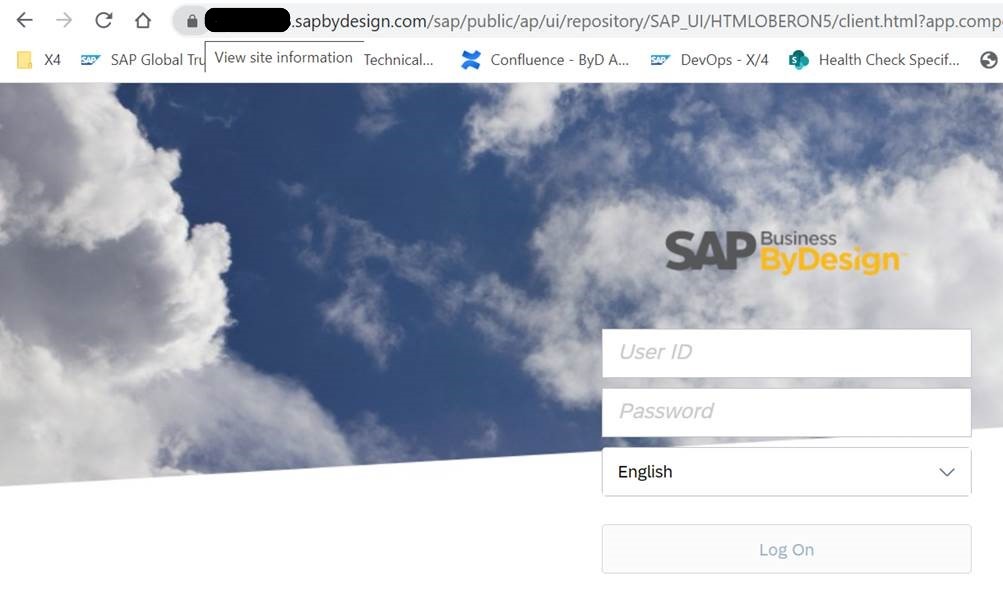
- Click on Certificate (Valid) option as below:

- New renewed Domain certificate will be available for download:

We can see the whole certificate chain in “Certification Path”:
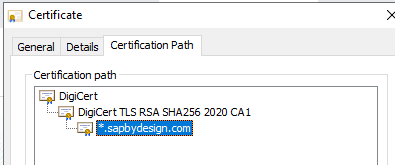
- Click on “Details” tab and download the certificate to the desired path(local machine).
FAQs
1) What are these certificates used for?
These certificates are used for the SSL/TLS handshake that any system using the ‘secure’ protocol does before allowing connection to/from the system. In our case, SAP Business ByDesign uses the ‘secure’ HTTPS protocol and hence the SSL handshake is must for any system to connect to these URLs.
2) Are the new certificates known to modern web browsers?
DigiCert Root Certificates are automatically recognized by all common web browsers, mobile devices, and mail clients, therefore for browser scenarios there is nothing to do. The same is true if one relies on the standard sapjvm trust list.
The CA root certificate is included in:
- SAP JVM patch level 8.1.035 or 7.1.054
- Cloud Foundry buildpack SAP-Java (sap_java_buildpack) version 1.6.15
3) How do I download or install the certificate?
You must have admin access to the third-party system server where you need to install the certificate. If you do not have access to your company’s SSL server, notify your IT team and provide them the respective certificate download link from the above table.
4) How do Import Single Certificate in SAP CPI Key Store?
Follow the steps mentioned in the link.
5) How to import the certificate into my browser?
- Open the browser.
- Click Customize and control Google Chrome button in the upper right corner.
- Choose Settings. …
- Under Privacy and security section, click More. …
- Click Manage certificates, The new window will appear. …
- Choose Trusted Root Certification Authorities tab.
- Click Import. …
- In the opened window, click Next.
6) I notice a discrepancy in the validity start date and end date mentioned in this knowledge article table and my downloaded certificate. What does this indicate?
Sometimes, due to time zone difference, you may see a different date in the downloaded certificate. There is no impact on the certificate update activity due to this. You will be renewing the certificate well in advance, before the certificate expiry date.
- SAP Managed Tags:
- SAP Business ByDesign,
- Certification
Labels:
17 Comments
You must be a registered user to add a comment. If you've already registered, sign in. Otherwise, register and sign in.
Labels in this area
-
Artificial Intelligence (AI)
1 -
Business Trends
363 -
Business Trends
29 -
Customer COE Basics and Fundamentals
1 -
Digital Transformation with Cloud ERP (DT)
1 -
Event Information
461 -
Event Information
27 -
Expert Insights
114 -
Expert Insights
174 -
General
1 -
Governance and Organization
1 -
Introduction
1 -
Life at SAP
415 -
Life at SAP
2 -
Product Updates
4,683 -
Product Updates
251 -
Roadmap and Strategy
1 -
Technology Updates
1,500 -
Technology Updates
92
Related Content
- Shared Trouble is security doubled: the shared responsibility model for SAP S/4HANA Cloud in Enterprise Resource Planning Blogs by SAP
- Making tax digital SAP Business One - SSL Connection Issue in Enterprise Resource Planning Q&A
- How to get the certificate SAPSSLA.pse? in Enterprise Resource Planning Q&A
- How to generate quality certificates for outbound deliveries? in Enterprise Resource Planning Q&A
- SAP S/4HANA Cloud Public Edition: Security Configuration APIs in Enterprise Resource Planning Blogs by SAP
Top kudoed authors
| User | Count |
|---|---|
| 29 | |
| 6 | |
| 4 | |
| 4 | |
| 4 | |
| 4 | |
| 3 | |
| 3 | |
| 3 | |
| 3 |