
- SAP Community
- Products and Technology
- CRM and Customer Experience
- CRM and CX Blogs by SAP
- Get Speedy Support with SAP Expert Chat
CRM and CX Blogs by SAP
Stay up-to-date on the latest developments and product news about intelligent customer experience and CRM technologies through blog posts from SAP experts.
Turn on suggestions
Auto-suggest helps you quickly narrow down your search results by suggesting possible matches as you type.
Showing results for
former_member90
Participant
Options
- Subscribe to RSS Feed
- Mark as New
- Mark as Read
- Bookmark
- Subscribe
- Printer Friendly Page
- Report Inappropriate Content
03-23-2021
3:28 PM
Need assistance quickly? Got a query that might take just a moment to resolve?
Then SAP Expert Chat is the best option for you!
This support channel allows you to chat in real time with SAP Experts from many different product areas. Whether you have a product query or you want to know who your Super Administrator is, you can get support via chat.
How do I start an Expert Chat?
By accessing the ONE Support Launchpad and then selecting the dedicated “Expert Chat” tile:

Clicking the “Expert Chat” button after carrying out a Knowledge Base search:
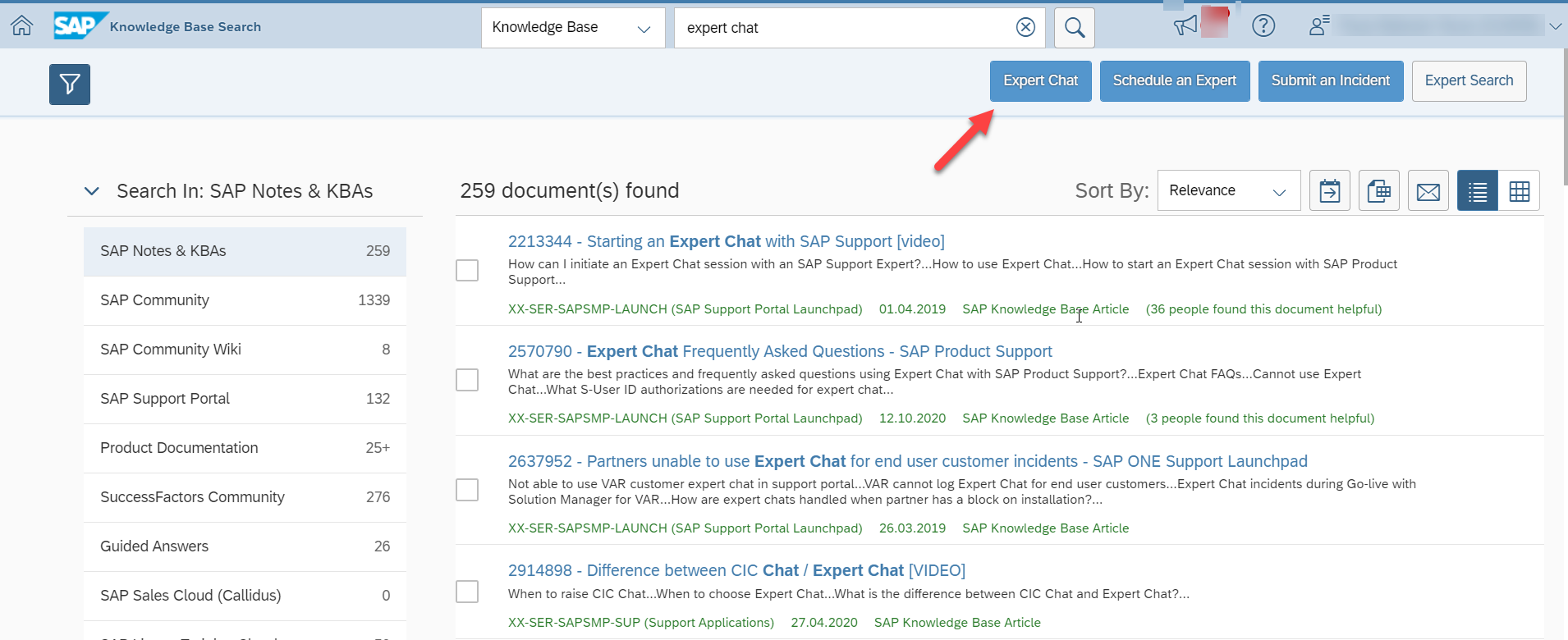
Or selecting the “Expert chat” button in the Create Incident window:

Which option should I choose?
This is the menu you will see for Expert Chat:

The first option is New Incident, which means that you haven’t yet created an incident. We recommend using this option when you are facing a technical / product-specific issue or have a how-to question and you think it could be solved quickly.
Once you have selected the Expert Area or the Component, you will start a chat in real time with a technical expert. Check this KBA if you cannot find the component: 2608841 - How to choose the correct component in Expert Chat
Note: You will need an S-User ID with the authorisations to Report an Incident, and the processor will create an incident on your behalf to store the chat data. If the issue is solved, you can confirm or close the incident, but if more investigation is required processing will continue via the incident itself. For the other options on this chat, you don’t need to be logged on to the Launchpad or have a S-User ID.
Existing Incident is the option you should select if you already have an open incident and would like to speed up the processing, request an update or change the priority or the component. By selecting this option, you will chat with the CIC (Customer Interaction Centre), our team doesn’t have a technical background but can definitely assist you with processing queries.
Please, bear in mind that we need to confirm the business impact details of the issue you are facing (all from a non-technical point of view) to be sure we are prioritising your incident correctly. (for more information you can consult the KBA 1281633 - Speed Up Processing of a Customer Incident).
The next 3 options are pretty self-explanatory: S-User, Universal ID or SAP ONE Launchpad & SAP Support Portal. All of these options will connect your chat with our CIC team to guide you with any query you have in these areas!
The last option is Other. You should select this option when your query doesn’t match any of the previous options in the menu. You will again be connected to our CIC team who will help you or point you in the right direction to address your issue. .
You can also check our compilation of FAQs with KBA 2570790 - Expert Chat Frequently Asked Questions and this useful KBA with a video on how to start an Expert Chat: 2213344 - Starting an Expert Chat with SAP Support
Thanks for reading and Chat to you soon!
Read more #ASKCIC blog-posts Here!
- SAP Managed Tags:
- Customer Influence,
- Support Services,
- Customer Experience
Labels:
2 Comments
You must be a registered user to add a comment. If you've already registered, sign in. Otherwise, register and sign in.
Labels in this area
-
Business Trends
270 -
Business Trends
10 -
chitchat
1 -
customerexperience
1 -
Event Information
256 -
Event Information
17 -
Expert Insights
30 -
Expert Insights
48 -
Life at SAP
133 -
Life at SAP
1 -
Product Updates
666 -
Product Updates
24 -
SAP HANA Service
1 -
SAPHANACloud
1 -
SAPHANAService
1 -
Technology Updates
453 -
Technology Updates
15
Related Content
- SAP Commerce Best Practices for Performance in CRM and CX Blogs by SAP
- Innovate Faster: The Power Duo of SAP Activate and Scaled Agile Framework (SAFe) in CRM and CX Blogs by SAP
- How to Prepare for a Transition to SAP Sales and Service Cloud Version 2 in CRM and CX Blogs by SAP
- Leveraging Backoffice Roles: Effective Restriction of Backoffice Access in SAP Commerce Cloud in CRM and CX Blogs by SAP
- SAP Premium Engagement Session 'A new SAP UX experience utilizing the BTP platform', April 11, 2024 in CRM and CX Blogs by SAP
Top kudoed authors
| User | Count |
|---|---|
| 4 | |
| 2 | |
| 2 | |
| 1 | |
| 1 | |
| 1 | |
| 1 | |
| 1 | |
| 1 | |
| 1 |