
- SAP Community
- Groups
- Interest Groups
- Application Development
- Blog Posts
- Benefit from Using Code Templates When Creating Da...
Application Development Blog Posts
Learn and share on deeper, cross technology development topics such as integration and connectivity, automation, cloud extensibility, developing at scale, and security.
Turn on suggestions
Auto-suggest helps you quickly narrow down your search results by suggesting possible matches as you type.
Showing results for
Product and Topic Expert
Options
- Subscribe to RSS Feed
- Mark as New
- Mark as Read
- Bookmark
- Subscribe
- Printer Friendly Page
- Report Inappropriate Content
03-23-2021
1:11 PM
Dear ABAP CDS community,
this blog informs you how to work with source code templates when developing data models in ABAP Development Tools (ADT) a. k. a. ABAP in Eclipse.
When creating a data definition, do you always add the same parts of DDL source code to your CDS objects? Feel free to get rid of such boring activities and read my blog.
If you prefer watching my video instead of reading, please look here:
You can benefit from SAP's templates or create your own templates when creating a data model. Templates help you to reduce effort from repeating work.
You can use templates providing the whole structure of a CDS object (respective the CDS entity) or source code patterns that are frequently used.
In ADT, the CDS templates are grouped in the following contexts in accordance to the type of CDS entity for which they can be created and their use case:
Note: SAP's default templates are always provided for the latest back-end version. This means that some of the newest templates may not be handled from your back-end if you use an older version.
You can create a data definition from the ...
The Templates preferences page for data definitions can be opened from the Window > Preferences > ABAP Development > Editors > Source Code Editors > Data Definition Templates menu.
You want to adapt an existing code template.
Note: You can only create, edit, and delete templates in the Templates view and the Preference page.
You can open the Templates view from the Window > Show View > Templates menu.
Note: Before you can display the data definition templates, you have to open a data definition in the DDL editor. The templates will then be displayed as follows:
The displayed list contains the available templates.
From the toolbar, you can create, edit, and delete templates as well as open the according preference page. See the how-to steps below.
Note: You can only create, edit, and delete templates in the Templates view and the Preference page.
In the creation wizard, you can only select the templates from the Templates page.
The template page provides the following possibilities:
Note
Note: In the context of ABAP Platform classic, the use of CDS annotations from data definitions depends on the ABAP language version. This means, some CDS entities might not be available in your back-end. Consequently, you might need to create different versions for a template.
You want to add a template into your data model.
You want to create your own template for a pattern that reflects your requirements in the DDL source code.
7. To save your changes, choose OK.
The template will be added in the Templates view.
In the Template view, select the template to be edited and choose the Edit icon from the toolbar.
In the Edit dialog, add your changes as described above.
To confirm your changes, choose OK.
In the Template view, select the template to be deleted and choose the Delete icon from the toolbar.
To confirm your changes, choose OK.
You import and export templates to share them with your development team.
In the Templates preference page, select the relevant templates and choose the Import... or Export... button.
In the dialog of your file explorer, select the relevant file location and confirm with OK.
While developing ABAP source code, you can also use SAP's default code templates or create your own ones as source code patterns. In contrast to data definition templates, templates do not provide the whole structure of a development object as a template. Here, you will use source patterns, such as an IF block, CASE block, function module parameter block, and so on.
You can here also create, edit and delete the templates for the patterns.
In this context, you can find the following help content, provided on the SAP Help Portal
this blog informs you how to work with source code templates when developing data models in ABAP Development Tools (ADT) a. k. a. ABAP in Eclipse.
When creating a data definition, do you always add the same parts of DDL source code to your CDS objects? Feel free to get rid of such boring activities and read my blog.
If you prefer watching my video instead of reading, please look here:
Use
You can benefit from SAP's templates or create your own templates when creating a data model. Templates help you to reduce effort from repeating work.
You can use templates providing the whole structure of a CDS object (respective the CDS entity) or source code patterns that are frequently used.
In ADT, the CDS templates are grouped in the following contexts in accordance to the type of CDS entity for which they can be created and their use case:
- Templates which contain the whole structure of the CDS entity are labeled with the suffix "(creation)". When creating a CDS object, only these templates will be proposed in the creation wizard.
- Creation templates in the "deprecated" context can still be used. If you have created your own creation templates in this context, please reassign them.
- The remaining templates can contain one or more source code pattern(s).

Note: SAP's default templates are always provided for the latest back-end version. This means that some of the newest templates may not be handled from your back-end if you use an older version.
From Where Can I Create Data Definitions?
You can create a data definition from the ...
- Menu bar: From the menu bar File > New > Other > Core Data Services > Data Definition
- Project Explorer: From the context menu of the Core Data Services object group in your Favorite package
- Project Explorer: From the context menu of a referenced object, for example, a database table or another data definition that is used as data source.
- Source code editor: You want to rework an existing data definition on base of a code template.

Entry from the context menu to trigger creation of a data definition
From Where Can I Get Code Templates?
Preference Page
The Templates preferences page for data definitions can be opened from the Window > Preferences > ABAP Development > Editors > Source Code Editors > Data Definition Templates menu.

Preference to create and edit templates
You want to adapt an existing code template.
- In the TOC, select the type of the CDS object for which you want to add changes.
- From the Templates section, choose the relevant button.
The relevant dialog will be opened. - Start editing.
You can use the same features (create, edit, and delete/remove) as they are provided in the Templates view. - If you want to redo your changes, choose the Restore Defaults button from the bottom line in the Templates section.
Note: You can only create, edit, and delete templates in the Templates view and the Preference page.
Template View
You can open the Templates view from the Window > Show View > Templates menu.
Note: Before you can display the data definition templates, you have to open a data definition in the DDL editor. The templates will then be displayed as follows:

Sample for the representation of templates in the Template view
The displayed list contains the available templates.
From the toolbar, you can create, edit, and delete templates as well as open the according preference page. See the how-to steps below.
Note: You can only create, edit, and delete templates in the Templates view and the Preference page.
Creation Wizard
In the creation wizard, you can only select the templates from the Templates page.
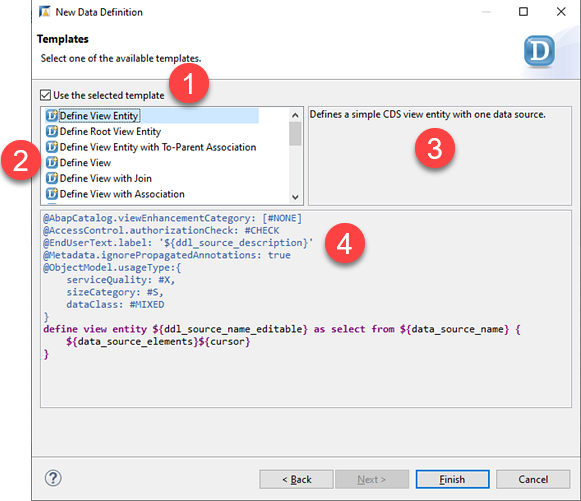
Sample for a wizard page to insert a template
The template page provides the following possibilities:
- "Use the selected template" checkbox: This checkbox is selected by default. If you want to create a data definition from scratch without any template, deselect it.
- Select the template of your choice from the list of the available templates.
- Get some further information of the selected template from the short description.
- Get an overview from preview of the source code of the selected template.
Note
- You can create a data definition from the context menu of another data definition or a database table (from a so-called referenced object). In this case, the templates will be available in accordance to the position from where you have triggered creation. For more information, see here.
- When you select a template and create a data definition the next time, the creation wizard will automatically propose the same template which you have used previously. In this case, you can finish the creation process already on the Transport page.
How to Work With Templates?
Note: In the context of ABAP Platform classic, the use of CDS annotations from data definitions depends on the ABAP language version. This means, some CDS entities might not be available in your back-end. Consequently, you might need to create different versions for a template.
Inserting a Template in a Data Definition
You want to add a template into your data model.
- Open the data definition.
- Navigate to the relevant position where you want to add the code template or remove the existing source code.
- Start typing the name of the template and use code completion (Ctrl + Space).
The content assist dialog is opened and displays the possible ABAP CDS keywords and templates.

- Select the template.
The template will be added. - Use tab key to navigate to the name placeholders and adapt the source code in your data definition.
Creating a Template
You want to create your own template for a pattern that reflects your requirements in the DDL source code.
- Open a data definition.
- Open the Template view.
- Select the node where you want to add your template.

- Choose the Create icon from the toolbar.

Create icon from the toolbar
The New Template dialog is opened. - Enter the Name of your template.
- Select the Context to classify your template.
Note: When you create a template for the whole structure of a CDS entity, choose the "(creation)" context. For the templates containing only source code patterns, use the context without any additional suffix. - Enter a Description to provide a short text.
- Enter your customer-specific Pattern. At the relevant position, choose Ctrl + Space and select the relevant variable from the code completion list. Note that this pattern already contains placeholders for possible variables.

Sample of the configuration from a new template in the New Template dialog
7. To save your changes, choose OK.
The template will be added in the Templates view.

Editing a Template
In the Template view, select the template to be edited and choose the Edit icon from the toolbar.

Edit button from the toolbar
In the Edit dialog, add your changes as described above.
To confirm your changes, choose OK.
Delete a Template
In the Template view, select the template to be deleted and choose the Delete icon from the toolbar.

Delete button from the toolbar
To confirm your changes, choose OK.
Sharing a Template
You import and export templates to share them with your development team.
In the Templates preference page, select the relevant templates and choose the Import... or Export... button.
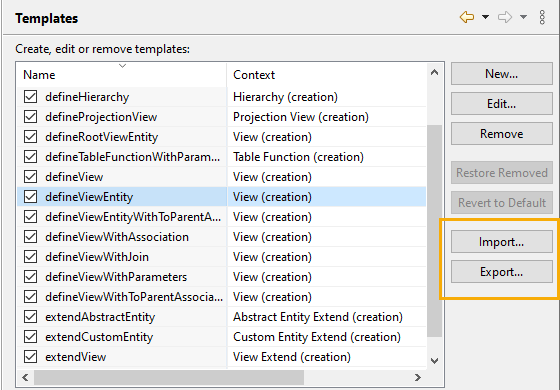
Buttons to import and export templates from the template preference page
In the dialog of your file explorer, select the relevant file location and confirm with OK.
Using Templates for ABAP Source Code
While developing ABAP source code, you can also use SAP's default code templates or create your own ones as source code patterns. In contrast to data definition templates, templates do not provide the whole structure of a development object as a template. Here, you will use source patterns, such as an IF block, CASE block, function module parameter block, and so on.

Sample for the Template view of an ABAP class where a template is selected
You can here also create, edit and delete the templates for the patterns.
Further Information
In this context, you can find the following help content, provided on the SAP Help Portal
- SAP Managed Tags:
- ABAP Development
You must be a registered user to add a comment. If you've already registered, sign in. Otherwise, register and sign in.
Labels in this area
-
A Dynamic Memory Allocation Tool
1 -
ABAP
8 -
abap cds
1 -
ABAP CDS Views
14 -
ABAP class
1 -
ABAP Cloud
1 -
ABAP Development
4 -
ABAP in Eclipse
1 -
ABAP Keyword Documentation
2 -
ABAP OOABAP
2 -
ABAP Programming
1 -
abap technical
1 -
ABAP test cockpit
7 -
ABAP test cokpit
1 -
ADT
1 -
Advanced Event Mesh
1 -
AEM
1 -
AI
1 -
API and Integration
1 -
APIs
8 -
APIs ABAP
1 -
App Dev and Integration
1 -
Application Development
2 -
application job
1 -
archivelinks
1 -
Automation
4 -
BTP
1 -
CAP
1 -
CAPM
1 -
Career Development
3 -
CL_GUI_FRONTEND_SERVICES
1 -
CL_SALV_TABLE
1 -
Cloud Extensibility
8 -
Cloud Native
7 -
Cloud Platform Integration
1 -
CloudEvents
2 -
CMIS
1 -
Connection
1 -
container
1 -
Debugging
2 -
Developer extensibility
1 -
Developing at Scale
4 -
DMS
1 -
dynamic logpoints
1 -
Eclipse ADT ABAP Development Tools
1 -
EDA
1 -
Event Mesh
1 -
Expert
1 -
Field Symbols in ABAP
1 -
Fiori
1 -
Fiori App Extension
1 -
Forms & Templates
1 -
IBM watsonx
1 -
Integration & Connectivity
10 -
JavaScripts used by Adobe Forms
1 -
joule
1 -
NodeJS
1 -
ODATA
3 -
OOABAP
3 -
Outbound queue
1 -
Product Updates
1 -
Programming Models
13 -
Restful webservices Using POST MAN
1 -
RFC
1 -
RFFOEDI1
1 -
SAP BAS
1 -
SAP BTP
1 -
SAP Build
1 -
SAP Build apps
1 -
SAP Build CodeJam
1 -
SAP CodeTalk
1 -
SAP Odata
1 -
SAP UI5
1 -
SAP UI5 Custom Library
1 -
SAPEnhancements
1 -
SapMachine
1 -
security
3 -
text editor
1 -
Tools
16 -
User Experience
5
Top kudoed authors
| User | Count |
|---|---|
| 6 | |
| 5 | |
| 3 | |
| 3 | |
| 2 | |
| 2 | |
| 2 | |
| 2 | |
| 1 | |
| 1 |