
- SAP Community
- Products and Technology
- Financial Management
- Financial Management Blogs by Members
- SAP Convergent Charging 2020 FP0 Installation with...
Financial Management Blogs by Members
Dive into a treasure trove of SAP financial management wisdom shared by a vibrant community of bloggers. Submit a blog post of your own to share knowledge.
Turn on suggestions
Auto-suggest helps you quickly narrow down your search results by suggesting possible matches as you type.
Showing results for
former_member50
Explorer
Options
- Subscribe to RSS Feed
- Mark as New
- Mark as Read
- Bookmark
- Subscribe
- Printer Friendly Page
- Report Inappropriate Content
03-16-2021
7:05 PM
Introduction:-
I recently come across a requirement to setup a POC box for SAP convergent charging. During the whole setup, I couldn’t find many helpful articles apart from the installation document provided by SAP. Even though the installation document by SAP was very helpful, I still thought it will be helpful for my fellow BASIS consultants, if I share my experience on the same topic with some screenshots as well. I am planning to share the setup details in a series of blog posts. Unlike other SAP systems, CC is an entirely different product. A BASIS consultant must have a good understanding about the technical architecture, various servers and components present and how they integrated with each other, for a successful system infra designing and landscape setup. I will be sharing a high level details on above areas in part 1. In Part 2, I will share my experience on setting up CC 2020 Core server on HANA 2.0 database with screenshots and in part 3, I will be explaining the CC 2020 BART server setup again on HANA 2.0 DB.
SAP CC 2020 System Overview:-
SAP CC is a java based system which can be integrated to S4HANA along with Convergent Mediation for complete business solution for retail customers. SAP CC can use SQL, ASE, HANA, Oracle or DB2 as database.Below is the list of SAP CC products versions released by SAP so far.
#
Convergent Charging product
Released to customer
End of Maintenance
1
SAP CONVERGENT CHARGING 3.0
08.11.2011
31.12.2020
2
SAP CONVERGENT CHARGING 4.0
22.05.2013
31.12.2025
3
SAP CONVERGENT CHARGING 4.1
20.01.2016
31.12.2025
4
SAP CONVERGENT CHARGING 5.0
24.05.2017
31.12.2025
5
SAP CONVERGENT CHARGING 2020
07.10.2020
31.12.2025
Types of Installation:-
- Installing a mono-host Landscape: Hosting the minimum required software components on a single Windows/Linux host.
- Installing a multi-host landscape: Hosting a more realistic set of software components on a Windows/Linux host.
I will be explaining the latter with HANA as DB in the subsequent parts.
The below diagram will give a good insight on the SAP CC product and various servers and services associated with each other. I am also sharing a high level details of various components present in the system below.
SAP CC consist of following sets of java based software components:-
#
Server Systems
User Interfaces
Databases
1
Core Server
Core Tool, BART Tool, CAT Tool
Core Database
2
BART Server
Cockpit
BART Database
3
Diameter Server
Admin+, BART+
IEC database
4
Import/Export Connector
Setup Tool, BART Setup Tool
Session Database
5
Config Tool
Cockpit Database
6
HTTP Client, Message client
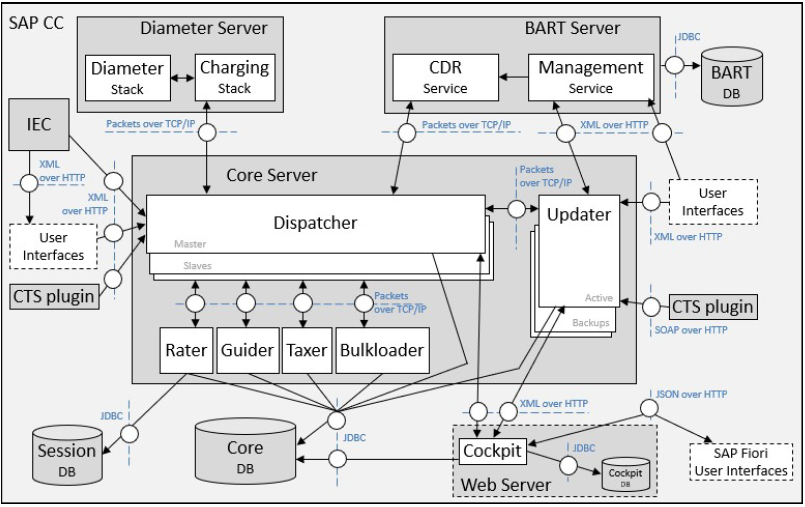
*convergent charging architecture
Core Server (Rating and Charging Engine): -
At least one core server is required for SAP CC to function. Other servers are not mandatory. Core server made up of a set of server instances acting as business services: -
- Dispatcher, used to distribute the clients' requests to the adequate server instance.
- Updater, used to manage business objects and provide up-to-date information to other server instances.
- Guider, dedicated to rating services guiding.
- Rater, dedicated to all rating services.
- Taxer, dedicated to real-time calculation of United States telco taxes.
- Bulkloader, used to load charged items files in a third-party billing system using a bulk mode.
Dispatcher and Updater should be installed on one host/VM. Other services can be installed on same/different hosts/VMs in a mono/multi-host landscape.
BART Server (Offline Mediation): -
It is a rating injector dedicated to operations on Chargeable Items such as acquisition, consolidation, charging or rerating operations, all performed using a batch execution mode.- Diameter Server (Online Mediation and Credit Control): The Diameter Server component represents a message translator which is used to convert credit-control messages coming from a Diameter client application into charging messages that the Core Server system is able to handle. It behaves as an online mediation system providing credit-control capabilities such as real-time services control, prepaid balances management, customers notification, sessions termination, and so on.
IEC Connector: -
IEC is used to consolidate and schedule data transfers between SAP CC and third-party systems.
SAP Global Host: -
The SAP Global Host is the first physical host on which an instance of an SAP Convergent Charging system is installed. There will be 1 global host per CC server system mentioned in the above table. For Core server, the host where dispatcher and updater is installed will act as the global host.
Example: -
Considering an SAP system landscape containing 3 VMs:
- Host V1 is dedicated to the installation of a dispatcher instance and an updater instance of the Core Server system.
- Host V2 is dedicated to the installation of additional instances of the Core Server system.
- Host V3 is dedicated to the installation of the BART Server system.
- Host V4 is dedicated to the installation of the Diameter Server system.
Then:
- V1 is considered as the SAP Global Host for the Core Server system.
- V3 is considered as the SAP Global Host for the BART Server system.
- V4 is considered as the SAP Global Host for the Diameter system.
SAP Central Repository: -
It is the central location containing the executable programs and profiles of all these instances. This repository is located on the SAP Global Host of each SAP system, and is shared to the different hosts that make up this system.
On Microsoft Windows operating systems, the SAP installer:
- Automatically creates the SAP Central Repository using the:\usr\sap\<SID>\SYS directory.
- Shares the:\usr\sap directory using the sapmnt and saploc share names.
On UNIX and Linux operating systems:
- The SAP Central Repository must be manually created using the /sapmnt directory.
- The SAP Central Repository must be manually shared to the other hosts using the sapmnt share name, and mounted on each host different than the SAP Global Host.
- The SAP installer automatically creates the /usr/sap/<SID> directory and some associated symbolic links
Note: Only Core Server system can be distributed over multiple hosts. The concept of SAP Central Repository is thus only relevant for the Core Server system.
Solman Integration to CC 2020:-
System Landscape Directory (SLD) for SAP CC: -
All the server systems of SAP CC 2020 can send information about installed hardware and software components in your system landscapes to facilitate the central configuration of the landscape:
- Core Server
- BART Server
- Diameter Server
The SAP CC systems update regularly the System Landscape Directory repository.
CA Introscope for SAP CC: -
CA Introscope (IS) allows the technical monitoring of SAP CC in live production environments. It provides you with the:
- Necessary components customized for SAP CC and for SAP Solution Manager.
- Instrumentation agents and probes specialized for SAP CC and Java applications.
- Monitored metric definitions (throughput, latency, other performance data).
- Console dashboards including graphs and alert indicators.
SAP Management Console for SAP CC: -
Using the SAP MC you can:
- Monitor and control (start, stop, or restart) SAP CC servers and processors with a single tool.
- Display SAP system log and trace files, start profiles, instance parameters, the system environment, SAP environment, and so on.
- Monitor system alerts.
- Save the current console configuration in a file to reuse it later or to forward it to other users.
- Start third-party tools (such as Telnet), if available, to manage an application server.
Conclusion:-
I have shared below details as part of the overview in this article.
- A technical overview of CC 2020 along with various components inside.
- Details of solman integration.
- SAP MC for system start/stop/monitor.
Reference: -
*Installation and Maintenance Guide (sap.com)
- SAP Managed Tags:
- SAP Convergent Charging,
- Basis Technology
2 Comments
You must be a registered user to add a comment. If you've already registered, sign in. Otherwise, register and sign in.
Labels in this area
-
Assign Missing Authorization Objects
1 -
Bank Reconciliation Accounts
1 -
CLM
1 -
FIN-CS
1 -
Finance
2 -
GRIR
1 -
Group Reporting
1 -
Invoice Printing Lock
2 -
Mapping of Catalog & Group
1 -
Mapping with User Profile
1 -
matching concept and accounting treatment
1 -
Oil & Gas
1 -
Payment Batch Configurations
1 -
Public Cloud
1 -
Revenue Recognition
1 -
review booklet
1 -
SAP BRIM
1 -
SAP CI
1 -
SAP RAR
1 -
SAP S4HANA Cloud
1 -
SAP S4HANA Cloud for Finance
1 -
SAP Treasury Hedge Accounting
1 -
Z Catalog
1 -
Z Group
1
Related Content
- Scale Up Subscription Initiatives with SAP Billing and Revenue Innovation Management in Financial Management Blogs by SAP
- SAP ECC Conversion to S/4HANA - Focus in CO-PA Costing-Based to Margin Analysis in Financial Management Blogs by SAP
- SAP Convergent Mediation by DigitalRoute – Getting Started with Audit in Financial Management Blogs by SAP
- What You Need to Know About SAP Convergent Charging 2023 FPS0 in Financial Management Blogs by SAP
- SAP BRIM Subscription Order Management (SOM) in Financial Management Blogs by Members