
- SAP Community
- Products and Technology
- Technology
- Technology Blogs by SAP
- Build your own demo of SAP Master Data Governance,...
Technology Blogs by SAP
Learn how to extend and personalize SAP applications. Follow the SAP technology blog for insights into SAP BTP, ABAP, SAP Analytics Cloud, SAP HANA, and more.
Turn on suggestions
Auto-suggest helps you quickly narrow down your search results by suggesting possible matches as you type.
Showing results for
Employee
Options
- Subscribe to RSS Feed
- Mark as New
- Mark as Read
- Bookmark
- Subscribe
- Printer Friendly Page
- Report Inappropriate Content
03-15-2021
2:44 PM
Info Update:
The public trial offering of SAP Master Data Governance, cloud edition ends on November 11, 2022. As an alternative, a free tier model allowing a hands-on experience is planned for the near future as part of the BTP environment (the availability will be announced in the SAP Community and the SAP Discovery Center).
Hi,
since since February 2021 you can get your own MDG Cloud Edition on SAP BTP and I have tested it a lot. In this blog I would like to show how you can demo the MDG Cloud Edition to your colleagues, managers or customers.
Goal
Get your own MDG Cloud Edition demo environment on SAP BTP and demo different scenarios to your colleagues and customers with your own demo data. You will be able to show how you
- Create a new Business Partner with Central Governance and ensure high master data quality in an workflow based process. Afterwards you will
- consolidate and onboard new master data to your central master data cloud system,
- identify incorrect master data with DQM and
- remediate with mass processing.

Demo Overview
Prerequisites
Before you start with this guide you should read blogs and watch various videos about the new SAP MDG Cloud Edition. Examples are
Extended portfolio and additional deployment options for SAP Master Data Governance
Federated Master Data Governance – Read enough? How about a video for a change?
Want to try out SAP Master Data Governance, cloud edition? Here you go
Very important is that you get your free trial version of MDG Cloud Edition. Please read and go through the steps mentioned in Christians Post.
Starting point of this demo is that you have successfully went through the Getting Started Guide. BTW: While writing this blog I repeated this step several times and it took not more than 10 minutes to get my own dedicated MDG Cloud Edition. If you compare that to what it would take to get your own MDG on-premise system you see already one big advantage of the MDG Cloud Edition 😊
Step by Step Guide
Step 1: Create a new BP with Central Governance
- Access your trial account and Start the app “Manage Business Partner Central Governance”

- Create a new organization
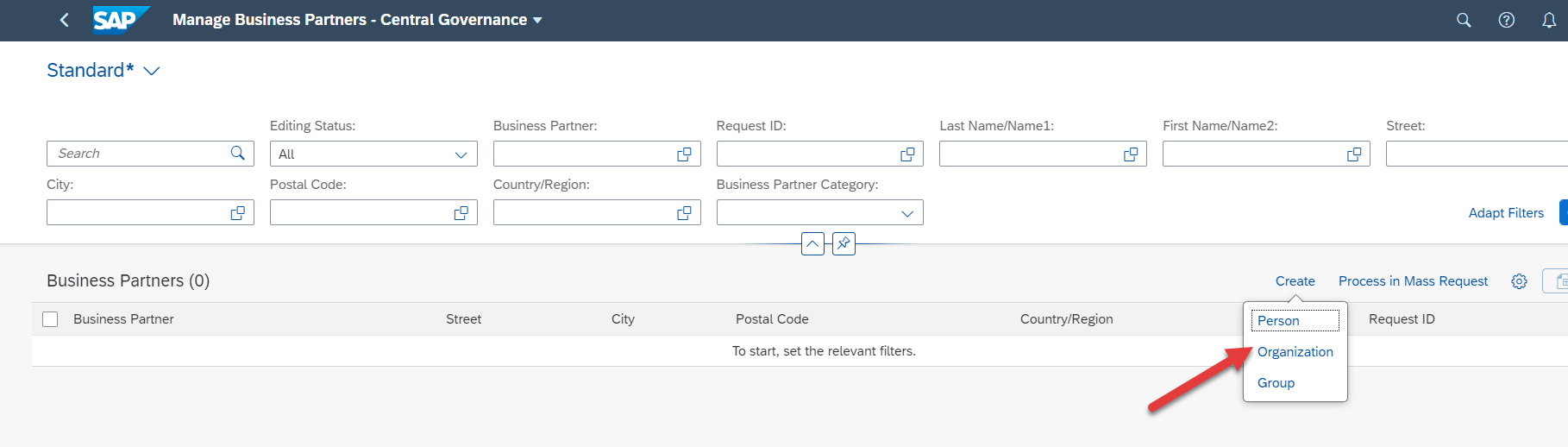
- Enter at least the name and the address and click on check. Hint: To show the matching capabilities within Consolidation in a later step you might enter Name and Address information similar to what you will use in Step 2. I used the values as show on the screenshot.

- Click on OK and review the data in the following screen. You can add more information in this form such as Tax Numbers and Bank Details. We call this information core master data attributes. Click on Save and Submit

- Go back to your home screen and start the app “Workflow Inbox”.

- You will find a workflow task to approve the new BP

- Click on Approve
Result: You have successfully created a new Business Partner in SAP MDG Cloud Edition using Central Governance.
Step 2: Consolidate & Onboard new BP's
Please open and review the example file which I prepared. Please change the data according to the data you want to use.

Example file download:
Please be aware that my example records include parts which will be used to show features of the MDG Cloud Edition like:
- potential duplicates dependent on company name and addresses within the source file
- potential duplicates dependent on company name and addresses against active area
- data issues which will be identified by a DQM evaluation run in step 3
After reviewing and preparing your excel file, please
- Start the app “Manage Imports – Business Partners”

- Click on Create button and enter a Source System ( or select “Import without Source System”)
- Click on “Upload” and select your file. Click on Save.

- Click Consolidate button and enter a description
- In the next window: Start the process
- Review the Initial Check Step and click continue

- Review the matching and approve open match groups,


- Continue with the process
- Complete the consolidation with the Validation and Activation step
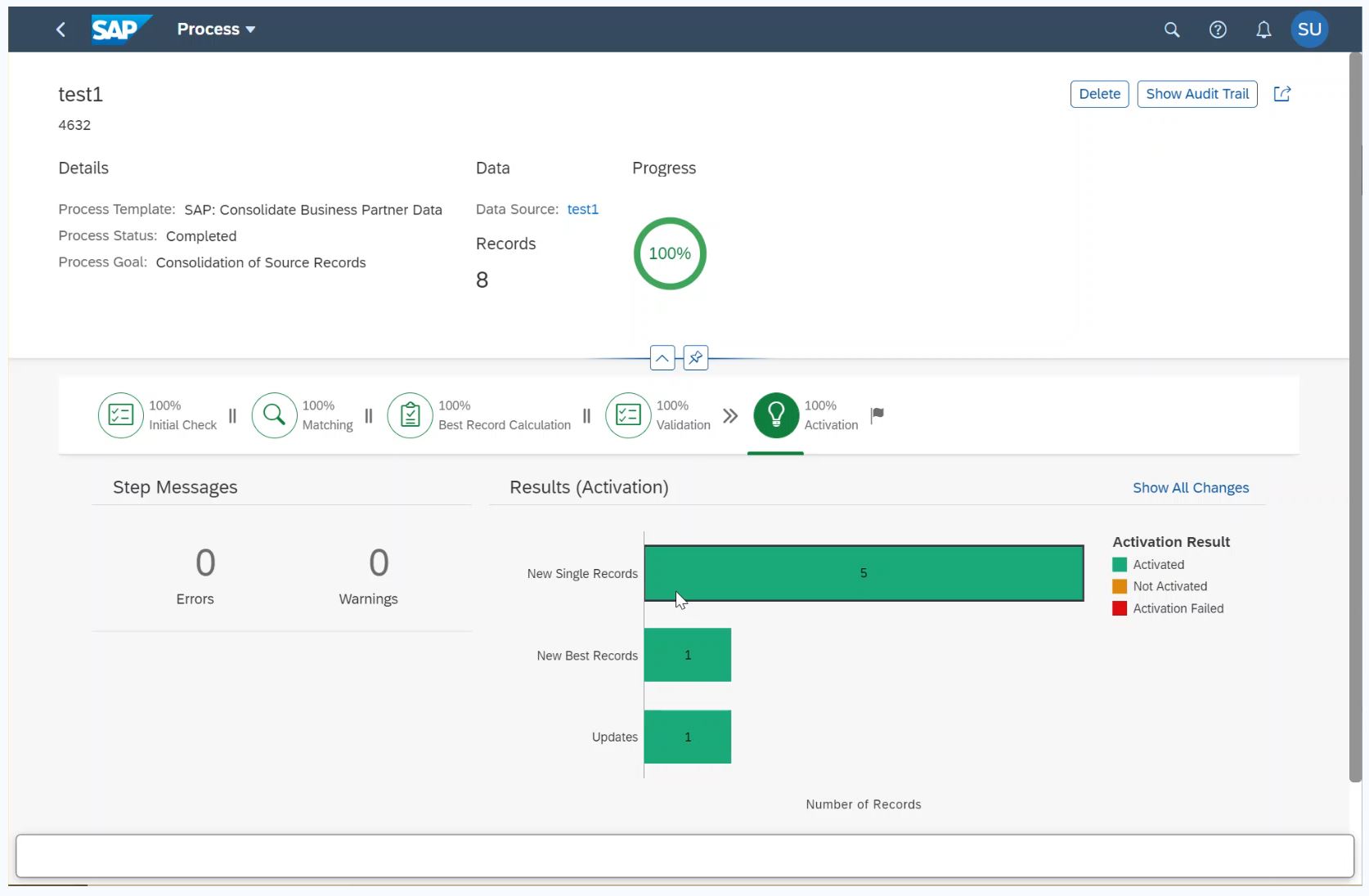
- Now you can star the app “Manage Business Partners – Central Governance” and you will see the newly onboarded data.

Step 3: Evaluate Data Quality and review the results
- In the Trail Account you cannot trigger a DQM evaluation run manually. It will be triggered in the background automatically. You need to wait for some minutes
- After max 60 minutes after Step 2 you start the app “Analyze DQM results”
- Review the incorrect records and you will find the records from Step 2 because one predefined DQM rule checks if a region is maintained. None of the onboarded records has a region maintained
Step 4: Remediate incorrect records with mass processing
- You can trigger a mass processing process from the “Analyze DQM results”

- Select the records and start the mass processing. You can also the visual filters to do a drill down.

- In the edit step add a region value to each of the records and Save it and hit the Submit button


- Start again the app “Workflow Inbox” and review the newly received task, Approve the task
- Wait for some minutes until the next DQM evaluation run is triggered and check in the result that the incorrect records from step 3 has been remediated. As you can see you the number is lower than in step 3 because 5 records have been remediated

Info
A recording of the the demo:
https://sapvideoa35699dc5.hana.ondemand.com/?entry_id=1_wq4tvv51
Summary
This blog explains how you can demo many of the SAP MDG Cloud Edition capabilities to your audience. It start with creating a new Business Partner in Central Governance. Afterwards you consolidate new data into the MDG Cloud edition. It concludes with show the DQM features and a mass processing process to remediate the incorrect records.
Best Regards
Steffen
- SAP Managed Tags:
- SAP BTP, Cloud Foundry runtime and environment,
- SAP Master Data Governance,
- Cloud
Labels:
1 Comment
You must be a registered user to add a comment. If you've already registered, sign in. Otherwise, register and sign in.
Labels in this area
-
ABAP CDS Views - CDC (Change Data Capture)
2 -
AI
1 -
Analyze Workload Data
1 -
BTP
1 -
Business and IT Integration
2 -
Business application stu
1 -
Business Technology Platform
1 -
Business Trends
1,658 -
Business Trends
91 -
CAP
1 -
cf
1 -
Cloud Foundry
1 -
Confluent
1 -
Customer COE Basics and Fundamentals
1 -
Customer COE Latest and Greatest
3 -
Customer Data Browser app
1 -
Data Analysis Tool
1 -
data migration
1 -
data transfer
1 -
Datasphere
2 -
Event Information
1,400 -
Event Information
66 -
Expert
1 -
Expert Insights
177 -
Expert Insights
294 -
General
1 -
Google cloud
1 -
Google Next'24
1 -
Kafka
1 -
Life at SAP
780 -
Life at SAP
13 -
Migrate your Data App
1 -
MTA
1 -
Network Performance Analysis
1 -
NodeJS
1 -
PDF
1 -
POC
1 -
Product Updates
4,577 -
Product Updates
341 -
Replication Flow
1 -
RisewithSAP
1 -
SAP BTP
1 -
SAP BTP Cloud Foundry
1 -
SAP Cloud ALM
1 -
SAP Cloud Application Programming Model
1 -
SAP Datasphere
2 -
SAP S4HANA Cloud
1 -
SAP S4HANA Migration Cockpit
1 -
Technology Updates
6,873 -
Technology Updates
420 -
Workload Fluctuations
1
Related Content
- Hack2Build on Business AI – Highlighted Use Cases in Technology Blogs by SAP
- It’s Official - SAP BTP is Again a Leader in G2’s Reports in Technology Blogs by SAP
- Empowering Retail Business with a Seamless Data Migration to SAP S/4HANA in Technology Blogs by Members
- 10+ ways to reshape your SAP landscape with SAP Business Technology Platform - Blog 7 in Technology Blogs by SAP
- 10+ ways to reshape your SAP landscape with SAP Business Technology Platform – Blog 4 in Technology Blogs by SAP
Top kudoed authors
| User | Count |
|---|---|
| 35 | |
| 25 | |
| 14 | |
| 13 | |
| 7 | |
| 7 | |
| 6 | |
| 6 | |
| 5 | |
| 5 |