
- SAP Community
- Products and Technology
- Technology
- Technology Blogs by SAP
- Step-by-Step - Migrating CIG to new US datacenter
Technology Blogs by SAP
Learn how to extend and personalize SAP applications. Follow the SAP technology blog for insights into SAP BTP, ABAP, SAP Analytics Cloud, SAP HANA, and more.
Turn on suggestions
Auto-suggest helps you quickly narrow down your search results by suggesting possible matches as you type.
Showing results for
former_member54
Participant
Options
- Subscribe to RSS Feed
- Mark as New
- Mark as Read
- Bookmark
- Subscribe
- Printer Friendly Page
- Report Inappropriate Content
03-10-2021
7:52 AM
The latest Ariba Release, 2102, brought up the ability to switch the CIG Datacenter from Europe to the USA for buyers based in the Americas only. Please refer to the official documentation for all the details, check this link and this one for all details including prerequisites and restrictions.
The objective of this blog post is to provide the steps necessary to get the CIG datacenter migrated and up and running for transactions/master data in little time.
Please note that is highly recommended to plan some downtime ahead of time when moving the Production instance since all configurations and mappings in CIG have to be manually redone. Also as stated no the documentation, move your TEST account before moving Production.
Before we start to see the steps necessary, here are some important considerations before moving to the US Datacenter:
All steps below were done from the Ariba Network buyer account, but the switching process can be initiated from one of the Ariba solutions as well. If Ariba B&I/Sourcing are in scope please raise an SR requesting feature PL-26167 to be enabled. Also, there's no middleware involved, only the standard SAP Cloud Connector for inbound transactions.
2. Confirm the next screen - please note the migration duration is usually very fast, a few minutes at most, but it can take a couple of hours depending on the day.
3. As soon as the migration is completed you will see the new Datacenter is already available. Note: a new P-user will be created for this Datacenter. Please check the admin email for instructions and password setup.
4. Go to the CIG portal and download the new public certificate for the US datacenter under the resources section.
5. Now a little deviation before we import the certificate into SAP. Go to the cloud connector connected to the European CIG and replace all European sub-accounts with the US sub-accounts. You find them here. Also perform all the other steps necessary in the Cloud Connector as mentioned on the same previous link.
6. Now in SAP, import the new US certificate (STRUST) and then restart the ICM service(SMICM).
7. Change the RFC destination URL and enter the new P-user/password.
Target Host: testacig-us.ariba.com for test and acig-us.ariba.com for production
8. Click on Connection Test and if you get 500 it means it is successful.
9. Go to SPRO and execute Integration with Other SAP Components > SAP Ariba Cloud Integration Gateway > Global Settings > Send SAP Information to SAP Ariba Cloud Integration Gateway
Fill in all the relevant fields relevant to your landscape and select the US Datacenter under the Data Center section.
10. Go to SPRO and execute Integration with Other SAP Components > SAP Ariba Cloud Integration Gateway > Ariba Network Integration > General Settings > Setup the Interface
Check all transactions in scope and set the credentials and other relevant fields and select the US Datacenter.
Please note if there are other Ariba solutions in scope the same step has to be done for each solution on SPRO.
This is the last step needed in SAP.
11. Go to the CIG portal and recreate the projects, setup the cross references, custom mappings and custom routing as needed. Once again, there's no migration tool for the time being.
12. Test the connection from the CIG portal and you will get a green light if everything is fine.
13. Lastly, run a regression test to check if everything is working as before.
Conclusion:
The CIG US datacenter was made available last release, 2102, so now any buyer with an address based in the American continent will be able to use it. New customers will be automatically pushed to the US datacenter whereas old customers will have the option to migrate to the new datacenter. However an important point to take into consideration is that no migration tool is available so if the customer has a heavy customized CIG set up on the portal side, the migration will be very time-consuming.
The objective of this blog post is to provide the steps necessary to get the CIG datacenter migrated and up and running for transactions/master data in little time.
Please note that is highly recommended to plan some downtime ahead of time when moving the Production instance since all configurations and mappings in CIG have to be manually redone. Also as stated no the documentation, move your TEST account before moving Production.
Before we start to see the steps necessary, here are some important considerations before moving to the US Datacenter:
- Moving to US datacenter is NOT mandatory for existing customers. Do it only if there's a hard requirement of data location. This switch is one-time only, there's no way to revert the Datacenter back to Europe.
- Make sure you capture all configurations from the CIG portal, nothing will be migrated to the new CIG. If you have lots of custom mappings and custom routings be aware that everything will be lost.
- In order to be able to move to the US DC you have to update to the latest CIG addon release ARBCI1 SP012.
All steps below were done from the Ariba Network buyer account, but the switching process can be initiated from one of the Ariba solutions as well. If Ariba B&I/Sourcing are in scope please raise an SR requesting feature PL-26167 to be enabled. Also, there's no middleware involved, only the standard SAP Cloud Connector for inbound transactions.
- Go to the CIG configuration area under the Administration section in the AN, you will see that there's a new checkbox that will allow. Select it and hit Save.

2. Confirm the next screen - please note the migration duration is usually very fast, a few minutes at most, but it can take a couple of hours depending on the day.

3. As soon as the migration is completed you will see the new Datacenter is already available. Note: a new P-user will be created for this Datacenter. Please check the admin email for instructions and password setup.
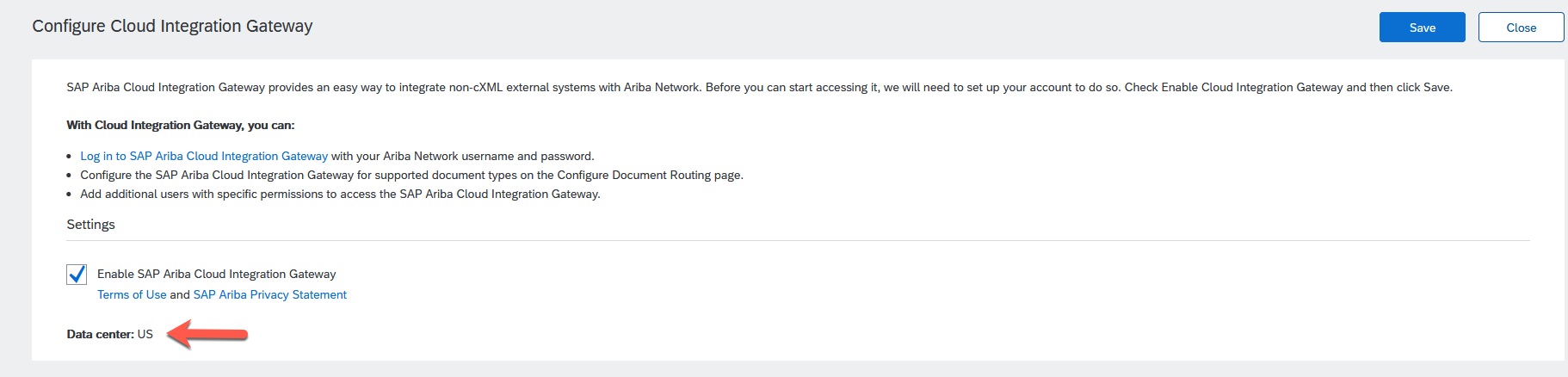
4. Go to the CIG portal and download the new public certificate for the US datacenter under the resources section.

5. Now a little deviation before we import the certificate into SAP. Go to the cloud connector connected to the European CIG and replace all European sub-accounts with the US sub-accounts. You find them here. Also perform all the other steps necessary in the Cloud Connector as mentioned on the same previous link.

6. Now in SAP, import the new US certificate (STRUST) and then restart the ICM service(SMICM).

7. Change the RFC destination URL and enter the new P-user/password.
Target Host: testacig-us.ariba.com for test and acig-us.ariba.com for production

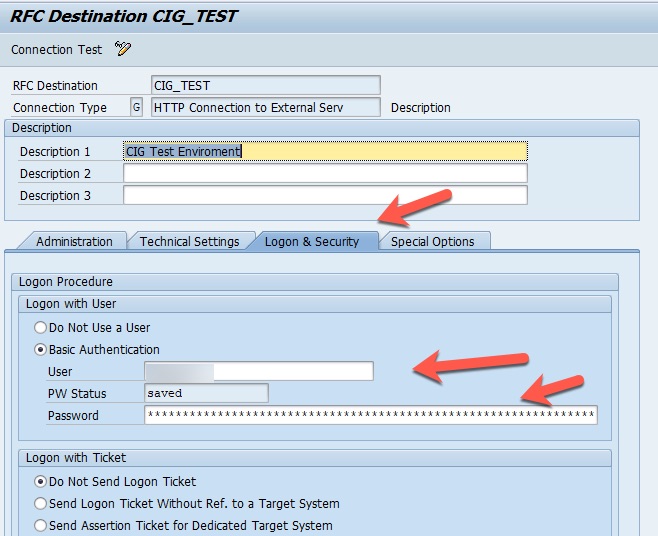
8. Click on Connection Test and if you get 500 it means it is successful.

9. Go to SPRO and execute Integration with Other SAP Components > SAP Ariba Cloud Integration Gateway > Global Settings > Send SAP Information to SAP Ariba Cloud Integration Gateway
Fill in all the relevant fields relevant to your landscape and select the US Datacenter under the Data Center section.
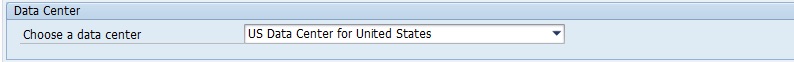
10. Go to SPRO and execute Integration with Other SAP Components > SAP Ariba Cloud Integration Gateway > Ariba Network Integration > General Settings > Setup the Interface
Check all transactions in scope and set the credentials and other relevant fields and select the US Datacenter.
Please note if there are other Ariba solutions in scope the same step has to be done for each solution on SPRO.
This is the last step needed in SAP.
11. Go to the CIG portal and recreate the projects, setup the cross references, custom mappings and custom routing as needed. Once again, there's no migration tool for the time being.
12. Test the connection from the CIG portal and you will get a green light if everything is fine.
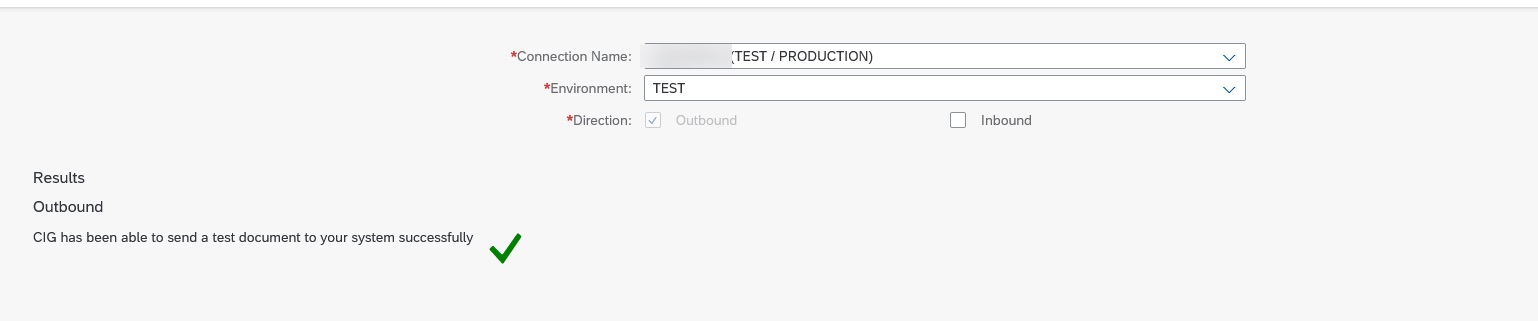
13. Lastly, run a regression test to check if everything is working as before.
Conclusion:
The CIG US datacenter was made available last release, 2102, so now any buyer with an address based in the American continent will be able to use it. New customers will be automatically pushed to the US datacenter whereas old customers will have the option to migrate to the new datacenter. However an important point to take into consideration is that no migration tool is available so if the customer has a heavy customized CIG set up on the portal side, the migration will be very time-consuming.
Labels:
9 Comments
You must be a registered user to add a comment. If you've already registered, sign in. Otherwise, register and sign in.
Labels in this area
-
ABAP CDS Views - CDC (Change Data Capture)
2 -
AI
1 -
Analyze Workload Data
1 -
BTP
1 -
Business and IT Integration
2 -
Business application stu
1 -
Business Technology Platform
1 -
Business Trends
1,658 -
Business Trends
91 -
CAP
1 -
cf
1 -
Cloud Foundry
1 -
Confluent
1 -
Customer COE Basics and Fundamentals
1 -
Customer COE Latest and Greatest
3 -
Customer Data Browser app
1 -
Data Analysis Tool
1 -
data migration
1 -
data transfer
1 -
Datasphere
2 -
Event Information
1,400 -
Event Information
66 -
Expert
1 -
Expert Insights
177 -
Expert Insights
293 -
General
1 -
Google cloud
1 -
Google Next'24
1 -
Kafka
1 -
Life at SAP
780 -
Life at SAP
12 -
Migrate your Data App
1 -
MTA
1 -
Network Performance Analysis
1 -
NodeJS
1 -
PDF
1 -
POC
1 -
Product Updates
4,577 -
Product Updates
340 -
Replication Flow
1 -
RisewithSAP
1 -
SAP BTP
1 -
SAP BTP Cloud Foundry
1 -
SAP Cloud ALM
1 -
SAP Cloud Application Programming Model
1 -
SAP Datasphere
2 -
SAP S4HANA Cloud
1 -
SAP S4HANA Migration Cockpit
1 -
Technology Updates
6,873 -
Technology Updates
417 -
Workload Fluctuations
1
Related Content
- Hybrid Developments using SAP HANA Cloud and SAP Datasphere: E2E Scenario in Technology Blogs by SAP
- What’s New in SAP HANA Cloud - June 2022 in Technology Blogs by SAP
- Key topics for running SAP Oracle on AWS in Technology Blogs by Members
- Migration from WS2008 to 2012 R2 Datacenter in Technology Q&A
Top kudoed authors
| User | Count |
|---|---|
| 33 | |
| 25 | |
| 10 | |
| 7 | |
| 7 | |
| 7 | |
| 6 | |
| 6 | |
| 5 | |
| 4 |