
- SAP Community
- Products and Technology
- Enterprise Resource Planning
- ERP Blogs by SAP
- Why should I use the MRP Fiori Apps?
Enterprise Resource Planning Blogs by SAP
Get insights and updates about cloud ERP and RISE with SAP, SAP S/4HANA and SAP S/4HANA Cloud, and more enterprise management capabilities with SAP blog posts.
Turn on suggestions
Auto-suggest helps you quickly narrow down your search results by suggesting possible matches as you type.
Showing results for
Product and Topic Expert
Options
- Subscribe to RSS Feed
- Mark as New
- Mark as Read
- Bookmark
- Subscribe
- Printer Friendly Page
- Report Inappropriate Content
03-09-2021
7:17 PM
I have been working with many companies who are moving from SAP ECC to SAP S/4HANA and there are cases where they are not taking advantage of the new capabilities offered by SAP S/4HANA. I have seen companies migrating to SAP S/4HANA as like if it is an ECC upgrade, only taking care of the simplifications and keep using the same transactions and the business processes as it if they are still in ECC.
When we compare SAP S/4HANA with SAP ECC, one of the major innovations in the new Fiori User Interface, which replaces the old SAP GUI and it can be accessed in multiple devices. There is a major effort from the SAP side to deliver new Fiori apps on each S/4HANA release and to improve the overall user experience with Fiori, but there are still companies who choose to keep using SAP GUI in SAP S/4HANA.
This blog tries to explain what are the main advantages, from an MRP perspective, to use the new Fiori UI in SAP S/4HANA and why companies should be adopting it, rather than sticking with SAP GUI.
1 - User Interface
User Interface First of all, the new User Interface itself is already a great reason to use Fiori. When you compare the design of the old SAP GUI transactions with the new Fiori Apps, you will notice that the apps are modern and beautiful, with many advantages when compared to the old transactions.
In the figures below we can compare the charts of the old transaction MD04 with the charts available in the MRP Cockpit Fiori Apps:
While the first chart is based on an older design, with fluorescent colors and limited display options, the Fiori App chart is very flexible and it also allow the user to run simulations to observe how to creation a new replenishment proposal from different sources will affect the stock/requirements situation.
2 - Multi-Device Support
3 - Alerts
The latest S/4HANA release brings the new Situation Handling Framework, which can be used to trigger alerts of important facts that can affect the user. For MRP, the new Situation Handling Framework can identify when specific exception messages where and alert the user that something needs to be checked.
For example, whenever a sales order is cancelled and there is a firm receipt already created to cover this order, MRP triggers exception message 20 - Cancel Process, so that the MRP Controller can take care of the firm receipt and avoid excess stock. With Situation Handling, the MRP Controller can be notified of these exceptions without when he opens the Fiori Launchpad, even before he enters any app.
4 - Features only available in Fiori
SAP S/4HANA brought many new features for MRP, such as MRP Live, Demand-Driven MRP (DDMRP) and Predictive MRP (pMRP). While some of these features will work perfectly fine in SAP GUI, like MRP Live for example, some of those features are only available in Fiori.
It means that, if a company really wants to innovate and take advantage of everything S/4HANA has to offer, it must adopt the Fiori User Interface. A company where Fiori is not used would have to keep using the old Long-Term Planning, rather than adopt the new Predictive MRP for simulating the effects in capacity and sourcing of different forecast scenarios. Similarly, the new Demand-Driven MRP, which automatically calculates the safety stock, reorder point and maximum stock level based on the past consumption cannot be actually used.
5 - You can still use the old SAP GUI transactions in Fiori
Finally, if you are an old-school heavy user of SAP systems (like me), you may miss some very specific features that are not available in the MRP Cockpit Fiori Apps. If you cannot even think about using SAP without accessing to your old transactions, be aware that most of the SAP GUI transactions can be called in the Fiori Launchpad using the SAP GUI for HTML. It means that the user won't even need to leave the browser the access the old transactions he is already used to.
For example, since the MRP Cockpit Apps do not show all the exception messages we used to see in MD04, if an user wants to see those exceptions, he can still call the old Stock/Requirements List, in the Fiori Launchpad, as we can see in the Figure below. The same features available in the SAP GUI will be available in Fiori and the look and feel will be similar if the newest themes are used in SAP GUI.
6 - MRP Fiori Apps are constantly getting improved
Since the initial release of the MRP Fiori apps in SAP S/4HANA, several improvements were delivered to add new functionalities and improve the usability:
It means that SAP is focusing all the innovation towards the MRP Fiori Apps, and they are becoming more complete and user-friendly whenever a new S/4HANA release is launched.
I hope that this blog helps you to understand the benefits of using the new Fiori User Interface. If you can think about additional advantages (or disadvantages), feel free to add them in the comments below.
When we compare SAP S/4HANA with SAP ECC, one of the major innovations in the new Fiori User Interface, which replaces the old SAP GUI and it can be accessed in multiple devices. There is a major effort from the SAP side to deliver new Fiori apps on each S/4HANA release and to improve the overall user experience with Fiori, but there are still companies who choose to keep using SAP GUI in SAP S/4HANA.
This blog tries to explain what are the main advantages, from an MRP perspective, to use the new Fiori UI in SAP S/4HANA and why companies should be adopting it, rather than sticking with SAP GUI.
1 - User Interface
User Interface First of all, the new User Interface itself is already a great reason to use Fiori. When you compare the design of the old SAP GUI transactions with the new Fiori Apps, you will notice that the apps are modern and beautiful, with many advantages when compared to the old transactions.
In the figures below we can compare the charts of the old transaction MD04 with the charts available in the MRP Cockpit Fiori Apps:

MD04 chart available in ECC

Monitor Material Coverage chart available in S/4HANA
While the first chart is based on an older design, with fluorescent colors and limited display options, the Fiori App chart is very flexible and it also allow the user to run simulations to observe how to creation a new replenishment proposal from different sources will affect the stock/requirements situation.
2 - Multi-Device Support
While the old SAP GUI transactions were traditionally accessed through the computer, Fiori apps are also supported in mobile devices. No app installation is necessary, since you can access the Fiori Launchpad through your browser and open the desired Fiori Apps. From a production planning perspective, it gives more flexibility to the production planner, since he can walk through the shop floor with a table or any mobile devices, making adjustments to the production plan as necessary. A production manager can also have a quick access to the apps from a mobile device, getting quick insights about the plant situation. It means that we can have access to information virtually anywhere and from multiple sources, with no dependency to a desktop or a notebook to access the ERP system. |  Fiori Launchpad from a mobile device |
3 - Alerts
The latest S/4HANA release brings the new Situation Handling Framework, which can be used to trigger alerts of important facts that can affect the user. For MRP, the new Situation Handling Framework can identify when specific exception messages where and alert the user that something needs to be checked.
For example, whenever a sales order is cancelled and there is a firm receipt already created to cover this order, MRP triggers exception message 20 - Cancel Process, so that the MRP Controller can take care of the firm receipt and avoid excess stock. With Situation Handling, the MRP Controller can be notified of these exceptions without when he opens the Fiori Launchpad, even before he enters any app.

Alerts of new exception messages
4 - Features only available in Fiori
SAP S/4HANA brought many new features for MRP, such as MRP Live, Demand-Driven MRP (DDMRP) and Predictive MRP (pMRP). While some of these features will work perfectly fine in SAP GUI, like MRP Live for example, some of those features are only available in Fiori.
It means that, if a company really wants to innovate and take advantage of everything S/4HANA has to offer, it must adopt the Fiori User Interface. A company where Fiori is not used would have to keep using the old Long-Term Planning, rather than adopt the new Predictive MRP for simulating the effects in capacity and sourcing of different forecast scenarios. Similarly, the new Demand-Driven MRP, which automatically calculates the safety stock, reorder point and maximum stock level based on the past consumption cannot be actually used.
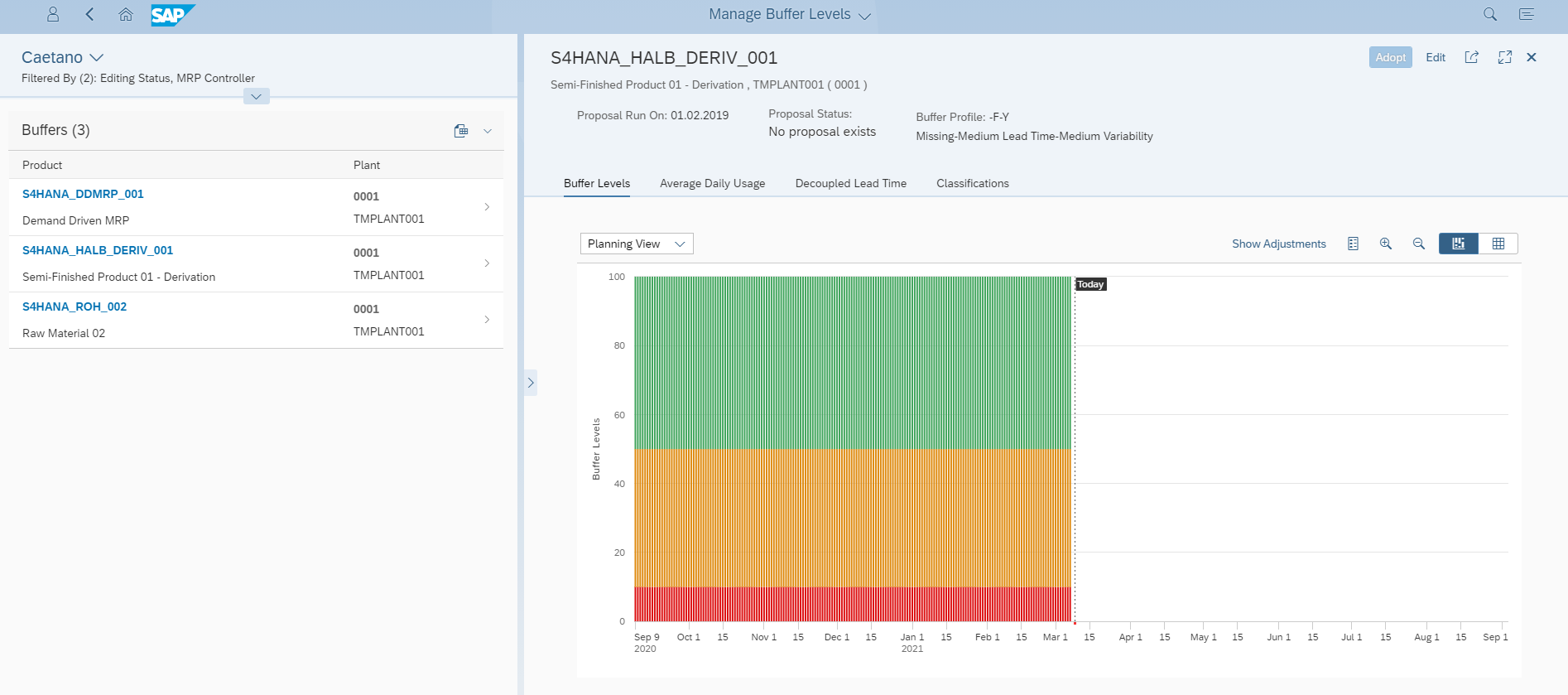
DDMRP Fiori App
5 - You can still use the old SAP GUI transactions in Fiori
Finally, if you are an old-school heavy user of SAP systems (like me), you may miss some very specific features that are not available in the MRP Cockpit Fiori Apps. If you cannot even think about using SAP without accessing to your old transactions, be aware that most of the SAP GUI transactions can be called in the Fiori Launchpad using the SAP GUI for HTML. It means that the user won't even need to leave the browser the access the old transactions he is already used to.
For example, since the MRP Cockpit Apps do not show all the exception messages we used to see in MD04, if an user wants to see those exceptions, he can still call the old Stock/Requirements List, in the Fiori Launchpad, as we can see in the Figure below. The same features available in the SAP GUI will be available in Fiori and the look and feel will be similar if the newest themes are used in SAP GUI.

MD04 in the Fiori Launchpad
6 - MRP Fiori Apps are constantly getting improved
Since the initial release of the MRP Fiori apps in SAP S/4HANA, several improvements were delivered to add new functionalities and improve the usability:
- MRP Situation Handling allows the planner to receive alerts about specific messages that might affect planning.
- Planner can now control the handover of purchase requisitions to the purchasing department.
- S/4HANA 2022 introduced action buttons to create a new order and edit the date and quantity of a production order improves reduced the number of clicks required to perform those actions.
- As of S/4HANA 2021 there is a new column to show the Intraday supply and production in alternative plan is also supported.
- New columns added into the Monitor Material Coverage app, such as material master issues, sock days' supply and material note.
It means that SAP is focusing all the innovation towards the MRP Fiori Apps, and they are becoming more complete and user-friendly whenever a new S/4HANA release is launched.
I hope that this blog helps you to understand the benefits of using the new Fiori User Interface. If you can think about additional advantages (or disadvantages), feel free to add them in the comments below.
- SAP Managed Tags:
- MAN Material Requirements Planning,
- MAN Production Planning (PP),
- MM (Materials Management)
Labels:
13 Comments
You must be a registered user to add a comment. If you've already registered, sign in. Otherwise, register and sign in.
Labels in this area
-
Artificial Intelligence (AI)
1 -
Business Trends
363 -
Business Trends
21 -
Customer COE Basics and Fundamentals
1 -
Digital Transformation with Cloud ERP (DT)
1 -
Event Information
461 -
Event Information
24 -
Expert Insights
114 -
Expert Insights
153 -
General
1 -
Governance and Organization
1 -
Introduction
1 -
Life at SAP
415 -
Life at SAP
2 -
Product Updates
4,685 -
Product Updates
211 -
Roadmap and Strategy
1 -
Technology Updates
1,502 -
Technology Updates
89
Related Content
- Reversal of the consignment invoice in Enterprise Resource Planning Q&A
- How to generate quality certificates for outbound deliveries? in Enterprise Resource Planning Q&A
- How create a session timeout with a countdown timer in SAPUI5 app that interacts with ABAP backend? in Enterprise Resource Planning Q&A
- Collective processing of PR's generated by MRP in S4 Hana Public Cloud in Enterprise Resource Planning Q&A
- How to set up the Data Migration Cockpit in Enterprise Resource Planning Blogs by Members
Top kudoed authors
| User | Count |
|---|---|
| 11 | |
| 10 | |
| 7 | |
| 6 | |
| 4 | |
| 4 | |
| 4 | |
| 3 | |
| 3 | |
| 3 |