
- SAP Community
- Products and Technology
- Enterprise Resource Planning
- ERP Blogs by Members
- Shopify Integration with SAP ByDesign
Enterprise Resource Planning Blogs by Members
Gain new perspectives and knowledge about enterprise resource planning in blog posts from community members. Share your own comments and ERP insights today!
Turn on suggestions
Auto-suggest helps you quickly narrow down your search results by suggesting possible matches as you type.
Showing results for
former_member73
Discoverer
Options
- Subscribe to RSS Feed
- Mark as New
- Mark as Read
- Bookmark
- Subscribe
- Printer Friendly Page
- Report Inappropriate Content
03-05-2021
6:29 PM
Introduction:
Integrated systems demonstrate better performance comparing to the sum of all independent ones. In the below article let us see how ERP Logic’s integration solution helps in keeping Shopify Plus and SAP ByDesign in synch. Integration with Shopify plus is separated into two parts for ease of understanding. The first Part handles Master Data Integration and the Second Part Integrates transaction data between both systems.
Requirement:
At high-level the following are the requirements considered while developing the Integration
Solution:
The custom solution is developed using SAP Cloud Application Studio utilizing webhook Processor and the APIs provided by Shopify Plus System.
Process Flow:
1.Sales Transaction :
2. Inventory :
3. Product :
Once the solution is deployed, a custom Work Center will be available to the enabled users in the SAP Business ByDesign.
Now let us see different Scenarios that are done for this Integration.
Benefits:
Conclusion:
Transferring data between two systems via Integration helps to save time and improves better communication between two systems. Kindly share your questions and feedback in comment section. For more details please visit https://erplogic.com.
Integrated systems demonstrate better performance comparing to the sum of all independent ones. In the below article let us see how ERP Logic’s integration solution helps in keeping Shopify Plus and SAP ByDesign in synch. Integration with Shopify plus is separated into two parts for ease of understanding. The first Part handles Master Data Integration and the Second Part Integrates transaction data between both systems.
Requirement:
At high-level the following are the requirements considered while developing the Integration
- Fulfilled orders from the Shopify Plus system will be sent to Webhook Processor and those orders are created in ByDesign as Sales Order/Customer Invoice staging tables. This process will be triggered immediately after the order fulfilment occurs in Shopify Plus System.
- The Webhook Processor checks for any new products created or updated in ByDesign by sending a webservice request at regular intervals and sends the details to Shopify Plus system.
- At Regular Intervals the inventory data from ByDesign shall be sent to Shopify Plus via Webhook Processor.
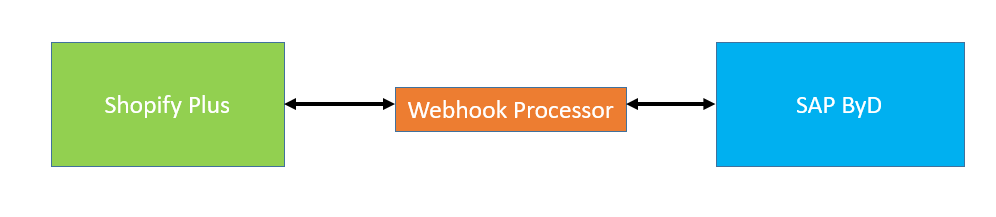
Solution:
The custom solution is developed using SAP Cloud Application Studio utilizing webhook Processor and the APIs provided by Shopify Plus System.
Process Flow:
- Sales Transaction
- Inventory
- Product
1.Sales Transaction :

2. Inventory :
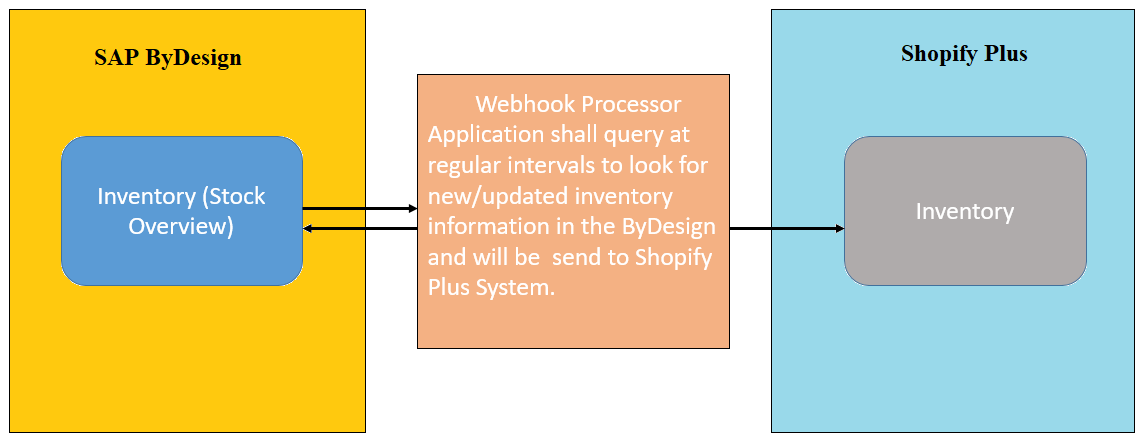
3. Product :

Once the solution is deployed, a custom Work Center will be available to the enabled users in the SAP Business ByDesign.
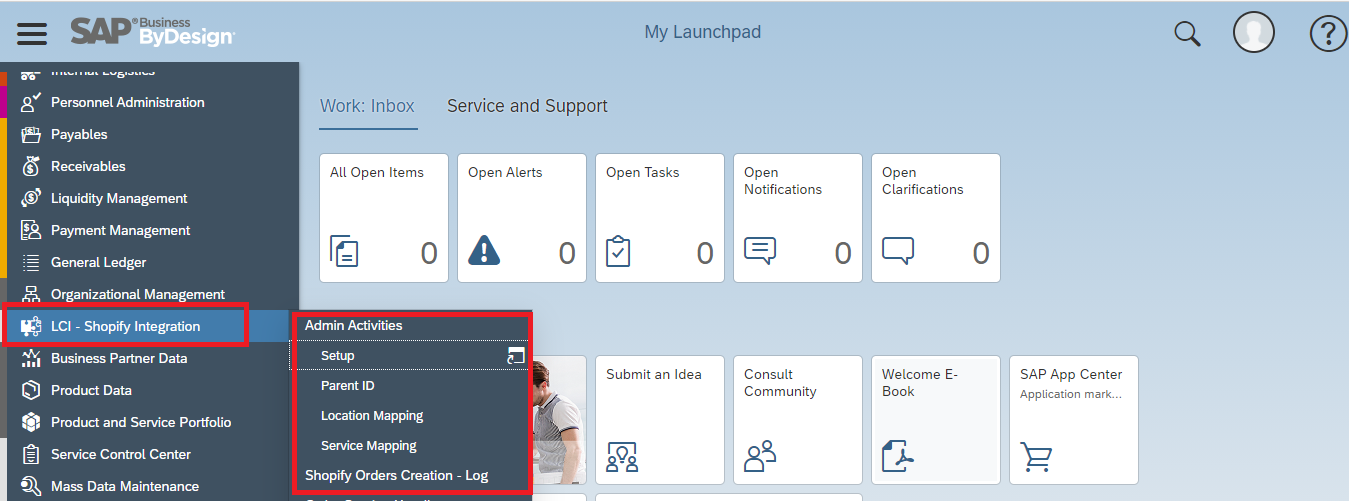
Now let us see different Scenarios that are done for this Integration.
- Sales Transaction – With Credit Card Payment
- In this scenario, any account holder in Shopify Plus can place the Order for the Goods by making a Credit Card Payment. Once the order is placed, the Fulfilment to the Order triggers the Transaction synch into SAP ByDesign.
- The Sales Order and the Bank Payment clearing (Receivables) against the Shopify Order will be created in SAP ByDesign.
- Sales Transaction – With Account Payment (B2B)
- In this scenario, any account holder in Shopify can place the Order for the Goods assigning B2B Payee – “Payment Method – B2B”. Once the order is placed, the Fulfilment to the Order, triggers the transaction creation in ByDesign.
- Sales Transaction – Drop Shipment with Credit Card
- In this scenario, the Order is marked as Dropship Order in Shopify Plus, the Payment and Invoice Request are alone created in ByDesign once the fulfilment is done.
- The Drop shipment Order are completely handled in Shopify Plus and since most of the inventory movement takes place directly with Supplier, there is no inventory related transaction posted in ByDesign. So, the Invoice Request is directly created for the Accounts (Generic Customer).
- Invoice Job run, converts the Invoice Request to Invoice. The Invoice Clearing Run automatically assigns the payment to Open Invoices and Clears.
- On the Supplier side of Invoice is directly posted in ByDesign as Manual Supplier Invoice, with the Shopify Drop shipment Order reference.
- Sales Transaction - Drop Shipment with Account Payment B2B
- In this scenario, the Order is marked as Dropship Order in Shopify Plus and the Payment & Invoice Request are alone created in ByDesign once the fulfilment is done. Since the Payment Type is “B2B Payment”, the transactions are created directly under the Account.
Benefits:
- Configuration and Deployment is made easy.
- Less human Involvement.
- Log screens to capture exceptions and errors are logged and can be tracked within SAP ByDesign.
- Option to Resend the failed integration records.
- Helps to transfer data between two systems.
Conclusion:
Transferring data between two systems via Integration helps to save time and improves better communication between two systems. Kindly share your questions and feedback in comment section. For more details please visit https://erplogic.com.
- SAP Managed Tags:
- SAP Business ByDesign,
- SAP Cloud Applications Studio,
- SAP Cloud SDK
4 Comments
You must be a registered user to add a comment. If you've already registered, sign in. Otherwise, register and sign in.
Labels in this area
-
"mm02"
1 -
A_PurchaseOrderItem additional fields
1 -
ABAP
1 -
ABAP Extensibility
1 -
ACCOSTRATE
1 -
ACDOCP
1 -
Adding your country in SPRO - Project Administration
1 -
Advance Return Management
1 -
AI and RPA in SAP Upgrades
1 -
Approval Workflows
1 -
ARM
1 -
ASN
1 -
Asset Management
1 -
Associations in CDS Views
1 -
auditlog
1 -
Authorization
1 -
Availability date
1 -
Azure Center for SAP Solutions
1 -
AzureSentinel
2 -
Bank
1 -
BAPI_SALESORDER_CREATEFROMDAT2
1 -
BRF+
1 -
BRFPLUS
1 -
Bundled Cloud Services
1 -
business participation
1 -
Business Processes
1 -
CAPM
1 -
Carbon
1 -
Cental Finance
1 -
CFIN
1 -
CFIN Document Splitting
1 -
Cloud ALM
1 -
Cloud Integration
1 -
condition contract management
1 -
Connection - The default connection string cannot be used.
1 -
Custom Table Creation
1 -
Customer Screen in Production Order
1 -
Data Quality Management
1 -
Date required
1 -
Decisions
1 -
desafios4hana
1 -
Developing with SAP Integration Suite
1 -
Direct Outbound Delivery
1 -
DMOVE2S4
1 -
EAM
1 -
EDI
2 -
EDI 850
1 -
EDI 856
1 -
edocument
1 -
EHS Product Structure
1 -
Emergency Access Management
1 -
Energy
1 -
EPC
1 -
Financial Operations
1 -
Find
1 -
FINSSKF
1 -
Fiori
1 -
Flexible Workflow
1 -
Gas
1 -
Gen AI enabled SAP Upgrades
1 -
General
1 -
generate_xlsx_file
1 -
Getting Started
1 -
HomogeneousDMO
1 -
IDOC
2 -
Integration
1 -
learning content
2 -
LogicApps
2 -
low touchproject
1 -
Maintenance
1 -
management
1 -
Material creation
1 -
Material Management
1 -
MD04
1 -
MD61
1 -
methodology
1 -
Microsoft
2 -
MicrosoftSentinel
2 -
Migration
1 -
MRP
1 -
MS Teams
2 -
MT940
1 -
Newcomer
1 -
Notifications
1 -
Oil
1 -
open connectors
1 -
Order Change Log
1 -
ORDERS
2 -
OSS Note 390635
1 -
outbound delivery
1 -
outsourcing
1 -
PCE
1 -
Permit to Work
1 -
PIR Consumption Mode
1 -
PIR's
1 -
PIRs
1 -
PIRs Consumption
1 -
PIRs Reduction
1 -
Plan Independent Requirement
1 -
Premium Plus
1 -
pricing
1 -
Primavera P6
1 -
Process Excellence
1 -
Process Management
1 -
Process Order Change Log
1 -
Process purchase requisitions
1 -
Product Information
1 -
Production Order Change Log
1 -
Purchase requisition
1 -
Purchasing Lead Time
1 -
Redwood for SAP Job execution Setup
1 -
RISE with SAP
1 -
RisewithSAP
1 -
Rizing
1 -
S4 Cost Center Planning
1 -
S4 HANA
1 -
S4HANA
3 -
Sales and Distribution
1 -
Sales Commission
1 -
sales order
1 -
SAP
2 -
SAP Best Practices
1 -
SAP Build
1 -
SAP Build apps
1 -
SAP Cloud ALM
1 -
SAP Data Quality Management
1 -
SAP Maintenance resource scheduling
2 -
SAP Note 390635
1 -
SAP S4HANA
2 -
SAP S4HANA Cloud private edition
1 -
SAP Upgrade Automation
1 -
SAP WCM
1 -
SAP Work Clearance Management
1 -
Schedule Agreement
1 -
SDM
1 -
security
2 -
Settlement Management
1 -
soar
2 -
SSIS
1 -
SU01
1 -
SUM2.0SP17
1 -
SUMDMO
1 -
Teams
2 -
User Administration
1 -
User Participation
1 -
Utilities
1 -
va01
1 -
vendor
1 -
vl01n
1 -
vl02n
1 -
WCM
1 -
X12 850
1 -
xlsx_file_abap
1 -
YTD|MTD|QTD in CDs views using Date Function
1
- « Previous
- Next »
Related Content
- SAP Business ByDesign 2023 year-end review and outlook 2024 in Enterprise Resource Planning Blogs by SAP
- Integration external Employee Master in Enterprise Resource Planning Q&A
- Are these major intergrations are available in all SAP ERP ? in Enterprise Resource Planning Q&A
- Domain Certificate Renewal (*businessbydesign.sapcloud.cn) & (*sapbyd.cn) in Enterprise Resource Planning Blogs by SAP
- Domain Certificate Renewal (*businessbydesign.cloud.sap) & (*sapbydesign.com) in Enterprise Resource Planning Blogs by SAP
Top kudoed authors
| User | Count |
|---|---|
| 2 | |
| 2 | |
| 2 | |
| 2 | |
| 2 | |
| 2 | |
| 2 | |
| 2 | |
| 1 | |
| 1 |