
- SAP Community
- Products and Technology
- Technology
- Technology Blogs by SAP
- Generic ABAP Value Helps using Fundamental Library...
Technology Blogs by SAP
Learn how to extend and personalize SAP applications. Follow the SAP technology blog for insights into SAP BTP, ABAP, SAP Analytics Cloud, SAP HANA, and more.
Turn on suggestions
Auto-suggest helps you quickly narrow down your search results by suggesting possible matches as you type.
Showing results for
Product and Topic Expert
Options
- Subscribe to RSS Feed
- Mark as New
- Mark as Read
- Bookmark
- Subscribe
- Printer Friendly Page
- Report Inappropriate Content
03-02-2021
7:56 PM
Exploring web development trends you might have already heard about Web Components, Custom Elements or Shadow DOM. These not so new standards (origins 2011) are still not always easy to try in own applications. Some web frameworks support Web Components more than others, some are less or not at all interested, providing only inevitable capabilities.
Aurelia web-standards based platform supports Web Components for years. Offering a great playground for hands-on experience what web components can do for ui framework and more important, for your application.
This blog describes one real-life prototyping case, how the "magic" of generic ABAP Value Helps "happens" in conventions' based web applications, leveraging web components super-powers.
Based on: Fundamental Library for ABAP, SAP/node-rfc, abap-value-help and Aurelia, doable with other ui frameworks as well.
Let start from the experience of web developer, implementing conventions' based app.
Here we have a regular (web-components based) input, bound to READ_FLOC field of the View-Model ABAP structure ES_SPECIFIC.
Adding a custom attribute shlp turns any regular input into ABAP Value Help enabled input:

The visual difference is input add-on at the right hand side, indicating Value Help capability.
On Value Help user request (keyboard or click on icon), it happens something like in SAPGUI. The Value Help dialog is presented, to capture the selection criteria (user input). The selection criteria is then passed to Value Help generic search service and the search result is returned back to the dialog. User can cancel or confirm one search result value, to be captured as ui component input.
Combo box is the default ui representation of data elements with Fixed Domain Values or Check Tables (CT) Value Help type. No need for a dialog, only the code list coming from the same generic ABAP API is shown in a drop-down:
Like everything else in conventions' based apps, the Value Help "magic" comes from four simple layers: ABAP, server (Node/Java/Python), View-Model and View. Let have a look in detail.
Generic ABAP API takes ca 150 lines of code (example implementation), exposing
The server example takes ca 100 lines of code, based on Node express:
Server routes can be locally tested by POSTing Value Help ids or selection criteria ,or from the web browser, opening below listed routes (GET requests). Web browser tests send fixed requests to ABAP system, getting therefore fixed results:
In either case, unit tests and test data provide more insight into choreography and exchanged data structures.
Value Input dialog is dynamically created, based on so called Value Help descriptors. One descriptor describes one "elementary" Value Help and array of descriptors describes a "composite" Value Help. The dialog is identical for both, except the composite Value Help has one dropdown ui element at the top (combo box) to select one particular elementary Value Help, for selection and search.
Aurelia View and View-Model implementation require ca 300 lines of code in total:
Hardcopy below, just in case sources are moved or changed,
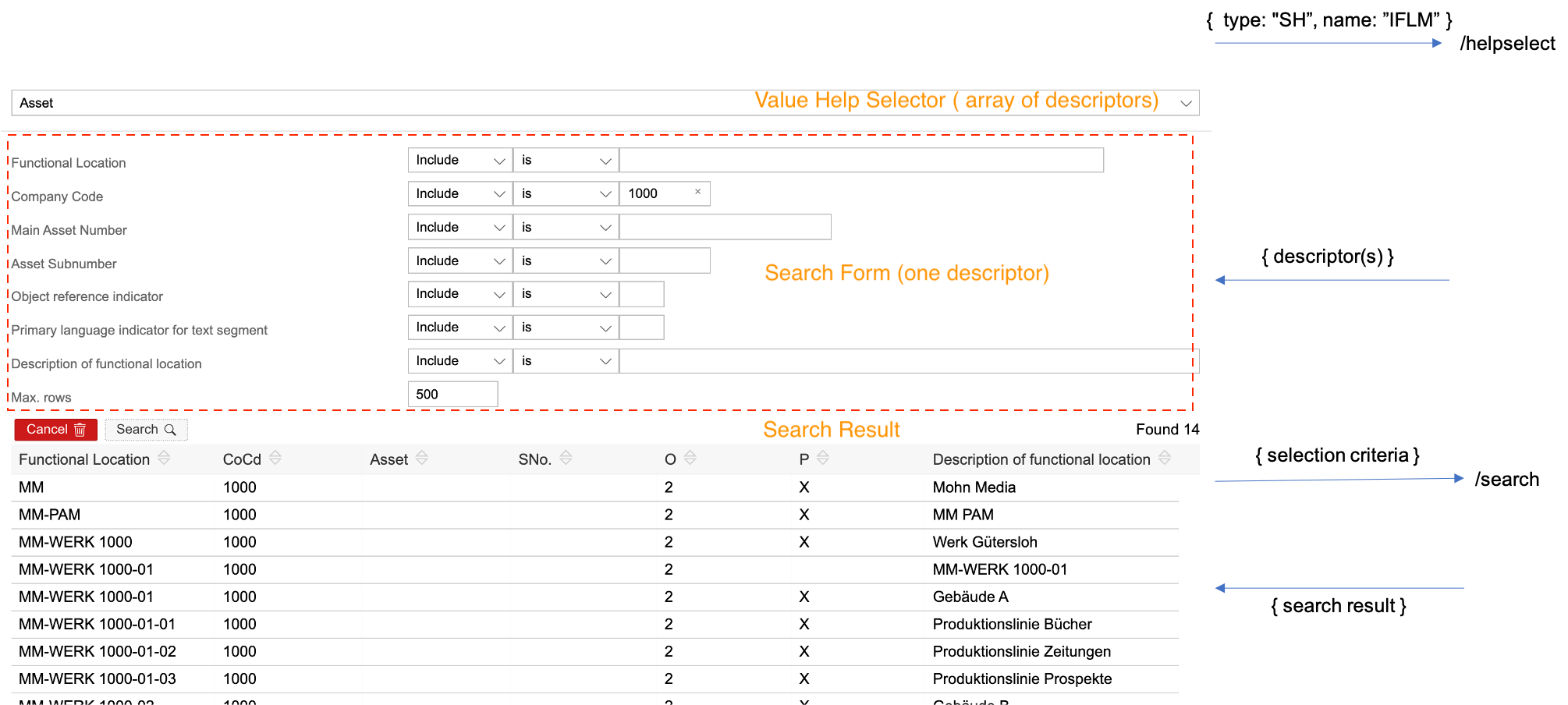
Generic Value Helps are implemented with 150 LoC at ABAP level, 100 at server level, 300 at frontend level.
ABAP and server levels are generic and you can plug-in your ui framework on top.
Or explore Aurelia capabilities making this happen, which is not less exciting.
Aurelia web-standards based platform supports Web Components for years. Offering a great playground for hands-on experience what web components can do for ui framework and more important, for your application.
This blog describes one real-life prototyping case, how the "magic" of generic ABAP Value Helps "happens" in conventions' based web applications, leveraging web components super-powers.
Based on: Fundamental Library for ABAP, SAP/node-rfc, abap-value-help and Aurelia, doable with other ui frameworks as well.
Let start from the experience of web developer, implementing conventions' based app.
Here we have a regular (web-components based) input, bound to READ_FLOC field of the View-Model ABAP structure ES_SPECIFIC.
<ui-input ddic-length="40" label="Functional Location Label"
value.bind="equipment.ES_SPECIFIC.READ_FLOC"
</ui-input>
Adding a custom attribute shlp turns any regular input into ABAP Value Help enabled input:
<ui-input ddic-length="40" ddic-type="CHAR" label="Functional Location Label"
value.bind="equipment.ES_SPECIFIC.READ_FLOC"
shlp.bind="{type: 'SH', id: 'IFLM'}" mid="IFL">
</ui-input>
The visual difference is input add-on at the right hand side, indicating Value Help capability.
On Value Help user request (keyboard or click on icon), it happens something like in SAPGUI. The Value Help dialog is presented, to capture the selection criteria (user input). The selection criteria is then passed to Value Help generic search service and the search result is returned back to the dialog. User can cancel or confirm one search result value, to be captured as ui component input.

Combo box is the default ui representation of data elements with Fixed Domain Values or Check Tables (CT) Value Help type. No need for a dialog, only the code list coming from the same generic ABAP API is shown in a drop-down:

Like everything else in conventions' based apps, the Value Help "magic" comes from four simple layers: ABAP, server (Node/Java/Python), View-Model and View. Let have a look in detail.
ABAP API
Generic ABAP API takes ca 150 lines of code (example implementation), exposing
- ABAP Domain Values list (code list) based on ABAP domain name
- Value Help selection descriptor, based on Help id, used for dynamic selection form creation
- Search service, returning the search result descriptor and search result, based on selection criteria (user input)
Server
The server example takes ca 100 lines of code, based on Node express:
const express = require("express");
const ValueHelp = require("abap-value-help").ValueInputHelp;
const Client = require("abap-value-help").Client;
// Generic ABAP Value Help API used in prototyping system
const shlpApi = {
rfm_domvalues_get: "/COE/SHLP_DOMVALUES_GET",
rfm_metadata_get: "/COE/SHLP_METADATA_GET",
rfm_search: "/COE/SHLP_VALUES_GET",
};
const PORT = 3000;
const app = express();
let client;
let valueHelp;
app.use(express.json());
// Authenticate and open client connection
// Closed in /logout or automatically
app.route("/login").all(async (req, res) => {
try {
client = new Client(Object.keys(req.body).length > 0 ? req.body : { dest: "MME" });
await client.open();
const user = await client.call("BAPI_USER_GET_DETAIL", {
USERNAME: req.body.username || "DEMO",
});
// User parameters (SU3) passed to Value Helps handler
// make user defaults appear in Value Help web forms just like in SAPGUI
valueHelp = new ValueHelp(client, shlpApi, user.PARAMETER);
res.json("connected");
} catch (ex) {
res.json(ex.message);
}
});
// Fixed domain values
app.route("/fieldvalues").all(async (req, res) => {
if (!(client && client.alive)) {
return res.json("Do the login first");
}
const result = await valueHelp.getDomainValues(
Object.keys(req.body).length > 0 ? req.body : "RET_TYPE"
);
res.json(result);
});
// Complex/elementary Value Help descriptor (SH type)
// used to dynamically build the frontend Value Input dialog
app.route("/helpselect").all(async (req, res) => {
if (!(client && client.alive)) {
return res.json("Do the login first");
}
const descriptor = await valueHelp.getShlpDescriptor(
Object.keys(req.body).length > 0 ? req.body : { type: "SH", name: "CC_VBELN" }
);
res.json(descriptor);
});
// Run the search using selection parameters from Value Input Dialog
app.route("/search").all(async (req, res) => {
if (!(client && client.alive)) {
return res.json("Do the login first");
}
const shlpId = req.body.shlpId
? req.body.shlpId
: { type: "SH", name: "VMVAA" };
const selection = req.body.selection
? req.body.selection
: [
//["AUART", "I", "EQ", "OR", ""],
["BSTKD", "I", "EQ", "212345678", ""],
["VKORG", "I", "EQ", "1000", ""],
];
const result = await valueHelp.search(shlpId, selection);
res.json(result);
});
// Close the connection (optional)
app.route("/logout").all(async (req, res) => {
if (client && client.alive) await client.close();
res.json("disconnected");
});
app.listen(PORT, () =>
console.log(
"ABAP Value Help server ready:",
`\nhttp://localhost:${PORT}/login`,
`\nhttp://localhost:${PORT}/fieldvalues`,
`\nhttp://localhost:${PORT}/helpselect`,
`\nhttp://localhost:${PORT}/search`,
`\nhttp://localhost:${PORT}/logout`
)
);Server routes can be locally tested by POSTing Value Help ids or selection criteria ,or from the web browser, opening below listed routes (GET requests). Web browser tests send fixed requests to ABAP system, getting therefore fixed results:
gh repo clone SAP/fundamental-tools
cd abap-value-help/doc/server
npm install
node index
ABAP Value Help server ready:
http://localhost:3000/login
http://localhost:3000/fieldvalues
http://localhost:3000/helpselect
http://localhost:3000/search
http://localhost:3000/logout
In either case, unit tests and test data provide more insight into choreography and exchanged data structures.
View and View-Model
Value Input dialog is dynamically created, based on so called Value Help descriptors. One descriptor describes one "elementary" Value Help and array of descriptors describes a "composite" Value Help. The dialog is identical for both, except the composite Value Help has one dropdown ui element at the top (combo box) to select one particular elementary Value Help, for selection and search.
Aurelia View and View-Model implementation require ca 300 lines of code in total:
Hardcopy below, just in case sources are moved or changed,
View
<template>
<ai-dialog class="ui-search-help-dialog">
<ai-dialog-header>
<ui-row stretch>
<ui-combo options.bind="helpSelector" value.bind="shlpname" disabled.bind="helpSelectorDisabled"
select.delegate="selectHelp($event.detail.id)"></ui-combo>
</ui-row>
</ai-dialog-header>
<ai-dialog-body>
<!-- Search Parameters -->
<ui-row middle repeat.for="searchParam of searchParams" if.bind="!shlp.hide" class="ui-f4-param">
<ui-column size="md-4" class="ui-param-text">${searchParam.FIELDTEXT}</ui-column>
<ui-combo options.bind="helpSign" value.bind="searchParam.SIGN"></ui-combo>
<ui-combo options.bind="helpOption" value.bind="searchParam.OPTION"></ui-combo>
<ui-column fill>
<ui-input clear if.bind="searchParam.DATATYPE !== 'DATS' && searchParam.DATATYPE !== 'TIMS' "
id="${searchParam.FIELDNAME}_low" ddic-type="${searchParam.DATATYPE}"
ddic-length="${searchParam.LENG}" value.two-way="searchParam.LOW">
</ui-input>
<ui-input clear if.bind="searchParam.DATATYPE !== 'DATS' && searchParam.DATATYPE !== 'TIMS' "
show.bind="(searchParam.OPTION ==='BT') || (searchParam.OPTION ==='NB')"
id="${searchParam.FIELDNAME}_high" ddic-type="${searchParam.DATATYPE}"
ddic-length="${searchParam.LENG}" value.two-way="searchParam.HIGH">
</ui-input>
<ui-date clear if.bind="searchParam.DATATYPE === 'DATS' || searchParam.DATATYPE === 'TIMS' "
id="${searchParam.FIELDNAME}_low" ddic-type="${searchParam.DATATYPE}"
ddic-length="${searchParam.LENG}" date.two-way="searchParam.LOW">
</ui-date>
<ui-date clear if.bind="searchParam.DATATYPE === 'DATS' || searchParam.DATATYPE === 'TIMS' "
show.bind="(searchParam.OPTION ==='BT') || (searchParam.OPTION ==='NB')"
id="${searchParam.FIELDNAME}_high" ddic-type="${searchParam.DATATYPE}"
ddic-length="${searchParam.LENG}" date.two-way="searchParam.HIGH">
</ui-date>
</ui-column>
</ui-row>
<ui-row middle class="ui-f4-param">
<ui-column size="md-4" class="ui-param-text">Max. rows</ui-column>
<ui-input ddic-type="INT2" ddic-length="4" value.bind="maxRows"></ui-input>
</ui-column>
</ui-row>
<ui-row middle>
<ui-button reject click.delegate="cancel()" icon-suffix="sap-icon sap-icon-delete" label="Cancel">
</ui-button>
<ui-button default click.delegate="search()" icon-suffix="sap-icon sap-icon-search" label="Search">
</ui-button>
<ui-button accept click.delegate="confirm()" icon-suffix="sap-icon sap-icon-accept"
label="Confirm: ${selectedValue}" show.bind="selectedValue"></ui-button>
<!--ui-column auto class="ui-selected-value ui-pull-right">${selectedValue}</ui-column-->
<ui-column auto class="ui-pull-right" show.bind="searchResult.length">Found ${searchResult.length}
</ui-column>
</ui-row>
<!-- Search Result -->
<ui-row column class="ui-f4-result">
<ui-body scroll>
<ui-datagrid __title="${searchResult.length} records" selectable
rowselect.trigger="rowSelect($event)" empty-text="No records found" ref="__result">
</ui-datagrid>
</ui-body>
</ui-row>
</ai-dialog-body>
<ai-dialog-footer>
<ui-row>
</ui-row>
</ai-dialog-footer>
</ai-dialog>
</template>View-Model
import { DialogController } from 'aurelia-dialog';
import { UIApplication } from '../../utils/ui-application';
import { UIHttpService } from '../../utils/ui-http-service';
export class UISearchHelp {
searchParams = [];
searchResult = [];
helpSelector = [];
helpSelectorDisabled = false;
helpSign = [{ id: 'I', name: 'Include' }, { id: 'E', name: 'Exclude' }];
helpOption = [
{ id: 'EQ', name: 'is' },
{ id: 'NE', name: 'is not' },
{ id: 'GT', name: 'greater than' },
{ id: 'LT', name: 'less than' },
{ id: 'GE', name: 'not less' },
{ id: 'LE', name: 'not greater' },
{ id: 'BT', name: 'between' },
{ id: 'NB', name: 'not between' },
{ id: 'CP', name: 'with pattern' },
{ id: 'NP', name: 'w/o pattern' }
];
static inject = [UIApplication, UIHttpService, DialogController, Element];
constructor(app, httpService, controller, element) {
this.app = app;
this.userParams = this.app.User.params;
this.httpService = httpService;
this.controller = controller;
this.element = element;
}
activate(shlp) {
this.shlp = shlp;
// get the collective help list and open the first elementary help search form
this.httpService
.backend('/helpselect', shlp)
.then(FROM_ABAP => {
this.elementaryHelps = FROM_ABAP.elementary_helps;
// update help selection list
let helpList = [];
if (this.shlp.blacklist) this.shlp.blacklist = this.shlp.blacklist.toString();
else this.shlp.blacklist = '';
for (let shlpname of FROM_ABAP.sort_order) {
if (this.shlp.blacklist.indexOf(shlpname) !== -1) continue; // no no
helpList.push({ id: shlpname, name: this.elementaryHelps[shlpname].INTDESCR.DDTEXT });
}
this.helpSelector = helpList;
this.helpSelectorDisabled = helpList.length === 1;
if (this.shlp.autoselect) this.selectHelp(this.shlp.autoselect);
else this.selectHelp(helpList[0].id);
})
.catch(error => {
this.app.toastError(error);
});
}
clearSearchResult() {
this.selectedRow = [];
this.searchResult = [];
this.valueColumn = '';
this.selectedValue = null;
this.maxRowsExceeded = false;
}
selectHelp(shlpname = null) {
if (shlpname === null) return; // todo
this.maxRows = 500;
this.clearSearchResult();
//selected Help
this.shlpname = shlpname;
//if (Boolean(this.elementaryHelps[shlpname])) {
// this.shlptitle = this.elementaryHelps[shlpname].INTDESCR.DDTEXT;
//}
// set search params
this.searchParams = this.elementaryHelps[shlpname].FIELDDESCR;
for (let param of this.searchParams) {
if (this.shlp.selection && this.shlp.selection[param.FIELDNAME] !== undefined) {
param.PARVA = this.shlp.selection[param.FIELDNAME];
}
param.OPTION = 'EQ';
param.SIGN = 'I';
param.HIGH = '';
param.LOW = param.PARVA;
param.STYLE = {};
// param.STYLE.width = param.STYLE.width;
// FIXME: to takeover all user defaults, uncomment following check
if (param.MEMORYID && this.userParams) {
if (this.userParams[param.MEMORYID]) {
let midValue = this.userParams[param.MEMORYID].value;
param.LOW = midValue !== null ? midValue : '';
}
}
}
// console.log('elementary Params', this.shlpname, 'Params:', this.searchParams);
if (this.shlp.run) {
// autorun
// this.search(); todo
}
else {
setTimeout(() => {
let firstInput = this.element.querySelector('.ui-f4-param .ui-input-group:not(.ui-combo) input');
if (firstInput) firstInput.focus();
}, 200);
}
}
search() {
// init the result
this.clearSearchResult();
// prepare selection parameters
let selection = [];
let selectionLine = [];
for (let param of this.searchParams) {
selectionLine = [];
// console.log(i, this.searchParams[i]);
if (param.OPTION !== 'BT' && param.OPTION !== 'NB') {
if (param.LOW.length > 0) {
selectionLine.push(param.FIELDNAME);
selectionLine.push(param.SIGN);
selectionLine.push(param.OPTION);
selectionLine.push(param.LOW);
selectionLine.push('');
}
}
else if (param.LOW.length > 0 || param.HIGH.length > 0) {
selectionLine.push(param.FIELDNAME);
selectionLine.push(param.SIGN);
selectionLine.push(param.OPTION);
selectionLine.push(param.LOW);
selectionLine.push(param.HIGH);
}
if (selectionLine.length > 0) {
selection.push(selectionLine);
}
}
this.httpService
.backend('/search', {
shlpname: this.shlpname,
selection: selection,
maxrows: this.maxRows,
compact: false
})
.then(FROM_ABAP => {
this.maxRowsExceeded = isTrue(FROM_ABAP.maxrows_exceeded);
// result value column index (used in compact mode)
//for (let i = 0; i < this.Headers.length; i++) {
// if (this.Headers[i][0] === this.valueColumn) {
// this.valueColumnIndex = i;
// break;
// }
//}
// search result columns
let columns = [];
for (let h of FROM_ABAP.headers) {
let c = {
__title: h.title,
ddicType: h.abaptype,
dataLength: h.len,
dataId: h.field,
align: h.text_align,
__sortable: true
};
columns.push(c);
}
// search result data
this.searchResult = FROM_ABAP.search_result;
this.__result.__handle.refresh(columns, this.searchResult);
// output column
this.valueColumn = this.shlp.valueColumn || FROM_ABAP.shlpoutput;
})
.catch(error => {
this.app.toastError(error);
});
}
rowSelect(evt) {
this.selectedRow = evt.detail;
this.selectedValue = evt.detail[this.valueColumn];
}
cancel() {
this.controller.cancel();
}
confirm() {
let result = {
selectedValue: this.selectedValue,
selectedRow: this.selectedRow
};
if (this.shlp.textColumn) result.selectedText = this.selectedRow[this.shlp.textColumn];
this.controller.ok(result);
}
}The Flow
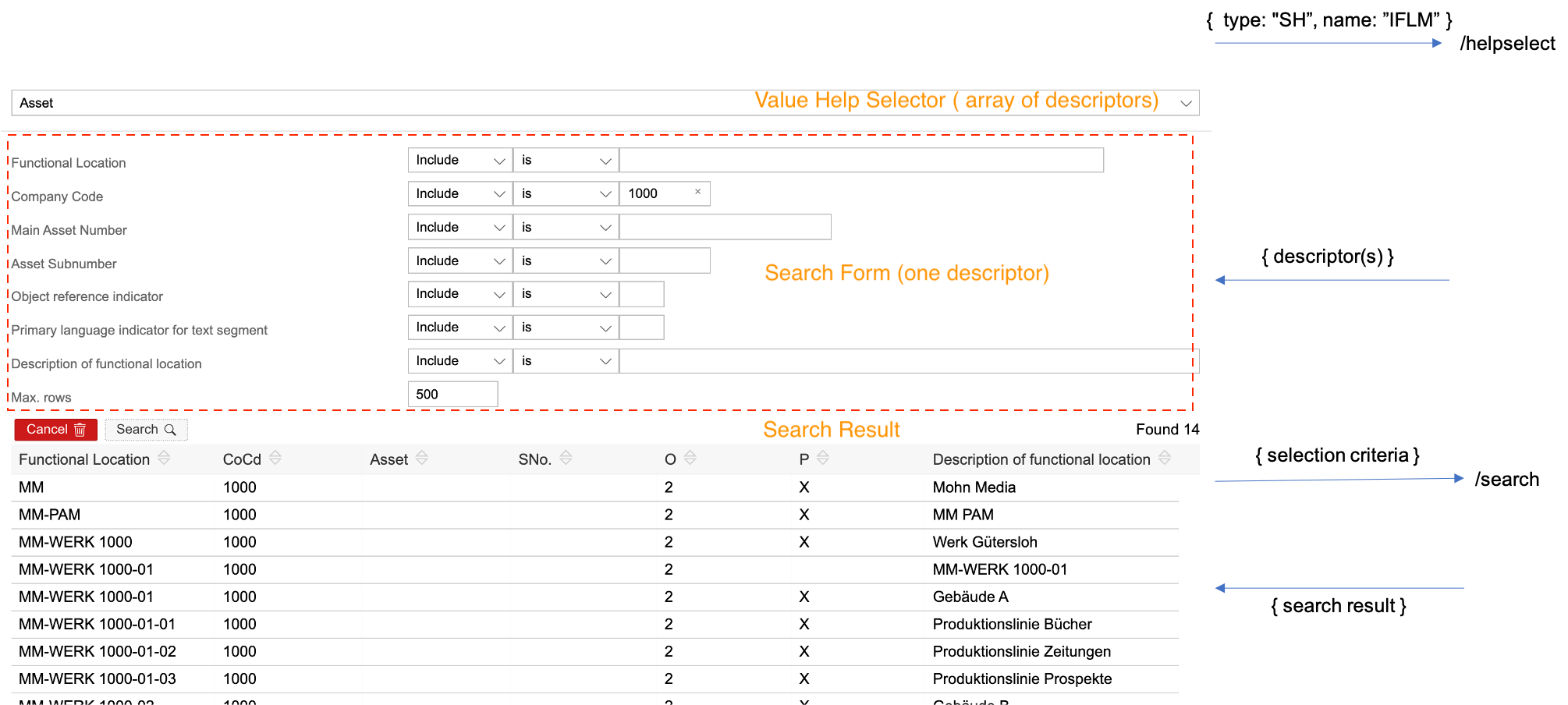
Next steps
Generic Value Helps are implemented with 150 LoC at ABAP level, 100 at server level, 300 at frontend level.
ABAP and server levels are generic and you can plug-in your ui framework on top.
Or explore Aurelia capabilities making this happen, which is not less exciting.
- SAP Managed Tags:
- ABAP Connectivity,
- Node.js,
- User Interface,
- SAP Business Technology Platform,
- Open Source
Labels:
You must be a registered user to add a comment. If you've already registered, sign in. Otherwise, register and sign in.
Labels in this area
-
ABAP CDS Views - CDC (Change Data Capture)
2 -
AI
1 -
Analyze Workload Data
1 -
BTP
1 -
Business and IT Integration
2 -
Business application stu
1 -
Business Technology Platform
1 -
Business Trends
1,658 -
Business Trends
91 -
CAP
1 -
cf
1 -
Cloud Foundry
1 -
Confluent
1 -
Customer COE Basics and Fundamentals
1 -
Customer COE Latest and Greatest
3 -
Customer Data Browser app
1 -
Data Analysis Tool
1 -
data migration
1 -
data transfer
1 -
Datasphere
2 -
Event Information
1,400 -
Event Information
66 -
Expert
1 -
Expert Insights
177 -
Expert Insights
293 -
General
1 -
Google cloud
1 -
Google Next'24
1 -
Kafka
1 -
Life at SAP
780 -
Life at SAP
12 -
Migrate your Data App
1 -
MTA
1 -
Network Performance Analysis
1 -
NodeJS
1 -
PDF
1 -
POC
1 -
Product Updates
4,577 -
Product Updates
340 -
Replication Flow
1 -
RisewithSAP
1 -
SAP BTP
1 -
SAP BTP Cloud Foundry
1 -
SAP Cloud ALM
1 -
SAP Cloud Application Programming Model
1 -
SAP Datasphere
2 -
SAP S4HANA Cloud
1 -
SAP S4HANA Migration Cockpit
1 -
Technology Updates
6,873 -
Technology Updates
417 -
Workload Fluctuations
1
Related Content
- SAP Fiori Frontend 6.0 App installation and connection to SAP Business Suite in Technology Q&A
- Harnessing the Power of SAP HANA Cloud Vector Engine for Context-Aware LLM Architecture in Technology Blogs by SAP
- Customer Engagement apps / roles within SAP S/4 Utilites in Technology Q&A
- SAP BTP SDK for iOS 24.4.0 is now available in Technology Blogs by SAP
- Adversarial Machine Learning: is your AI-based component robust? in Technology Blogs by SAP
Top kudoed authors
| User | Count |
|---|---|
| 32 | |
| 24 | |
| 8 | |
| 7 | |
| 7 | |
| 6 | |
| 6 | |
| 6 | |
| 5 | |
| 4 |