
- SAP Community
- Products and Technology
- Technology
- Technology Blogs by SAP
- Extending the reach of SAP Analytics Cloud data wi...
Technology Blogs by SAP
Learn how to extend and personalize SAP applications. Follow the SAP technology blog for insights into SAP BTP, ABAP, SAP Analytics Cloud, SAP HANA, and more.
Turn on suggestions
Auto-suggest helps you quickly narrow down your search results by suggesting possible matches as you type.
Showing results for
Advisor
Options
- Subscribe to RSS Feed
- Mark as New
- Mark as Read
- Bookmark
- Subscribe
- Printer Friendly Page
- Report Inappropriate Content
02-23-2021
9:57 AM
**This blog has been updated in another blog in July 2023 **
Finance people love Microsoft Excel – it's a big part of their working day. With SAP Analysis for Office and SAP Analytics Cloud add-in for Microsoft Office, we provide to our customers two different solutions to explore an extended playground in the familiar Microsoft interface.
Let's review the current available options, road map and positioning.
SAP Analysis for Microsoft Office
Analysis Office 2.8 has been delivered more than one year ago.
With this version, we mainly target to stabilize existing features and improve quality for our traditional installed base. In addition, we also aimed to better support our BW or HANA customers in their SAP Analytics Cloud journey, so we have introduced the capability to connect Hana live views or BW live queries from SAP Analytics Cloud.
It’s the latest version of the product on the market and it is available with 2 different editions/installers, depending on the licensing and systems in use and customer's scenario:
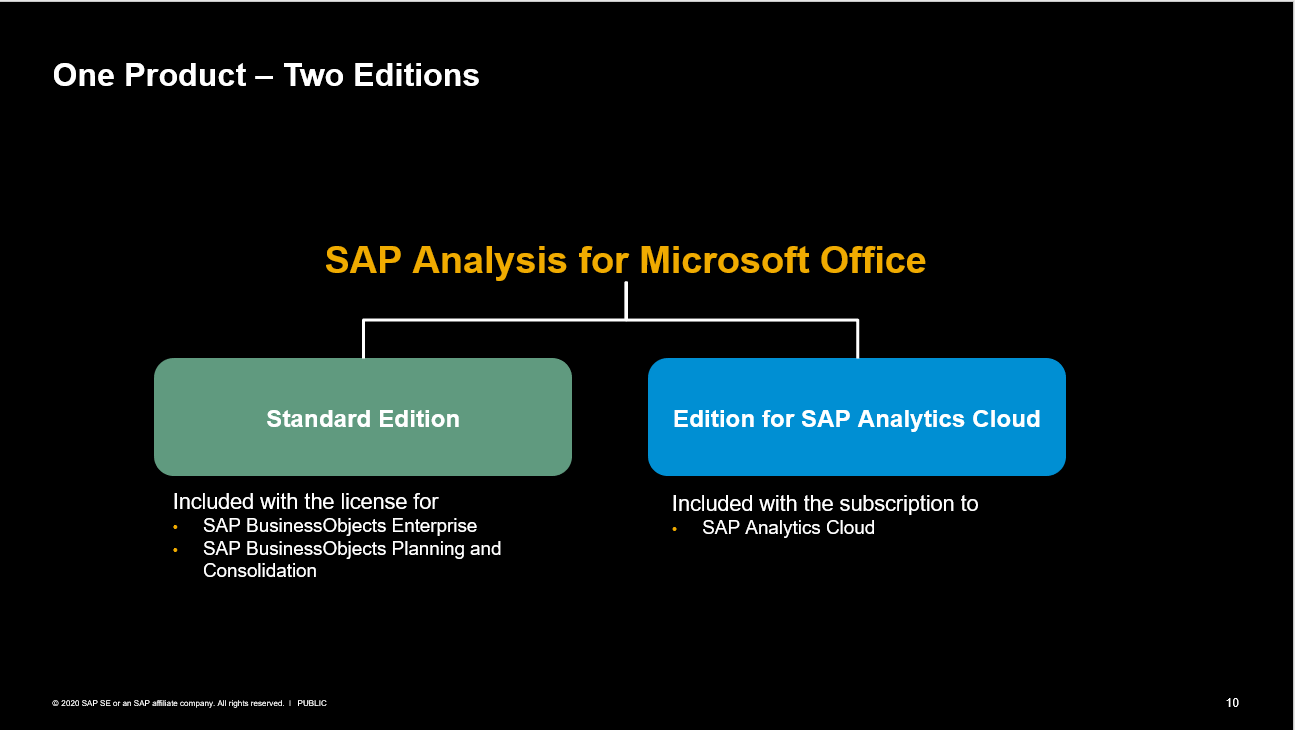
The two editions of the product get similar feature set but they are differences ( updated Nov 2022) :
As consequence Bex migration to Analysis office workbooks, BW and BI platform direct access are fully supported in both SAP Analysis for Microsoft Office editions.
SAP Analytics Cloud add-in for Microsoft Office
This new Add-in brings an integration of Microsoft Excel Office web-based and desktop versions in SAP Analytics Cloud. It is providing the flexibility of further Analysis and Planning on native SAP Analytics Cloud models with Microsoft Office Excel 365. The Add in is provided via Microsoft store. Updates, fixes and new features are then delivered automatically to customers.

It is a great match for large-scale deployment of SAC where MS Office (Excel) remains an essential component for simple visualizations or data-entry. You can select a model, create a report, retrieve versions and write- back/revert data.
See SAP Analytics Cloud add- in for MS office – See it in action!
Road Map

How do we position the two Add- ins?
SAP Analysis for Microsoft Office (also known as AO) continues to be an important add-in for multiple data sources like SAP BW, BPC, S/4, Group Reporting. It is designed for financial analysts who require analytical capabilities in Microsoft Excel. It can also be used with SAP Analytics Cloud with limitations ( see note ) and SAP Data Warehouse Cloud.
However, most enhancements will be delivered in SAP Analytics Cloud, add-in for Microsoft Office, which is not a successor to SAP Analysis for Microsoft Office but a brand-new solution, built on top of Microsoft Office 365.
Useful links on this article :
· SAP Analysis for Office (AO) :
Announcing general availability of Analysis Office 2.8
SAP Analysis for Microsoft Office community page
AO for SAC supports BEX conversion
· SAP Analytics Cloud add-in for Microsoft Office
Community page & blogs : HERE
Road map HERE
FAQS HERE
Labels:
5 Comments
You must be a registered user to add a comment. If you've already registered, sign in. Otherwise, register and sign in.
Labels in this area
-
ABAP CDS Views - CDC (Change Data Capture)
2 -
AI
1 -
Analyze Workload Data
1 -
BTP
1 -
Business and IT Integration
2 -
Business application stu
1 -
Business Technology Platform
1 -
Business Trends
1,658 -
Business Trends
91 -
CAP
1 -
cf
1 -
Cloud Foundry
1 -
Confluent
1 -
Customer COE Basics and Fundamentals
1 -
Customer COE Latest and Greatest
3 -
Customer Data Browser app
1 -
Data Analysis Tool
1 -
data migration
1 -
data transfer
1 -
Datasphere
2 -
Event Information
1,400 -
Event Information
66 -
Expert
1 -
Expert Insights
177 -
Expert Insights
298 -
General
1 -
Google cloud
1 -
Google Next'24
1 -
Kafka
1 -
Life at SAP
780 -
Life at SAP
13 -
Migrate your Data App
1 -
MTA
1 -
Network Performance Analysis
1 -
NodeJS
1 -
PDF
1 -
POC
1 -
Product Updates
4,577 -
Product Updates
343 -
Replication Flow
1 -
RisewithSAP
1 -
SAP BTP
1 -
SAP BTP Cloud Foundry
1 -
SAP Cloud ALM
1 -
SAP Cloud Application Programming Model
1 -
SAP Datasphere
2 -
SAP S4HANA Cloud
1 -
SAP S4HANA Migration Cockpit
1 -
Technology Updates
6,873 -
Technology Updates
420 -
Workload Fluctuations
1
Related Content
- Issues with "SAP Analytics Cloud, add-in for Microsoft Excel" while working with SAP Datasphere in Technology Q&A
- SAP Analytics Cloud, add-in for Microsoft Excel and SAP Datasphere connection in Technology Blogs by SAP
- 体验更丝滑!SAP 分析云 2024.07 版功能更新 in Technology Blogs by SAP
- Enhanced Data Analysis of Fitness Data using HANA Vector Engine, Datasphere and SAP Analytics Cloud in Technology Blogs by SAP
- 入門!SAP Analytics Cloud for planning 機能紹介シリーズ - マニュアル入力 in Technology Blogs by SAP
Top kudoed authors
| User | Count |
|---|---|
| 37 | |
| 25 | |
| 17 | |
| 13 | |
| 7 | |
| 7 | |
| 7 | |
| 6 | |
| 6 | |
| 6 |