
- SAP Community
- Products and Technology
- Technology
- Technology Blogs by SAP
- SAP Workflow Management – improve your processes n...
Technology Blogs by SAP
Learn how to extend and personalize SAP applications. Follow the SAP technology blog for insights into SAP BTP, ABAP, SAP Analytics Cloud, SAP HANA, and more.
Turn on suggestions
Auto-suggest helps you quickly narrow down your search results by suggesting possible matches as you type.
Showing results for
Product and Topic Expert
Options
- Subscribe to RSS Feed
- Mark as New
- Mark as Read
- Bookmark
- Subscribe
- Printer Friendly Page
- Report Inappropriate Content
02-22-2021
8:26 PM
What’s the challenge?
Processes run the world. They are almost everywhere, and they span across different functions and organizations. Good news, a lot of them are standardized, covered with business applications like SAP S/4HANA. Supporting the flow of work. But we still have these non-standard workflows, the need to extend existing business processes, create a workflow for dedicated business needs. And this is, where SAP Workflow Management comes into the game. To master the complexity of processes, transform from manual, paper-based activities to digitized workflows, improve them and increase efficiency.

Not every use case is fully covered with standard processes
What is SAP Workflow Management?
SAP Workflow Management offers strong capabilities to
- Digitize workflows
- Automate and extend business processes
- Manage decision logic
- Gain end-to-end process visibility
- Configure process variants in a no-code environment and making use of a rich set of pre-defined process content
Supporting different scenarios starting from simple approvals to more complex composite workflow applications. And also tightly integrated with SAP Intelligent Robotic Process Automation, to automate tasks and SAP Conversational AI to add a digital assistant.

SAP Workflow Management at a glance
Workflow
Within a web-based environment you can model your workflows based on industry standard BPMN2.0 (Business Process Model and Notation). Use the available artefacts to define events (e.g. start, end, intermediate message event), create tasks (user, script, mail or service tasks) and add gateways to control the process flow. To connect to other systems, either make use of the native REST-based APIs or alternatively use SAP Integration Suite as needed. Once the workflow is deployed and running, the user tasks can be accessed in the My Inbox application. Of course, there are also apps for administrators available.

Workflow Editor with BPMN-based artefacts
Business Rules
If you are dealing with processes and workflows, at a certain point in time you also need to be able to manage policies, guidelines or laws in your implementation. This can easily be done with business rules. In fact, you define your business rules independently of the workflow. Whenever you need to change the business rule, you don’t need to touch the workflow again. And even better, you can define these business rules for any application (also without workflows) and manage them centrally with direct deployment to e.g. SAP S/4HANA.

Define your policies and guidelines with business rules
Process Visibility
The workflows are up and running, business rules are included – great! Though you also want to ensure the process is behaving, from a business viewpoint, as expected. Being able to define process performance indicators, get to know about issues and identify process bottlenecks is key. You gain this end-to-end visibility on your processes in customized dashboards with the possibility to drill down into single instances, no matter whether they are running in SAP Workflow Management or other systems. A powerful addition is the possibility to define actions, e.g. to trigger an escalation email or another workflow. Be prepared, if anything goes wrong. Or even include results of a Qualtrics survey into your dashboard, to not only understand the performance, but also the experiences of the people involved.

End-to-end view and access to single instances
Process Flexibility
Within the Process Flexibility Cockpit, a no-code environment, you are able to create your own process variants, related decisions and visibility dashboards, based on pre-defined live process content packages. You can discover these packages from the included process hub, import them, configure your own variants and finally activate and deploy them. Furthermore, the cockpit provides insights into the running instances.
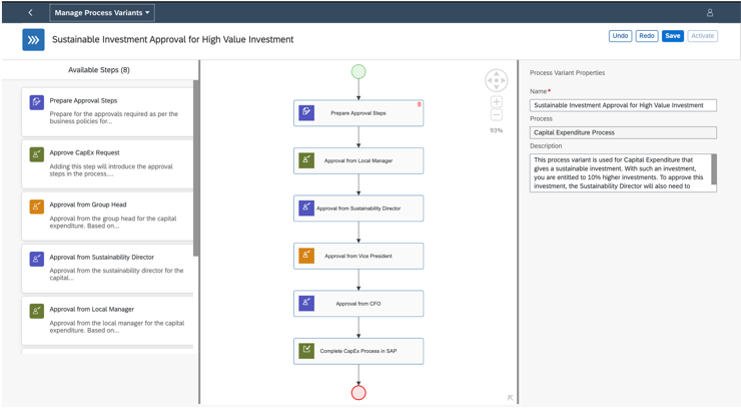
Define your own process variants
Live Process Content Packages
The live process content packages itself, consist of process variants (based on workflows), decisions (based on business rules) and process visibility scenarios. Available via the SAP API Business Hub you get access to several use cases, covering different industries and LoBs, e.g. Purchase Requisition Approval and Release, Visibility on Accounts Payable, Capital Expenditure Approval, Vendor Onboarding, and many more. With this pre-defined content, you will accelerate your projects tremendously. The scenarios itself are based on customer needs, experiences and input from our partner eco system to provide immediate value.

Visit the SAP API Business Hub and use the content in your projects
The benefits
While using SAP Workflow Management you empower your employees through process automation, freeing up their time to do more meaningful work – do more with less. Compliance is key – with clear responsibilities and audit trails you are able to comply with policies and regulations. And finally, be able to flexibly adapt to new requirements. Tailor the business processes to the business needs, support new business model innovations and fix broken processes for business resilience
How to start?
Well, now you ask yourself – how can I start with SAP Workflow Management?
SAP Community
Of course, you will find different blogs and technical articles in the SAP Community on our community topic page: SAP Workflow Management.
Ensure you sign up for our next SAP Community call: Automate and extend your business processes with SAP Workflow Management.
Your own Trial Landscape, Tutorials & Missions
The best way is to try it out, in your own environment.It’s quite easy, just follow the booster in this tutorial. Remark: the booster is also available for enterprise accounts.
And then it’s up to you with these hands-on exercises and tutorials:
- Build a workflow from scratch
- Deep-dive and new features
- Discover and configure live process content
Also have a look at our missions in SAP Discovery Center.
SAP TechEd 2020
I also recommend watching our latest SAP TechEd sessions:
- Digital Process Automation with SAP Workflow Management
- Improve Business Process Experiences with Live Process Content Packages
- Build a Digital Assistant for Your Business Processes
- Integrate Experiences into Your Workflows
- Innovation from SAP Allows Zookeepers to Spend More Time with the Animals
Looking forward to hear about your experiences – blog here, ask questions and start today to improve your business processes with SAP Workflow Management.

For more information around SAP Workflow Management please take a look here:
EXPLORE
sap.com | Video | Infographic | Solution Brief | Roadmap
GET STARTED
SAP Discovery Center | Tutorial | Booster | Missions
LEARN
SAP Community | Blogs | SAP Help
PRE-BUILT CONTENT
Live Process Content Packages
Labels:
1 Comment
You must be a registered user to add a comment. If you've already registered, sign in. Otherwise, register and sign in.
Labels in this area
-
ABAP CDS Views - CDC (Change Data Capture)
2 -
AI
1 -
Analyze Workload Data
1 -
BTP
1 -
Business and IT Integration
2 -
Business application stu
1 -
Business Technology Platform
1 -
Business Trends
1,658 -
Business Trends
91 -
CAP
1 -
cf
1 -
Cloud Foundry
1 -
Confluent
1 -
Customer COE Basics and Fundamentals
1 -
Customer COE Latest and Greatest
3 -
Customer Data Browser app
1 -
Data Analysis Tool
1 -
data migration
1 -
data transfer
1 -
Datasphere
2 -
Event Information
1,400 -
Event Information
66 -
Expert
1 -
Expert Insights
177 -
Expert Insights
296 -
General
1 -
Google cloud
1 -
Google Next'24
1 -
Kafka
1 -
Life at SAP
780 -
Life at SAP
13 -
Migrate your Data App
1 -
MTA
1 -
Network Performance Analysis
1 -
NodeJS
1 -
PDF
1 -
POC
1 -
Product Updates
4,577 -
Product Updates
342 -
Replication Flow
1 -
RisewithSAP
1 -
SAP BTP
1 -
SAP BTP Cloud Foundry
1 -
SAP Cloud ALM
1 -
SAP Cloud Application Programming Model
1 -
SAP Datasphere
2 -
SAP S4HANA Cloud
1 -
SAP S4HANA Migration Cockpit
1 -
Technology Updates
6,873 -
Technology Updates
420 -
Workload Fluctuations
1
Related Content
- Onboarding Users in SAP Quality Issue Resolution in Technology Blogs by SAP
- Improving Time Management in SAP S/4HANA Cloud: A GenAI Solution in Technology Blogs by SAP
- IoT - Ultimate Data Cyber Security - with Enterprise Blockchain and SAP BTP 🚀 in Technology Blogs by Members
- Accelerate Business Process Development with SAP Build Process Automation Pre-Built Content in Technology Blogs by SAP
- Best Practice: How to Structure the Shared Document Folder in Technology Blogs by SAP
Top kudoed authors
| User | Count |
|---|---|
| 37 | |
| 25 | |
| 17 | |
| 13 | |
| 7 | |
| 7 | |
| 7 | |
| 6 | |
| 6 | |
| 6 |