
- SAP Community
- Products and Technology
- Technology
- Technology Blogs by SAP
- Simulation Cockpit for Financial Planning in SAP A...
Technology Blogs by SAP
Learn how to extend and personalize SAP applications. Follow the SAP technology blog for insights into SAP BTP, ABAP, SAP Analytics Cloud, SAP HANA, and more.
Turn on suggestions
Auto-suggest helps you quickly narrow down your search results by suggesting possible matches as you type.
Showing results for
Product and Topic Expert
Options
- Subscribe to RSS Feed
- Mark as New
- Mark as Read
- Bookmark
- Subscribe
- Printer Friendly Page
- Report Inappropriate Content
02-12-2021
7:14 PM
Simulation Cockpit for Financial Planning in SAP Analytics Cloud
In January 2021 I had the opportunity to test out the new SAP Analytics Cloud (SAC) Simulation Cockpit functionality, now available within Integrated Financial Planning starting with the 2102 release of SAP S/4HANA Cloud and also also available for S/4HANA OP 2020. The simulation capabilities incorporate effective version management and easy to understand linked processes that allow fundamental changes, such as allowing sales quantities to be adjusted (i.e. “simulated”). The simulation process provides easy access to allow the execution of planning functions that can cascade the simulated changes throughout all linked planning models. The net result is the ability to propose a change, such as sales quantity adjustment, and then be able to view the net effects on an updated financial statement.
The simulator uses the SAC modeling, stories, and planning functions from the SAC Integrated Financial Planning solution. SAC stories can show comparisons between various data sets (such as before and after simulation adjustments have been applied).
The SAC Integrated Financial Planning solution is by design deeply integrated with S/4HANA. For additional details please see my blog at: https://blogs.sap.com/2020/12/01/financial-planning-options-in-s-4hana-2020-release/ “Financial Planning Options in S/4HANA (2020 release)”.
Home page of the Simulation Cockpit:
The user interface is intelligently laid out, providing quick and efficient access to the key administrative functions such as version management and data filtering.
The SAP Help for the Simulation Cockpit is located at: https://help.sap.com/viewer/1cbcff7ccd35405ab445b223c1ab1588/2102.500/en-US/cc5ae6acd9d04a23b60b70d3...
Summary of the Key Features:
With the initial release of the simulation cockpit, you have access to three main simulation flows (sales, Expense, and Raw Material Pricing). For each initial flow you can see how simulated changes will affect your KPIs, such as product profitability and your major financial statements, such as the P&L.
Current Focus Areas for Simulation:
The sales simulation allows you to change the sales quantities, sales prices, and sales deductions.
The expense simulation allows you to adjust your expenses.
The raw material price simulation allows you to adjust purchase prices.
Additional Simulation Features
Sales Simulation Flow
The Sales Simulation allows adjustments to Sales Quantity, Sales Pricing, and Sales Deductions. Planning functions provisioned in the simulator cascade the simulated changes throughout the financial model until all effects are included in the financial statements.
All blue tiles in the diagram below are involved in the simulation process:
Expense Simulation Flow
The Expense Simulation allows adjustments to expenses. Planning functions provisioned in the simulator cascade the simulated changes throughout the financial model until all effects are included in the financial statements.
All blue tiles in the diagram below are involved in the simulation process:
Raw Material Price Simulation Flow
The Raw Material Price Simulation allows adjustments to raw material pricing. Planning functions provisioned in the simulator cascade the simulated changes throughout the financial model until all effects are included in the financial statements.
All blue tiles in the diagram below are involved in the simulation process:
Example of Raw Material Price display and highlighted simulated changes to selected material costing and planning function access:
Summary
The Simulation Cockpit for Financial Planning in SAP Analytics Cloud ties together unified modeling that allows efficient and logical planning to simulate the next effects of various planning scenario adjustments. The tool is easy to use, from version management to providing direct access to powerful functions that allow the planner to view the end effects of any changes ultimately from a financial statement perspective.
Additional blogs on this topic:
Finance in SAP S/4HANA Cloud 2102
https://blogs.sap.com/2021/02/04/finance-in-sap-s-4hana-cloud-2102/
What’s New in Integrated Financial Planning
https://blogs.sap.com/2021/02/02/whats-new-in-integrated-financial-planning/ -
What’s new for Hybrid ERP with SAP S/4 HANA Cloud 2102
https://blogs.sap.com/2021/02/02/whats-new-for-hybrid-erp-with-sap-s-4-hana-cloud-2102/
Relevant SAP Notes:
2977560 - Integrated Financial Planning for SAP S/4HANA with SAP Analytics Cloud - this note provides links to detailed information on architecture, tools and business content.
Please be sure to LIKE if you found this blog post helpful!
Please add in the comment section any additional topics you think are valuable to have included in this and future blog posts.
– Brought to you by the S/4HANA RIG
In January 2021 I had the opportunity to test out the new SAP Analytics Cloud (SAC) Simulation Cockpit functionality, now available within Integrated Financial Planning starting with the 2102 release of SAP S/4HANA Cloud and also also available for S/4HANA OP 2020. The simulation capabilities incorporate effective version management and easy to understand linked processes that allow fundamental changes, such as allowing sales quantities to be adjusted (i.e. “simulated”). The simulation process provides easy access to allow the execution of planning functions that can cascade the simulated changes throughout all linked planning models. The net result is the ability to propose a change, such as sales quantity adjustment, and then be able to view the net effects on an updated financial statement.
The simulator uses the SAC modeling, stories, and planning functions from the SAC Integrated Financial Planning solution. SAC stories can show comparisons between various data sets (such as before and after simulation adjustments have been applied).
The SAC Integrated Financial Planning solution is by design deeply integrated with S/4HANA. For additional details please see my blog at: https://blogs.sap.com/2020/12/01/financial-planning-options-in-s-4hana-2020-release/ “Financial Planning Options in S/4HANA (2020 release)”.
Home page of the Simulation Cockpit:

The user interface is intelligently laid out, providing quick and efficient access to the key administrative functions such as version management and data filtering.
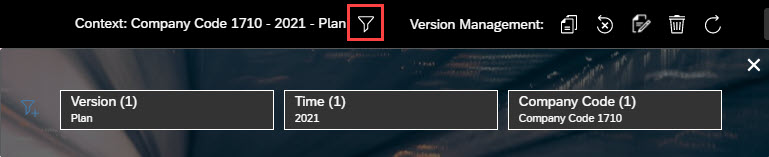
The SAP Help for the Simulation Cockpit is located at: https://help.sap.com/viewer/1cbcff7ccd35405ab445b223c1ab1588/2102.500/en-US/cc5ae6acd9d04a23b60b70d3...
Summary of the Key Features:
With the initial release of the simulation cockpit, you have access to three main simulation flows (sales, Expense, and Raw Material Pricing). For each initial flow you can see how simulated changes will affect your KPIs, such as product profitability and your major financial statements, such as the P&L.
Current Focus Areas for Simulation:
- Sales Simulation

The sales simulation allows you to change the sales quantities, sales prices, and sales deductions.
- Expense Simulation

The expense simulation allows you to adjust your expenses.
- Raw Material Price Simulation

The raw material price simulation allows you to adjust purchase prices.
Additional Simulation Features
- Your simulation is always based on the original plan version.
- To ensure that the result of the first planning session is not changed, you can back up your existing plan before planning new adjustments.
- You can create different versions of your simulation, for example, one for the best case and one for the worst case. Different versions allow you to compare the figures and perform a what-if analysis.
- Once your simulation is complete, you can publish it to make it available to all users.
- If you have not released the simulation, you can undo (revert) your simulation.
- You can delete simulation versions if they are obsolete, for example, the worst-case version.
- You can restore the original plan version based on the backup you created.

Sales Simulation Flow
The Sales Simulation allows adjustments to Sales Quantity, Sales Pricing, and Sales Deductions. Planning functions provisioned in the simulator cascade the simulated changes throughout the financial model until all effects are included in the financial statements.
All blue tiles in the diagram below are involved in the simulation process:
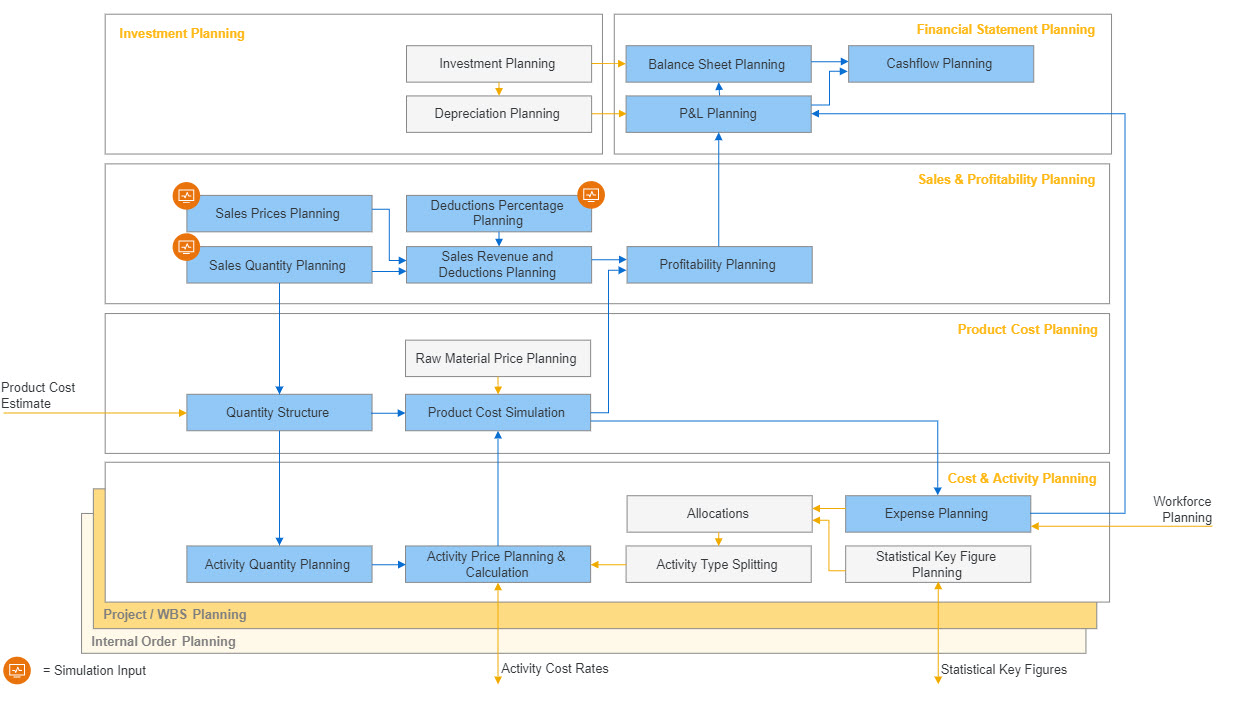
Expense Simulation Flow
The Expense Simulation allows adjustments to expenses. Planning functions provisioned in the simulator cascade the simulated changes throughout the financial model until all effects are included in the financial statements.
All blue tiles in the diagram below are involved in the simulation process:

Raw Material Price Simulation Flow
The Raw Material Price Simulation allows adjustments to raw material pricing. Planning functions provisioned in the simulator cascade the simulated changes throughout the financial model until all effects are included in the financial statements.
All blue tiles in the diagram below are involved in the simulation process:

Example of Raw Material Price display and highlighted simulated changes to selected material costing and planning function access:

Summary
The Simulation Cockpit for Financial Planning in SAP Analytics Cloud ties together unified modeling that allows efficient and logical planning to simulate the next effects of various planning scenario adjustments. The tool is easy to use, from version management to providing direct access to powerful functions that allow the planner to view the end effects of any changes ultimately from a financial statement perspective.
Additional blogs on this topic:
Finance in SAP S/4HANA Cloud 2102
https://blogs.sap.com/2021/02/04/finance-in-sap-s-4hana-cloud-2102/
What’s New in Integrated Financial Planning
https://blogs.sap.com/2021/02/02/whats-new-in-integrated-financial-planning/ -
What’s new for Hybrid ERP with SAP S/4 HANA Cloud 2102
https://blogs.sap.com/2021/02/02/whats-new-for-hybrid-erp-with-sap-s-4-hana-cloud-2102/
Relevant SAP Notes:
2977560 - Integrated Financial Planning for SAP S/4HANA with SAP Analytics Cloud - this note provides links to detailed information on architecture, tools and business content.
Please be sure to LIKE if you found this blog post helpful!
Please add in the comment section any additional topics you think are valuable to have included in this and future blog posts.
– Brought to you by the S/4HANA RIG
- SAP Managed Tags:
- SAP Analytics Cloud,
- SAP Analytics Cloud for planning,
- SAP S/4HANA
Labels:
5 Comments
You must be a registered user to add a comment. If you've already registered, sign in. Otherwise, register and sign in.
Labels in this area
-
ABAP CDS Views - CDC (Change Data Capture)
2 -
AI
1 -
Analyze Workload Data
1 -
BTP
1 -
Business and IT Integration
2 -
Business application stu
1 -
Business Technology Platform
1 -
Business Trends
1,661 -
Business Trends
85 -
CAP
1 -
cf
1 -
Cloud Foundry
1 -
Confluent
1 -
Customer COE Basics and Fundamentals
1 -
Customer COE Latest and Greatest
3 -
Customer Data Browser app
1 -
Data Analysis Tool
1 -
data migration
1 -
data transfer
1 -
Datasphere
2 -
Event Information
1,400 -
Event Information
64 -
Expert
1 -
Expert Insights
178 -
Expert Insights
269 -
General
1 -
Google cloud
1 -
Google Next'24
1 -
Kafka
1 -
Life at SAP
784 -
Life at SAP
10 -
Migrate your Data App
1 -
MTA
1 -
Network Performance Analysis
1 -
NodeJS
1 -
PDF
1 -
POC
1 -
Product Updates
4,578 -
Product Updates
318 -
Replication Flow
1 -
RisewithSAP
1 -
SAP BTP
1 -
SAP BTP Cloud Foundry
1 -
SAP Cloud ALM
1 -
SAP Cloud Application Programming Model
1 -
SAP Datasphere
2 -
SAP S4HANA Cloud
1 -
SAP S4HANA Migration Cockpit
1 -
Technology Updates
6,886 -
Technology Updates
390 -
Workload Fluctuations
1
Related Content
- SAP Datasphere - Space, Data Integration, and Data Modeling Best Practices in Technology Blogs by SAP
- Consolidation Extension for SAP Analytics Cloud – Detailed Currency Conversion in Technology Blogs by Members
- 入門!SAP Analytics Cloud for planning 機能紹介シリーズ SAP Analytics Cloud for planning 概要 in Technology Blogs by SAP
- Demystifying Transformers and Embeddings: Some GenAI Concepts in Technology Blogs by SAP
- Advanced Event Mesh Connectors and Easy Event-Driven Example of S/4HANA with Amazon S3 Integration in Technology Blogs by Members
Top kudoed authors
| User | Count |
|---|---|
| 11 | |
| 11 | |
| 10 | |
| 9 | |
| 9 | |
| 9 | |
| 9 | |
| 8 | |
| 7 | |
| 7 |