
- SAP Community
- Products and Technology
- Technology
- Technology Blogs by SAP
- Data Federation Between SAP Data Warehouse Cloud a...
Technology Blogs by SAP
Learn how to extend and personalize SAP applications. Follow the SAP technology blog for insights into SAP BTP, ABAP, SAP Analytics Cloud, SAP HANA, and more.
Turn on suggestions
Auto-suggest helps you quickly narrow down your search results by suggesting possible matches as you type.
Showing results for
former_member40
Discoverer
Options
- Subscribe to RSS Feed
- Mark as New
- Mark as Read
- Bookmark
- Subscribe
- Printer Friendly Page
- Report Inappropriate Content
02-02-2021
5:15 AM
In this installment, we will show you how to create a data federation between Amazon Redshift and SAP Data Warehouse Cloud through SAP Smart Data Integration (SDI) Camel JDBC Adapter.
System Architecture Diagram:
Prerequisites:
Here are the main steps to set up this data flow:
Create a new on-premise agent in SAP Data Warehouse Cloud:
Administration ->Data Integation -> On-Premise Agents
Note down the above agent connection information for SAP Smart Data Integration DP Agent configuration in the following steps.
Step for Amazon Redshift:
Get JDBC URL from Amazon Redshift instance service page:
Steps For SAP HANA Smart Data Integration DP Agent
Download Amazon Redshift JDBC driver:
The latest Amazon Redshift JDBC driver can be found from this link https://docs.aws.amazon.com/redshift/latest/mgmt/configure-jdbc-connection.html#download-jdbc-driver.
Copy Amazon Redshift JDBC driver into file folder <DPA_install_dir>\camel\lib on SAP Smart Data Integration DP Agent server:
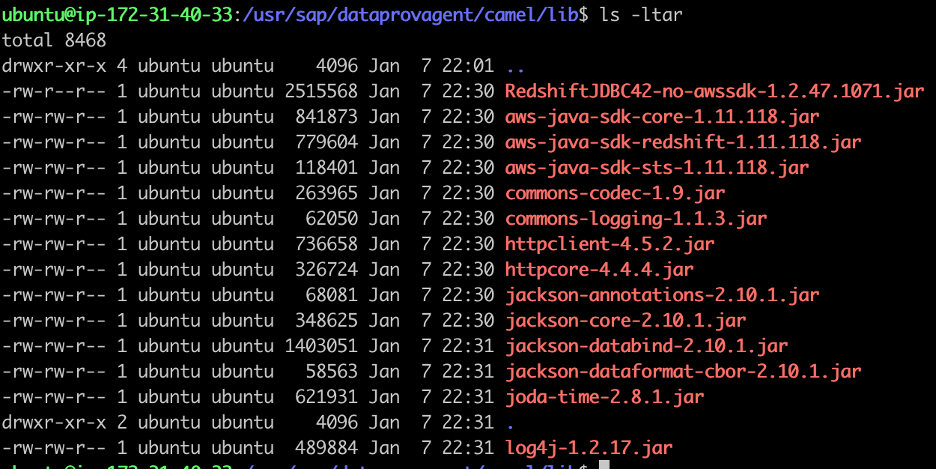
Use DP Agent Configuration Tools to setup the connection to SAP Data Warehouse Cloud:
select item 6 (SAP HANA Connection) and then select item 2 (connection to SAP Data Warehouse Cloud via JDBC)

The connection information is from the first step which creates the on-premise agent in SAP Data Warehouse Cloud
Check the on-premise agent status in SAP Data Warehouse Cloud and register CamelJdbcAdapter in on-premise agent setting:
Administration ->Data Integation -> On-Premise Agents
Check CamelJdbcAdapter and Save it
Upload Amazon Redshift ODBC driver in SAP Data Warehouse for data flow building:
Administration ->Data Integration -> Third-Party Drivers
Create local connections in SAP Data Warehouse Cloud:
Space Management-> <Your working Space> -> Connections -> Local Connections
Create a new local connection for Amazon Redshift
Import remote table in SAP Data Warehouse Cloud:

Select the tables in Amazon Redshift and import it.

Now the remote tables for Amazon Redshift are available in SAP Data Warehouse Cloud. These remote tables can be used in view, analytical dataset, or the other places.
The query against these remote tables will be pushed down to Amazon Redshift through the SAP Smart Data Integration DP Agent and it also brings the query result back to SAP Data Warehouse Cloud for further use.
Thanks for reading. If you have any questions, please reach out to ci_sce@sap.com.
System Architecture Diagram:

Prerequisites:
- Amazon Redshift instance and the network have been configured for external access.
- SAP Data Warehouse Cloud instance
- SAP Smart Data Integration DP Agent installed
Here are the main steps to set up this data flow:
Create a new on-premise agent in SAP Data Warehouse Cloud:
Administration ->Data Integation -> On-Premise Agents


Note down the above agent connection information for SAP Smart Data Integration DP Agent configuration in the following steps.
Step for Amazon Redshift:
Get JDBC URL from Amazon Redshift instance service page:

Steps For SAP HANA Smart Data Integration DP Agent
Download Amazon Redshift JDBC driver:
The latest Amazon Redshift JDBC driver can be found from this link https://docs.aws.amazon.com/redshift/latest/mgmt/configure-jdbc-connection.html#download-jdbc-driver.
Copy Amazon Redshift JDBC driver into file folder <DPA_install_dir>\camel\lib on SAP Smart Data Integration DP Agent server:
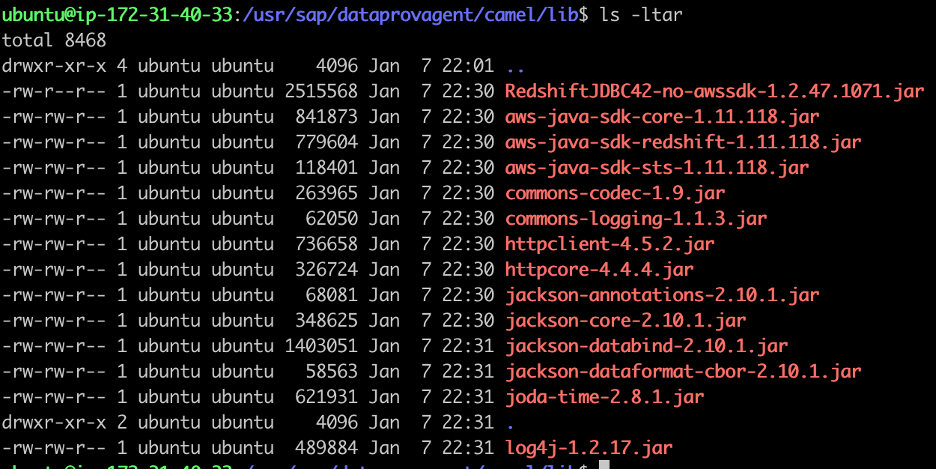
Use DP Agent Configuration Tools to setup the connection to SAP Data Warehouse Cloud:
select item 6 (SAP HANA Connection) and then select item 2 (connection to SAP Data Warehouse Cloud via JDBC)

The connection information is from the first step which creates the on-premise agent in SAP Data Warehouse Cloud

Check the on-premise agent status in SAP Data Warehouse Cloud and register CamelJdbcAdapter in on-premise agent setting:
Administration ->Data Integation -> On-Premise Agents

Check CamelJdbcAdapter and Save it

Upload Amazon Redshift ODBC driver in SAP Data Warehouse for data flow building:
Administration ->Data Integration -> Third-Party Drivers

Create local connections in SAP Data Warehouse Cloud:
Space Management-> <Your working Space> -> Connections -> Local Connections

Create a new local connection for Amazon Redshift


Import remote table in SAP Data Warehouse Cloud:

Select the tables in Amazon Redshift and import it.


Now the remote tables for Amazon Redshift are available in SAP Data Warehouse Cloud. These remote tables can be used in view, analytical dataset, or the other places.
The query against these remote tables will be pushed down to Amazon Redshift through the SAP Smart Data Integration DP Agent and it also brings the query result back to SAP Data Warehouse Cloud for further use.
Thanks for reading. If you have any questions, please reach out to ci_sce@sap.com.
- SAP Managed Tags:
- SAP Datasphere,
- SAP HANA smart data integration
Labels:
You must be a registered user to add a comment. If you've already registered, sign in. Otherwise, register and sign in.
Labels in this area
-
ABAP CDS Views - CDC (Change Data Capture)
2 -
AI
1 -
Analyze Workload Data
1 -
BTP
1 -
Business and IT Integration
2 -
Business application stu
1 -
Business Technology Platform
1 -
Business Trends
1,661 -
Business Trends
88 -
CAP
1 -
cf
1 -
Cloud Foundry
1 -
Confluent
1 -
Customer COE Basics and Fundamentals
1 -
Customer COE Latest and Greatest
3 -
Customer Data Browser app
1 -
Data Analysis Tool
1 -
data migration
1 -
data transfer
1 -
Datasphere
2 -
Event Information
1,400 -
Event Information
65 -
Expert
1 -
Expert Insights
178 -
Expert Insights
280 -
General
1 -
Google cloud
1 -
Google Next'24
1 -
Kafka
1 -
Life at SAP
784 -
Life at SAP
11 -
Migrate your Data App
1 -
MTA
1 -
Network Performance Analysis
1 -
NodeJS
1 -
PDF
1 -
POC
1 -
Product Updates
4,577 -
Product Updates
330 -
Replication Flow
1 -
RisewithSAP
1 -
SAP BTP
1 -
SAP BTP Cloud Foundry
1 -
SAP Cloud ALM
1 -
SAP Cloud Application Programming Model
1 -
SAP Datasphere
2 -
SAP S4HANA Cloud
1 -
SAP S4HANA Migration Cockpit
1 -
Technology Updates
6,886 -
Technology Updates
408 -
Workload Fluctuations
1
Related Content
- SAP Datasphere - Space, Data Integration, and Data Modeling Best Practices in Technology Blogs by SAP
- SAP Datasphere Connectivity With S/4 HANA System & SAP Analytics Cloud : Technical Configuration in Technology Blogs by Members
- Recap — SAP Data Unleashed 2024 in Technology Blogs by Members
- Exploring Datasphere & BW Bridge : Technical Insights in Technology Blogs by Members
- Unraveling the SAP DataSphere: Insights in bite-sized pieces in Technology Blogs by Members
Top kudoed authors
| User | Count |
|---|---|
| 13 | |
| 10 | |
| 10 | |
| 7 | |
| 6 | |
| 5 | |
| 5 | |
| 5 | |
| 5 | |
| 4 |