
- SAP Community
- Products and Technology
- Technology
- Technology Blogs by SAP
- Journey of Managing Sales Orders in SAP Fiori: #1 ...
- Subscribe to RSS Feed
- Mark as New
- Mark as Read
- Bookmark
- Subscribe
- Printer Friendly Page
- Report Inappropriate Content
The SAP Fiori application Create Sales Orders is the new face of SAP S/4HANA order management. With this app, the classic VA01 SAP GUI transaction transitions to an SAP Fiori application for an intuitive user experience. Complexity has been reduced without any compromises in transactional business requirements. Additionally, the app offers in-app analytical features leveraging S/4HANA and personalization features for end-users.
Watch in the video below how the Create Sales Orders app ensures effectiveness and efficiency. Dave’s daily task as an internal sales representative is to ensure customers’ buying orders are processed correctly and on time.
Efficient and Delightful Work
The simple and intuitive user interface significantly minimizes training costs and enables higher throughput for sellers. Transparency of features and visible functionalities provide a good overview.
To boost efficiency, power users will love the app’s keyboard navigation, for example to enter their new product and service items and specifying their details around pricing, customer data, or terms and conditions more efficiently.
Heart of the intuitive user interface is the clear structure of the sales order in header and items. Via the extensible header area of the sales order, customers can add or remove KPIs according to their needs. Context relevant data, for example credit limit and net sales volume, can objectively support decisions in sales processes.

Context-relevant data is visible at first glance in the header. The user can immediately see that the check of the credit limit utilization is in the green and thus positive.
The embedded graphical process flow provides easy to understand latest processing status, the most important status and dates, or indicates fulfillment issues. Semantic colors visualize the state of data: Users can detect critical situations or get informed that everything is on track right from the start. Critical states are displayed in Red, green highlights positive states.
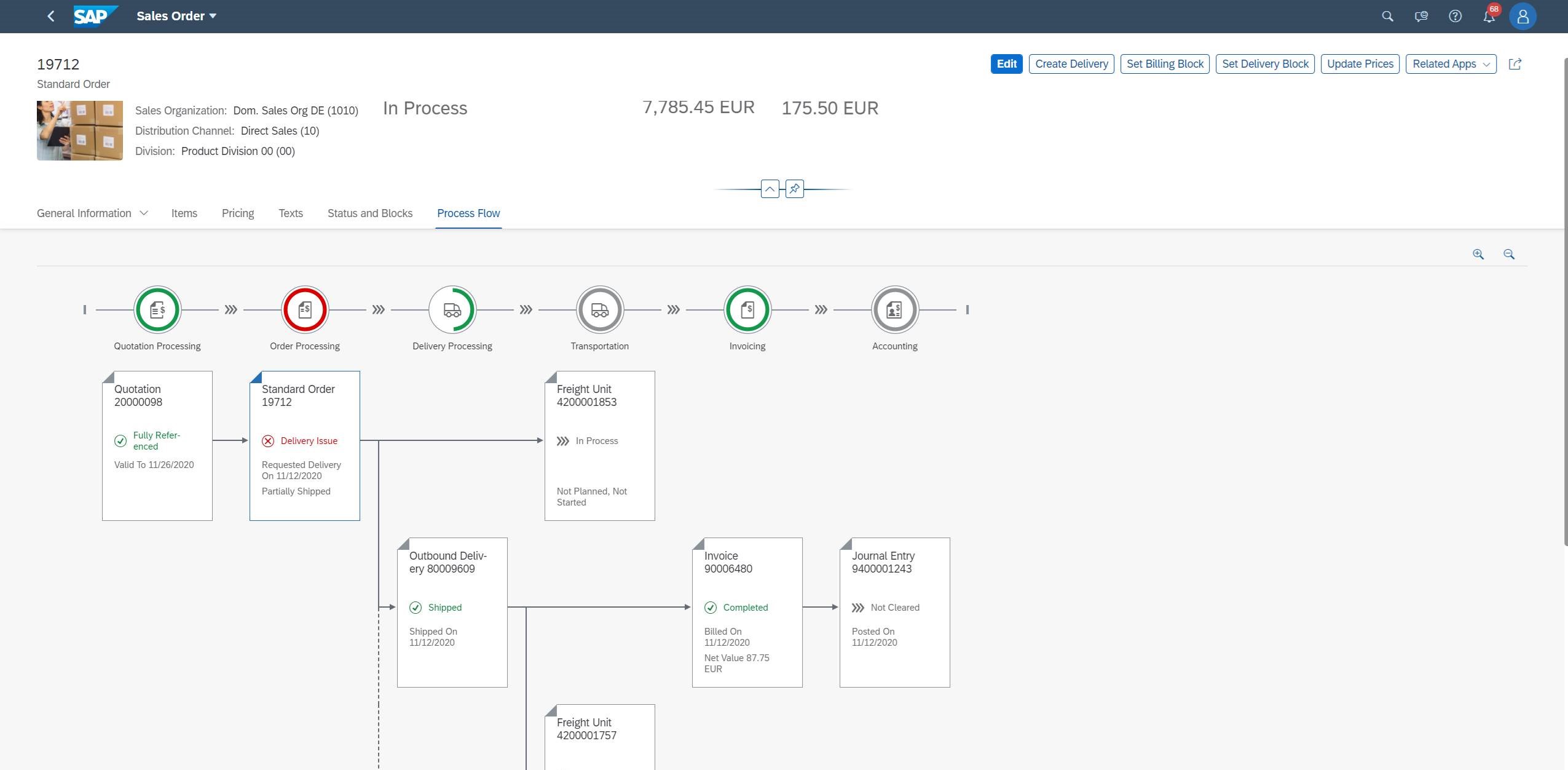
The embedded graphical process flow displays all of the steps and their status.
Full Integration and Great Extensibility
Create Sales Orders is fully integrated into other sales order related applications and provides an easy navigation to other related apps like Credit Exposure, Sales Volume Analysis and Track Sales Order if the necessary authorization is given for the target apps. The responsive and adaptive design allows the app to also run on tablets.
The app is the first transactional app built using the new SAP Fiori programming model (ABAP Restful Programming model (RAP)) with SAP Fiori elements and OData V4. In this way, metadata-driven UI changes or evolutions are possible without any or very few application efforts. Consequently, the cost of development is being reduced drastically. Also, this approach enables modification-free customer enhancements: Customer and SAP owned fields can flexibly be placed on the screen.
Finally, Create Sales Orders’ features cater to multiple industries and countries in terms of localization. Thus, the existing application code can be leveraged with a focused re-engineering on cloud-relevant areas. This comes along with another great advantage: Thorough testing is not required anymore at all customer installations.
In the upcoming months, we will share further videos showing specific capabilities — stay tuned!
Find out more
- Journey of Managing Sales Orders in SAP Fiori: #2 Item Creation
- Journey of Managing Sales Orders in SAP Fiori: #3 Item Details
- Journey of Managing Sales Orders in SAP Fiori: #4 Key User Adaptation
- Journey of Managing Sales Orders in SAP Fiori: #5 Extensibility and Custom Fields
- Journey of Managing Sales Orders in SAP Fiori: #6 Flexible Approval Workflow
- SAP Fiori product page
- SAP Fiori elements on the SAP Community
- Documentation for Create Sales Orders (S/4HANA2011 Cloud edition)
- SAP Managed Tags:
- SAP Fiori,
- SAP Fiori Elements,
- SAP S/4HANA Cloud for Sales,
- User Experience,
- SAP S/4HANA Public Cloud
You must be a registered user to add a comment. If you've already registered, sign in. Otherwise, register and sign in.
-
ABAP CDS Views - CDC (Change Data Capture)
2 -
AI
1 -
Analyze Workload Data
1 -
BTP
1 -
Business and IT Integration
2 -
Business application stu
1 -
Business Technology Platform
1 -
Business Trends
1,658 -
Business Trends
91 -
CAP
1 -
cf
1 -
Cloud Foundry
1 -
Confluent
1 -
Customer COE Basics and Fundamentals
1 -
Customer COE Latest and Greatest
3 -
Customer Data Browser app
1 -
Data Analysis Tool
1 -
data migration
1 -
data transfer
1 -
Datasphere
2 -
Event Information
1,400 -
Event Information
66 -
Expert
1 -
Expert Insights
177 -
Expert Insights
296 -
General
1 -
Google cloud
1 -
Google Next'24
1 -
Kafka
1 -
Life at SAP
780 -
Life at SAP
13 -
Migrate your Data App
1 -
MTA
1 -
Network Performance Analysis
1 -
NodeJS
1 -
PDF
1 -
POC
1 -
Product Updates
4,577 -
Product Updates
342 -
Replication Flow
1 -
RisewithSAP
1 -
SAP BTP
1 -
SAP BTP Cloud Foundry
1 -
SAP Cloud ALM
1 -
SAP Cloud Application Programming Model
1 -
SAP Datasphere
2 -
SAP S4HANA Cloud
1 -
SAP S4HANA Migration Cockpit
1 -
Technology Updates
6,873 -
Technology Updates
420 -
Workload Fluctuations
1
- Start page of SAP Signavio Process Insights, discovery edition, the 4 pillars and documentation in Technology Blogs by SAP
- How to use AI services to translate Picklists in SAP SuccessFactors - An example in Technology Blogs by SAP
- Accelerate Business Process Development with SAP Build Process Automation Pre-Built Content in Technology Blogs by SAP
- Introducing Blog Series of SAP Signavio Process Insights, discovery edition – An in-depth exploratio in Technology Blogs by SAP
- 10+ ways to reshape your SAP landscape with SAP Business Technology Platform - Blog 5 in Technology Blogs by SAP
| User | Count |
|---|---|
| 36 | |
| 25 | |
| 17 | |
| 13 | |
| 8 | |
| 7 | |
| 6 | |
| 6 | |
| 6 | |
| 6 |