
- SAP Community
- Products and Technology
- Technology
- Technology Blogs by SAP
- SAP HANA Cloud Graph
Technology Blogs by SAP
Learn how to extend and personalize SAP applications. Follow the SAP technology blog for insights into SAP BTP, ABAP, SAP Analytics Cloud, SAP HANA, and more.
Turn on suggestions
Auto-suggest helps you quickly narrow down your search results by suggesting possible matches as you type.
Showing results for
Product and Topic Expert
Options
- Subscribe to RSS Feed
- Mark as New
- Mark as Read
- Bookmark
- Subscribe
- Printer Friendly Page
- Report Inappropriate Content
12-29-2020
12:00 PM
With this blog series we provide an update with the latest information on getting started with SAP HANA Cloud on the SAP Cloud Platform.
For more information about the free trial, see For the new features overview posts, see Questions? Post as comment. Useful? Give us a like and share on social media. Thanks!  |


SAP HANA Cloud Graph
philip.mugglestone recently added four new video tutorials about SAP HANA Graph to the SAP HANA Cloud YouTube playlist of the SAP HANA Academy. In this post, you will find the videos embedded with some additional information and resources.
What You Learn
You can watch the video tutorial in a little under 40 minutes. What you learn is
- How to create a Graph Workspace
- How to work with the SAP HANA database explorer Graph Workspace viewer
- How to create GraphScript procedures
- How to use GraphScript for neighborhood search
- How to traverse graphs and perform graph analysis
- How to query data using openCypher
- How to work with Graph and HDI containers and MTA
Documentation
For the documentation, visit the SAP Help Portal for SAP HANA Cloud. The Reference includes a GraphScript Cheat Sheet.
SAP Developer Center Tutorial
For a scripted demo tutorial, see SAP Developers.
Code Samples on GitHub
As we know your time is precious, you can find the code snippets on our GitHub repository.
- travel_graph.sql | videos 1-3
- github.com/saphanaacademy/scpapps | video 4
Additional Resources
Follow the tag for the latest blogs on the topic.
- SAP HANA Graph | SAP Community
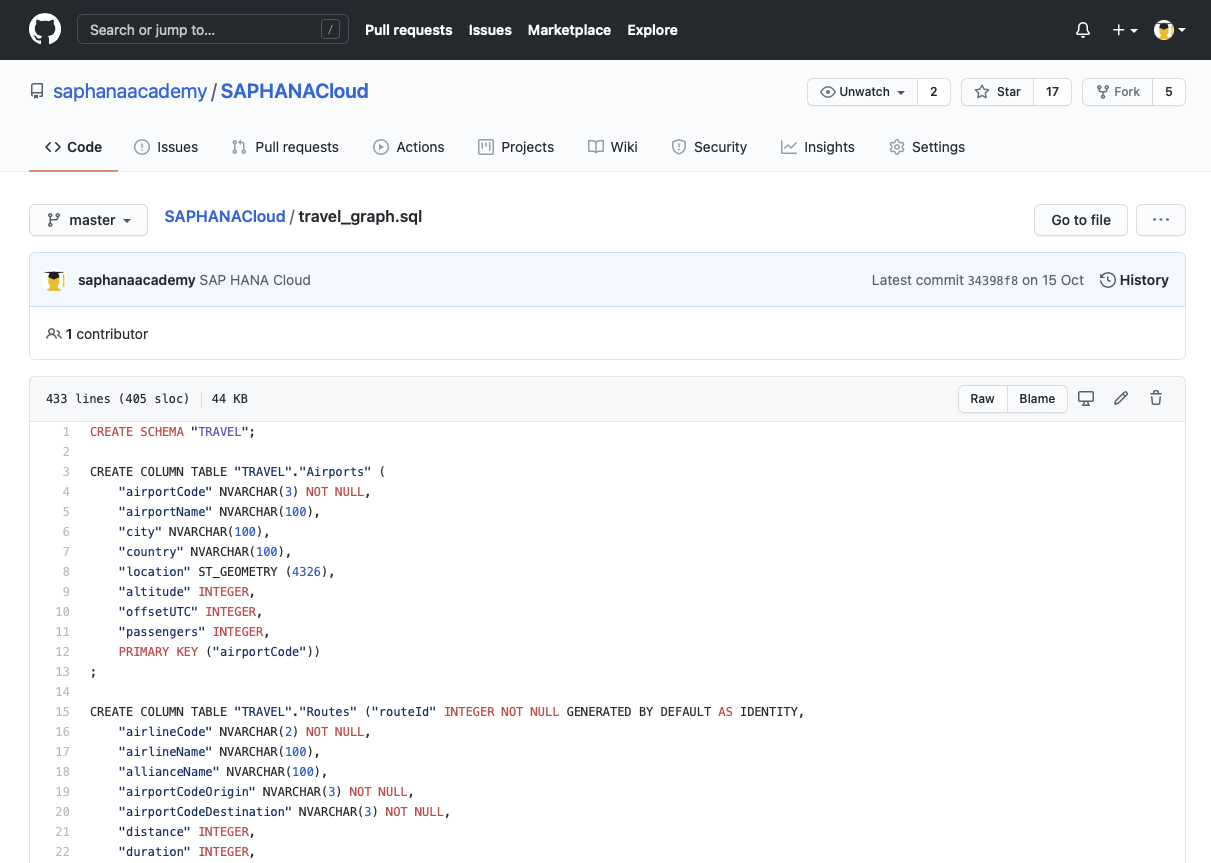

Video Tutorials
Graph - Create Graph Workspace
In the first tutorial we learn how to use the graph capabilities native to SAP HANA Cloud. Philip provides and introduction to graph in SAP HANA before setting up some example data and showing how to create a graph workspace.
https://youtu.be/uH9vuO7zdYw?list=PLkzo92owKnVzONfsNdQNmpPQvUT54UUAL
0:00 - Introduction, vertices, edges, and attributes
2:35 - SAP HANA Graph Reference
3:10 - Code snippets from GitHub
3:30 - Access the SQL Console of the SAP HANA database explorer for SAP HANA Cloud
4:15 - Execute sample code and review
5:25 - Create Graph Workspace
6:30 - System views
7:40 - View Graph
9:15 - Recap


Graph - GraphScript
In the second tutorial we learn how to use GraphScript to perform graph analysis.
https://youtu.be/PcFzL3ACS7U?list=PLkzo92owKnVzONfsNdQNmpPQvUT54UUAL
0:00 - Introduction and sample scenario
1:20 - GraphScript language and cheat sheet
2:30 - Create GraphScript stored procedure IS_REACHABLE
3:55 - SHORTEST_PATH
6:30 - SHORTEST_PATH Weighted
8:30 - NEIGHBORS
10:00 - Traversing graphs
10:45 - Recap


Graph - openCypher
In the third tutorial we continue our exploration and use openCypher to perform graph analysis against a graph workspace.
https://youtu.be/9uLnNWuB4qY?list=PLkzo92owKnVzONfsNdQNmpPQvUT54UUAL
0:00 - Introduction and support for openCypher
2:00 - Code sample using OPENCYPHER_TABLE
4:55 - Code sample using fuzzy search
5:20 - Code sample using multiple matching
6:45 - Recap

Graph - Multitarget Application
In video tutorial number four, Philip shows the end-to-end process for how to use graph in a multi-target application based on an HDI container for database persistence rather than a classical schema. Setting up example data and creating the graph workspace are explained along with how to adapt the GraphScript and openCypher examples already covered in the previous graph tutorials.
https://youtu.be/NgRPHzy0rdw?list=PLkzo92owKnVzONfsNdQNmpPQvUT54UUAL
0:00 - Introduction
1:00 - Using SAP Business Application Studio and GitHub code sample myappgraph
1:45 - Code walkthrough
8:00 - Build and deploy
8:30 - SAP Cloud Platform cockpit
8:35 - My App Graph
10:50 - Recap



Share and Connect
Questions? Please post as comment.
Useful? Give us a like and share on social media.
Thanks!
If you would like to receive updates, connect with me on
- LinkedIn > linkedin.com/in/dvankempen
- Twitter > @dvankempen
For the author page of SAP PRESS, visit
Over the years, for the SAP HANA Academy, SAP’s Partner Innovation Lab, and à titre personnel, I have written a little over 300 posts here for the SAP Community. Some articles only reached a few readers. Others attracted quite a few more. For your reading pleasure and convenience, here is a curated list of posts which somehow managed to pass the 10k-view mile stone and, as sign of current interest, still tickle the counters each month. |

For the SAP HANA Cloud e-bite, see
Labels:
6 Comments
You must be a registered user to add a comment. If you've already registered, sign in. Otherwise, register and sign in.
Labels in this area
-
ABAP CDS Views - CDC (Change Data Capture)
2 -
AI
1 -
Analyze Workload Data
1 -
BTP
1 -
Business and IT Integration
2 -
Business application stu
1 -
Business Technology Platform
1 -
Business Trends
1,661 -
Business Trends
91 -
CAP
1 -
cf
1 -
Cloud Foundry
1 -
Confluent
1 -
Customer COE Basics and Fundamentals
1 -
Customer COE Latest and Greatest
3 -
Customer Data Browser app
1 -
Data Analysis Tool
1 -
data migration
1 -
data transfer
1 -
Datasphere
2 -
Event Information
1,400 -
Event Information
66 -
Expert
1 -
Expert Insights
178 -
Expert Insights
293 -
General
1 -
Google cloud
1 -
Google Next'24
1 -
Kafka
1 -
Life at SAP
784 -
Life at SAP
12 -
Migrate your Data App
1 -
MTA
1 -
Network Performance Analysis
1 -
NodeJS
1 -
PDF
1 -
POC
1 -
Product Updates
4,577 -
Product Updates
340 -
Replication Flow
1 -
RisewithSAP
1 -
SAP BTP
1 -
SAP BTP Cloud Foundry
1 -
SAP Cloud ALM
1 -
SAP Cloud Application Programming Model
1 -
SAP Datasphere
2 -
SAP S4HANA Cloud
1 -
SAP S4HANA Migration Cockpit
1 -
Technology Updates
6,886 -
Technology Updates
416 -
Workload Fluctuations
1
Related Content
- Error while HANA Cloud tenant in Python on SAP HANA Cloud in Technology Q&A
- Moving a part of existing "On-Premise ECC" to "SAP S/4 HANA Cloud" in Technology Q&A
- Now available: starter kit for genAI on SAP BTP in Technology Blogs by SAP
- Python RAG sample for beginners using SAP HANA Cloud and SAP AI Core in Technology Blogs by SAP
- How to send email in SAP S/4 HANA Cloud public on creation of Purchase order to approve in Technology Q&A
Top kudoed authors
| User | Count |
|---|---|
| 30 | |
| 23 | |
| 10 | |
| 7 | |
| 6 | |
| 6 | |
| 5 | |
| 5 | |
| 5 | |
| 4 |