
- SAP Community
- Products and Technology
- Technology
- Technology Blogs by SAP
- SAP HANA 2.0: Welcome to SAP BTP, Neo environment
Technology Blogs by SAP
Learn how to extend and personalize SAP applications. Follow the SAP technology blog for insights into SAP BTP, ABAP, SAP Analytics Cloud, SAP HANA, and more.
Turn on suggestions
Auto-suggest helps you quickly narrow down your search results by suggesting possible matches as you type.
Showing results for
Advisor
Options
- Subscribe to RSS Feed
- Mark as New
- Mark as Read
- Bookmark
- Subscribe
- Printer Friendly Page
- Report Inappropriate Content
12-22-2020
6:45 PM
UPDATE:
The second milestone for SAP HANA 2.0 on SAP BTP, Neo environment has been released.
Last year, in September 2020, we outlined our plans and the rationale behind introducing SAP HANA version 2.0 in the SAP BTP, Neo environment. The new HANA version 2.0, is intended to provide a path forward for the upgrade of HANA database systems with version 1.0 on the Neo environment – which will reach End-of-Maintenance (EoM) on June 30th, 2021; it also provides a logical milestone for HANA customers on Neo to eventually migrate to the target state with SAP HANA Cloud.
With the first milestone release in December 2020, we had announced the availability of SAP HANA version 2.0 on the Neo environment. With this release, you were able to select HANA version 2.0 during ‘new’ database provisioning; using any free quota of SAP HANA entitlements in your Neo environment subaccounts.
Please note that it is recommended to only use HANA version 2.0 for all new database provisioning henceforth so that you do not need an upgrade in the near future.

With the second milestone release in Jan 2021, we are pleased to announce that you will now be able to UPGRADE your existing HANA 1.0 database instances to HANA version 2.0 SP5.
Please note that it is highly recommended to take note of important restrictions and SAP HANA Tools support for SAP HANA version 2.0 in the Neo environment before you start working with it.
Additional assets on using the recommended tools with HANA 2.0 on Neo will be available in the coming weeks.
As mentioned, we now have the feature to upgrade HANA 1.0 database systems to HANA 2.0. The specific actions required from you depend on your current HANA system configuration. To check/confirm the configuration of your HANA system, refer the Database System Overview in the Cloud cockpit.
Irrespective of the current HANA configuration, you should ensure that your HANA 1.0 system is ready for an upgrade. To achieve this, you should review that the system meets all the necessary upgrade pre-requisites highlighted in the SAP Note.
If yes, you should now be able to upgrade your existing HANA system from version 1.0 to 2.0. This upgrade should be as simple as any other HANA version upgrade you have carried out until now.
Of course, it is recommended that you should read through the materials on HANA 2.0 in Neo, to get yourself acquainted with supported/unsupported features and restrictions. You should feel free to reach out in case of any questions.
As you may already be aware, HANA systems being in an 'MDC' i.e. Multi-tenant Database Container configuration is a pre-requisite for migration to SAP HANA version 2.0.
In the first milestone, we already released the HANA ‘XS’ to ‘MDC’ conversion feature (BETA), as a self-service in the Cloud cockpit. With the second milestone release, this conversion self-service is now in General Availability (GA).
The service can be used to convert existing HANA XS systems to HANA MDC systems.
As the diagram above indicates, the XS system will be converted into a ‘Tenant’ database of the new MDC system with the same name. There should not be any change to the SID alias of your database.
During the conversion, you will also be asked to set a password for the SYSTEM user of the newly created tenant database. The old database user of your XS system should continue to be available in the new tenant database.
The conversion self-service has been constructed to check your HANA system for the fulfillment of the necessary pre-requisites in order for the conversion to succeed.
The check will report Errors (to be fixed) and Warnings (to be acknowledged and accepted) that need to be addressed before moving forward with a version upgrade. A list of pre-requisite checks and corresponding recommended solutions have been detailed here.
Once the check goes through, the conversion of your XS system to an MDC can start. This can be achieved with the 'Start Conversion' action. It is important to note that the conversion does involve a downtime but does not require any rebind.
Once the conversion to MDC is complete, you will be able to verify the System Type change to 'MDC' on the overview page. The version upgrade from HANA 1.0 to 2.0 should be as simple as any other HANA version upgrade you have carried out until now.
It is highly recommended to run validations of the conversion and upgrade features on your development/ quality systems, before applying it to your production systems/landscapes. With such a validation exercise, you will be able to document, clarify and apply your learnings during the conversion of your production HANA database systems to MDC and the upgrade to HANA 2.0.
Read through the SAP Notes provided in the blog, check this video showcasing the procedure, and try out the XS to MDC conversion self-service (if required) and the version upgrade from HANA 1.0 to 2.0, on your Dev/QA systems to understand how it works and to foresee any potential issues. In case you face issues, please raise a support incident on the component BC-NEO-PERS-HANA.
Subsequently, you should plan for the conversion and version upgrade for all your HANA systems before June 30, 2021, so that you can enjoy continued support for HANA on the Neo environment. In case the upgrade to HANA 2.0 is not completed by this timeline, you run the risk of running an unsupported HANA version with potentially no bug fixes, security patches, etc provided by SAP.
In case you have further queries on this topic, feel free to contact your SAP Customer Engagement Executive or Account Executive. You can also reach out via our mailbox sapcpcoresupport@sap.com with ‘HANA 2.0 on Neo’ in the email subject for prompt responses.
Happy upgrades!!
The second milestone for SAP HANA 2.0 on SAP BTP, Neo environment has been released.
Context
Last year, in September 2020, we outlined our plans and the rationale behind introducing SAP HANA version 2.0 in the SAP BTP, Neo environment. The new HANA version 2.0, is intended to provide a path forward for the upgrade of HANA database systems with version 1.0 on the Neo environment – which will reach End-of-Maintenance (EoM) on June 30th, 2021; it also provides a logical milestone for HANA customers on Neo to eventually migrate to the target state with SAP HANA Cloud.
HANA 2.0 is here!!
With the first milestone release in December 2020, we had announced the availability of SAP HANA version 2.0 on the Neo environment. With this release, you were able to select HANA version 2.0 during ‘new’ database provisioning; using any free quota of SAP HANA entitlements in your Neo environment subaccounts.
Please note that it is recommended to only use HANA version 2.0 for all new database provisioning henceforth so that you do not need an upgrade in the near future.

With the second milestone release in Jan 2021, we are pleased to announce that you will now be able to UPGRADE your existing HANA 1.0 database instances to HANA version 2.0 SP5.
Please note that it is highly recommended to take note of important restrictions and SAP HANA Tools support for SAP HANA version 2.0 in the Neo environment before you start working with it.
Additional assets on using the recommended tools with HANA 2.0 on Neo will be available in the coming weeks.
I already have running HANA 1.0 database systems. What should I do?
As mentioned, we now have the feature to upgrade HANA 1.0 database systems to HANA 2.0. The specific actions required from you depend on your current HANA system configuration. To check/confirm the configuration of your HANA system, refer the Database System Overview in the Cloud cockpit.


Irrespective of the current HANA configuration, you should ensure that your HANA 1.0 system is ready for an upgrade. To achieve this, you should review that the system meets all the necessary upgrade pre-requisites highlighted in the SAP Note.
Are you running a HANA 1.0 Tenant database 'MDC' system?
If yes, you should now be able to upgrade your existing HANA system from version 1.0 to 2.0. This upgrade should be as simple as any other HANA version upgrade you have carried out until now.

Of course, it is recommended that you should read through the materials on HANA 2.0 in Neo, to get yourself acquainted with supported/unsupported features and restrictions. You should feel free to reach out in case of any questions.
Are you running a HANA 1.0 single-container 'XS' system?
As you may already be aware, HANA systems being in an 'MDC' i.e. Multi-tenant Database Container configuration is a pre-requisite for migration to SAP HANA version 2.0.
In the first milestone, we already released the HANA ‘XS’ to ‘MDC’ conversion feature (BETA), as a self-service in the Cloud cockpit. With the second milestone release, this conversion self-service is now in General Availability (GA).
The service can be used to convert existing HANA XS systems to HANA MDC systems.
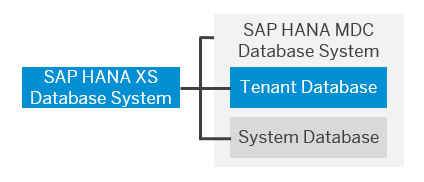
As the diagram above indicates, the XS system will be converted into a ‘Tenant’ database of the new MDC system with the same name. There should not be any change to the SID alias of your database.

During the conversion, you will also be asked to set a password for the SYSTEM user of the newly created tenant database. The old database user of your XS system should continue to be available in the new tenant database.
The conversion self-service has been constructed to check your HANA system for the fulfillment of the necessary pre-requisites in order for the conversion to succeed.

The check will report Errors (to be fixed) and Warnings (to be acknowledged and accepted) that need to be addressed before moving forward with a version upgrade. A list of pre-requisite checks and corresponding recommended solutions have been detailed here.

Once the check goes through, the conversion of your XS system to an MDC can start. This can be achieved with the 'Start Conversion' action. It is important to note that the conversion does involve a downtime but does not require any rebind.



Once the conversion to MDC is complete, you will be able to verify the System Type change to 'MDC' on the overview page. The version upgrade from HANA 1.0 to 2.0 should be as simple as any other HANA version upgrade you have carried out until now.
It is highly recommended to run validations of the conversion and upgrade features on your development/ quality systems, before applying it to your production systems/landscapes. With such a validation exercise, you will be able to document, clarify and apply your learnings during the conversion of your production HANA database systems to MDC and the upgrade to HANA 2.0.
What next?
Read through the SAP Notes provided in the blog, check this video showcasing the procedure, and try out the XS to MDC conversion self-service (if required) and the version upgrade from HANA 1.0 to 2.0, on your Dev/QA systems to understand how it works and to foresee any potential issues. In case you face issues, please raise a support incident on the component BC-NEO-PERS-HANA.
Subsequently, you should plan for the conversion and version upgrade for all your HANA systems before June 30, 2021, so that you can enjoy continued support for HANA on the Neo environment. In case the upgrade to HANA 2.0 is not completed by this timeline, you run the risk of running an unsupported HANA version with potentially no bug fixes, security patches, etc provided by SAP.
In case you have further queries on this topic, feel free to contact your SAP Customer Engagement Executive or Account Executive. You can also reach out via our mailbox sapcpcoresupport@sap.com with ‘HANA 2.0 on Neo’ in the email subject for prompt responses.
Happy upgrades!!
- SAP Managed Tags:
- SAP HANA service for SAP BTP,
- SAP Business Technology Platform
Labels:
19 Comments
You must be a registered user to add a comment. If you've already registered, sign in. Otherwise, register and sign in.
Labels in this area
-
ABAP CDS Views - CDC (Change Data Capture)
2 -
AI
1 -
Analyze Workload Data
1 -
BTP
1 -
Business and IT Integration
2 -
Business application stu
1 -
Business Technology Platform
1 -
Business Trends
1,658 -
Business Trends
91 -
CAP
1 -
cf
1 -
Cloud Foundry
1 -
Confluent
1 -
Customer COE Basics and Fundamentals
1 -
Customer COE Latest and Greatest
3 -
Customer Data Browser app
1 -
Data Analysis Tool
1 -
data migration
1 -
data transfer
1 -
Datasphere
2 -
Event Information
1,400 -
Event Information
66 -
Expert
1 -
Expert Insights
177 -
Expert Insights
293 -
General
1 -
Google cloud
1 -
Google Next'24
1 -
Kafka
1 -
Life at SAP
780 -
Life at SAP
13 -
Migrate your Data App
1 -
MTA
1 -
Network Performance Analysis
1 -
NodeJS
1 -
PDF
1 -
POC
1 -
Product Updates
4,577 -
Product Updates
341 -
Replication Flow
1 -
RisewithSAP
1 -
SAP BTP
1 -
SAP BTP Cloud Foundry
1 -
SAP Cloud ALM
1 -
SAP Cloud Application Programming Model
1 -
SAP Datasphere
2 -
SAP S4HANA Cloud
1 -
SAP S4HANA Migration Cockpit
1 -
Technology Updates
6,873 -
Technology Updates
419 -
Workload Fluctuations
1
Related Content
- Demystifying the Common Super Domain for SAP Mobile Start in Technology Blogs by SAP
- Error while building XSA JS module in Technology Q&A
- Exploring Integration Options in SAP Datasphere with the focus on using SAP extractors - Part II in Technology Blogs by SAP
- Reduction in HANA DB Memory in Technology Q&A
- How to Get history of SQL Statements ran for one year in SAP HANA in Technology Q&A
Top kudoed authors
| User | Count |
|---|---|
| 35 | |
| 25 | |
| 14 | |
| 13 | |
| 7 | |
| 7 | |
| 6 | |
| 6 | |
| 5 | |
| 5 |