
- SAP Community
- Products and Technology
- Technology
- Technology Blogs by SAP
- New SAP Cloud Application Programming Model Sample...
Technology Blogs by SAP
Learn how to extend and personalize SAP applications. Follow the SAP technology blog for insights into SAP BTP, ABAP, SAP Analytics Cloud, SAP HANA, and more.
Turn on suggestions
Auto-suggest helps you quickly narrow down your search results by suggesting possible matches as you type.
Showing results for
Developer Advocate
Options
- Subscribe to RSS Feed
- Mark as New
- Mark as Read
- Bookmark
- Subscribe
- Printer Friendly Page
- Report Inappropriate Content
12-21-2020
2:32 PM
If you are looking for something fun yet educational this holiday season to play around with, might I suggest this new SAP Cloud Application Programming Model sample that was just released:
https://github.com/SAP-samples/cloud-cap-hana-swapi
I was recently looking around for a fun yet decently complex sample data model to reuse in an CAP example. I stubbled across SWAP - the Star Wars API. It had the interesting level of complexity I was looking for. It's filled with many-to-many bi-directional relationships. Yet the data model is easy to understand on the surface. There are Star Wars films that contain planets, characters, starships, etc. I also thought it make a good example of complex Fiori based maintenance. Going in I wasn't exactly sure how the many-to-many relationships would work with Fiori Draft and deep editing; but it turns out the functionality worked out nicely.
Although the Star Wars API had been abandoned, this also provided a good challenge. I kept the original project's data files as JSON and wrote converter scripts using CAP CQL to convert the data into the new version of the data model.
Overall I think this sample provides examples of a lot of deeper and more complex topics in the SAP Cloud Application Programming Model and Fiori area; but does so with some data that is a bit of fun to play around with.
SWAPI - the Star Wars API. This sample is based upon the sample at swapi.dev which in turn was based upon swapi.co. The original source can be found at https://github.com/Juriy/swapi.
The original project was a data set and data model based in Python that exposed data from the Star Wars movies sourced originally from the community wiki: Wookiepedia. It encompasses data about the People, Films, Species, Starships, Vehicles and Planets from Star Wars.
The projects described above have fallen out of maintenance but still offered the opportunity for a fun yet challenging learning experience from a non-trivial data model. The many bi-directional, many-to-many relationships with the data provides a good basis for an SAP Cloud Application Programming Model and Fiori Draft UI sample.
I've used the new openAPI functionality in CAP to generate both the Swagger UI test framework but also entity diagrams for the data model.
The original data model and data source files are in in the oldPython\resources folder.
The rest of the operations can be performed within the cap folder and there are scripts in the package.json file major operations.
You can use
You can run
You can run the command
The command
From the Cloud Application Programming Model preview (which opens locally when using
Star Wars and all associated names are copyright Lucasfilm ltd. All data in this sample has been freely collected from Wookiepedia under CC-BY-SA.
https://github.com/SAP-samples/cloud-cap-hana-swapi
I was recently looking around for a fun yet decently complex sample data model to reuse in an CAP example. I stubbled across SWAP - the Star Wars API. It had the interesting level of complexity I was looking for. It's filled with many-to-many bi-directional relationships. Yet the data model is easy to understand on the surface. There are Star Wars films that contain planets, characters, starships, etc. I also thought it make a good example of complex Fiori based maintenance. Going in I wasn't exactly sure how the many-to-many relationships would work with Fiori Draft and deep editing; but it turns out the functionality worked out nicely.
Although the Star Wars API had been abandoned, this also provided a good challenge. I kept the original project's data files as JSON and wrote converter scripts using CAP CQL to convert the data into the new version of the data model.
Overall I think this sample provides examples of a lot of deeper and more complex topics in the SAP Cloud Application Programming Model and Fiori area; but does so with some data that is a bit of fun to play around with.
Description
SWAPI - the Star Wars API. This sample is based upon the sample at swapi.dev which in turn was based upon swapi.co. The original source can be found at https://github.com/Juriy/swapi.
The original project was a data set and data model based in Python that exposed data from the Star Wars movies sourced originally from the community wiki: Wookiepedia. It encompasses data about the People, Films, Species, Starships, Vehicles and Planets from Star Wars.
The projects described above have fallen out of maintenance but still offered the opportunity for a fun yet challenging learning experience from a non-trivial data model. The many bi-directional, many-to-many relationships with the data provides a good basis for an SAP Cloud Application Programming Model and Fiori Draft UI sample.
Data Model
I've used the new openAPI functionality in CAP to generate both the Swagger UI test framework but also entity diagrams for the data model.
Films
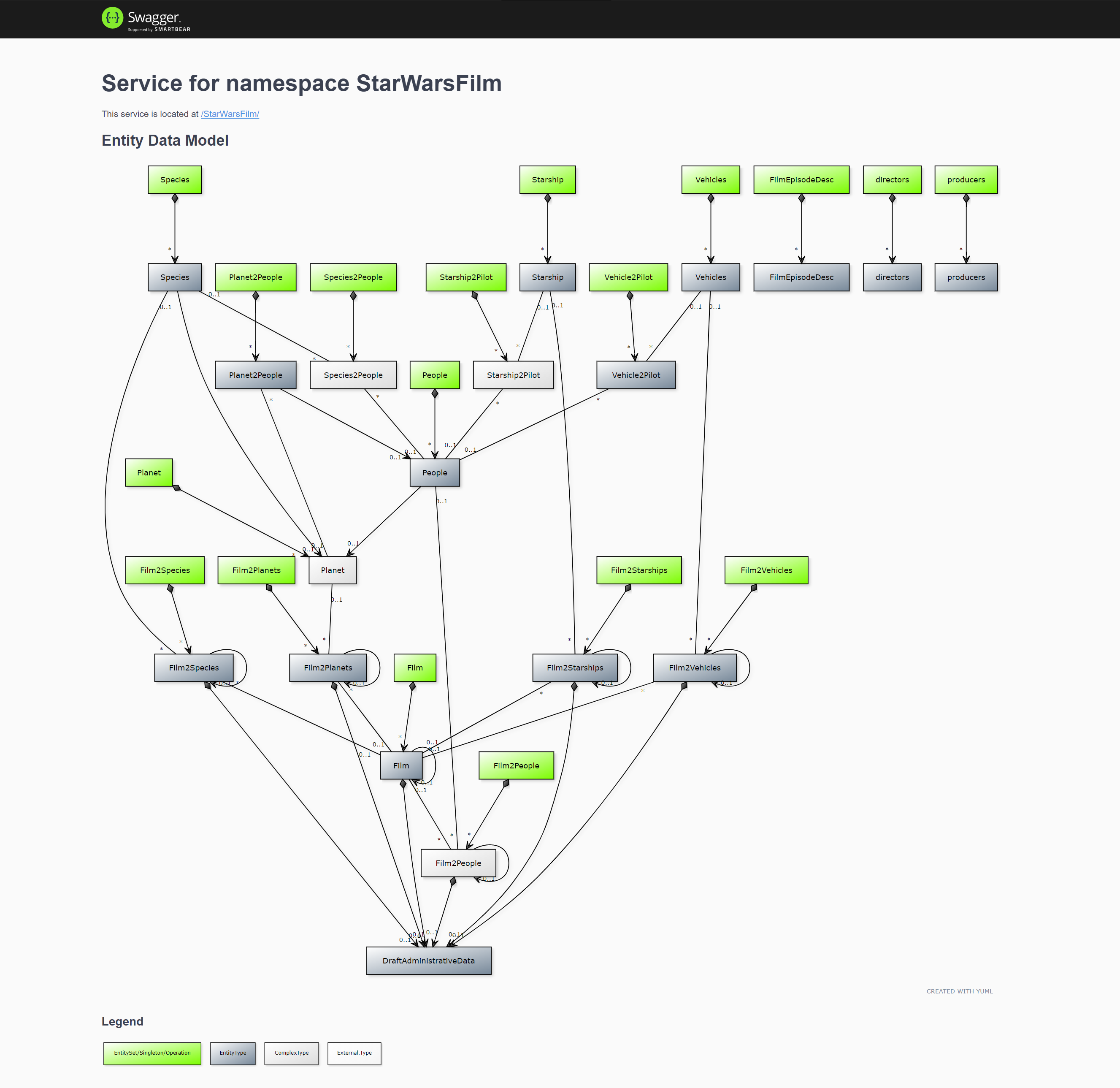
StarWarsFilm Service
People
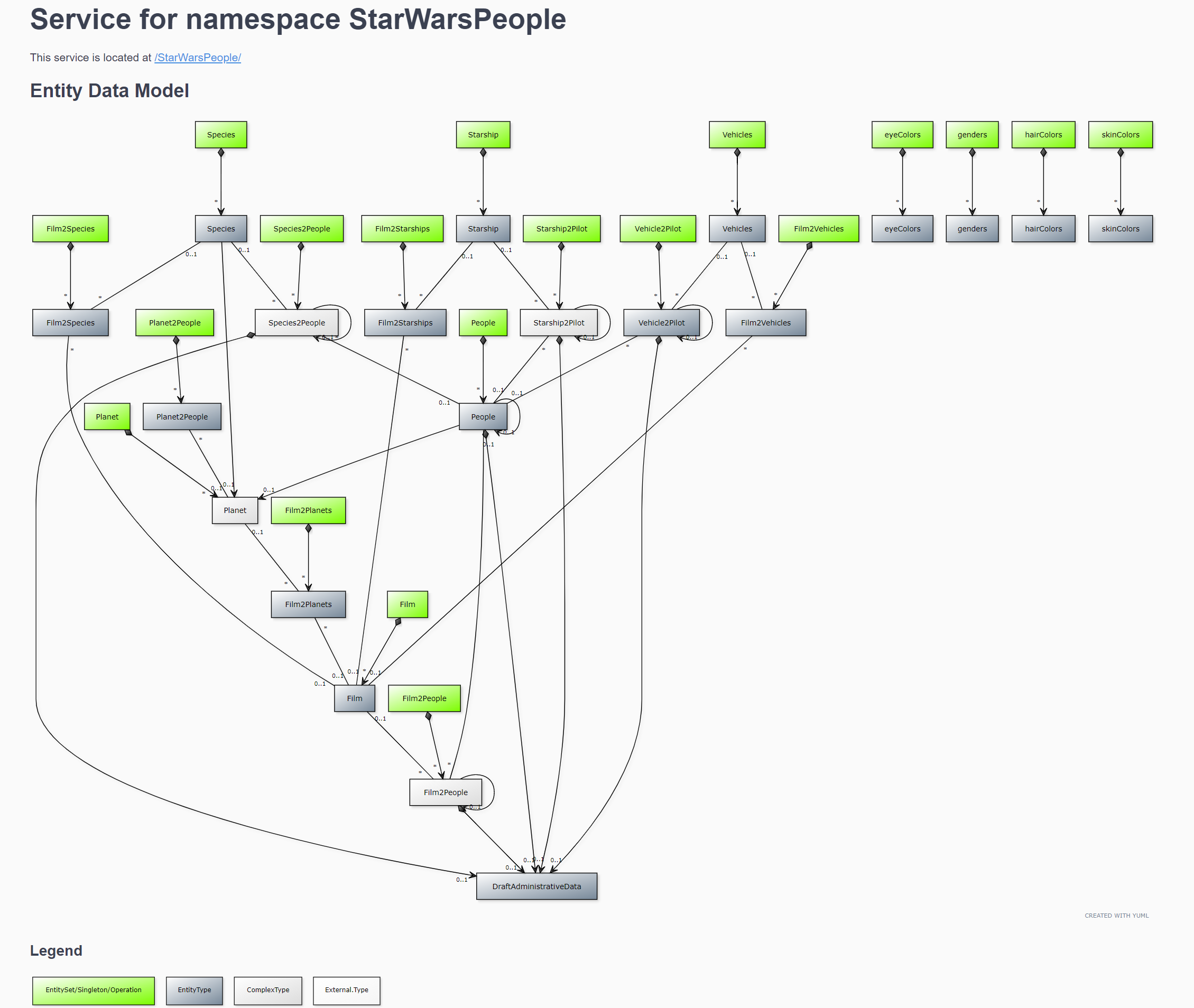
StarWarsPeople Service
Planets

StarWarsPlanet Service
Species
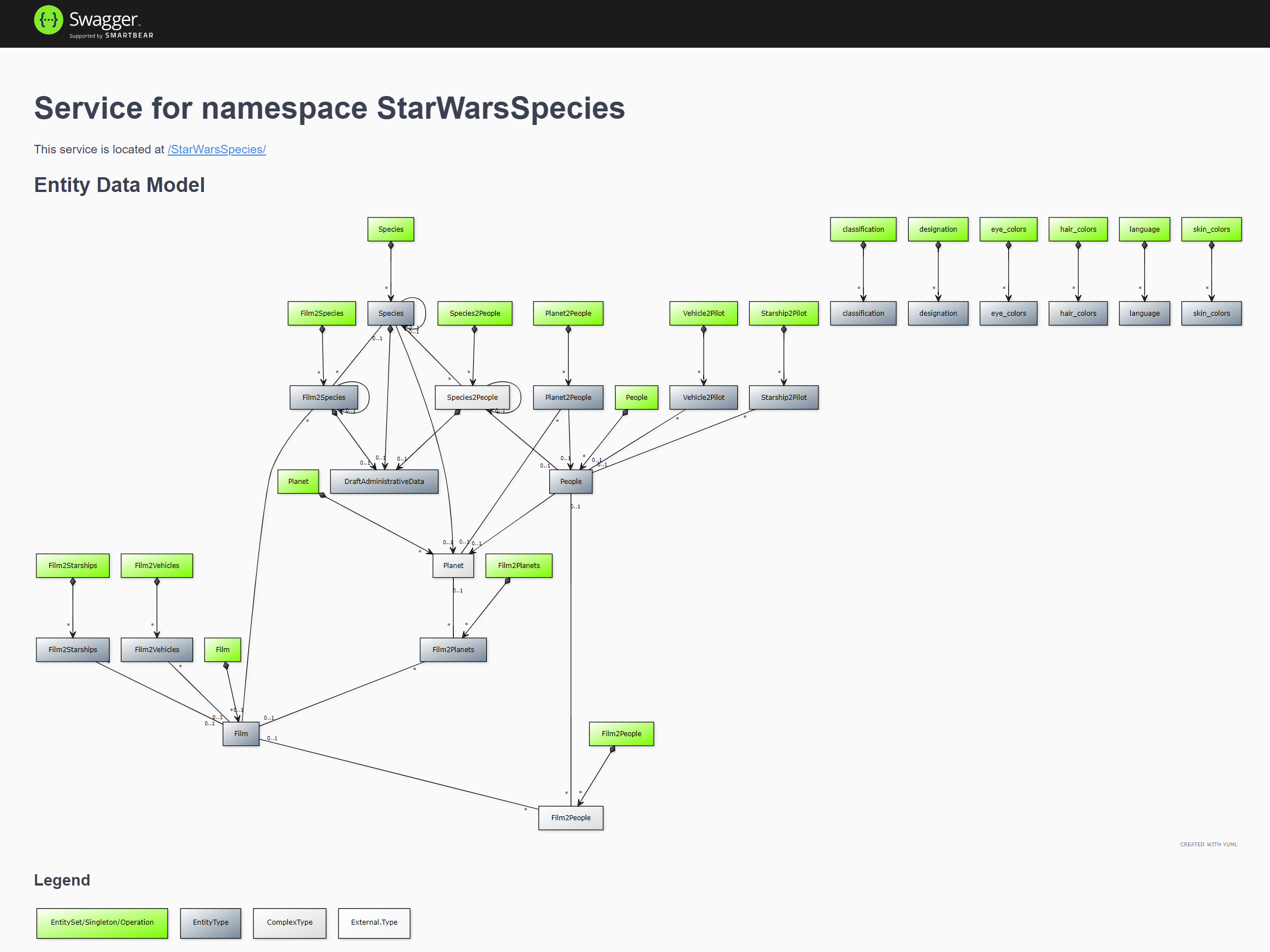
StarWarsSpecies Service
Starships

StarWarsStarship Service
Vehicles
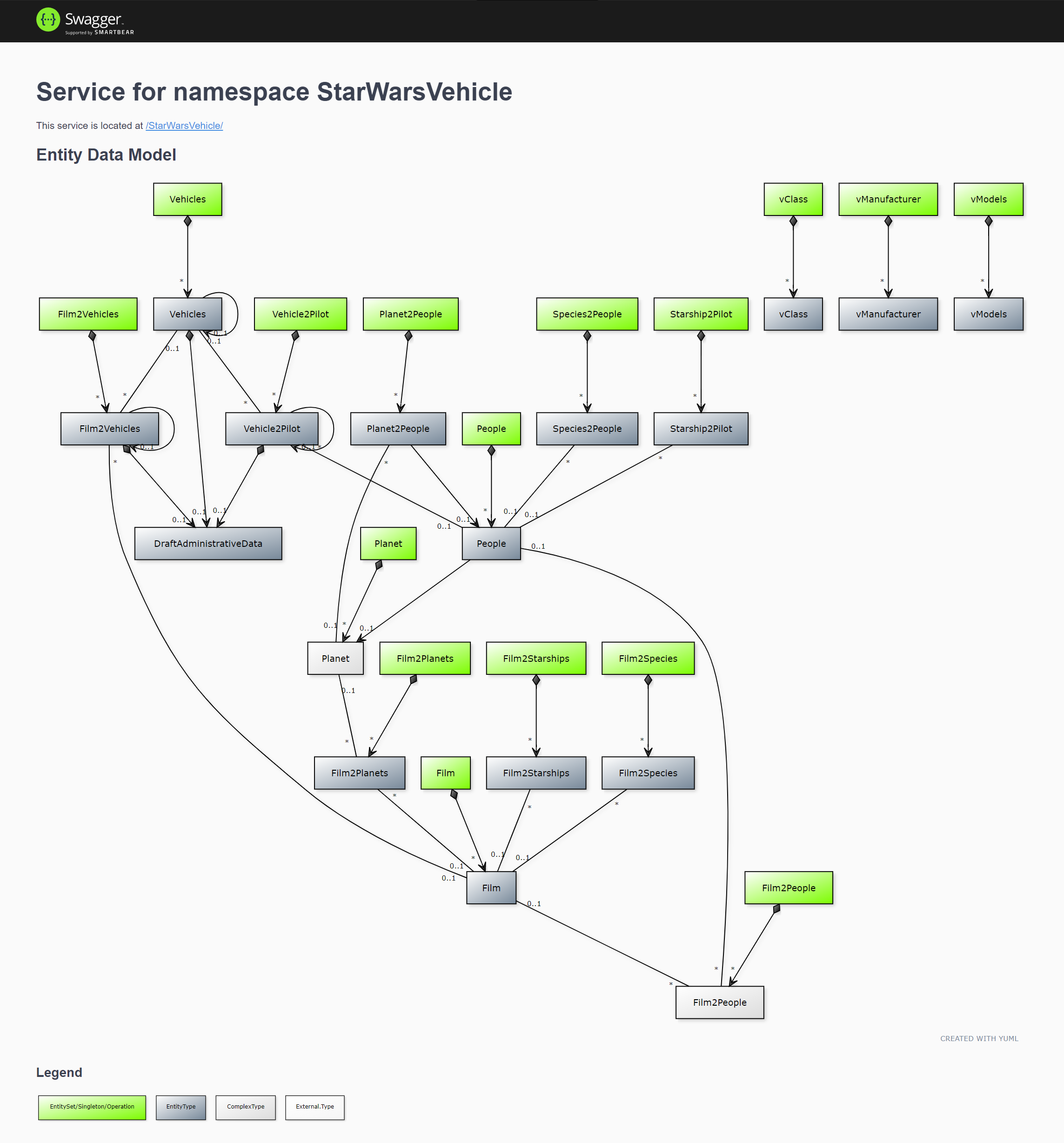
StarWarsVechicle Service
Requirements
- SAP Cloud Application Programming November 2020 (4.4.6) or higher
- Node.js
- I developed and tested locally using Node.js 12.x
- Swagger UI for Express
Download and Installation
The original data model and data source files are in in the oldPython\resources folder.
The rest of the operations can be performed within the cap folder and there are scripts in the package.json file major operations.
You can use
npm run build to perform the cds build and should be ran before deployment to HANA or whenever you make changes to the data model.You can run
npm run hana to deploy the content to your HANA database. Just be sure from the terminal that you are logged into the cf/xs cli and targeting the Account/Org/Space where you want the content to live. By default this command will create an HDI Container instance named starwars.You can run the command
npm run load. This command will read the original JSON data files from the source project and load them into your HANA database using Cloud Application Programming Model CQL. The loading script is convertData.jsThe command
npm start or cds run will start the service running locally. It will open the standard CAP test page where you expolore the OData Services or the Fiori UI.From the Cloud Application Programming Model preview (which opens locally when using
npm start or cds run), you can access the Swagger UI test tool (with entity diagrams), test the OData services or metadata calls directly in the browser, or access the Fiori preview UI for each of the main entities.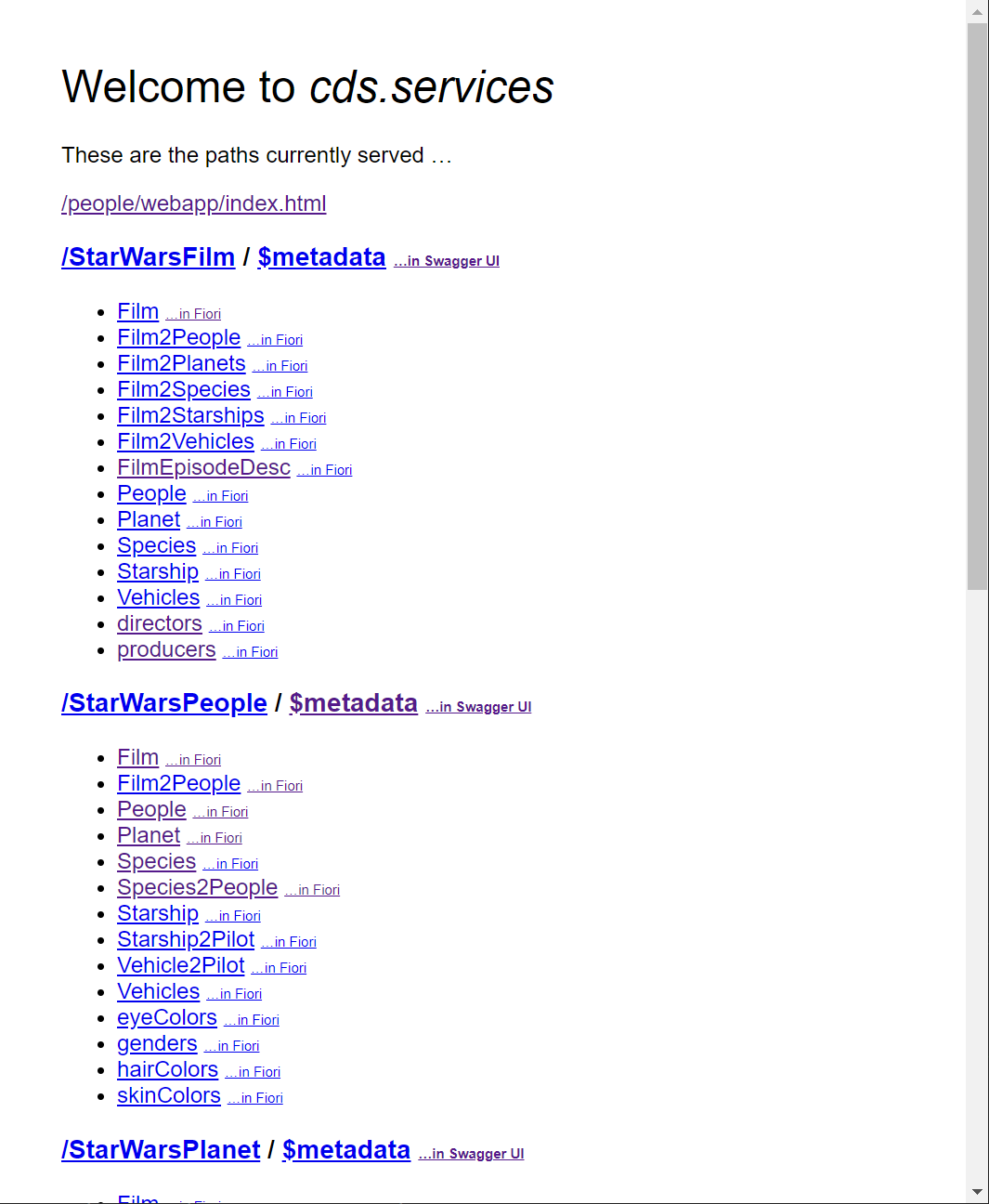
CAP Preview Test Page
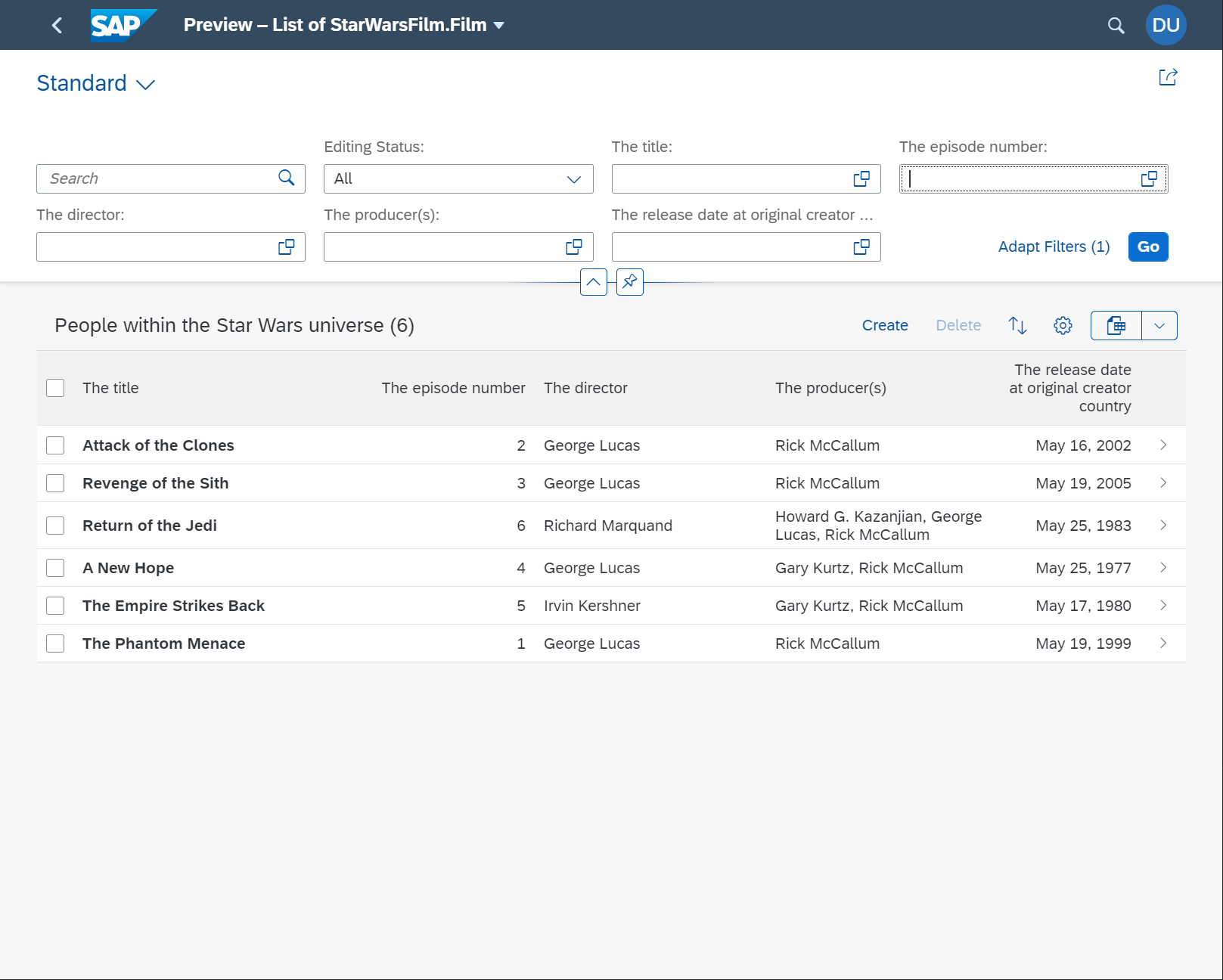
Fiori Preview List for Film Entity
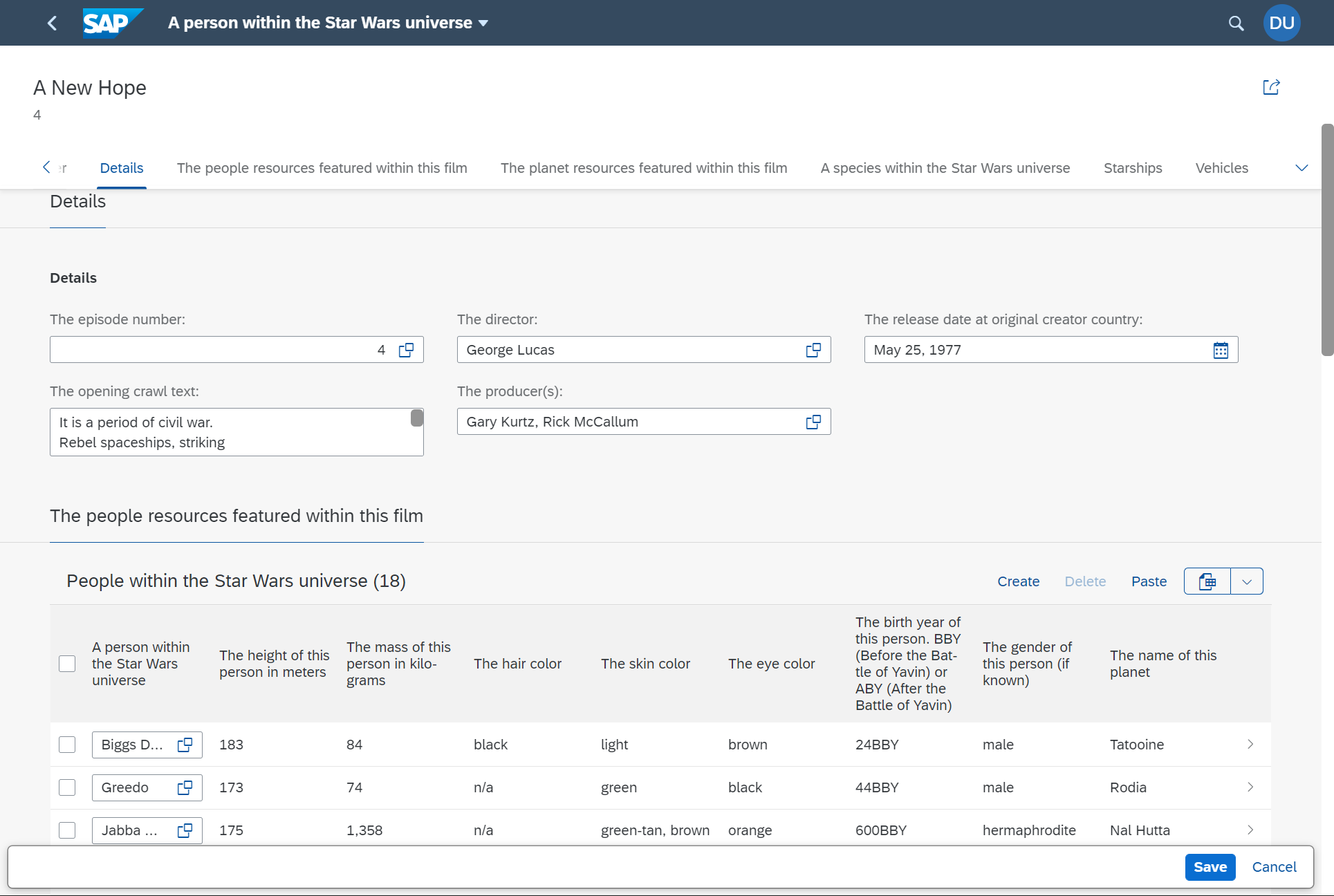
Fiori Preview Overview Edit Mode for Film Entity
Note
Star Wars and all associated names are copyright Lucasfilm ltd. All data in this sample has been freely collected from Wookiepedia under CC-BY-SA.
- SAP Managed Tags:
- SAP Fiori,
- SAP HANA Cloud,
- SAP Cloud Application Programming Model,
- SAP Fiori tools,
- SAP HANA
Labels:
37 Comments
You must be a registered user to add a comment. If you've already registered, sign in. Otherwise, register and sign in.
Labels in this area
-
ABAP CDS Views - CDC (Change Data Capture)
2 -
AI
1 -
Analyze Workload Data
1 -
BTP
1 -
Business and IT Integration
2 -
Business application stu
1 -
Business Technology Platform
1 -
Business Trends
1,661 -
Business Trends
88 -
CAP
1 -
cf
1 -
Cloud Foundry
1 -
Confluent
1 -
Customer COE Basics and Fundamentals
1 -
Customer COE Latest and Greatest
3 -
Customer Data Browser app
1 -
Data Analysis Tool
1 -
data migration
1 -
data transfer
1 -
Datasphere
2 -
Event Information
1,400 -
Event Information
65 -
Expert
1 -
Expert Insights
178 -
Expert Insights
280 -
General
1 -
Google cloud
1 -
Google Next'24
1 -
Kafka
1 -
Life at SAP
784 -
Life at SAP
11 -
Migrate your Data App
1 -
MTA
1 -
Network Performance Analysis
1 -
NodeJS
1 -
PDF
1 -
POC
1 -
Product Updates
4,577 -
Product Updates
330 -
Replication Flow
1 -
RisewithSAP
1 -
SAP BTP
1 -
SAP BTP Cloud Foundry
1 -
SAP Cloud ALM
1 -
SAP Cloud Application Programming Model
1 -
SAP Datasphere
2 -
SAP S4HANA Cloud
1 -
SAP S4HANA Migration Cockpit
1 -
Technology Updates
6,886 -
Technology Updates
408 -
Workload Fluctuations
1
Related Content
- Linear programming in ABAP. Simplex method. Find optimised BOM in Technology Blogs by Members
- How to get a "Display only" Fiori app from a "Manage" Fiori app in Technology Blogs by SAP
- API Composition with Graph: customizing your Business Data Graphs with Model Extensions in Technology Blogs by SAP
- How to develop on SAP S/4 HANA in Technology Blogs by Members
- SAP BTP ABAP Environment – Release 2402 in Technology Blogs by SAP
Top kudoed authors
| User | Count |
|---|---|
| 13 | |
| 10 | |
| 10 | |
| 9 | |
| 8 | |
| 7 | |
| 6 | |
| 5 | |
| 5 | |
| 5 |