
- SAP Community
- Products and Technology
- Enterprise Resource Planning
- ERP Blogs by Members
- How to load customers (business partners) with SAP...
Enterprise Resource Planning Blogs by Members
Gain new perspectives and knowledge about enterprise resource planning in blog posts from community members. Share your own comments and ERP insights today!
Turn on suggestions
Auto-suggest helps you quickly narrow down your search results by suggesting possible matches as you type.
Showing results for
fernando_martin
Participant
Options
- Subscribe to RSS Feed
- Mark as New
- Mark as Read
- Bookmark
- Subscribe
- Printer Friendly Page
- Report Inappropriate Content
12-17-2020
10:47 AM
Purpose
This blog explains the different approach for the load of customers, suppliers (vendors), contact persons in S/4HANA, that makes the use of business partners for these objects mandatory and old transactions like XD01, XK01, ... have been deprecated and are no longer available. I will explain how the data migration cockpit can be used for customer load and what is the logic to fill the file template for customers with its different sheets (general data, sales view, finance view, contact persons,...).
How customers were loaded with ECC 6.0
With SAP ECC6.0 and previous versions it was common to create LSMW objects linked to different recordings created ad-hoc with transactions XD01 or VD01 or use program RFBIDEK0. File structure had to be defined within LSMW.

Why approach with ECC 6.0 is no longer possible. Business Partner concept.
S/4HANA requires the use of business partner, instead of using previous methods of creating separate objects for customers, suppliers and contacts. Transactions like XD01, VD01 are outdated and SAP will redirect to new transaction BP, which will be the single point of entry to mantain these objects.

With the business partner approach, one BP can be a customer, vendor (now supplier), contact person, payer, etc. all at once, so there is no need for separate master data objects. The business partner role will define the role they have in the company.
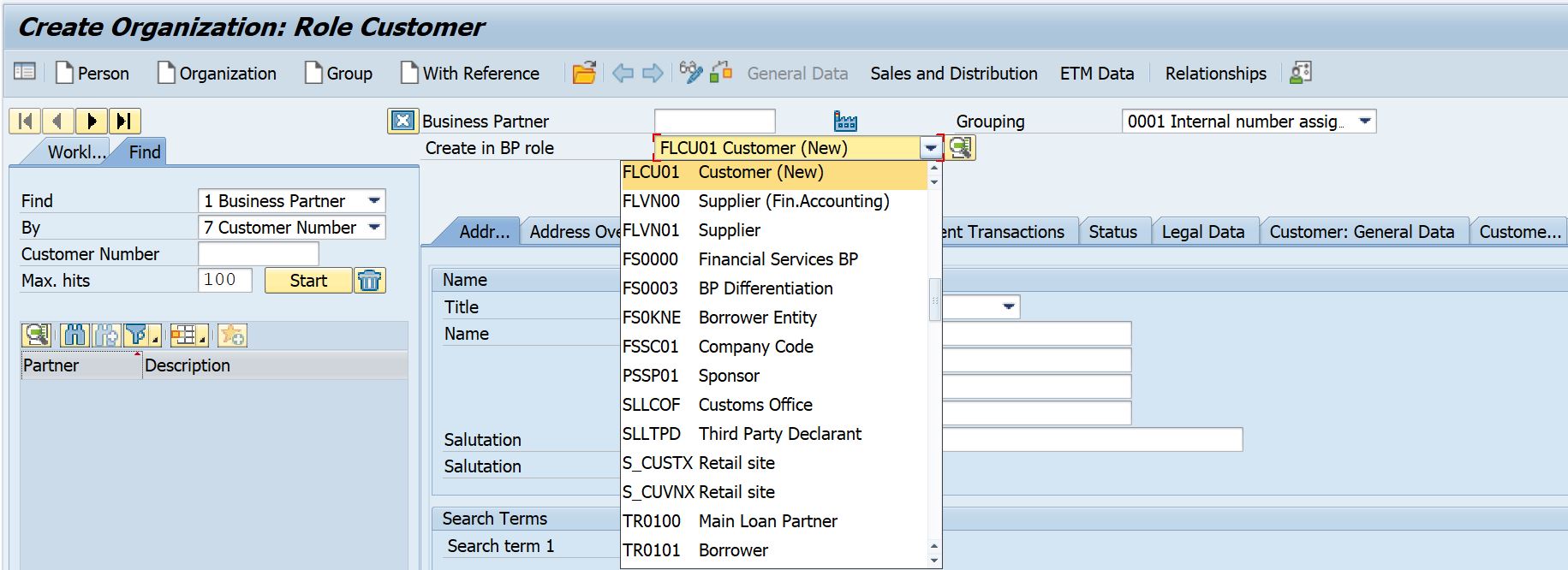
These roles can be defined in customizing.

With the new business partner concept, the tables starting with BUT* are the central repository for all BP created. Older tables like KNA1, KNVV, KNB1 are still filled in S/4HANA, but it is necessary to do the necessary customizing settings in Customer-Vendor-Integration (CVI). CVI is used to synchronize customer and vendor master data objects with SAP business partner objects within SAP. With CVI in place, all the customers and vendors are assigned a BP number.
Besides this, with S/4 HANA it is not recommended to use LSMW, as there is a new data migration tool called Data Migration Cockpit, which provides file templates that we will fill to perform the data migration.
Load customers with Data Migration Cockpit. Fill the file template
The Migration Cockpit (transaction LTMC) provides structured migration templates as it is the case for Customer Master and Customer Master Extension.

To get the file you can click the corresponding option in the migration object. This will download an xml file that can be edited in Excel.

The Customer Master template contains a number of sheets, each sheet has mandatory fields marked with (*) which must be filled.

The person responsible of loading customers needs to fill the load template. I start with the general data that covers name, account group, …. Although it is possible to use internal numbering for customer creation, customer number is mandatory on the template as it serves as the unique identifier to link data in all sheets to the general data in the first sheet.
If for some customer accounts types you need to use external numbering, it is necessary to enter those in the sheet and use them in all sheets. In this example I use sequencial numbers.

Address data also available in this sheet.

With S/4HANA Business Partner concept it is necessary to specify the business partner role. In this case I have to choose FLCU01 for customers.
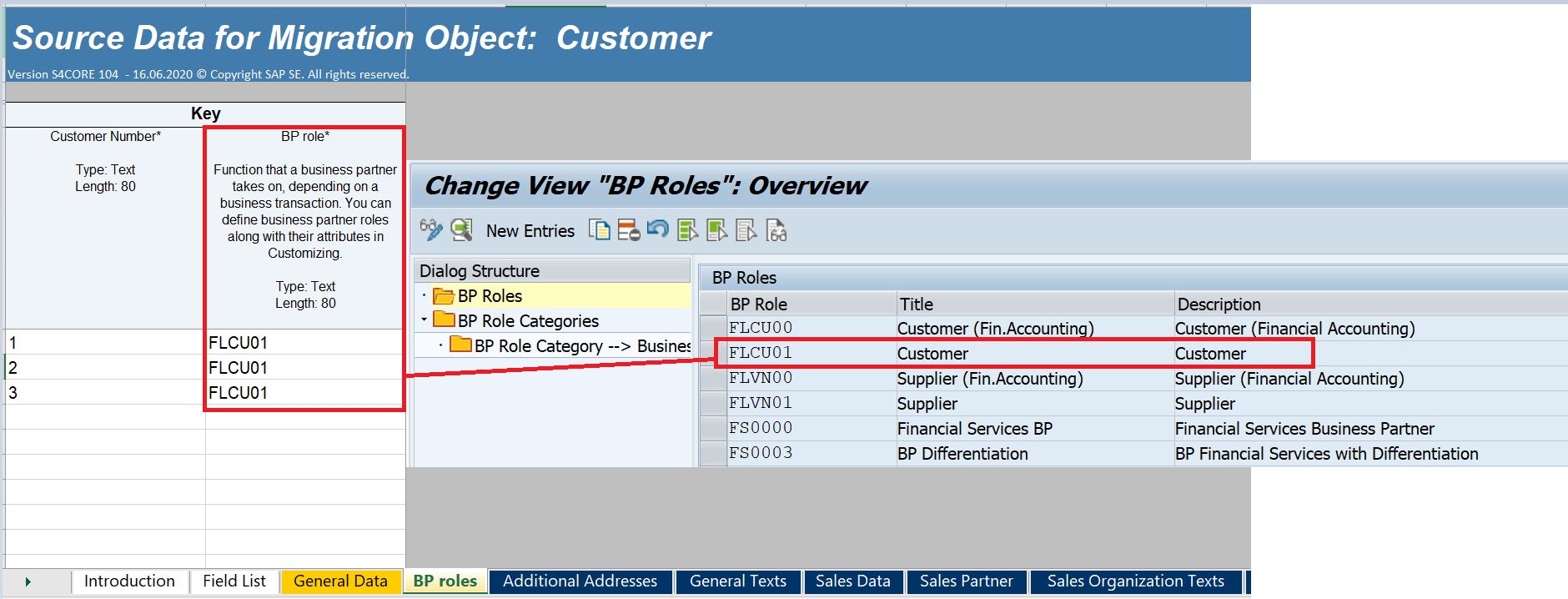
The sales views need to be specified in the sheet Sales Data.It is necessary to use the customer number key entered in General Data sheet to link this and other sheets, otherwise there will be an error in the import.

Company code view filled in sheet Company Data. Here is where I set the payment terms, reconciliation account, …
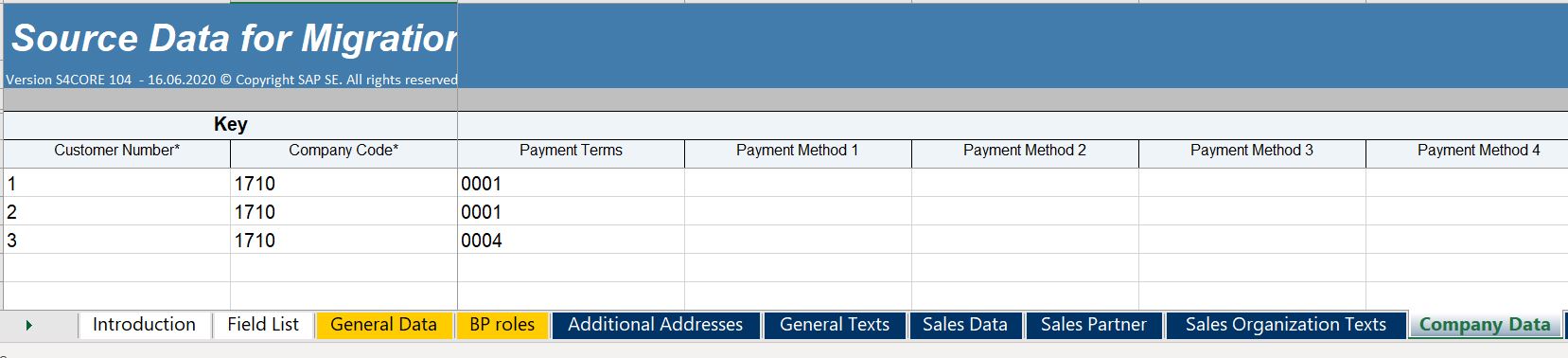
Contact person data: I assign the contact persons to each customers, using consecutive numbers as ID as numbering will be internal.

Sales partner: The customer numbers are repeated four times to assign each partner role to that customer.

There are other views that can be filled for sales texts, company texts, ... but not included in this exercise. It is necessary to link all possible entries in the file to to the customer numbers specified in the general data view.
Load customers with Data Migration Cockpit. Run LTMC
Inside of the migration object first it is necessary to upload the filled file.

Once uploaded, the file needs to be activated.

Now it is possible to start the transfer.

Next step is the data validation. Depending on the file size, this will take some time.

Once finished, the migration cockpit will show all file validation messages like wrong format, missing mandatory fields, ….
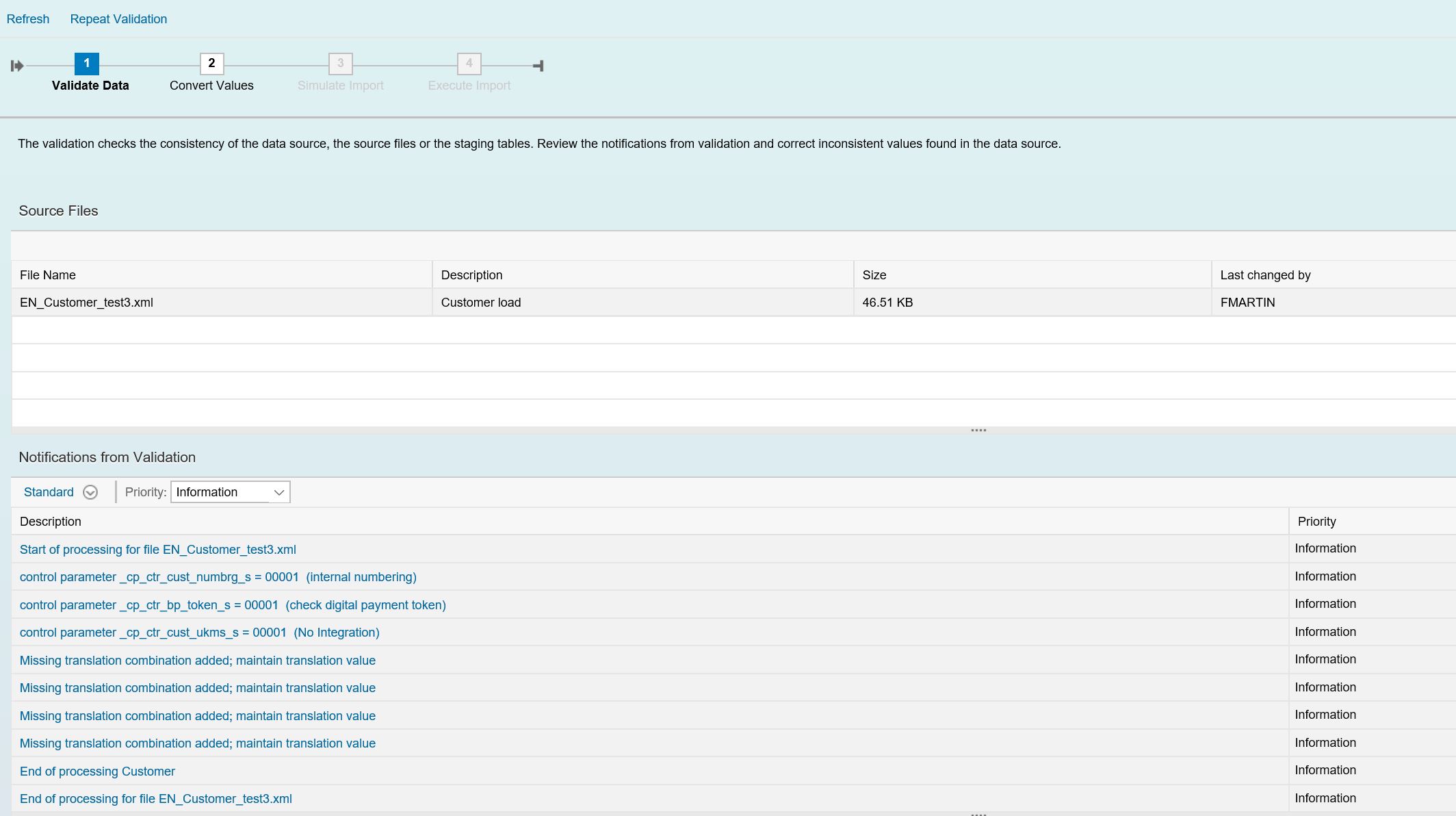
Next step is the conversion for the field values.

The template contains an external number for the customer; however, we need internal number assignment so the mapping is maintained as below;

Remember the number ranges have to be set up in customizing.

Click on save and the internal numbers will be generated in sequence.
For other fields I had to add the conversion values from the file to the S/4HANA instance.

Next step is to simulate the import in SAP, where different errors might appear.

Any errors will appear in the notification screen.

Once done, it is time to import the data in SAP. Executing the import loads the data in SAP.

data loaded appears in the log. If there are some errors, a Delta file would be created to be processed at a later stage.
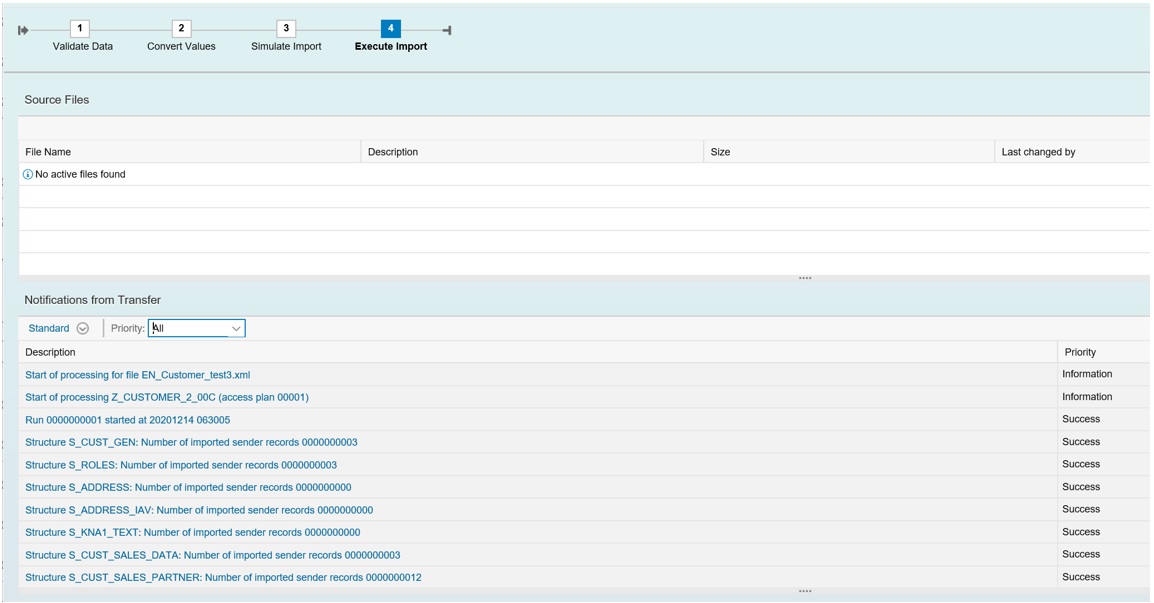
Once loaded, I check in transaction BP that the customers are loaded. It is also possible to use transaction SE16N with tables BUT000 and KNA1, KNVV, …

Summary
As summary, a business partner can be a vendor, customer, contact person all at once and there is no need of separate objects. As this is the new approach in S/4HANA. this makes the use of LSMW not recommendable.
The data migration cockpit is then the best approach in a low complexity scenario, with data being migrated from a single legacy system to a new SAP S/4HANA environment with minimal data transformation requirements.
- SAP Managed Tags:
- SAP S/4HANA,
- SAP S/4HANA migration cockpit
9 Comments
You must be a registered user to add a comment. If you've already registered, sign in. Otherwise, register and sign in.
Labels in this area
-
"mm02"
1 -
A_PurchaseOrderItem additional fields
1 -
ABAP
1 -
ABAP Extensibility
1 -
ACCOSTRATE
1 -
ACDOCP
1 -
Adding your country in SPRO - Project Administration
1 -
Advance Return Management
1 -
AI and RPA in SAP Upgrades
1 -
Approval Workflows
1 -
ARM
1 -
ASN
1 -
Asset Management
1 -
Associations in CDS Views
1 -
auditlog
1 -
Authorization
1 -
Availability date
1 -
Azure Center for SAP Solutions
1 -
AzureSentinel
2 -
Bank
1 -
BAPI_SALESORDER_CREATEFROMDAT2
1 -
BRF+
1 -
BRFPLUS
1 -
Bundled Cloud Services
1 -
business participation
1 -
Business Processes
1 -
CAPM
1 -
Carbon
1 -
Cental Finance
1 -
CFIN
1 -
CFIN Document Splitting
1 -
Cloud ALM
1 -
Cloud Integration
1 -
condition contract management
1 -
Connection - The default connection string cannot be used.
1 -
Custom Table Creation
1 -
Customer Screen in Production Order
1 -
Data Quality Management
1 -
Date required
1 -
Decisions
1 -
desafios4hana
1 -
Developing with SAP Integration Suite
1 -
Direct Outbound Delivery
1 -
DMOVE2S4
1 -
EAM
1 -
EDI
2 -
EDI 850
1 -
EDI 856
1 -
EHS Product Structure
1 -
Emergency Access Management
1 -
Energy
1 -
EPC
1 -
Find
1 -
FINSSKF
1 -
Fiori
1 -
Flexible Workflow
1 -
Gas
1 -
Gen AI enabled SAP Upgrades
1 -
General
1 -
generate_xlsx_file
1 -
Getting Started
1 -
HomogeneousDMO
1 -
IDOC
2 -
integration
1 -
Learning Content
2 -
LogicApps
2 -
low touchproject
1 -
Maintenance
1 -
management
1 -
Material creation
1 -
Material Management
1 -
MD04
1 -
MD61
1 -
methodology
1 -
Microsoft
2 -
MicrosoftSentinel
2 -
Migration
1 -
MRP
1 -
MS Teams
2 -
MT940
1 -
Newcomer
1 -
Notifications
1 -
Oil
1 -
open connectors
1 -
Order Change Log
1 -
ORDERS
2 -
OSS Note 390635
1 -
outbound delivery
1 -
outsourcing
1 -
PCE
1 -
Permit to Work
1 -
PIR Consumption Mode
1 -
PIR's
1 -
PIRs
1 -
PIRs Consumption
1 -
PIRs Reduction
1 -
Plan Independent Requirement
1 -
Premium Plus
1 -
pricing
1 -
Primavera P6
1 -
Process Excellence
1 -
Process Management
1 -
Process Order Change Log
1 -
Process purchase requisitions
1 -
Product Information
1 -
Production Order Change Log
1 -
Purchase requisition
1 -
Purchasing Lead Time
1 -
Redwood for SAP Job execution Setup
1 -
RISE with SAP
1 -
RisewithSAP
1 -
Rizing
1 -
S4 Cost Center Planning
1 -
S4 HANA
1 -
S4HANA
3 -
Sales and Distribution
1 -
Sales Commission
1 -
sales order
1 -
SAP
2 -
SAP Best Practices
1 -
SAP Build
1 -
SAP Build apps
1 -
SAP Cloud ALM
1 -
SAP Data Quality Management
1 -
SAP Maintenance resource scheduling
2 -
SAP Note 390635
1 -
SAP S4HANA
2 -
SAP S4HANA Cloud private edition
1 -
SAP Upgrade Automation
1 -
SAP WCM
1 -
SAP Work Clearance Management
1 -
Schedule Agreement
1 -
SDM
1 -
security
2 -
Settlement Management
1 -
soar
2 -
SSIS
1 -
SU01
1 -
SUM2.0SP17
1 -
SUMDMO
1 -
Teams
2 -
User Administration
1 -
User Participation
1 -
Utilities
1 -
va01
1 -
vendor
1 -
vl01n
1 -
vl02n
1 -
WCM
1 -
X12 850
1 -
xlsx_file_abap
1 -
YTD|MTD|QTD in CDs views using Date Function
1
- « Previous
- Next »
Related Content
- The Role of SAP Business AI in the Chemical Industry. Overview in Enterprise Resource Planning Blogs by SAP
- Introducing the market standard of electronic invoicing for the United States in Enterprise Resource Planning Blogs by SAP
- FAQ on Upgrading SAP S/4HANA Cloud Public Edition in Enterprise Resource Planning Blogs by SAP
- Learn about Localization with SAP’s Experts at the DSAG-SAP Globalization Symposium 2024 in Enterprise Resource Planning Blogs by SAP
- SAP S/4HANA migration cockpit - live session 10.04.2024 - SAP S/4HANA Cloud 2402 - including DT in Enterprise Resource Planning Blogs by SAP
Top kudoed authors
| User | Count |
|---|---|
| 2 | |
| 2 | |
| 2 | |
| 2 | |
| 1 | |
| 1 | |
| 1 | |
| 1 | |
| 1 | |
| 1 |