
- SAP Community
- Products and Technology
- Enterprise Resource Planning
- ERP Blogs by SAP
- SAP S/4HANA Cloud : How to add additional account ...
Enterprise Resource Planning Blogs by SAP
Get insights and updates about cloud ERP and RISE with SAP, SAP S/4HANA and SAP S/4HANA Cloud, and more enterprise management capabilities with SAP blog posts.
Turn on suggestions
Auto-suggest helps you quickly narrow down your search results by suggesting possible matches as you type.
Showing results for
Advisor
Options
- Subscribe to RSS Feed
- Mark as New
- Mark as Read
- Bookmark
- Subscribe
- Printer Friendly Page
- Report Inappropriate Content
12-15-2020
7:07 AM
SAP S/4HANA Cloud, essentials edition comes with a predefined, ready to use list of General Ledger Accounts with predefined account assignment fields. However if you want to add or remove some additional assignments while posting a journal, how do you do it?
This informative blog post will answer your question and show you how any additional account assignment field can be made available for entry with 3 easy steps.
While Posting General Journal Entries, you can enter additional account assignments by expanding the arrow on the line item.
If some fields are missing in the additional Account Assignment eg. WBS element field is missing while posting to G/L account 10010000, then we can add it with 3 easy steps as detailed below.
Step 1 – SSCUI 150001: Manage G/L Account Master
Identify the Field status group for the GL for which you want to make the change.
Select the View – Company code View
Enter the company code, Chart of account.
Select the settings and add the column for Field status group.
Thus, in above example we know that YB01 is the field status group for our G/L account 10010000.
Step 2 - SSCUI 102393 - Define field status variant
Next step, you go to see the additional account assignment for our field status group to know the status if it is suppressed, optional or required entry?
SSUI available (SSCUI ID 102393) – Define field status variant where users can access in Display/Change mode.
We see list of Field status Groups here which are already assigned to the pre delivered list of GLs given under the Chart of account. However, making any changes like making a field as required or optional or suppressing is not allowed for the existing standard pre-delivered groups. If a change is needed, users should create custom group by copying the existing group to new one and make the necessary changes with the fields (like changing from Suppress to Required or to Optional entry) in this new group and save the changes.
Step 3 - SSCUI 150001: Manage G/L Account Master
Next, the new custom Field status group, added in Step 2, should be replaced with the existing one in the GL master and this can be done using the SSCUI 150001. For the roles needed to Manage G/L Account Master refer General Ledger Accounting.
Select the View – Company code View
Enter the company code, Chart of account
Now select the G/L Account and click on the arrow on the right for the row.
Next, we Click on Edit to make changes and go to the Company Code Data tab and click on the arrow on the right for the company code we want to make the changes.
Next, we go to the Field status group and we can see our custom created Field Status group (from step 2), so we select it from the drop down and save the changes.
Thus, we made the changes in 3 easy steps.
Now we go to the Post General Journal Entry app, we see the additional account assignment field visible for the G/L account.
Hope you find the steps easy and useful. Do write to us if you have any questions on this topic or any other topic.
Simplify your Implementation Journey with SAP S/4HANA Cloud, essentials edition.
This informative blog post will answer your question and show you how any additional account assignment field can be made available for entry with 3 easy steps.
While Posting General Journal Entries, you can enter additional account assignments by expanding the arrow on the line item.

If some fields are missing in the additional Account Assignment eg. WBS element field is missing while posting to G/L account 10010000, then we can add it with 3 easy steps as detailed below.
Step 1 – SSCUI 150001: Manage G/L Account Master
Identify the Field status group for the GL for which you want to make the change.
Select the View – Company code View
Enter the company code, Chart of account.
Select the settings and add the column for Field status group.

Thus, in above example we know that YB01 is the field status group for our G/L account 10010000.
Step 2 - SSCUI 102393 - Define field status variant
Next step, you go to see the additional account assignment for our field status group to know the status if it is suppressed, optional or required entry?
SSUI available (SSCUI ID 102393) – Define field status variant where users can access in Display/Change mode.
We see list of Field status Groups here which are already assigned to the pre delivered list of GLs given under the Chart of account. However, making any changes like making a field as required or optional or suppressing is not allowed for the existing standard pre-delivered groups. If a change is needed, users should create custom group by copying the existing group to new one and make the necessary changes with the fields (like changing from Suppress to Required or to Optional entry) in this new group and save the changes.
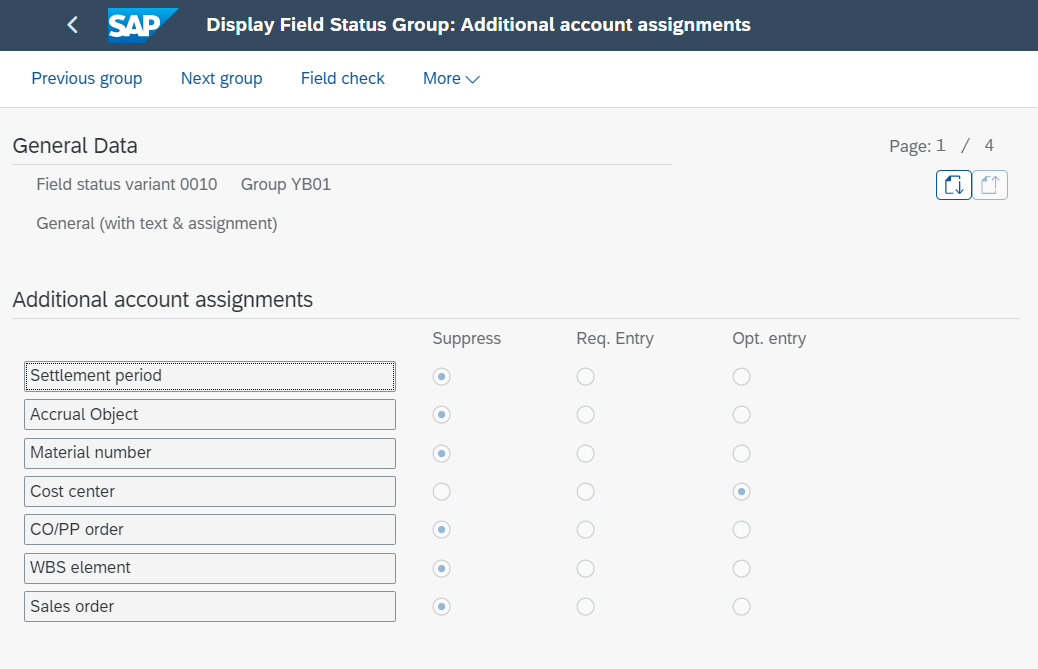
Step 3 - SSCUI 150001: Manage G/L Account Master
Next, the new custom Field status group, added in Step 2, should be replaced with the existing one in the GL master and this can be done using the SSCUI 150001. For the roles needed to Manage G/L Account Master refer General Ledger Accounting.

Select the View – Company code View
Enter the company code, Chart of account
Now select the G/L Account and click on the arrow on the right for the row.
Next, we Click on Edit to make changes and go to the Company Code Data tab and click on the arrow on the right for the company code we want to make the changes.

Next, we go to the Field status group and we can see our custom created Field Status group (from step 2), so we select it from the drop down and save the changes.

Thus, we made the changes in 3 easy steps.
Now we go to the Post General Journal Entry app, we see the additional account assignment field visible for the G/L account.
Hope you find the steps easy and useful. Do write to us if you have any questions on this topic or any other topic.
Simplify your Implementation Journey with SAP S/4HANA Cloud, essentials edition.
- SAP Managed Tags:
- SAP S/4HANA Cloud for Finance,
- SAP S/4HANA Public Cloud
Labels:
1 Comment
You must be a registered user to add a comment. If you've already registered, sign in. Otherwise, register and sign in.
Labels in this area
-
Artificial Intelligence (AI)
1 -
Business Trends
363 -
Business Trends
21 -
Customer COE Basics and Fundamentals
1 -
Digital Transformation with Cloud ERP (DT)
1 -
Event Information
461 -
Event Information
24 -
Expert Insights
114 -
Expert Insights
152 -
General
1 -
Governance and Organization
1 -
Introduction
1 -
Life at SAP
415 -
Life at SAP
2 -
Product Updates
4,685 -
Product Updates
208 -
Roadmap and Strategy
1 -
Technology Updates
1,502 -
Technology Updates
88
Related Content
- Account Balance Validation in SAP S/4HANA Cloud, Public Edition in Enterprise Resource Planning Blogs by SAP
- Portfolio Management – Enhanced Financial Planning integration in Enterprise Resource Planning Blogs by SAP
- Enterprise Portfolio and Project Management in SAP S/4HANA Cloud, Private Edition 2023 FPS1 in Enterprise Resource Planning Blogs by SAP
- Intercompany Execution of Services (aka "Dual Order") in Enterprise Resource Planning Blogs by SAP
- Futuristic Aerospace or Defense BTP Data Mesh Layer using Collibra, Next Labs ABAC/DAM, IAG and GRC in Enterprise Resource Planning Blogs by Members
Top kudoed authors
| User | Count |
|---|---|
| 8 | |
| 6 | |
| 5 | |
| 4 | |
| 4 | |
| 3 | |
| 3 | |
| 2 | |
| 2 | |
| 2 |