
- SAP Community
- Products and Technology
- CRM and Customer Experience
- CRM and CX Blogs by SAP
- How to reset your S-user password
CRM and CX Blogs by SAP
Stay up-to-date on the latest developments and product news about intelligent customer experience and CRM technologies through blog posts from SAP experts.
Turn on suggestions
Auto-suggest helps you quickly narrow down your search results by suggesting possible matches as you type.
Showing results for
Product and Topic Expert
Options
- Subscribe to RSS Feed
- Mark as New
- Mark as Read
- Bookmark
- Subscribe
- Printer Friendly Page
- Report Inappropriate Content
12-15-2020
5:35 PM
Forgot your S-user password? No problem - the power is in your hands!
Password reset for S-users is a self-service: No need to contact your Super-administrator or SAP Support. You can reset your own password for the SAP ONE Support Launchpad or SAP Support Portal by following the steps below:
The password reset link is valid for 2 hours from the time it was generated from the system and can only be used once. If the password link expires, repeat steps 1-4. As for most issues, clearing your browsing history, cookies and cache might help.
If you don’t receive the mail after a few minutes, check your SPAM/junk folder.
Important to remember:
S-Users must change their own passwords; It's not possible for another user or admin to change another S-User's password
Passwords can only be changed once every 24 hours
Your new password must be at least 8 characters long with a maximum length of 255(!). It must include three of the following:
Once you've successfully reset your password via the activation link by following the steps above, you should be able to log in to the SAP Support Portal and ONE Support Launchpad as normal.
This process also applies for newly issued S-users whose temporary passwords do not permit them to log in, or those S-users who do not receive a password.
If you’re still having issues with password reset, or have any other S-user queries, please Contact the Customer Interaction Center and we’ll be happy to help.
Thanks for reading!
Password reset for S-users is a self-service: No need to contact your Super-administrator or SAP Support. You can reset your own password for the SAP ONE Support Launchpad or SAP Support Portal by following the steps below:
- Go to Forgot My Password
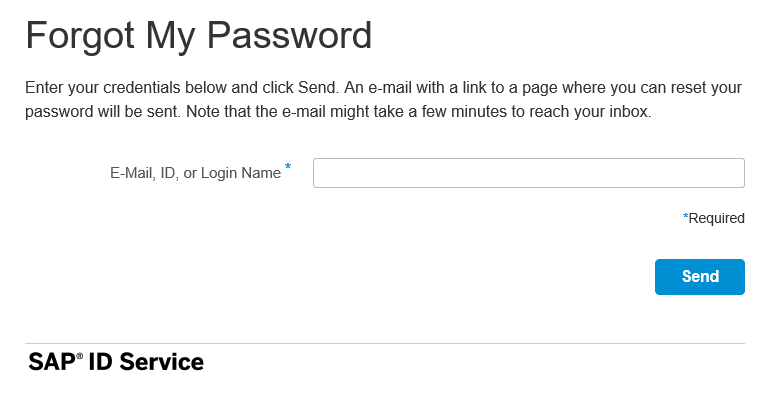
- Enter your S-user ID. Even though they say it’s okay to enter your e-mail address, we recommend not using your e-mail address, as the system can’t tell the difference between multiple S-user or P-user IDs linked to your mail. This is to make sure that the correct S-user account password will be reset.
- If an account exists, an e-mail will be sent from SAP ID Service (ias@notifications.sap.com) to the e-mail address linked to the S-user.
- Open the e-mail and click on the password reset link.
The password reset link is valid for 2 hours from the time it was generated from the system and can only be used once. If the password link expires, repeat steps 1-4. As for most issues, clearing your browsing history, cookies and cache might help.
If you don’t receive the mail after a few minutes, check your SPAM/junk folder.
Important to remember:
S-Users must change their own passwords; It's not possible for another user or admin to change another S-User's password
Passwords can only be changed once every 24 hours
Your new password must be at least 8 characters long with a maximum length of 255(!). It must include three of the following:
- uppercase letters (ABC)
- lowercase letters (abc)
- numbers (123)
- symbols (!*&$)
Once you've successfully reset your password via the activation link by following the steps above, you should be able to log in to the SAP Support Portal and ONE Support Launchpad as normal.
This process also applies for newly issued S-users whose temporary passwords do not permit them to log in, or those S-users who do not receive a password.
If you’re still having issues with password reset, or have any other S-user queries, please Contact the Customer Interaction Center and we’ll be happy to help.
Thanks for reading!
- SAP Managed Tags:
- Support Services,
- Customer Experience
Labels:
5 Comments
You must be a registered user to add a comment. If you've already registered, sign in. Otherwise, register and sign in.
Labels in this area
-
Business Trends
270 -
Business Trends
11 -
chitchat
1 -
customerexperience
1 -
Event Information
256 -
Event Information
18 -
Expert Insights
30 -
Expert Insights
51 -
Life at SAP
133 -
Life at SAP
1 -
Product Updates
666 -
Product Updates
24 -
SAP HANA Service
1 -
SAPHANACloud
1 -
SAPHANAService
1 -
Technology Updates
453 -
Technology Updates
15
Related Content
- Leveraging Backoffice Roles: Effective Restriction of Backoffice Access in SAP Commerce Cloud in CRM and CX Blogs by SAP
- Time Limit for Requesting Password Reset via 'Forgot Your Password?' Link in CRM and CX Questions
- Why customer is not recieving "Password Reset email" even I see event has been triggering from CDC? in CRM and CX Questions
- Data Maintenance and Cleanup of a SAP Commerce Cloud Project in CRM and CX Blogs by SAP
- CDC: Risk based policy -> number of attempts to answer security question in CRM and CX Questions
Top kudoed authors
| User | Count |
|---|---|
| 4 | |
| 2 | |
| 2 | |
| 2 | |
| 2 | |
| 1 | |
| 1 | |
| 1 | |
| 1 | |
| 1 |