
- SAP Community
- Products and Technology
- Enterprise Resource Planning
- ERP Blogs by SAP
- Highlights for Manufacturing in SAP S/4HANA 2020
Enterprise Resource Planning Blogs by SAP
Get insights and updates about cloud ERP and RISE with SAP, SAP S/4HANA and SAP S/4HANA Cloud, and more enterprise management capabilities with SAP blog posts.
Turn on suggestions
Auto-suggest helps you quickly narrow down your search results by suggesting possible matches as you type.
Showing results for
Product and Topic Expert
Options
- Subscribe to RSS Feed
- Mark as New
- Mark as Read
- Bookmark
- Subscribe
- Printer Friendly Page
- Report Inappropriate Content
12-15-2020
8:45 PM
Beginning of October this year we released SAP S/4HANA 2020.
In the following blog, I will summarize the highlights for the LoB Manufacturing.
If you follow my SAP S/4HANA Cloud for Manufacturing & Supply Chain blog series, you may already be familiar with many of the new functions described here because they are already available in SAP S/4HANA Cloud. In others words: Many new Manufacturing features which were already delivered with the SAP S/4HANA Cloud releases 1911, 2002, 2005, and 2008, are now also available with the On-Premise release 2020. Note: The QM Supplier 8D and PP/DS applications which are described in this blog are not available in SAP S/HANA Cloud Essentials.
This blog focuses on the following business areas for the LoB Manufacturing (for quick access, just click on one of the business area links):
First, I want to draw your attention to the new SAP Supplier Problem-Solving cloud application which is fully integrated in SAP S/4HANA Quality Management and part of the Closed-Loop Quality Management. Watch my video in which I explain what the Supplier 8D is all about. Supplier 8D stands for Supplier Eight Disciplines of Problem Solving which is a very popular industry standard developed by the International Automotive Task Force (IATF).
The Supplier 8D is a team-oriented problem-solving approach which is widely used in Automotive, Manufacturing, Process Industries, and Services. As the name suggests it has 8 steps. Its purpose is to find the root cause of a problem, devise a short-term fix and implement a long-term solution to prevent recurring problems between suppliers and their customers. The 8D process establishes a permanent corrective action based on statistical analysis of the non-conformance and focuses on the origin of the problem by determining its root cause.
Fig.1: Overview of Supplier 8D application on SAP Cloud Platform (SCP)
The SAP Supplier Problem-Solving cloud application is a collaboration hub that guides a buyer and supplier through the 8D process steps and provides all features and functions that are required for defect resolution. Buyers and Suppliers can utilize the predefined process steps, use individual steps to define immediate actions, determine the root causes of defects, and define and execute corrective and preventive actions.
Starting point of the Supplier 8D process is the Quality Notification in SAP S/4HANA Quality Management.
Fig.2: SAP QM Notification - Request Supplier 8D
The Supplier 8D can be triggered from the Action Box in the Notification. When an 8D is created from a Notification of type – “Complaint against Supplier”, information such as material No., defect details, and suppliers are transferred to the 8D document in the SAP Cloud Platform. The 8D document is created and it is in “Created” status for the Customer to review the details before they could submit the 8D for Supplier action. Using the Worklist on SAP Cloud Platform, the customer could review the 8Ds in different statuses, for different Suppliers, by Material & Plant or Dates and make changes to requested dates, as well as amend the non-conformance description. Customer & Supplier, later during the lifecycle of 8D could exchange comments using the Comments section. It is also possible to attach documents of different types that contain additional information about the defect in the 8D or within each step of the 8D. When the customer is satisfied with the information in the 8D & the attached documents, they could submit the 8D for supplier review and for them to process the 8D.
Using the Worklist on SAP Cloud Platform, the supplier could review the 8Ds in different statuses, for different Materials. In the details page the supplier could review all the information about the defect, requested dates, attached documents, and comments. After reviewing the information, the supplier could Accept the 8D or Reject the 8D.
Fig.3: Supplier 8D on SAP Cloud Platform – Worklist for Supplier
If they accept the 8D, they will process each D Step and submit each step for review & approval of the Customer. For instance, in step D5 with the description “Define Corrective Actions” the root causes identified in previous step D4 are displayed. It is possible to define corrective actions and associate a corrective action to one root cause.
Fig.4: The eight steps of the Supplier 8D process with details of step D5: Define Corrective Actions
Once the non-conformance has been resolved and signed of by the customer, the 8D process is concluded and closed.
(back to top)
Besides the above presented Supplier 8D process, SAP S/4HANA enables now also the continuous improvement of internal quality issues through the standardized 8-D problem-solving process and its predefined process steps in Quality Management. The 8-D methodology supports you to identify, correct, and eliminate recurring problems.
Starting point of the new 8-D problem-solving process is a recorded defect with high impact which should be resolved sustainably. For this purpose, the quality engineer can start the new Problem- Solving Process within the Record Defect app. The new SAP Fiori app Resolve Internal Problems enables the quality engineer to process issues according to the 8-D methodology which consists of 8 standardized steps like corrective and preventive actions. Here is the list of predefined steps:
The SAP Fiori app Resolve Internal Problems enables you to set statuses for each step of a problem-solving process. The step statuses do not influence the overall status of the problem-solving process. You can complete the process even if steps are not completed. This feature increases the transparency on all processes related to the issue.
Fig.5: SAP Fiori app Resolve Internal Problems
(back to top)
Predictive Material and Resource Planning (pMRP) is our new simulative mid- and long-term planning tool. Thanks to the speed of HANA, it quickly propagates changed demand. The goal of pMRP is to identify potential capacity issues and to evaluate possible solutions as early as possible. Watch the video which explains how to resolve capacity issues with Predictive Material and Resource Planning:
Review also the blog post The Power of SAP S/4HANA #3 – Predictive Material and Resource Planning based on the SAP S/4HANA release 1909.
What’s new with the SAP S/4HANA 2020 release?
Now, with the 2020 release, production planners can identify additional available capacity for a top level demand, and shift Top-Level Demand for a Work Center Capacity.

Fig.6: Shift Top-Level Demand for a Work Center Capacity
(back to top)
When you release a simulation in the Process pMRP Simulations app, you can select a PIR (Planned Independent Requirements) version for top level materials and for subassembly components and choose to activate it right away or not.
Fig.7: New option to influence planned independent requirements for top level materials and subassembly components during pMRP simulation release. You can select specific version and material level to transfer results as planned independent requirements (PIRs).
(back to top)
A new view Simulation Components is available in the Process pMRP Simulations app. It displays all the material components of a pMRP simulation which enables production planners to check the demand quantities for each component per time period (month or week).
You can switch between the Materials perspective and the Supply perspectives to focus on the component list grouped by component and production line or grouped by supplier and component. The name of the production line is displayed for each component with a production version and a specified production line. The name of the supplier is displayed for each component with a clearly identified supplier.
In addition, you can group the list by source of supply and use filter and settings to change the list display, for example, to distinguish between externally procured and in-house components or to display both procurement types.
You can download the components list as spreadsheet file to share the forecast with the stakeholders.

Fig.8: pMRP Simulation Components view with Supply perspective
(back to top)
With the 2020 release, you can enable configurable materials for pMRP simulation. For this purpose you can use BOM Usage P for BOMs that are only relevant for predictive material and resource planning. You can use it in combination with BOM Selection ID 06, if you want to give priority to these BOMs when creating a simulation.
The BOM Selection ID 06 prefers BOM Usage P over all others when creating the simulation. This means, in case you use BOM Selection ID 06 as an Object Selection criteria in the Schedule pMRP Simulation Creation app, pMRP then uses Planning BOMs if created, and Production BOMs if a corresponding Planning BOM does not exist. If you also restrict the creation of pMRP simulation to BOM Usage P in the Limits parameter section, the Production BOMs are no longer selected.

Fig.9: Schedule pMRP Simulation Creation app – Enable Configurable Materials via special Planning BOM
You can plan demand for configurable materials with planned independent requirements. You can either use inactive planned independent requirements via Maintain PIRs app or use a planning profile for planned independent requirements.
(back to top)
With the Define Flexible Constraints app you can add, copy and delete constraints for materials that will be considered in the simulations. Clickable KPIs provide an overview e.g. for violated constraints and allows you select and navigate to one of the prefiltered objects and check in more detail.

Fig.10: Define Flexible Constraints app and use of constraints as clickable KPI in the Process pMRP Simulations app
Now, Predictive MRP supports the external procurement scenario which enables production planners to simulate procured materials. You can not only reduce a capacity overload for in-house production, but now also supplier overloads by maintaining constraints of suppliers. With this new feature you can use Predictive MRP to analyze, simulate and plan external procurement in the same way as in-house production.
In the video below a Production Planner opens the Define Flexible Constraints app and views the constraints of a particular material. Then the user opens the Process pMRP Simulations app, opens a particular simulation and reviews the Violated Constraints. The issue list shows different impact causes.
Fig.11: Predictice Material and Resource Planning – Define flexible constraints and view violated constraints in pMRP simulations
To reduce a capacity overload, you might be able to move the production of material components to an earlier point in time by using free slots for preproduction or early procurement proposed by the system. For this purpose, use the option Pull In Quantity, check the available slots for planning a preproduction or an early procurement. The system proposes a capacity distribution. Decide, if this is feasible.Click Adopt Proposal, if you agree with the proposed distribution or enter a different distribution.
If an alternative source of supply exists and there are capacity issues with the actual source of supply, you can choose the option Change Source of Supply.

Fig.12: Process pMRP Simulations app: Change Source of Supply and Pull In Quantity for procured Materials based on Constraints
(back to top)
Last but not least let me highlight in the pMRP chapter a nice usability improvement: The Process pMRP Simulations app allows you now to multilevel Undo or Redo changes.
The changes on a simulation are documented in the Global History which increases the transparency of the change history.

Fig.13: Process pMRP Simulations app with new multilevel Undo or Redo feature. Changes on a simulation are documented in the Global History which is also new.
(back to top)
With the SAP Fiori app Manage Work Center Capacity, a production planner can visualize the capacities of work centers, and the load on work centers. I would like to draw your attention to two improvements in this app:
(back to top)
Since we launched the SAP Fiori app Monitor Work Center Schedules one year ago, the Gantt chart enables you to get an overview of the operations performed at your work centers by visualizing their schedules over a time period.
Meanwhile we have enhanced the Monitor Work Center Schedules app with further capabilities:
With the 2020 release, you can set the scheduling strategy for your orders and in a new page reschedule your operations in pacemaker work centers based on your strategy. With the help of a chart, you can dispatch operations to free slots and deallocate dispatched operations.

Fig.15: Monitor Work Center Schedules app – Reschedule Operation
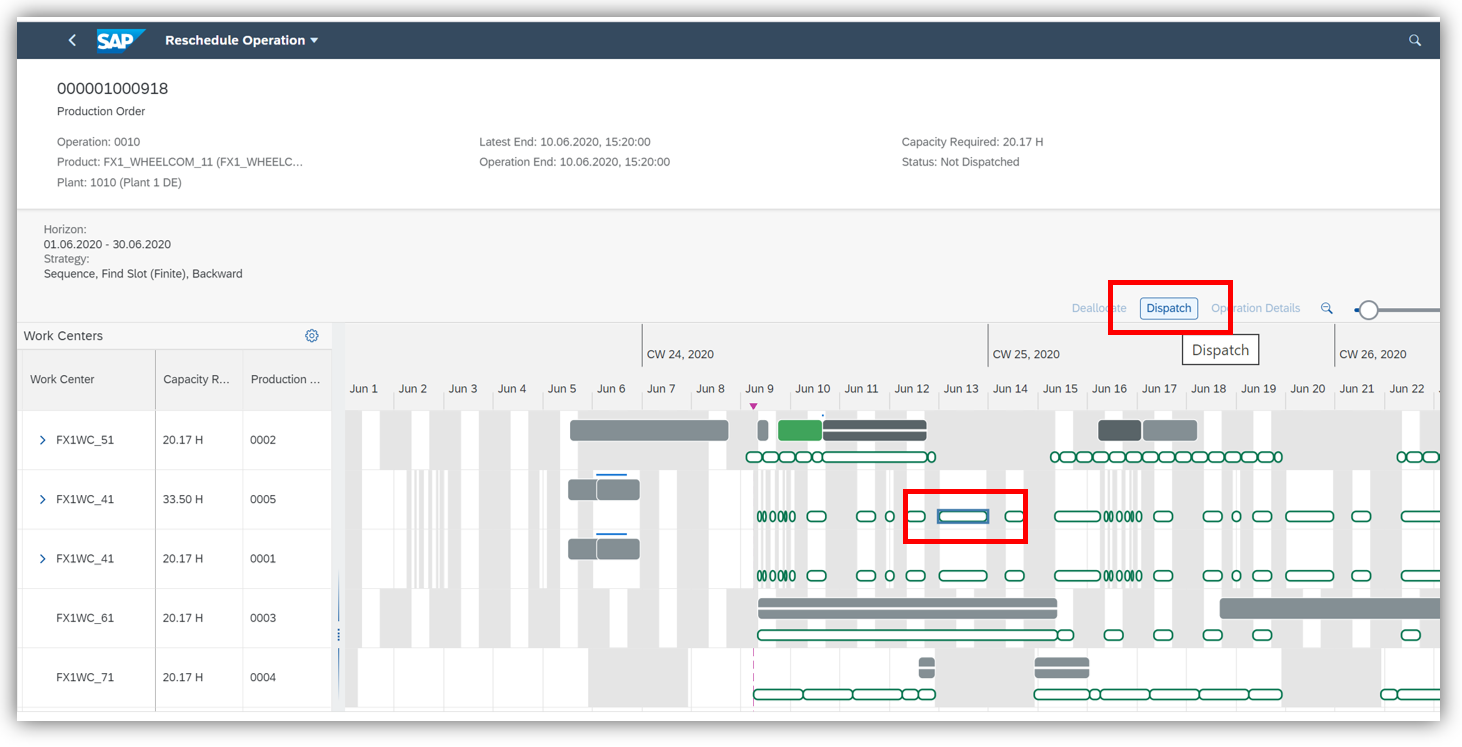
Fig.16: Monitor Work Center Schedules app – Reschedule Operation – Dispatch

Fig.17: Monitor Work Center Schedules app – Reschedule Operation – Deallocate
Now, the app enables you to display alternative routings on the orders schedule overview and gives you insights into the load of current and alternative work centers. Furthermore unsaved order changes can be displayed.
In addition, you can now view time periods for which shifts or intervals do not exist for work centers.
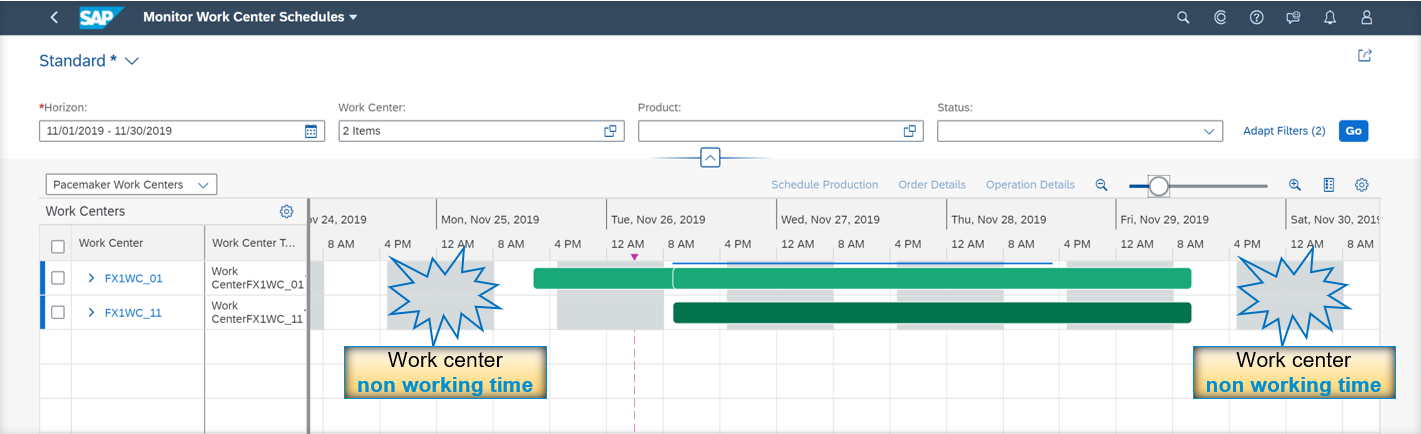
Fig.18: SAP Fiori app ‘Monitor Work Center Schedules' displays work center non working time
Also, three new filters namely, Setup Group Key, Setup Group Category, and Work Center Group are now available. The Industry Type parameter in the app settings allows you now to choose between process industry and discrete industry.

Fig.19: ‘Industry Type’ setting within app ‘Monitor Work Center Schedules’
If you choose the Industry Type – Process in the app settings, the phase details will be displayed in the Schedule Production app and the Monitor Work Center Schedules app.

Fig.20: SAP Fiori app ‘Schedule Production’ with process industry setting displays order operation phases
(back to top)
The Schedule Production app enables the production planner now to realign a single order or multiple orders (mass action) by clicking the button Realign Schedule.

Fig.21: SAP Fiori app Schedule Production – Realign Schedule
Additionally the Schedule Production app enables drag and drop in the sequence table, offers new filters for late and overdue orders and provides single level pegging based details like the Requirement Date and Requirement-Based Deadline in the object page.
Fig.22: SAP Fiori app Schedule Production app – Drag and Drop (see red arrow)
(back to top)
With the SAP Fiori app Manage Material Coverage you can now create an order to solve any coverage issues for your materials. This enables direct changes for supply elements to immediately improve the material planning situation. For this purpose a production planner can create

Fig.23: Manage Material Coverage app with new Create Order feature
(back to top)
The new SAP Fiori app My Area of Responsibilty enables you to specify your area of responsibility by selecting the relevant plant and MRP controller combinations for which you are responsible. The app is available in the search function embedded in the shell bar, in the app finder, and in the App Settings or MRP Settings in the user actions menu of the MRP-relevant apps.

Fig.26: New SAP Fiori app My Area of Responsibilty
The My Area of Responsibilty app replaces the former setting for the area of responsibility in the user actions menu and is now available in the user actions menu of the following MRP-relevant apps:
In addition, the app is also available in the user actions menu of the following apps:

Fig.27: Maintain PIR app – MRP Settings – My Area of Responsibility
(back to top)
Materials Requirements Planning (MRP) enables you to ensure the availability of materials. The goal is to ensure that both customer and production demand are available on time and to avoid any disruptions due to missing parts.
The new business configuration setting Purchase Requisition Handover to Purchasing Required determines that the purchase requisitions created automatically during the MRP run need to be handed over to purchasing. Set the Purchase Requisition Handover to Purchasing Required parameter in MRP Group configuration.
Fig.29: Customizing transaction OPPR 'Maintain MRP Group' with new option 'Purchase Requisition Handover to Purchasing Required'
If you select this checkbox, purchase requisitions created automatically during the MRP run are blocked by a handover procedure. To convert such purchase requisitions into purchase orders, you first have to hand them over either in the Hand Over Purchase Requisitions app or in the respective Manage app (Manage Material Coverage app, Manage External Requirements app, Manage Internal Requirements app, or Manage Production Orders or Process Orders app).
With the extended business configuration you have full control of the handover procedure from production to purchasing, you can block purchase requisitions created automatically during the MRP run by a handover procedure and check purchase requisitions of certain MRP groups before the purchasing department can convert them into purchase orders.
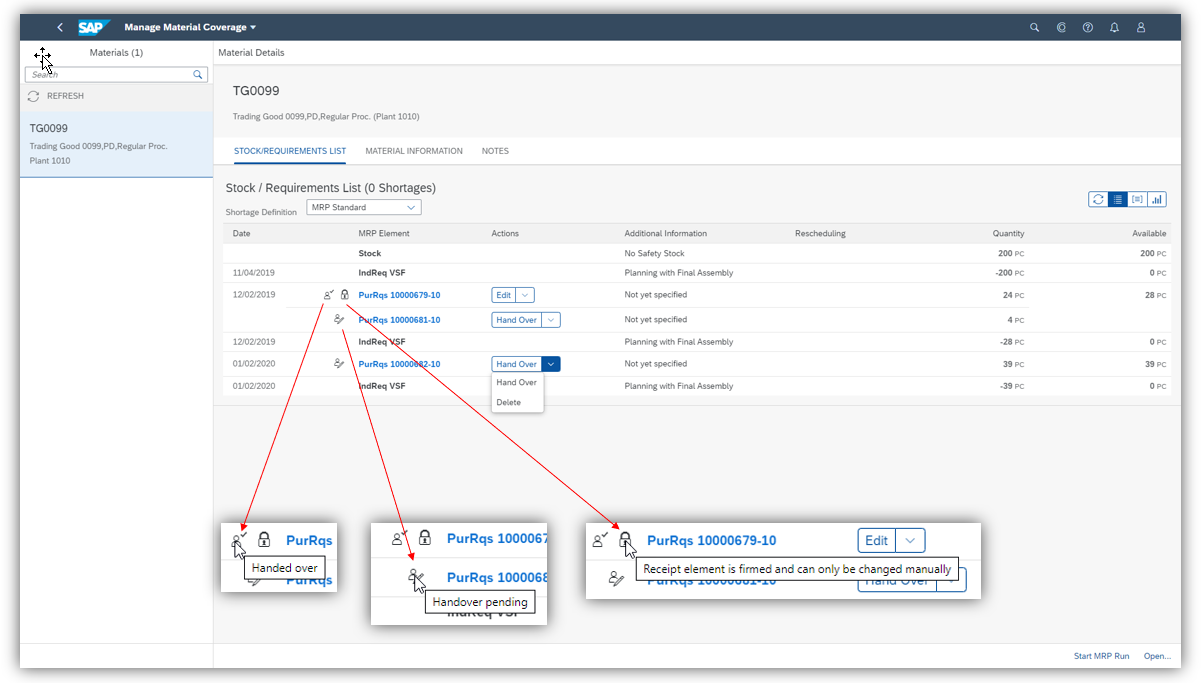
Fig.30: SAP Fiori app ‘Manage Material Coverage’ with new Purchase Requisition Handover to Purchasing Required process
The new SAP Fiori app Hand Over Purchase Requisitions enables you to hand over in one step all selected purchase requisitions in your area of responsibility that are created automatically during the MRP run and that have to be checked before being handed over to purchasing.

Fig.31: New SAP Fiori app Hand Over Purchase Requisitions
In addition to the handover of purchase requisitions in the Manage apps (Manage Material Coverage app, Manage External Requirements app, Manage Internal Requirements app, and Manage Production Orders or Manage Process Orders app), you can use this app to hand over several purchase requisitions at once, to change or delete purchase requisitions, and to navigate to the Purchase Requisition object page app.
Note: Primarily the Purchase Requisition Handover to Purchasing Required process is important for SAP S/4HANA Cloud because procurement type F for external procurement is not available when maintaining planned orders in SAP S/4HANA Cloud. But the Purchase Requisition Handover to Purchasing Required process is also available in SAP S/4HANA on premise and could be used as an alternative process.
(back to top)
I want to draw your attention also to a new convenience function which allows you to reduce data maintenance efforts for material master data by providing a default assignment of MRP areas. With the new customizing activity you can define MRP area profiles to exclude certain storage locations from planning by default. Alternatively, you can specify special procurement processes that are used as default settings for all materials in the storage location MRP area.
Setting the MRP type to ‘ND’ for materials in specific MRP areas automatically was often asked by our customers. Now this is possible!
(back to top)
Production Planning Optimization (PPO) provides a planning engine which
The following illustration gives you an overview how PPO supports decisions in production planning:
Fig.32: Decision support provided by PPO
The next figure shows the planning process flow with the new Production Planning Optimizer (see blue box in the middle). Demand from forecast and sales order is fed directly to the Production Planning Optimizer or PP/DS heuristic is executed to bring the demand to the sub-network for which PPO need to be executed. The Production Planning Optimizer, a multi-level, time bucket-based tool can be used to plan an optimum supply of planned orders and purchase requisitions. The resulting orders from PPO bucket based planning are created at the start of the bucket. Manufacturing planned orders stocked one over the other cause overload on the resource and hence a follow-up Detailed Scheduling (DS) is carried out (e.g. automatically using DS optimizer) to get a feasible production plan.

Fig.33: Planning process flow with new Production Planning Optimizer
The benefits of the new Production Planning Optimizer are obvious:
For a general overview of Production Planning and Detailed Scheduling (PP/DS)
on SAP S/4HANA, please refer to the blog Overview of the key functionality Production Planning and Detailed Scheduling in embedded PP/DS on S....
(back to top)
With the new SAP Fiori app Manage Process Orders, supervisors can manage the progress of process orders. You can
Fig.24: New SAP Fiori app Manage Process Orders
With the Manage Process Orders app, you can navigate to quality management, material management and production planning apps to review order quality, material documents, component stock, work center status and so on.
(back to top)
The enhancements for the Manage Production Orders and Manage Production Operations apps support you even more in your daily work as a production supervisor.
In addition to standard sequences, you can now display parallel and alternative sequences in the Manage Production Operations and Manage Production Orders app.
Fig.25: SAP Fiori app Manage Production Operations and Manage Production Orders - Display parallel and alternative sequences i
(back to top)
With the SAP Fiori app ‘Reprocess Failed Material Movements’ the production operator or production supervisor can display a list of unsuccessful materials movements along with the related error
messages. This allows you to identify why the material movements failed. Using the navigation options provided, you can then correct the relevant issue (for example, in the material master data) and then reprocess the material movement.
You can use this app to:
● search through the list of failed material movements using a range of filters,
● view material data (such as plant, storage location, and batch) and the error messages for the failed material movements,
● use navigation options to display the product master, assign a revision level, or monitor availability,
● reprocess failed material movements for one or more selected materials,
● replace the storage location, batch, or posting date values for one or more selected materials.
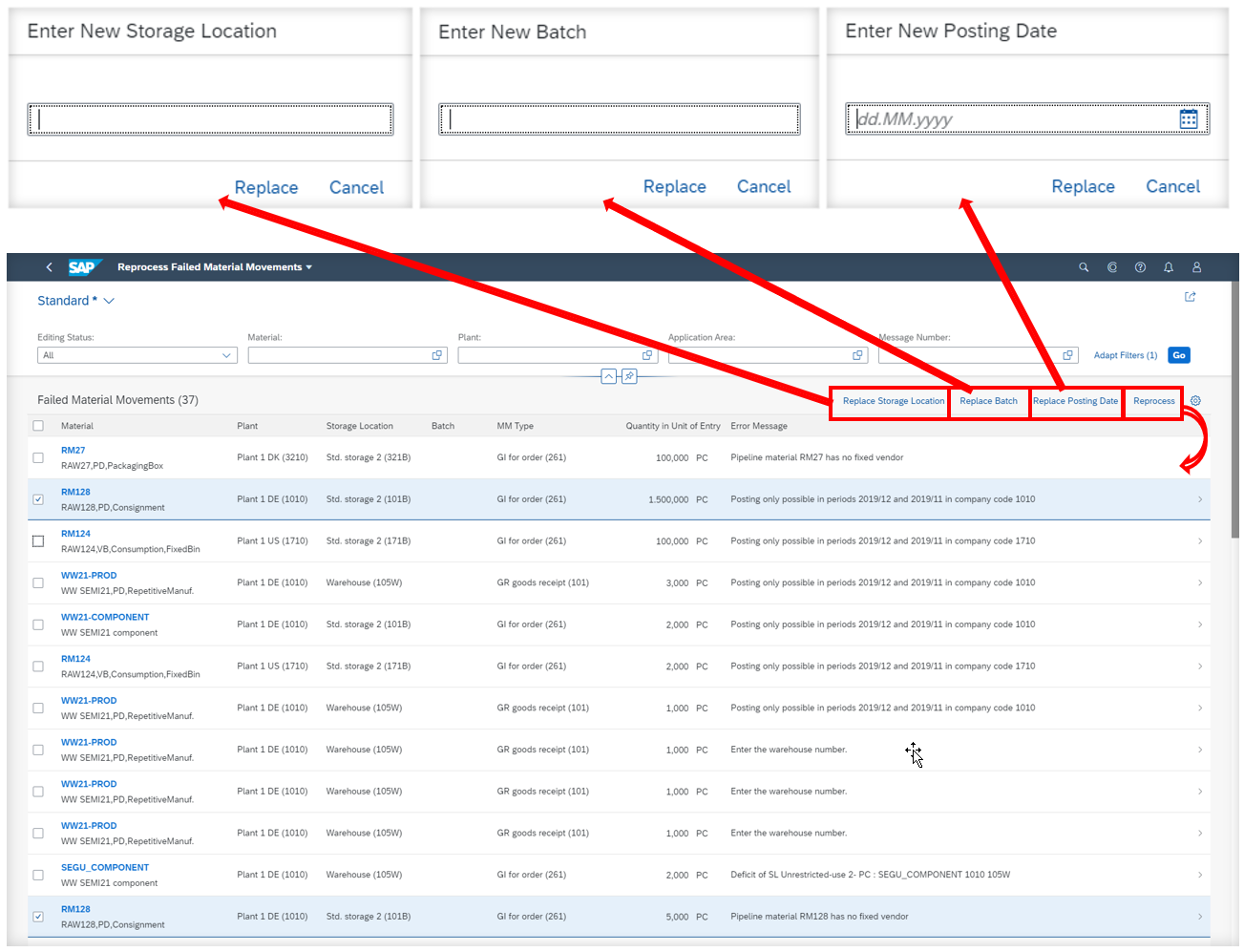
Fig.28: SAP Fiori app ‘Reprocess Failed Material Movements’
(back to top)
The new SAP Fiori Kanban Board app enables you to constantly monitor your control cycles with their circulating Kanban containers. The graphical monitoring for Kanban replenishment is easy to understand. The SAP Fiori app allows you to personalize views for different business users. You can supervise and improve your Kanban processes through ad-hoc analysis by using quick access to Kanban control cycle and container real-time information. The Kanban Board allows quick actions, for instance, to set the container status directly. Visual alerting supports you to identify and eliminate errors quickly.
Watch the next video which shows how to:
Fig.34: New SAP Fiori Kanban Board app
Several customer interviews have influenced the design phase of developing the new Kanban Board app. Thanks to all participants for their great input. As a result we have merged the table view and graphical view in one app and enable the user to take action directly.
An interesting challenge during the design phase of this app was the question how to enable users who cannot distinguish different colors to use the graphical Kanban Board. Regardless of the question of accessibility many interviewees expressed the wish to change the label of the container box. Some users want to display the container ID, others the control cycle item, and still others the quantity in the container box. The board settings allow the user to personalize the container box.
The animated figure below shows how to display container labels by selecting one of the options: Container ID, Control Cycle Item, Control Cycle Item (Container ID for Event-Driven), Quantity, or No Text. Additionally the user decides in the board settings that the status text is displayed always as subtitle in the container box so that the container color is not needed for distinguishing the container status.

Fig.35: Kanban Board app – Personalization
By the way: Field extensibility is available for the Kanban Board at control cycle level.
This chapter about Kanban is also published in my blog Highlights for Supply Chain in SAP S/4HANA 2020 because Kanban is related to Production Operations (Manufacturing) and Material Flow (Supply Chain).
(back to top)
Here is a list of new APIs for Manufacturing.
Click on each API link below to get detailed information of the particular service from the SAP Business Hub.:
SOAP API (asynchronous service)
ODATA API (synchronous service)
Even if customers can continue to use the "old" BAPIs and IDocs to integrate MES shop floor systems with a SAP S/4HANA on-premise system, the new SOAP and ODATA services are an interesting alternative to integrate MES systems with a SAP S/4HANA on-premise system. The asynchronous SOAP API "Manufacturing Order – Send, Version 2" could be used for replacing the corresponding IDoc interface, the synchronous ODATA APIs listed above could be used as replacement for the corresponding BAPIs.
Finally, I want to draw your attention to new Business Events for Manufacturing:
Production Order Events (ProductionOrderCreated, ProductionOrderChanged) informs a remote system about created and changed production orders in SAP S/4HANA system.
Process Order Events (ProcessOrderCreated, ProcessOrderChanged) informs a remote system about created and changed process orders in SAP S/4HANA system.
(back to top)
Thanks for reading this blog!
For more information on SAP S/4HANA 2020, check out the following links:
Follow us via @SAP and #S4HANA, or myself via @GerhardWelker and LinkedIn
In the following blog, I will summarize the highlights for the LoB Manufacturing.
If you follow my SAP S/4HANA Cloud for Manufacturing & Supply Chain blog series, you may already be familiar with many of the new functions described here because they are already available in SAP S/4HANA Cloud. In others words: Many new Manufacturing features which were already delivered with the SAP S/4HANA Cloud releases 1911, 2002, 2005, and 2008, are now also available with the On-Premise release 2020. Note: The QM Supplier 8D and PP/DS applications which are described in this blog are not available in SAP S/HANA Cloud Essentials.
This blog focuses on the following business areas for the LoB Manufacturing (for quick access, just click on one of the business area links):
Quality Management
SAP Supplier Problem-Solving cloud application - Supplier 8D
Resolve internal problems by using the 8D methodology - Internal 8D
Production Planning
Predictive Resource and Material Planning (pMRP)
Production Scheduling - Capacity Planning
Material Requirements Planning (MRP)
PP/DS - Production Planning Optimization (PPO)
Production Operations
Kanban
APIs and Business Events
Quality Management
SAP Supplier Problem-Solving cloud application - Supplier 8D
First, I want to draw your attention to the new SAP Supplier Problem-Solving cloud application which is fully integrated in SAP S/4HANA Quality Management and part of the Closed-Loop Quality Management. Watch my video in which I explain what the Supplier 8D is all about. Supplier 8D stands for Supplier Eight Disciplines of Problem Solving which is a very popular industry standard developed by the International Automotive Task Force (IATF).
The Supplier 8D is a team-oriented problem-solving approach which is widely used in Automotive, Manufacturing, Process Industries, and Services. As the name suggests it has 8 steps. Its purpose is to find the root cause of a problem, devise a short-term fix and implement a long-term solution to prevent recurring problems between suppliers and their customers. The 8D process establishes a permanent corrective action based on statistical analysis of the non-conformance and focuses on the origin of the problem by determining its root cause.

Fig.1: Overview of Supplier 8D application on SAP Cloud Platform (SCP)
The SAP Supplier Problem-Solving cloud application is a collaboration hub that guides a buyer and supplier through the 8D process steps and provides all features and functions that are required for defect resolution. Buyers and Suppliers can utilize the predefined process steps, use individual steps to define immediate actions, determine the root causes of defects, and define and execute corrective and preventive actions.
Starting point of the Supplier 8D process is the Quality Notification in SAP S/4HANA Quality Management.

Fig.2: SAP QM Notification - Request Supplier 8D
The Supplier 8D can be triggered from the Action Box in the Notification. When an 8D is created from a Notification of type – “Complaint against Supplier”, information such as material No., defect details, and suppliers are transferred to the 8D document in the SAP Cloud Platform. The 8D document is created and it is in “Created” status for the Customer to review the details before they could submit the 8D for Supplier action. Using the Worklist on SAP Cloud Platform, the customer could review the 8Ds in different statuses, for different Suppliers, by Material & Plant or Dates and make changes to requested dates, as well as amend the non-conformance description. Customer & Supplier, later during the lifecycle of 8D could exchange comments using the Comments section. It is also possible to attach documents of different types that contain additional information about the defect in the 8D or within each step of the 8D. When the customer is satisfied with the information in the 8D & the attached documents, they could submit the 8D for supplier review and for them to process the 8D.
Using the Worklist on SAP Cloud Platform, the supplier could review the 8Ds in different statuses, for different Materials. In the details page the supplier could review all the information about the defect, requested dates, attached documents, and comments. After reviewing the information, the supplier could Accept the 8D or Reject the 8D.

Fig.3: Supplier 8D on SAP Cloud Platform – Worklist for Supplier
If they accept the 8D, they will process each D Step and submit each step for review & approval of the Customer. For instance, in step D5 with the description “Define Corrective Actions” the root causes identified in previous step D4 are displayed. It is possible to define corrective actions and associate a corrective action to one root cause.

Fig.4: The eight steps of the Supplier 8D process with details of step D5: Define Corrective Actions
Once the non-conformance has been resolved and signed of by the customer, the 8D process is concluded and closed.
(back to top)
Resolve internal problems by using the 8D methodology - Internal 8D
Besides the above presented Supplier 8D process, SAP S/4HANA enables now also the continuous improvement of internal quality issues through the standardized 8-D problem-solving process and its predefined process steps in Quality Management. The 8-D methodology supports you to identify, correct, and eliminate recurring problems.
Starting point of the new 8-D problem-solving process is a recorded defect with high impact which should be resolved sustainably. For this purpose, the quality engineer can start the new Problem- Solving Process within the Record Defect app. The new SAP Fiori app Resolve Internal Problems enables the quality engineer to process issues according to the 8-D methodology which consists of 8 standardized steps like corrective and preventive actions. Here is the list of predefined steps:
- D1 Team
- D2 Problem description
- D3 Containment actions
- D4 Root causes
- D5 Chosen permanent corrective action(s)
- D6 Implemented permanent corrective action(s)
- D7 Actions to prevent recurrence
- D8 Congratulate your team
The SAP Fiori app Resolve Internal Problems enables you to set statuses for each step of a problem-solving process. The step statuses do not influence the overall status of the problem-solving process. You can complete the process even if steps are not completed. This feature increases the transparency on all processes related to the issue.
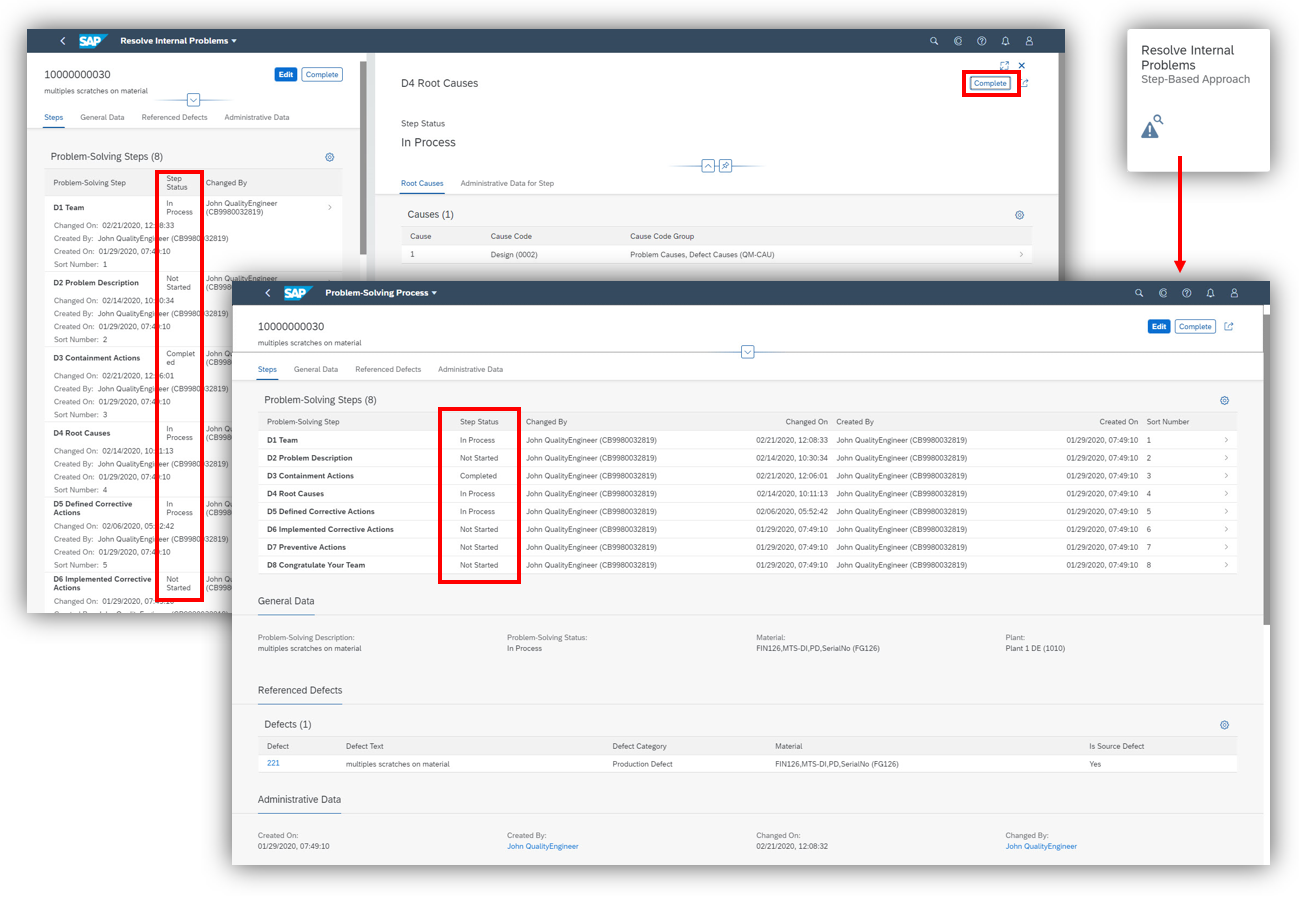
Fig.5: SAP Fiori app Resolve Internal Problems
(back to top)
Production Planning
Predictive Material and Resource Planning (pMRP)
Predictive Material and Resource Planning (pMRP) is our new simulative mid- and long-term planning tool. Thanks to the speed of HANA, it quickly propagates changed demand. The goal of pMRP is to identify potential capacity issues and to evaluate possible solutions as early as possible. Watch the video which explains how to resolve capacity issues with Predictive Material and Resource Planning:
Review also the blog post The Power of SAP S/4HANA #3 – Predictive Material and Resource Planning based on the SAP S/4HANA release 1909.
What’s new with the SAP S/4HANA 2020 release?
Shift Top-Level Demand for a Work Center Capacity
Now, with the 2020 release, production planners can identify additional available capacity for a top level demand, and shift Top-Level Demand for a Work Center Capacity.

Fig.6: Shift Top-Level Demand for a Work Center Capacity
(back to top)
New options to influence planned independent requirements (PIRs) when releasing pMRP simulations
When you release a simulation in the Process pMRP Simulations app, you can select a PIR (Planned Independent Requirements) version for top level materials and for subassembly components and choose to activate it right away or not.
Fig.7: New option to influence planned independent requirements for top level materials and subassembly components during pMRP simulation release. You can select specific version and material level to transfer results as planned independent requirements (PIRs).
(back to top)
New Simulation Components view
A new view Simulation Components is available in the Process pMRP Simulations app. It displays all the material components of a pMRP simulation which enables production planners to check the demand quantities for each component per time period (month or week).
You can switch between the Materials perspective and the Supply perspectives to focus on the component list grouped by component and production line or grouped by supplier and component. The name of the production line is displayed for each component with a production version and a specified production line. The name of the supplier is displayed for each component with a clearly identified supplier.
In addition, you can group the list by source of supply and use filter and settings to change the list display, for example, to distinguish between externally procured and in-house components or to display both procurement types.
You can download the components list as spreadsheet file to share the forecast with the stakeholders.

Fig.8: pMRP Simulation Components view with Supply perspective
(back to top)
Enable Configurable Materials
With the 2020 release, you can enable configurable materials for pMRP simulation. For this purpose you can use BOM Usage P for BOMs that are only relevant for predictive material and resource planning. You can use it in combination with BOM Selection ID 06, if you want to give priority to these BOMs when creating a simulation.
The BOM Selection ID 06 prefers BOM Usage P over all others when creating the simulation. This means, in case you use BOM Selection ID 06 as an Object Selection criteria in the Schedule pMRP Simulation Creation app, pMRP then uses Planning BOMs if created, and Production BOMs if a corresponding Planning BOM does not exist. If you also restrict the creation of pMRP simulation to BOM Usage P in the Limits parameter section, the Production BOMs are no longer selected.

Fig.9: Schedule pMRP Simulation Creation app – Enable Configurable Materials via special Planning BOM
You can plan demand for configurable materials with planned independent requirements. You can either use inactive planned independent requirements via Maintain PIRs app or use a planning profile for planned independent requirements.
(back to top)
External procurement scenario, Flexible Constraints and clickable KPIs
With the Define Flexible Constraints app you can add, copy and delete constraints for materials that will be considered in the simulations. Clickable KPIs provide an overview e.g. for violated constraints and allows you select and navigate to one of the prefiltered objects and check in more detail.

Fig.10: Define Flexible Constraints app and use of constraints as clickable KPI in the Process pMRP Simulations app
Now, Predictive MRP supports the external procurement scenario which enables production planners to simulate procured materials. You can not only reduce a capacity overload for in-house production, but now also supplier overloads by maintaining constraints of suppliers. With this new feature you can use Predictive MRP to analyze, simulate and plan external procurement in the same way as in-house production.
In the video below a Production Planner opens the Define Flexible Constraints app and views the constraints of a particular material. Then the user opens the Process pMRP Simulations app, opens a particular simulation and reviews the Violated Constraints. The issue list shows different impact causes.
Fig.11: Predictice Material and Resource Planning – Define flexible constraints and view violated constraints in pMRP simulations
To reduce a capacity overload, you might be able to move the production of material components to an earlier point in time by using free slots for preproduction or early procurement proposed by the system. For this purpose, use the option Pull In Quantity, check the available slots for planning a preproduction or an early procurement. The system proposes a capacity distribution. Decide, if this is feasible.Click Adopt Proposal, if you agree with the proposed distribution or enter a different distribution.
If an alternative source of supply exists and there are capacity issues with the actual source of supply, you can choose the option Change Source of Supply.

Fig.12: Process pMRP Simulations app: Change Source of Supply and Pull In Quantity for procured Materials based on Constraints
(back to top)
Undo / Redo and Global History
Last but not least let me highlight in the pMRP chapter a nice usability improvement: The Process pMRP Simulations app allows you now to multilevel Undo or Redo changes.
The changes on a simulation are documented in the Global History which increases the transparency of the change history.

Fig.13: Process pMRP Simulations app with new multilevel Undo or Redo feature. Changes on a simulation are documented in the Global History which is also new.
(back to top)
Production Scheduling - Capacity Planning
Manage Work Center Capacity
With the SAP Fiori app Manage Work Center Capacity, a production planner can visualize the capacities of work centers, and the load on work centers. I would like to draw your attention to two improvements in this app:
- You can edit the start time and the end time of a shift from the Shifts tab.
- You can view the available capacity or consolidated shift capacity (indicated as a vertical line) in the graphical chart when displayed in hours.

Fig.14: SAP Fiori app Manage Work Center Capacity indicates available capacity as a vertical line
(back to top)
Monitor Work Center Schedules
Since we launched the SAP Fiori app Monitor Work Center Schedules one year ago, the Gantt chart enables you to get an overview of the operations performed at your work centers by visualizing their schedules over a time period.
Meanwhile we have enhanced the Monitor Work Center Schedules app with further capabilities:
With the 2020 release, you can set the scheduling strategy for your orders and in a new page reschedule your operations in pacemaker work centers based on your strategy. With the help of a chart, you can dispatch operations to free slots and deallocate dispatched operations.

Fig.15: Monitor Work Center Schedules app – Reschedule Operation
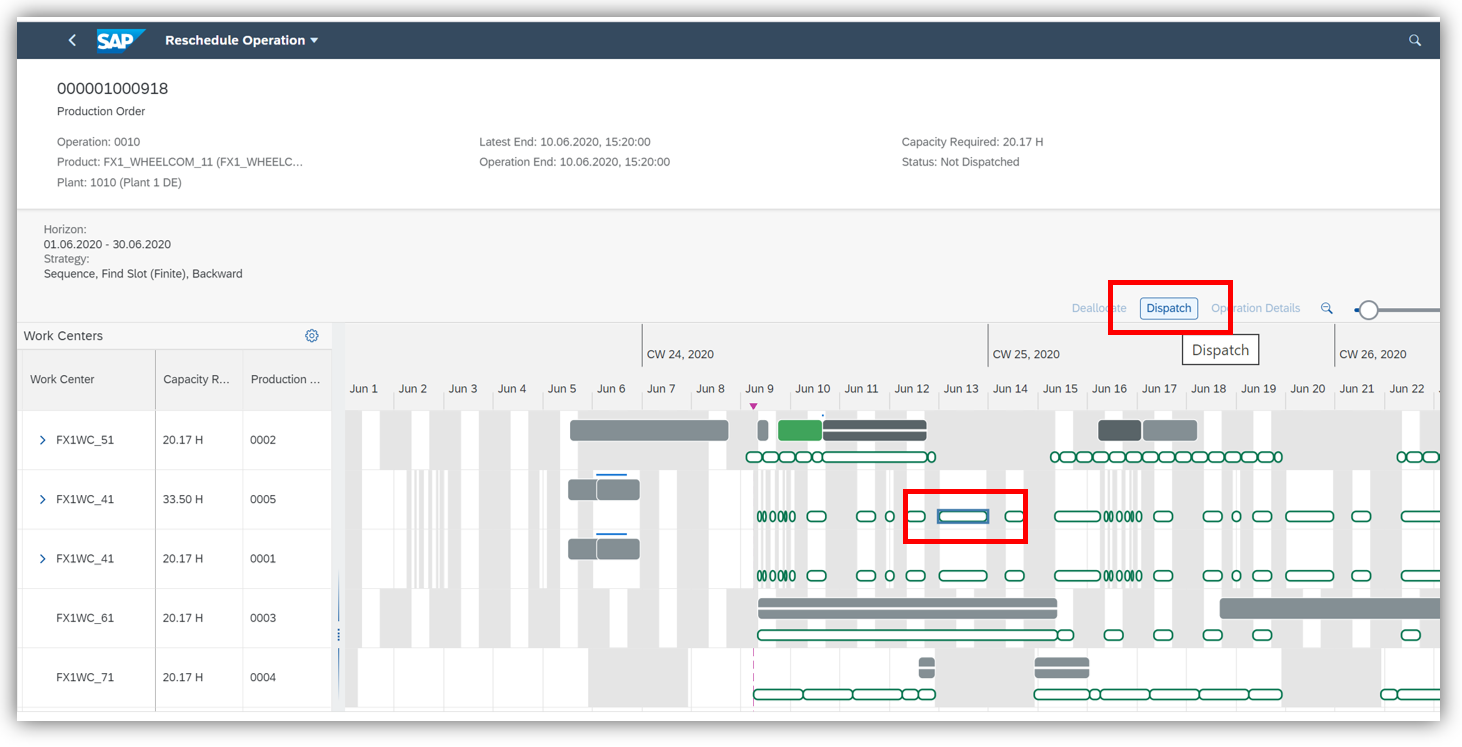
Fig.16: Monitor Work Center Schedules app – Reschedule Operation – Dispatch

Fig.17: Monitor Work Center Schedules app – Reschedule Operation – Deallocate
Now, the app enables you to display alternative routings on the orders schedule overview and gives you insights into the load of current and alternative work centers. Furthermore unsaved order changes can be displayed.
In addition, you can now view time periods for which shifts or intervals do not exist for work centers.
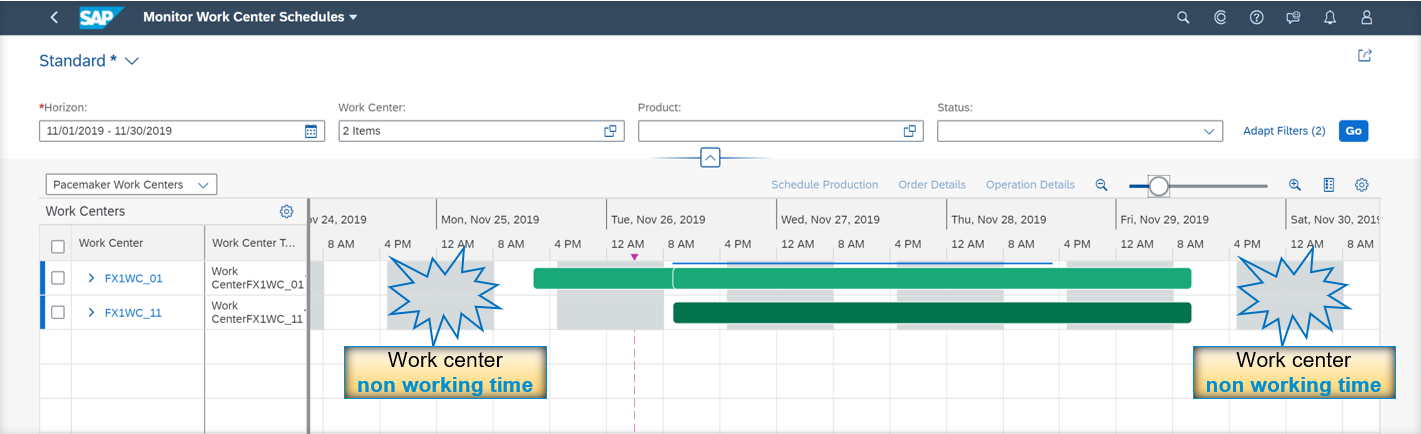
Fig.18: SAP Fiori app ‘Monitor Work Center Schedules' displays work center non working time
Also, three new filters namely, Setup Group Key, Setup Group Category, and Work Center Group are now available. The Industry Type parameter in the app settings allows you now to choose between process industry and discrete industry.

Fig.19: ‘Industry Type’ setting within app ‘Monitor Work Center Schedules’
If you choose the Industry Type – Process in the app settings, the phase details will be displayed in the Schedule Production app and the Monitor Work Center Schedules app.

Fig.20: SAP Fiori app ‘Schedule Production’ with process industry setting displays order operation phases
(back to top)
Schedule Production
The Schedule Production app enables the production planner now to realign a single order or multiple orders (mass action) by clicking the button Realign Schedule.

Fig.21: SAP Fiori app Schedule Production – Realign Schedule
Additionally the Schedule Production app enables drag and drop in the sequence table, offers new filters for late and overdue orders and provides single level pegging based details like the Requirement Date and Requirement-Based Deadline in the object page.

Fig.22: SAP Fiori app Schedule Production app – Drag and Drop (see red arrow)
(back to top)
Material Requirements Planning (MRP)
Create Orders in the Manage Material Coverage app
With the SAP Fiori app Manage Material Coverage you can now create an order to solve any coverage issues for your materials. This enables direct changes for supply elements to immediately improve the material planning situation. For this purpose a production planner can create
- purchase requisitions
- stock transport requisitions
- planned orders
- schedule lines for scheduling agreements

Fig.23: Manage Material Coverage app with new Create Order feature
(back to top)
My Area of Responsibility
The new SAP Fiori app My Area of Responsibilty enables you to specify your area of responsibility by selecting the relevant plant and MRP controller combinations for which you are responsible. The app is available in the search function embedded in the shell bar, in the app finder, and in the App Settings or MRP Settings in the user actions menu of the MRP-relevant apps.

Fig.26: New SAP Fiori app My Area of Responsibilty
The My Area of Responsibilty app replaces the former setting for the area of responsibility in the user actions menu and is now available in the user actions menu of the following MRP-relevant apps:
- Manage Planned Orders
- Convert Planned Orders
- Monitor Material Coverage – Net Segments
- Monitor Material Coverage – Net and Individual Segments
- Monitor External Requirements
- Monitor Internal Requirements
- Monitor Productions Orders or Process Orders
- Hand Over Purchase Requisitions
In addition, the app is also available in the user actions menu of the following apps:
- Maintain PIRs
- Manage Work Center Capacity
- Schedule Production

Fig.27: Maintain PIR app – MRP Settings – My Area of Responsibility
(back to top)
Purchase Requisition Handover to Purchasing Required
Materials Requirements Planning (MRP) enables you to ensure the availability of materials. The goal is to ensure that both customer and production demand are available on time and to avoid any disruptions due to missing parts.
The new business configuration setting Purchase Requisition Handover to Purchasing Required determines that the purchase requisitions created automatically during the MRP run need to be handed over to purchasing. Set the Purchase Requisition Handover to Purchasing Required parameter in MRP Group configuration.

Fig.29: Customizing transaction OPPR 'Maintain MRP Group' with new option 'Purchase Requisition Handover to Purchasing Required'
If you select this checkbox, purchase requisitions created automatically during the MRP run are blocked by a handover procedure. To convert such purchase requisitions into purchase orders, you first have to hand them over either in the Hand Over Purchase Requisitions app or in the respective Manage app (Manage Material Coverage app, Manage External Requirements app, Manage Internal Requirements app, or Manage Production Orders or Process Orders app).
With the extended business configuration you have full control of the handover procedure from production to purchasing, you can block purchase requisitions created automatically during the MRP run by a handover procedure and check purchase requisitions of certain MRP groups before the purchasing department can convert them into purchase orders.
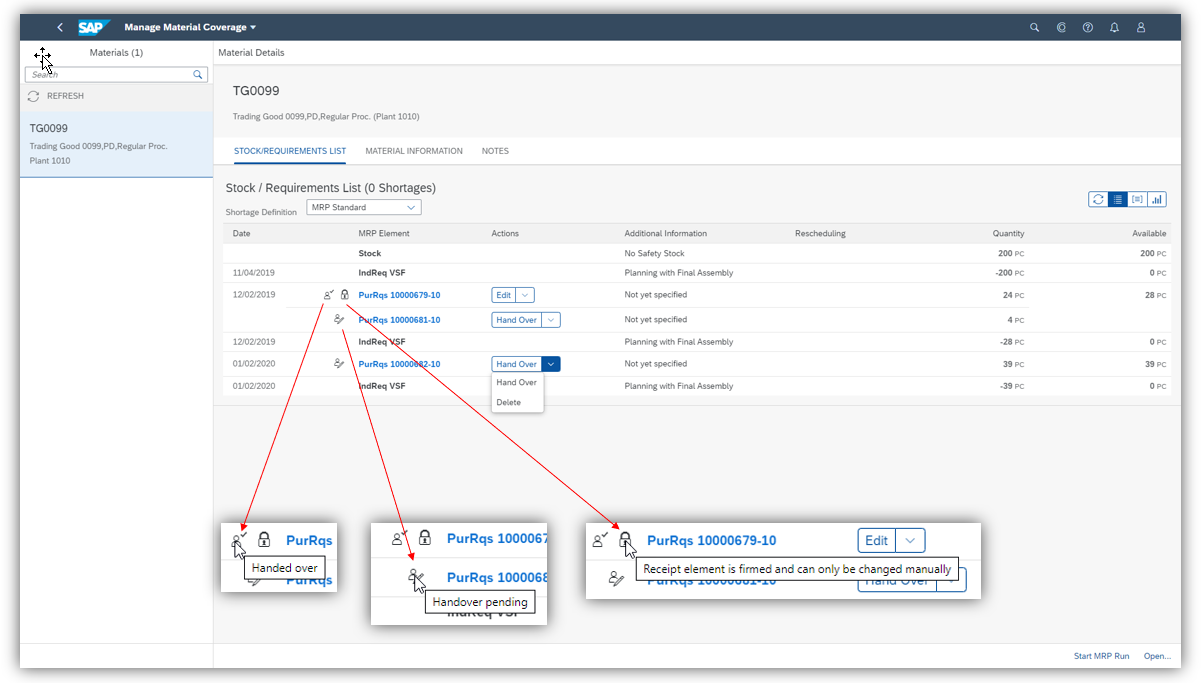
Fig.30: SAP Fiori app ‘Manage Material Coverage’ with new Purchase Requisition Handover to Purchasing Required process
The new SAP Fiori app Hand Over Purchase Requisitions enables you to hand over in one step all selected purchase requisitions in your area of responsibility that are created automatically during the MRP run and that have to be checked before being handed over to purchasing.

Fig.31: New SAP Fiori app Hand Over Purchase Requisitions
In addition to the handover of purchase requisitions in the Manage apps (Manage Material Coverage app, Manage External Requirements app, Manage Internal Requirements app, and Manage Production Orders or Manage Process Orders app), you can use this app to hand over several purchase requisitions at once, to change or delete purchase requisitions, and to navigate to the Purchase Requisition object page app.
Note: Primarily the Purchase Requisition Handover to Purchasing Required process is important for SAP S/4HANA Cloud because procurement type F for external procurement is not available when maintaining planned orders in SAP S/4HANA Cloud. But the Purchase Requisition Handover to Purchasing Required process is also available in SAP S/4HANA on premise and could be used as an alternative process.
(back to top)
Default MRP Areas Assignment & Profile
I want to draw your attention also to a new convenience function which allows you to reduce data maintenance efforts for material master data by providing a default assignment of MRP areas. With the new customizing activity you can define MRP area profiles to exclude certain storage locations from planning by default. Alternatively, you can specify special procurement processes that are used as default settings for all materials in the storage location MRP area.
Setting the MRP type to ‘ND’ for materials in specific MRP areas automatically was often asked by our customers. Now this is possible!
(back to top)
Production Planning and Detailed Scheduling in embedded PP/DS
Production Planning Optimization (PPO)
Production Planning Optimization (PPO) provides a planning engine which
- supports a time bucket-based planning approach
- considers constraints such as production capacity, lead time, material flow and maximum delay allowed in fulfilling a demand.
- weighs different costs and penalties (e.g. for production, stock transfer, external procurement, storage) against each other
- to arrive at an optimized supply plan (in the form of planned orders and purchase requisitions) to ensure the availability of materials for a defined part of your manufacturing or supply chain network
The following illustration gives you an overview how PPO supports decisions in production planning:

Fig.32: Decision support provided by PPO
The next figure shows the planning process flow with the new Production Planning Optimizer (see blue box in the middle). Demand from forecast and sales order is fed directly to the Production Planning Optimizer or PP/DS heuristic is executed to bring the demand to the sub-network for which PPO need to be executed. The Production Planning Optimizer, a multi-level, time bucket-based tool can be used to plan an optimum supply of planned orders and purchase requisitions. The resulting orders from PPO bucket based planning are created at the start of the bucket. Manufacturing planned orders stocked one over the other cause overload on the resource and hence a follow-up Detailed Scheduling (DS) is carried out (e.g. automatically using DS optimizer) to get a feasible production plan.

Fig.33: Planning process flow with new Production Planning Optimizer
The benefits of the new Production Planning Optimizer are obvious:
- Ensure material flow end-to-end: from components to finished goods, from suppliers to customers
- Consider capacity constraints and lot sizes (on time-bucket level)
- Balance the load also across alternative sources of supply
- Directly create PPDS orders avoiding the (technical) need to convert them (like from APO SNP to PPDS)
- Create the orders in right lot sizes (across BOM levels), promoting a smoother transition
from time-bucket-based planning to time-continuous scheduling
For a general overview of Production Planning and Detailed Scheduling (PP/DS)
on SAP S/4HANA, please refer to the blog Overview of the key functionality Production Planning and Detailed Scheduling in embedded PP/DS on S....
(back to top)
Production Operations
New SAP Fiori app Manage Process Orders
With the new SAP Fiori app Manage Process Orders, supervisors can manage the progress of process orders. You can
- filter orders based on your area of responsibility, processing and component status using the visual filters
- manage the entire workflow of your process order from its creation to its completion
- release or technically complete multiple orders in one go
- view related documents
Fig.24: New SAP Fiori app Manage Process Orders
With the Manage Process Orders app, you can navigate to quality management, material management and production planning apps to review order quality, material documents, component stock, work center status and so on.
(back to top)
Manage Production Orders and Manage Production Operations
The enhancements for the Manage Production Orders and Manage Production Operations apps support you even more in your daily work as a production supervisor.
In addition to standard sequences, you can now display parallel and alternative sequences in the Manage Production Operations and Manage Production Orders app.

Fig.25: SAP Fiori app Manage Production Operations and Manage Production Orders - Display parallel and alternative sequences i
(back to top)
Reprocess failed material movements
With the SAP Fiori app ‘Reprocess Failed Material Movements’ the production operator or production supervisor can display a list of unsuccessful materials movements along with the related error
messages. This allows you to identify why the material movements failed. Using the navigation options provided, you can then correct the relevant issue (for example, in the material master data) and then reprocess the material movement.
You can use this app to:
● search through the list of failed material movements using a range of filters,
● view material data (such as plant, storage location, and batch) and the error messages for the failed material movements,
● use navigation options to display the product master, assign a revision level, or monitor availability,
● reprocess failed material movements for one or more selected materials,
● replace the storage location, batch, or posting date values for one or more selected materials.
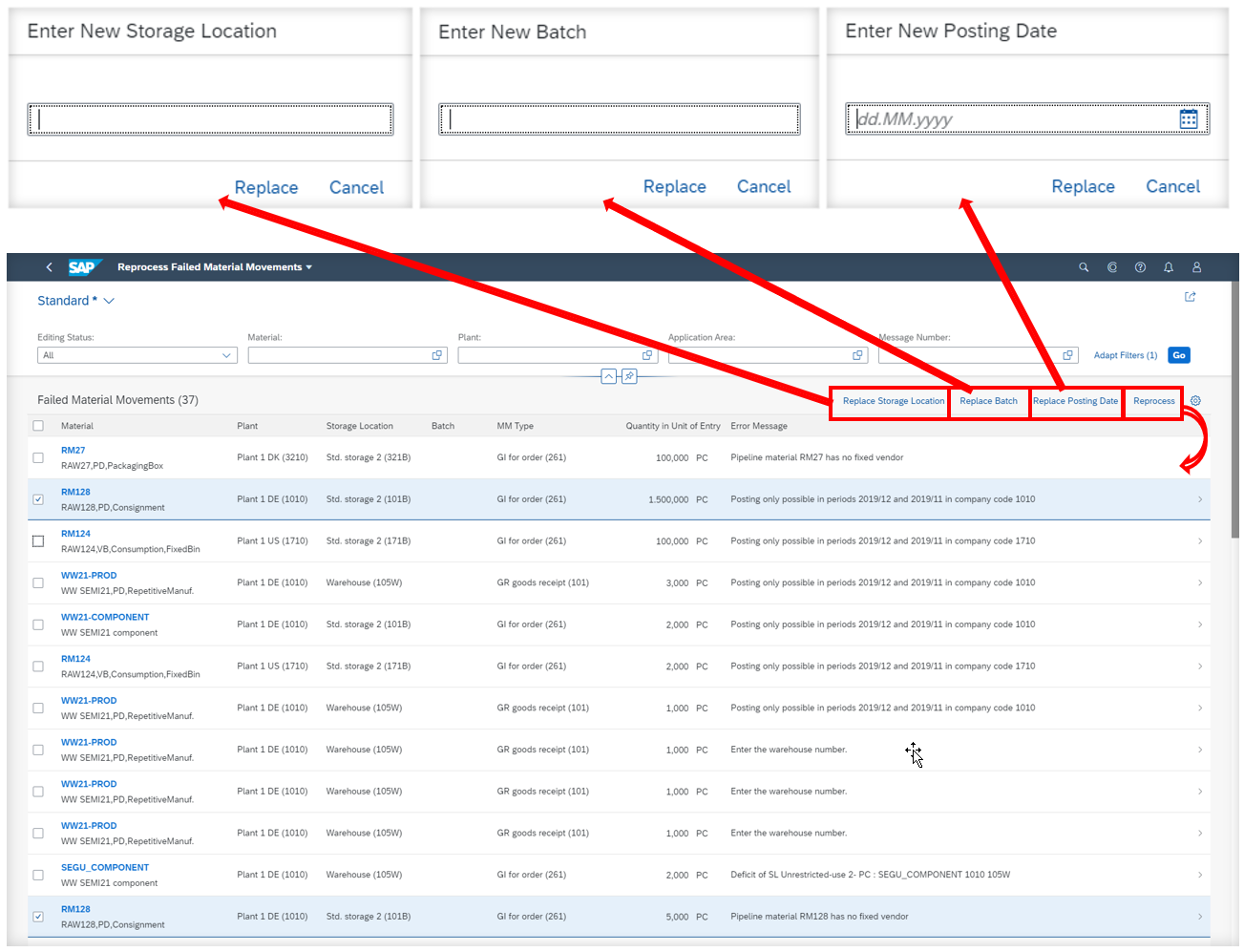
Fig.28: SAP Fiori app ‘Reprocess Failed Material Movements’
(back to top)
Kanban
Use the graphical kanban board to monitor circulation and change the status of containers
The new SAP Fiori Kanban Board app enables you to constantly monitor your control cycles with their circulating Kanban containers. The graphical monitoring for Kanban replenishment is easy to understand. The SAP Fiori app allows you to personalize views for different business users. You can supervise and improve your Kanban processes through ad-hoc analysis by using quick access to Kanban control cycle and container real-time information. The Kanban Board allows quick actions, for instance, to set the container status directly. Visual alerting supports you to identify and eliminate errors quickly.
Watch the next video which shows how to:
- add the Kanban Board app to the Kanban Monitoring launchpad by using the App finder,
- interpret the color codes of the containers,
- display container quick info and container details,
- add additional columns and put them in a certain order,
- act directly and set the container status,
- filter containers for instance with specific status, and
- save the personalized view as a variant.
Fig.34: New SAP Fiori Kanban Board app
Several customer interviews have influenced the design phase of developing the new Kanban Board app. Thanks to all participants for their great input. As a result we have merged the table view and graphical view in one app and enable the user to take action directly.
An interesting challenge during the design phase of this app was the question how to enable users who cannot distinguish different colors to use the graphical Kanban Board. Regardless of the question of accessibility many interviewees expressed the wish to change the label of the container box. Some users want to display the container ID, others the control cycle item, and still others the quantity in the container box. The board settings allow the user to personalize the container box.
The animated figure below shows how to display container labels by selecting one of the options: Container ID, Control Cycle Item, Control Cycle Item (Container ID for Event-Driven), Quantity, or No Text. Additionally the user decides in the board settings that the status text is displayed always as subtitle in the container box so that the container color is not needed for distinguishing the container status.

Fig.35: Kanban Board app – Personalization
By the way: Field extensibility is available for the Kanban Board at control cycle level.
This chapter about Kanban is also published in my blog Highlights for Supply Chain in SAP S/4HANA 2020 because Kanban is related to Production Operations (Manufacturing) and Material Flow (Supply Chain).
(back to top)
APIs and Business Events
Here is a list of new APIs for Manufacturing.
Click on each API link below to get detailed information of the particular service from the SAP Business Hub.:
SOAP API (asynchronous service)
ODATA API (synchronous service)
- Material Planning Data – Read
- Planned Order
- Process Order (Version 2)
- Production Order (Version 2)
- Process Order Confirmation
- Production Order Confirmation
- Planned Independent Requirement
Even if customers can continue to use the "old" BAPIs and IDocs to integrate MES shop floor systems with a SAP S/4HANA on-premise system, the new SOAP and ODATA services are an interesting alternative to integrate MES systems with a SAP S/4HANA on-premise system. The asynchronous SOAP API "Manufacturing Order – Send, Version 2" could be used for replacing the corresponding IDoc interface, the synchronous ODATA APIs listed above could be used as replacement for the corresponding BAPIs.
Finally, I want to draw your attention to new Business Events for Manufacturing:
Production Order Events (ProductionOrderCreated, ProductionOrderChanged) informs a remote system about created and changed production orders in SAP S/4HANA system.
Process Order Events (ProcessOrderCreated, ProcessOrderChanged) informs a remote system about created and changed process orders in SAP S/4HANA system.
(back to top)
Thanks for reading this blog!
For more information on SAP S/4HANA 2020, check out the following links:
- SAP S/4HANA release info: com/s4hana
- SAP S/4HANA Community here
- SAP S/4HANA PSCC Digital Enablement Wheel here
- Inside SAP S/4HANA Podcast here
- Join the SAP S/4HANA Movement
- Best practices for SAP S/4HANA here
- Help Portal Product Page here
Follow us via @SAP and #S4HANA, or myself via @GerhardWelker and LinkedIn
- SAP Managed Tags:
- SAP S/4HANA,
- PLM Quality Management (QM)
Labels:
2 Comments
You must be a registered user to add a comment. If you've already registered, sign in. Otherwise, register and sign in.
Labels in this area
-
Artificial Intelligence (AI)
1 -
Business Trends
363 -
Business Trends
21 -
Customer COE Basics and Fundamentals
1 -
Digital Transformation with Cloud ERP (DT)
1 -
Event Information
461 -
Event Information
24 -
Expert Insights
114 -
Expert Insights
152 -
General
1 -
Governance and Organization
1 -
Introduction
1 -
Life at SAP
415 -
Life at SAP
2 -
Product Updates
4,685 -
Product Updates
208 -
Roadmap and Strategy
1 -
Technology Updates
1,502 -
Technology Updates
88
Related Content
- Manage Supply Shortage and Excess Supply with MRP Material Coverage Apps in Enterprise Resource Planning Blogs by SAP
- SAP ERP Functionality for EDI Processing: UoMs Determination for Inbound Orders in Enterprise Resource Planning Blogs by Members
- Asset Management in SAP S/4HANA Cloud Private Edition | 2023 FPS01 Release in Enterprise Resource Planning Blogs by SAP
- Functional Highlights of the New 3.0 Release of PLM System Integration for SAP S/4HANA in Enterprise Resource Planning Blogs by SAP
- The Substitute of MM50 in SAP S/4HANA Cloud Public Edition in Enterprise Resource Planning Blogs by SAP
Top kudoed authors
| User | Count |
|---|---|
| 8 | |
| 6 | |
| 5 | |
| 4 | |
| 4 | |
| 3 | |
| 3 | |
| 2 | |
| 2 | |
| 2 |

