
- SAP Community
- Products and Technology
- CRM and Customer Experience
- CRM and CX Blogs by Members
- Service Territory Management - Service Cloud
CRM and CX Blogs by Members
Find insights on SAP customer relationship management and customer experience products in blog posts from community members. Post your own perspective today!
Turn on suggestions
Auto-suggest helps you quickly narrow down your search results by suggesting possible matches as you type.
Showing results for
DamoH
Participant
Options
- Subscribe to RSS Feed
- Mark as New
- Mark as Read
- Bookmark
- Subscribe
- Printer Friendly Page
- Report Inappropriate Content
12-14-2020
1:28 PM
Territory Management:
We often hear about the context of managing ownership of customer queries within the customer service department. Further, we quite face challenges like two customer service representatives own an account or they are not able to assign account ownerships to the account at the end of the year. Moreover, it takes ages to load the data and transfer more than a million accounts to territories or between territories or administrative department may be working overtime to align accounts for strategies of the coming year. What used to happen in the old days where CRM had territory management that was not robust way doing the allocation. New territory management in SAP service cloud is a much better version for service industries. It is also robust in the alignment of accounts because it helps to manage the sharing of accounts data within territory models. TM can be used in account or customer master data that can be utilized in service ticket management or case management.
Benefits of territory management:
Suppose territory manager can assign different accounts to territories that mean more effective way coverage and managing accounts. Further, the customer service department will be able to reduce the cost of managing the accounts and services. For example, service managers can allocate customer queries receiving from a significant landmass. The service department can easily cover and distribute the queries in terms of regions, states or even postal regions. As a result of that, service managers can improve customer service locally and significantly. For example, an experienced service specialist can be allocated to some customers to deal with customers so that they get all touchpoints they need. The service department can easily measure the outcome of customer service based on territories and associated accounts.
Why service cloud territory management:
The customer service department can use territory management to set up the accounts to deal with the huge landmass. Moreover, it helps the service department to deal accounts more strategically to improve customer service. Territory management provides a solid foundation for the organization having less customer service representatives to deal with a mass of customer queries. Further, service managers can have visibility of all day to day activities of service representatives.
Territory management is an independent component of organizational structures of a company. However, service managers can still use the roles hierarchies which belong to accounts. Lastly, territory managers can easily move accounts from one territory to another or assign multiple employees to a territory to manage accounts strategically.
Territory an example:
A territory is known as a way of organizing accounts and the users who need to work with them. These are based on territory types ( sales territory or service territory) help the customer service department to organize territories by area of strategic importance to a business. For example, the service manager having strategic areas and assign accounts. The first step of the service department in territory management is prioritizing accounts or areas. This helps the department to take the right type of choices and services to accounts or areas.

The customer service department uses territory type and prioritizes accounts to reflect service strategy for the year. The organization expects more service from a region or deal accounts in a region carefully to retain the customers in the coming year. The service org creates a new region to deal with such accounts and also prioritize the region to retain the customers. Another example is that service org units get some extra service regions and those are much prioritized at the mid of the year. SAP service cloud helps territory manager to create a new territory region to reflect them in service strategy.
Territory Model:
The customer service department can build any level of territories model. However, five-level of territories is optimum considering performance and re-alignment runs. Only one territory model will be active at a time and its the way of organizing different territories to the hierarchical structure so that agents can preview it and can test it effectively. Your territory model is aligned with an entire landmass in the system. An administrator can easily edit, delete or add more territories or sub territories.
Territory Hierarchy:
After territory configuration, the next step is to understand the territory hierarchy. This shows how all service territories fit together. For example, UK north coastal cities and all different territories set up. Within the territory hierarchy, an admin can delete, edit or create territories. Re-assignment rules can also be set up to single territory and account assignments or multiple territories and account assignments. SAP service cloud provides an option to exclude transactions from re-alignment runs.
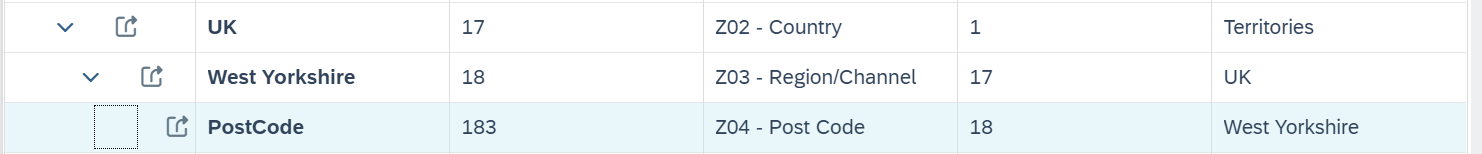
Territory Model Stages:
Three stages in territory management set up are planning, preview and deploy the set up into the production. Normally, set up the territory model in a sandbox system to preview the model before deploying it into the production system. Alignment and adjusting territory management is a tedious task after deploying into the production environment due to associated accounts with territory model. Territory model set up in a sandbox facilitates the admin to adjust, edit, delete or re-align accounts. In case, territory set up in production system needs to be adjusted, then its always better to set up a new territory model and delete the previous one. Moreover, it should be planned properly and managed carefully.
Permissions in territory management:
Obviously, territory management can be utilized in the restriction of accessing accounts. The owner of a territory can access accounts associated with that territory. In the same way, an owner of the higher hierarchy level territory can access to different territories and associated accounts. Further, territory management can also be used to assess the service tickets associated with different territories and accounts.
Territory fields:
When an admin set up a territory, usually the system asks name, parent hierarchy level or parent territory and owner of the territory. Territory team and accounts can be assigned to the territory after the creation of the territory model. Admin can also assign different territory team members or employees with different roles other than ownership of a territory.
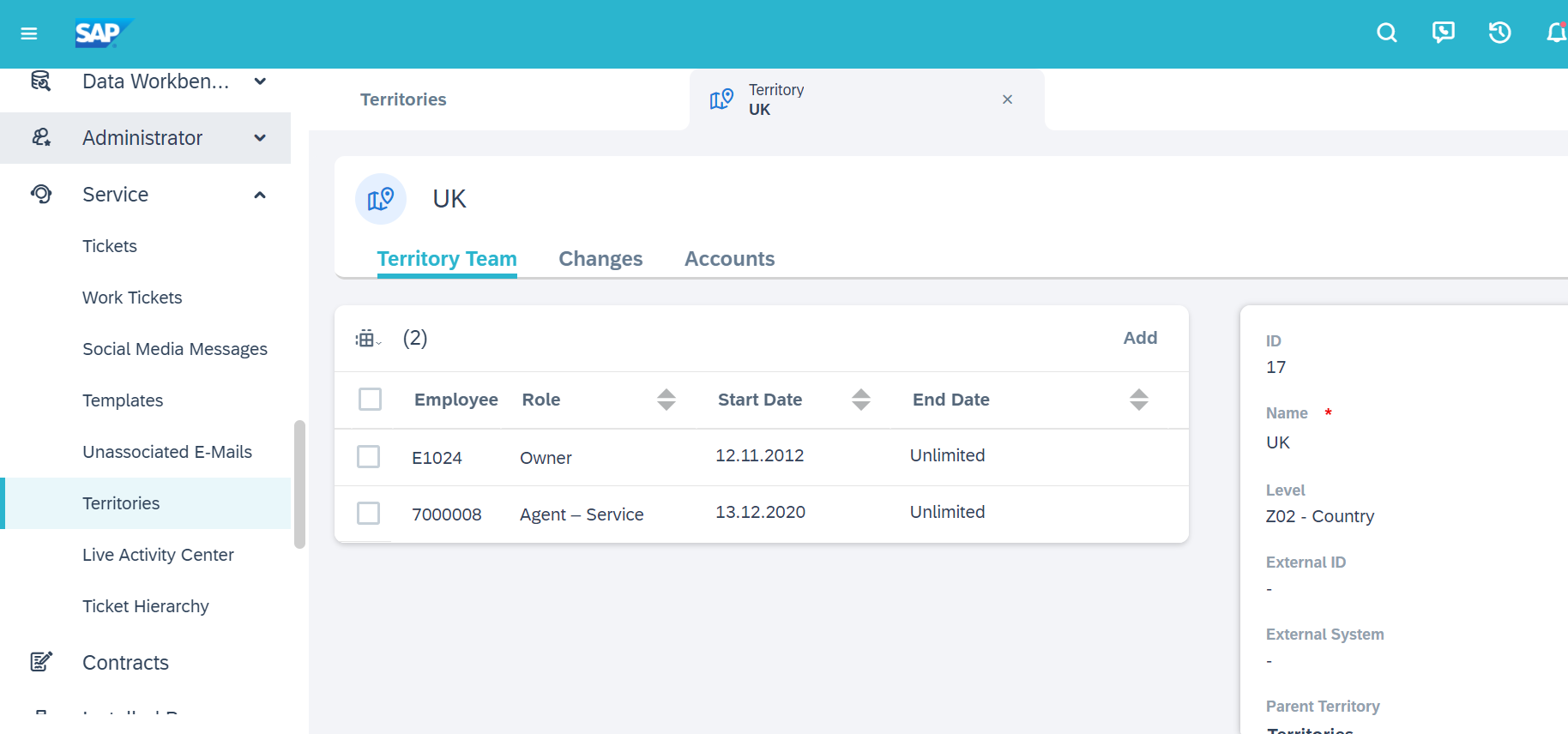
Summary:
SAP Service Cloud territory management is a powerful component that gives service organization great flexibility to manage their service agents. And also giving service agents to manage their customers in a visually pleasing and interactive way.
- SAP Managed Tags:
- SAP Service Cloud
You must be a registered user to add a comment. If you've already registered, sign in. Otherwise, register and sign in.
Labels in this area
-
ABAP
1 -
API Rules
1 -
CRM
1 -
Custom Key Metrics
1 -
Customer Data
1 -
Determination
1 -
Determinations
1 -
Introduction
1 -
KYMA
1 -
Kyma Functions
1 -
open SAP
1 -
Sales and Service Cloud Version 2
1 -
Sales Cloud v2
1 -
SAP
1 -
SAP Community
1 -
SAP CPQ
1 -
SAP CRM Web UI
1 -
SAP Customer Data Cloud
1 -
SAP Customer Experience
1 -
SAP Integration Suite
1 -
SAP Sales Cloud v2
1 -
SAP Service Cloud v2
1 -
SAP Service Cloud Version 2
1 -
Service Cloud v2
1 -
Validation
1 -
Validations
1
Related Content
- SAP Commerce Cloud Q1 ‘24 Release Highlights in CRM and CX Blogs by SAP
- SAP Customer Data Cloud Integration with Commerce Cloud and Composable Storefront in CRM and CX Blogs by SAP
- Implementing Dynamic Case Flows Based on Case Type in CRM and CX Blogs by Members
- Support Accreditation: Introduction to Unit 4 in CRM and CX Blogs by SAP
- CRM Basic Technical Info for ABAPers in CRM and CX Blogs by Members