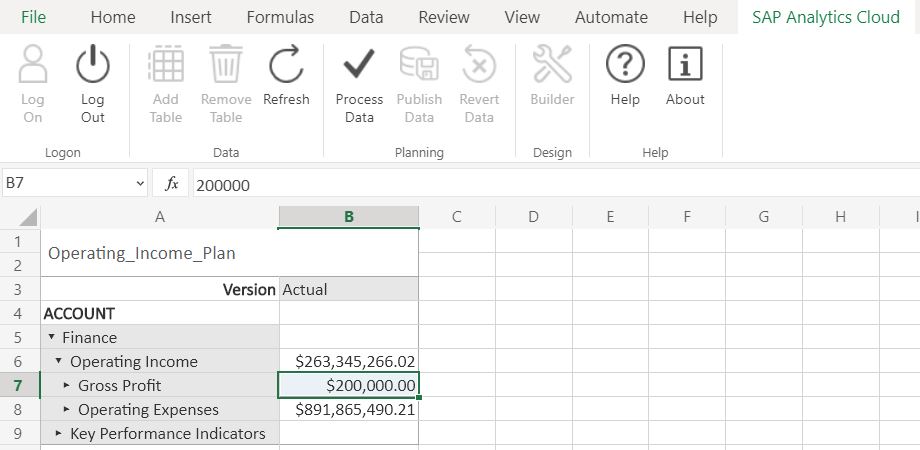- SAP Community
- Products and Technology
- Technology
- Technology Blogs by SAP
- SAP Analytics Cloud, add-in for Microsoft Office -...
Technology Blogs by SAP
Learn how to extend and personalize SAP applications. Follow the SAP technology blog for insights into SAP BTP, ABAP, SAP Analytics Cloud, SAP HANA, and more.
Turn on suggestions
Auto-suggest helps you quickly narrow down your search results by suggesting possible matches as you type.
Showing results for
Advisor
Options
- Subscribe to RSS Feed
- Mark as New
- Mark as Read
- Bookmark
- Subscribe
- Printer Friendly Page
- Report Inappropriate Content
12-10-2020
3:22 PM
In last spring, we have delivered SAP’s next generation-based Microsoft Office extension: SAP Analytics Cloud, add-in for Microsoft Office. This add-in brings an integration of Microsoft Excel Office web-based and desktop versions in SAP Analytics Cloud. You can have the flexibility of further analysis and planning on native SAP Analytics Cloud models with Microsoft Office Excel 365.
As reminder, with GA version in May, connected to SAP analytics Cloud models, it was already possible to select a model, create a report, retrieve versions write- back/revert data.
Since last May, we have delivered new capabilities and much more to come!
Let’s explore the great latest deliveries
SAP Analytics Cloud, add-in, Wave 2021.02 is available! Click and see it in action!
Six months after it’s General Availability on the market (Wave 2020.18), let’s explore the latest deliveries and new key benefits for users. See the highlights below:
- Increased agility:
- Excel Desktop and Online version are now supported for both Window and MAC IOS.
- For new tenant, the setting “Trusted origin” is checked by default, so no manual configuration is required anymore
- Update on technical configuration to follow SAP new standards for Cloud Domains – Please Read Switching to new domain
- Fasten Planning process:
- New default behavior for data entry: to better support massive data entry (or massive copy /paste) in planning process, we have introduced a new “Process” data step.
A user enters multiple values and process it, directly reflected on the grid, without waiting for the system to update between entries. This will insure performance and avoid latencies. See after data entry below:
Then "processed data " are highlighted in the grid and can be published to SAP Analytics Cloud -or reverted

See more details on the feature on the Help.
- Improved Navigation and Reporting capabilities:
- Improved user experience with
- Adaptive ribbon appearance following user navigation

- Adaptive ribbon appearance following user navigation
- New report design capabilities to improve flexibility in the grid lay-out as
- "Swap axes, Arrange Totals parent /nodes Below”
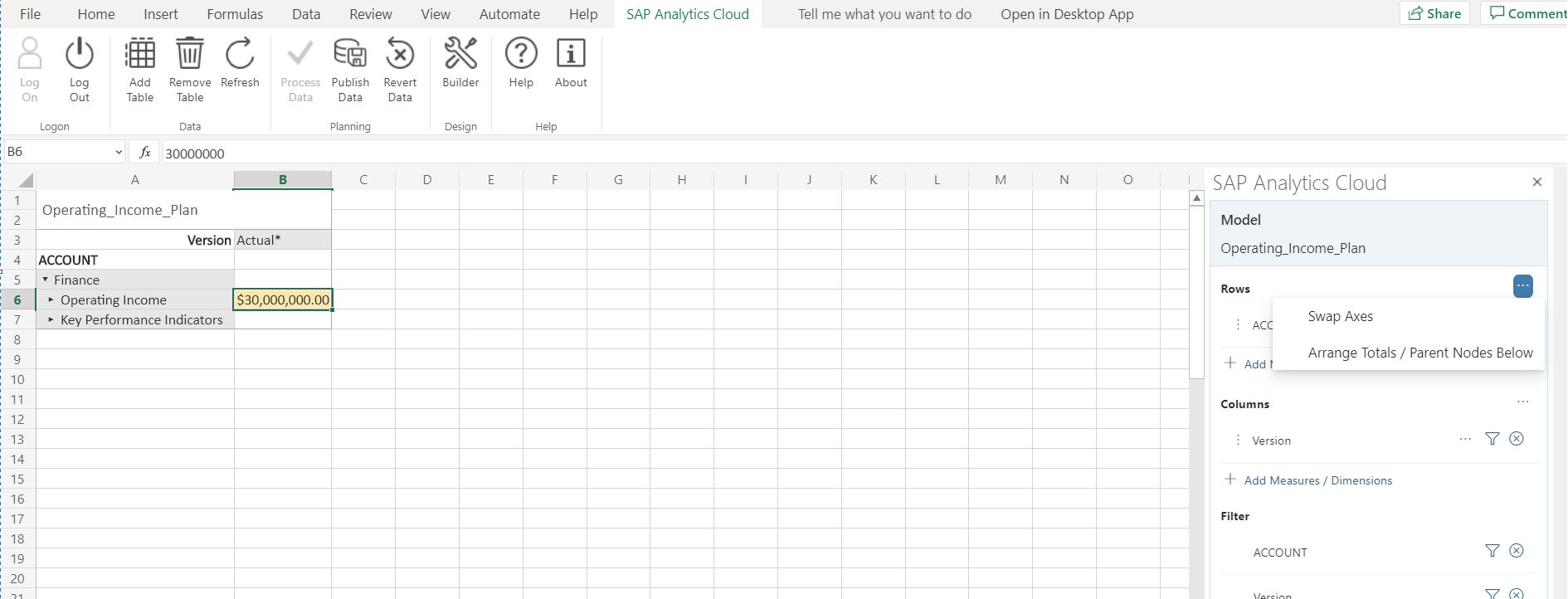
- "Sort" dimensions members by description in the report.

- "Swap axes, Arrange Totals parent /nodes Below”
See more details on these features on the Help.
Road map for Q4 2020 and future direction
- SAP Managed Tags:
- SAP Analytics Cloud,
- SAP Analytics Cloud, add-in for Microsoft Office
Labels:
1 Comment
You must be a registered user to add a comment. If you've already registered, sign in. Otherwise, register and sign in.
Labels in this area
-
ABAP CDS Views - CDC (Change Data Capture)
2 -
AI
1 -
Analyze Workload Data
1 -
BTP
1 -
Business and IT Integration
2 -
Business application stu
1 -
Business Technology Platform
1 -
Business Trends
1,658 -
Business Trends
93 -
CAP
1 -
cf
1 -
Cloud Foundry
1 -
Confluent
1 -
Customer COE Basics and Fundamentals
1 -
Customer COE Latest and Greatest
3 -
Customer Data Browser app
1 -
Data Analysis Tool
1 -
data migration
1 -
data transfer
1 -
Datasphere
2 -
Event Information
1,400 -
Event Information
66 -
Expert
1 -
Expert Insights
177 -
Expert Insights
299 -
General
1 -
Google cloud
1 -
Google Next'24
1 -
Kafka
1 -
Life at SAP
780 -
Life at SAP
13 -
Migrate your Data App
1 -
MTA
1 -
Network Performance Analysis
1 -
NodeJS
1 -
PDF
1 -
POC
1 -
Product Updates
4,577 -
Product Updates
344 -
Replication Flow
1 -
RisewithSAP
1 -
SAP BTP
1 -
SAP BTP Cloud Foundry
1 -
SAP Cloud ALM
1 -
SAP Cloud Application Programming Model
1 -
SAP Datasphere
2 -
SAP S4HANA Cloud
1 -
SAP S4HANA Migration Cockpit
1 -
Technology Updates
6,873 -
Technology Updates
422 -
Workload Fluctuations
1
Related Content
- Update Crystal Reports to use later version of Microsoft visual C++ 2013 redistributable in Technology Q&A
- Issues with "SAP Analytics Cloud, add-in for Microsoft Excel" while working with SAP Datasphere in Technology Q&A
- SAP Analytics Cloud, add-in for Microsoft Excel and SAP Datasphere connection in Technology Blogs by SAP
- Embracing TypeScript in SAPUI5 Development in Technology Blogs by Members
- 体验更丝滑!SAP 分析云 2024.07 版功能更新 in Technology Blogs by SAP
Top kudoed authors
| User | Count |
|---|---|
| 40 | |
| 25 | |
| 17 | |
| 13 | |
| 7 | |
| 7 | |
| 7 | |
| 6 | |
| 6 | |
| 6 |