
- SAP Community
- Products and Technology
- Enterprise Resource Planning
- ERP Blogs by SAP
- Rejection Process in Service Quotations
- Subscribe to RSS Feed
- Mark as New
- Mark as Read
- Bookmark
- Subscribe
- Printer Friendly Page
- Report Inappropriate Content
In the lifecycle of a Service Quotation, during negations it may so happen that the customer service manager needs to reject the quotation. The customer might not have been happy with the discount offered. It is very key for any organization to capture these business specific reasons due to which the service quotation got rejected. This will help the key stakeholders to do analysis and understand there client's needs. With CE 2102, S/4 HANA Service Management offers the feature for customer service managers to capture this key information, Reason for Rejection, while rejecting a quotation. The entry of rejection reason is supported only at the header level of the service quotation. Also the list of rejection reasons are customizable as per the area of business.
Scenario 1:
The user rejects the Service Quotation along with all its items at the header level by clicking on the Reject Button. The user can provide the reason for rejection here based on the information that he/she have gathered during communication with the client.

On click of the reject button on the dialog box the Quotation is set to rejected.
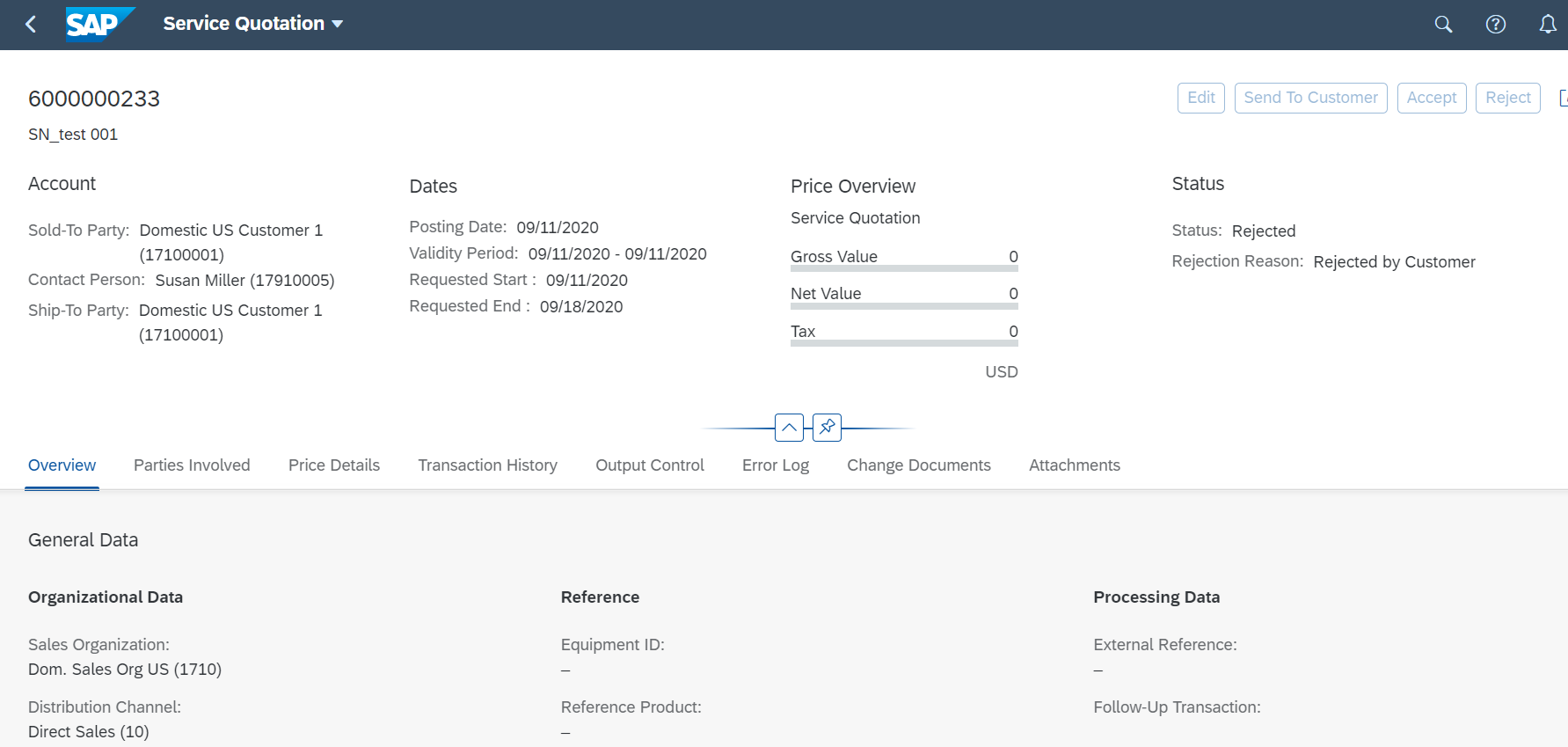
Scenario 2:
The user rejects the last active item in the Service Quotation, wherein the other items have already been rejected, by clicking on the "Reject Item" button in item section or the Reject Item button in the Item details page. Since this is the last item, and rejection of this item will lead to rejection of the quotation as a whole, so the user is redirected to provide the reason of rejection.
2a. Reject Items Button in Item Section

On click of the reject button on the dialog box the Quotation is set to rejected.
2b. Reject Item Button in Item Details Section.
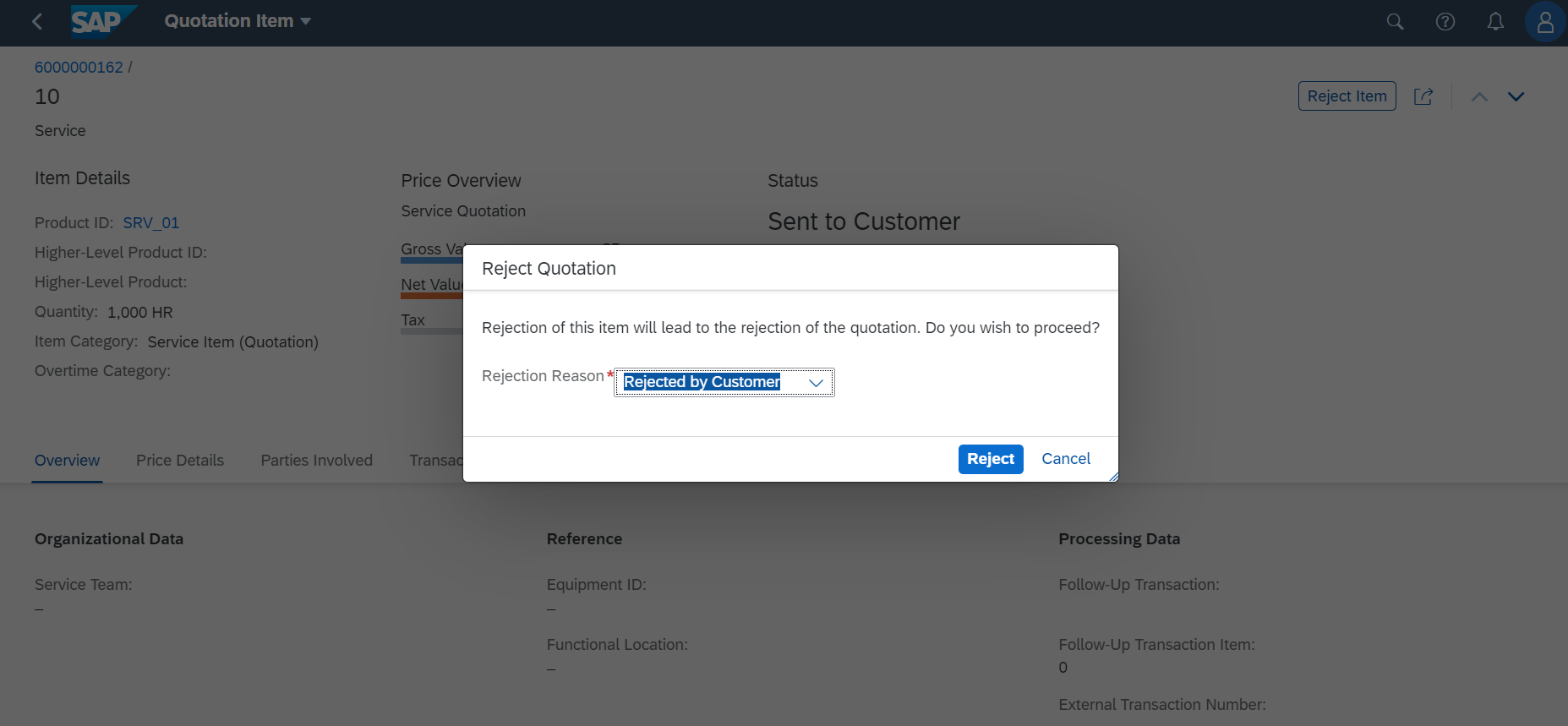
On click of the reject button on the dialog box the Quotation is set to rejected.
Scenario 3:
If the Service Quotation has been accepted and a follow-up Service Order has also been automatically created, then on click of Reject Button, the message "Reject the follow-up service order first " is displayed. The rejection of an already accepted quotation is not possible via the Service Quotation app. However it is important to note, that once the follow-up service order has been rejected, the service quotation is also internally rejected with a system default rejection code.

- SAP Managed Tags:
- SAP S/4HANA Cloud for Service
You must be a registered user to add a comment. If you've already registered, sign in. Otherwise, register and sign in.
-
Artificial Intelligence (AI)
1 -
Business Trends
363 -
Business Trends
21 -
Customer COE Basics and Fundamentals
1 -
Digital Transformation with Cloud ERP (DT)
1 -
Event Information
461 -
Event Information
24 -
Expert Insights
114 -
Expert Insights
152 -
General
1 -
Governance and Organization
1 -
Introduction
1 -
Life at SAP
415 -
Life at SAP
2 -
Product Updates
4,685 -
Product Updates
208 -
Roadmap and Strategy
1 -
Technology Updates
1,502 -
Technology Updates
88
- Continuous Influence Session SAP S/4HANA Cloud, private edition: Results Review Cycle for Q4 2023 in Enterprise Resource Planning Blogs by SAP
- SAP S/4HANA Cloud, Private Edition for Service | 2023 FPS1 Product Update in Enterprise Resource Planning Blogs by SAP
- Output/Printing configuration for S4HANA Service Quotation in Enterprise Resource Planning Q&A
- SAP S/4HANA Cloud Private Edition | 2023 FPS01 Release – Part 1 in Enterprise Resource Planning Blogs by SAP
- Boost Sales Order Efficiency with Joule, SAP’s AI-powered Copilot in Enterprise Resource Planning Blogs by SAP
| User | Count |
|---|---|
| 7 | |
| 6 | |
| 5 | |
| 4 | |
| 4 | |
| 3 | |
| 3 | |
| 2 | |
| 2 | |
| 2 |