
- SAP Community
- Products and Technology
- Technology
- Technology Blogs by SAP
- Integrate your enterprise email inbox with Documen...
- Subscribe to RSS Feed
- Mark as New
- Mark as Read
- Bookmark
- Subscribe
- Printer Friendly Page
- Report Inappropriate Content
Introduction
Many organizations are using generic enterprise mailboxes to receive emails from their customers, suppliers and other parties, such an email address could for example be info@companyname.com . Via those enterprise mailboxes organizations receive different types of emails, like requests, feedback, orders and much more. The received emails also often contain different types of attachments, for example documents which must be processed further within the organization.
The automation of processing relevant business documents can increase productivity of organizations and reduce manual tasks. To automate the processing of relevant business documents the SAP AI Business Service Document Information Extraction can be leveraged.
With the newly released SAP Cloud Integration package SAP provides an integration flow, which connects an enterprise email inbox with Document Information Extraction. The integration flow checks the configured email inbox folder for newly received emails every 30 seconds, picks up the unread emails and processes them one after another. During the processing the attachment is extracted and send to the Document Information Extraction service. The extracted information is sent back to an email address which can be configured within the integration flow.
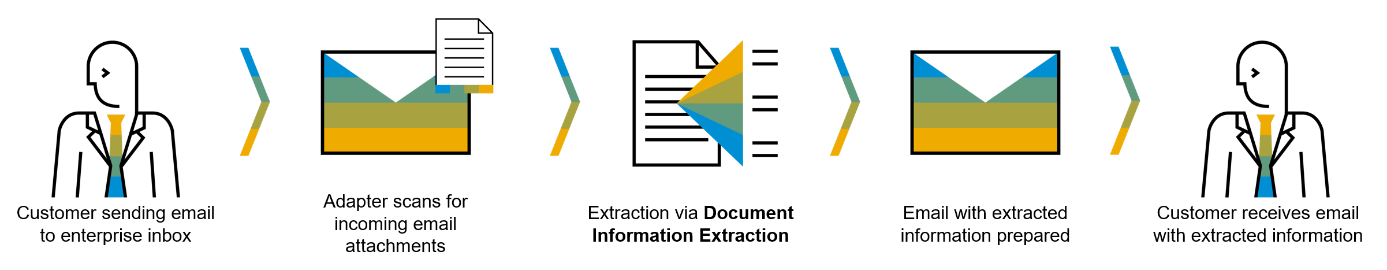
Figure 1: Process overview
This integration package can help you to kick-start any scenarios which involve email inbox processing, even when your scenario looks slightly different. One example is the blog post about Handling incoming Orders with SAP Cloud Platform which describes a more complex order entry scenario. This scenario also includes further decision and workflow logic via SAP Cloud Platform Business Rules and SAP Cloud Platform Workflow.
If you are new to Document Information Extraction, you can check out the previous Document Information Extraction blog post; I would also recommend you to check out the official help documentation for Document Information Extraction.
If you are new to SAP Cloud Platform Integration I would also recommend you to check out the official help documentation for SAP Cloud Platform Integration.
Let me now explain you how exactly you can setup the integration between your email inbox and Document Information Extraction using SAP Cloud Platform Integration.
Setting up Document Information Extraction
In order to use Document Information Extraction, you need to create a service instance and a service key.
You can use this booster to create the Document Information Extraction instance and its service key quickly in just a few steps.
Configuration of the SAP Cloud Integration Flow
The integration flow which integrates Document Information Extraction Service with the email server is available on SAP API Business Hub.
In order to activate and use the integration flow you need to have SAP Cloud Platform Integration enabled. In case your SAP Cloud Integration is not setup you can follow this tutorial.
If this prerequisite is met, you can follow the steps below to configure the SAP Cloud Integration for Document Information Extraction service.
User Credentials Setup
You need to access the “Manage Security Material” section in order to create new user credentials for the Document Information Extraction integration:
1.) Go to “Manage Security Material” section in SAP Cloud Integration.

Figure 2: Manage Security Material Section
2.) Click “Create” and select “User Credentials”.

Figure 3: Select User Credentials
3.) Add User Credentials with the following settings and click “Deploy”
- Input Name as DOX_USER
- Select Type as User Credentials.
- Input User with <clientid> from the Document Information Extraction service key JSON file.
- Input Password with <clientsecret> from the Document Information Extraction service key JSON file.

Figure 4: Create User Credentials
Populate an Integration Flow Artifact
In this step we discover and copy the integration package for Document Information Extraction service into your SAP Cloud Integration tenant.
1.) Enter the “Discover” section of SAP Cloud Integration and use the search to search for “SAP AI Business Service Document Information Extraction”.

Figure 5: Discover Package
2.) Copy the package named “SAP AI Business Service Document Information Extraction Integration with Email Server”.

Figure 6: Copy Package
3.) Once the package is copied, go to the “Design” view and search for “SAP AI Business Service Document Information Extraction Integration with Email Server”. Select the displayed entry.

Figure 7: Copied Package
4.) In the package “SAP AI Business Service Document Information Extraction Integration with Email Server” you should be able to see one integration flow artifact.

Figure 8: Integration Flow
- Select “Configure” for this integration flow artifact.

Figure 9: Select Configure
Integration Flow Configuration for Mailbox
In this step we configure the email inbox settings of the integration flow in integration package for Document Information Extraction service.
1.) In the “Sender” section configure your email inbox settings of the email inbox you want to integrate with Document Information Extraction.

Figure 10: Mail Sender
2.) In the “Receiver” section configure the receiver entries for “FinalStatusEmail”, “UnsupportedAttachmentMail” and “ProcessFailedMail”. These three receivers should be configured one after another, depending on the processing flow, you can have a different email where the final extraction results are received from the ones which will receive a notification that the processing during the extraction failed or the attachment is in unsupported format.

Figure 11: Receiver Email
Please check our documentation for detailed configuration options and how you can connect your email server to the Cloud Integration.
Integration Flow Configuration for Document Information Extraction Service
In this step we configure the Document Information Extraction Service for the integration flow in integration package for Document Information Extraction service.
1.) In the “Receiver” section configure the OAuth_Server:
- Input Address as url from the uaa section of the Document Information Extraction service key JSON file.
- Input Query grant_type=client_credentials
- Input Credential Name with DOX_USER, the credentials name created.

Figure 12: Receiver DOX
2.) In the “More” section configure the Parameters:
- Input Client ID as the client ID you would like to use from the Document Information Extraction service. If you have not created a client in the Document Information Extraction service yet, you can create one by using the client API of Document Information Extraction.
- Input Document Type as the document type you would like to process. Please check the supported document types that Document Information Extraction can process.
- Input DOX Service URL as url from the Document Information Extraction service key JSON file and add “/document-information-extraction/v1“ at the end.

Figure 13: Configure Parameters
Integration Flow Deployment
After configuration of the integration package the last step is to deploy the integration flow in integration package for Document Information Extraction service.

Figure 14: Deploy the integration flow
After the integration flow is started you can send an email to the configured email inbox in Sender part. The extracted results will come back to you.
Conclusion
This blog post shows how easy one can consume and combine the SAP Cloud Integration with Document Information Extraction Service as a basis to automatically process received documents from an enterprise email inbox.
Credit to tim.nusch, tomasz.janasz, jana.wuerth who helped me drafting this blog post.
You must be a registered user to add a comment. If you've already registered, sign in. Otherwise, register and sign in.
-
ABAP CDS Views - CDC (Change Data Capture)
2 -
AI
1 -
Analyze Workload Data
1 -
BTP
1 -
Business and IT Integration
2 -
Business application stu
1 -
Business Technology Platform
1 -
Business Trends
1,658 -
Business Trends
91 -
CAP
1 -
cf
1 -
Cloud Foundry
1 -
Confluent
1 -
Customer COE Basics and Fundamentals
1 -
Customer COE Latest and Greatest
3 -
Customer Data Browser app
1 -
Data Analysis Tool
1 -
data migration
1 -
data transfer
1 -
Datasphere
2 -
Event Information
1,400 -
Event Information
66 -
Expert
1 -
Expert Insights
177 -
Expert Insights
293 -
General
1 -
Google cloud
1 -
Google Next'24
1 -
Kafka
1 -
Life at SAP
780 -
Life at SAP
12 -
Migrate your Data App
1 -
MTA
1 -
Network Performance Analysis
1 -
NodeJS
1 -
PDF
1 -
POC
1 -
Product Updates
4,577 -
Product Updates
340 -
Replication Flow
1 -
RisewithSAP
1 -
SAP BTP
1 -
SAP BTP Cloud Foundry
1 -
SAP Cloud ALM
1 -
SAP Cloud Application Programming Model
1 -
SAP Datasphere
2 -
SAP S4HANA Cloud
1 -
SAP S4HANA Migration Cockpit
1 -
Technology Updates
6,873 -
Technology Updates
417 -
Workload Fluctuations
1
- FAQ for C4C Certificate Renewal in Technology Blogs by SAP
- IoT - Ultimate Data Cyber Security - with Enterprise Blockchain and SAP BTP 🚀 in Technology Blogs by Members
- Accelerate Business Process Development with SAP Build Process Automation Pre-Built Content in Technology Blogs by SAP
- Mistral gagnant. Mistral AI and SAP Kyma serverless. in Technology Blogs by SAP
- Hack2Build on Business AI – Highlighted Use Cases in Technology Blogs by SAP
| User | Count |
|---|---|
| 34 | |
| 25 | |
| 12 | |
| 7 | |
| 7 | |
| 6 | |
| 6 | |
| 6 | |
| 5 | |
| 4 |