
- SAP Community
- Products and Technology
- Technology
- Technology Blogs by SAP
- How to setup Smart Insights on Live HANA
Technology Blogs by SAP
Learn how to extend and personalize SAP applications. Follow the SAP technology blog for insights into SAP BTP, ABAP, SAP Analytics Cloud, SAP HANA, and more.
Turn on suggestions
Auto-suggest helps you quickly narrow down your search results by suggesting possible matches as you type.
Showing results for
Advisor
Options
- Subscribe to RSS Feed
- Mark as New
- Mark as Read
- Bookmark
- Subscribe
- Printer Friendly Page
- Report Inappropriate Content
12-04-2020
4:23 PM
In this blog here, I shared 3 reasons of WHY Smart Insights feature in SAP Analytics Cloud is important for you and your day to day analysis.
Now as we have Live HANA data support starting with Wave 20 for fast track and Q4 QRC 2020 release here are the details of how to get the end to end setup established.
Smart Insights algorithm that highlights Top 5 Contributors for your input data is based on 2 set of calculations. One that requires metadata information such as Number of Dimensions, Number of Members, Levels of Hierarchical Dimension and then other that computes the rank on the UI or story considering user context/filters/authorizations. Now the first one happens on backend because:
Cloud Connector acts as a secure tunnel between your company's private firewall and public domain of SAP Analytics Cloud. In order to obtain metadata information from on-premise HANA views, SAP Cloud Connector is considered to be most secured and effective reverse proxy.
A HANA user with permissions to read metadata information is needed, which a business SSO user configured in SAP Analytics Cloud may not have. The minimum privileges required in HANA for this user are:
Having the above setup done for Technical User in HANA and SAP Cloud Connector pointing to HANA DB, this is what as Administrator user, you will need next to tie everything together in SAP Analytics Cloud:
Enjoy! And Share any feedback or questions in the comments.
Now as we have Live HANA data support starting with Wave 20 for fast track and Q4 QRC 2020 release here are the details of how to get the end to end setup established.
Overall Setup
First- You don't need any additional components or add-ons to get the feature working on top of your live data but an admin will need following configuration steps to opt and enable live HANA data for Smart Insights calculation.

Architecture
So why do we need Cloud Connector and what is meant by Model Metadata. To understand these questions, lets have a look at architecture diagram and see different components involved for Smart Insights on live data. 
Architecture Diagram for Smart Insights on Live Data
Metadata Generation for Smart Insights -
Smart Insights algorithm that highlights Top 5 Contributors for your input data is based on 2 set of calculations. One that requires metadata information such as Number of Dimensions, Number of Members, Levels of Hierarchical Dimension and then other that computes the rank on the UI or story considering user context/filters/authorizations. Now the first one happens on backend because:
- Depending upon data volumes, the metadata query could be time consuming and doing it on front end may hamper user experience.
- Metadata contains statistical information about structure of underlying HANA view and hence it does not change frequently. For a SAP Analytics Cloud model, typically it would be only one time activity or only when there are huge structural changes (e.g. new tables/joins in HANA view). So the results of metadata query can be persisted on cloud cache in order to make use of it later on when Smart Insights is triggered in UI.
Use of Cloud Connector for on-premise data connectivity -
Cloud Connector acts as a secure tunnel between your company's private firewall and public domain of SAP Analytics Cloud. In order to obtain metadata information from on-premise HANA views, SAP Cloud Connector is considered to be most secured and effective reverse proxy.
A new Technical User -
A HANA user with permissions to read metadata information is needed, which a business SSO user configured in SAP Analytics Cloud may not have. The minimum privileges required in HANA for this user are:
- InA role – sap.bc.ina.service.v2.userRole::INA_USER
- The SELECT privilege on the _SYS_BIC schema.
- The SELECT privilege on all dependent objects, such as tables or other dependent modeling
views.
Detailed Steps in SAP Analytics Cloud
Having the above setup done for Technical User in HANA and SAP Cloud Connector pointing to HANA DB, this is what as Administrator user, you will need next to tie everything together in SAP Analytics Cloud:
- Via System->Admin->Datasource Configurations, make sure the Live Data Sources flag is switched ON. Kindly note for Smart Insights, only metadata and not the actual data leaves the network.

- For existing Live HANA connection or when you create a new one, Enable model metadata generation for Smart Insights and provide Cloud Connector and Technical user-password in Advanced Features.
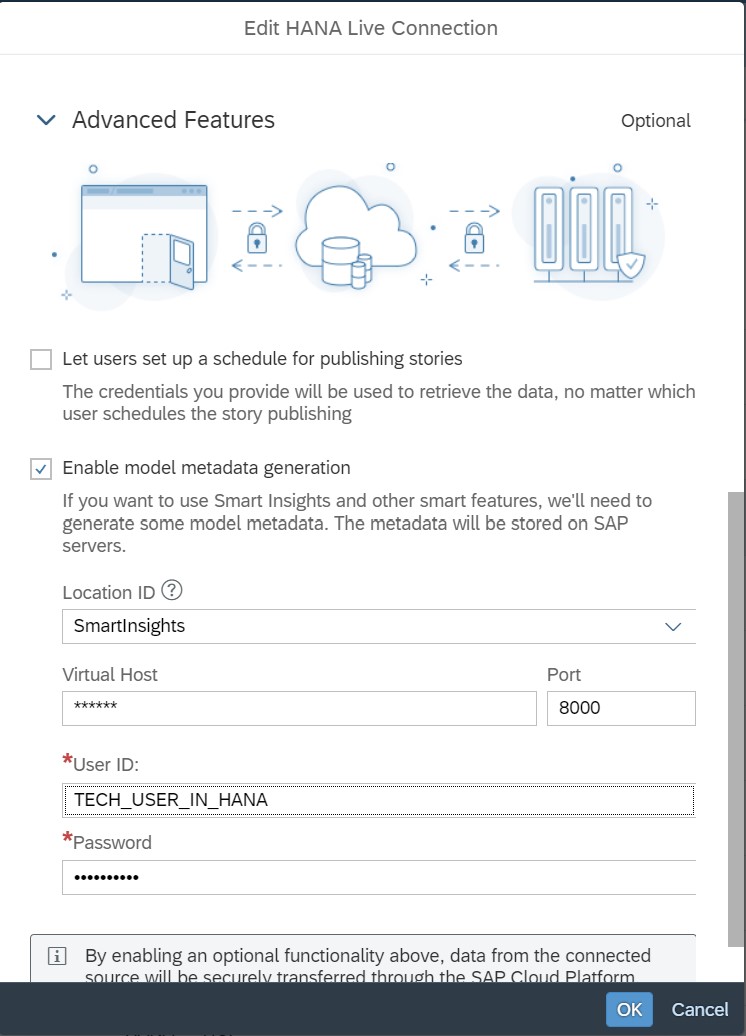
- Now use the 'Generate model Metadata for Smart Insights' function from the Connections UI and trigger metadata generation by simply clicking 'Generate Metadata' button from the popup. (note metadata generation is automatically triggered for any new models that gets created against live HANA connection for which above setup is done). In case of issues, refer to SAP Note here.


- Test Smart Insights from Story/DiBo having models with live HANA connection setup or ask business users to confirm.

Enjoy! And Share any feedback or questions in the comments.
- SAP Managed Tags:
- SAP Analytics Cloud
Labels:
16 Comments
You must be a registered user to add a comment. If you've already registered, sign in. Otherwise, register and sign in.
Labels in this area
-
ABAP CDS Views - CDC (Change Data Capture)
2 -
AI
1 -
Analyze Workload Data
1 -
BTP
1 -
Business and IT Integration
2 -
Business application stu
1 -
Business Technology Platform
1 -
Business Trends
1,661 -
Business Trends
88 -
CAP
1 -
cf
1 -
Cloud Foundry
1 -
Confluent
1 -
Customer COE Basics and Fundamentals
1 -
Customer COE Latest and Greatest
3 -
Customer Data Browser app
1 -
Data Analysis Tool
1 -
data migration
1 -
data transfer
1 -
Datasphere
2 -
Event Information
1,400 -
Event Information
65 -
Expert
1 -
Expert Insights
178 -
Expert Insights
280 -
General
1 -
Google cloud
1 -
Google Next'24
1 -
Kafka
1 -
Life at SAP
784 -
Life at SAP
11 -
Migrate your Data App
1 -
MTA
1 -
Network Performance Analysis
1 -
NodeJS
1 -
PDF
1 -
POC
1 -
Product Updates
4,577 -
Product Updates
330 -
Replication Flow
1 -
RisewithSAP
1 -
SAP BTP
1 -
SAP BTP Cloud Foundry
1 -
SAP Cloud ALM
1 -
SAP Cloud Application Programming Model
1 -
SAP Datasphere
2 -
SAP S4HANA Cloud
1 -
SAP S4HANA Migration Cockpit
1 -
Technology Updates
6,886 -
Technology Updates
408 -
Workload Fluctuations
1
Related Content
- SAP HANA Cloud Vector Engine: Quick FAQ Reference in Technology Blogs by SAP
- Capture Your Own Workload Statistics in the ABAP Environment in the Cloud in Technology Blogs by SAP
- Top Picks: Innovations Highlights from SAP Business Technology Platform (Q1/2024) in Technology Blogs by SAP
- What’s New in SAP Analytics Cloud Release 2024.08 in Technology Blogs by SAP
- SAP Document and Reporting Compliance - 'Colombia' - Contingency Process in Technology Blogs by SAP
Top kudoed authors
| User | Count |
|---|---|
| 13 | |
| 10 | |
| 10 | |
| 7 | |
| 6 | |
| 5 | |
| 5 | |
| 5 | |
| 5 | |
| 4 |