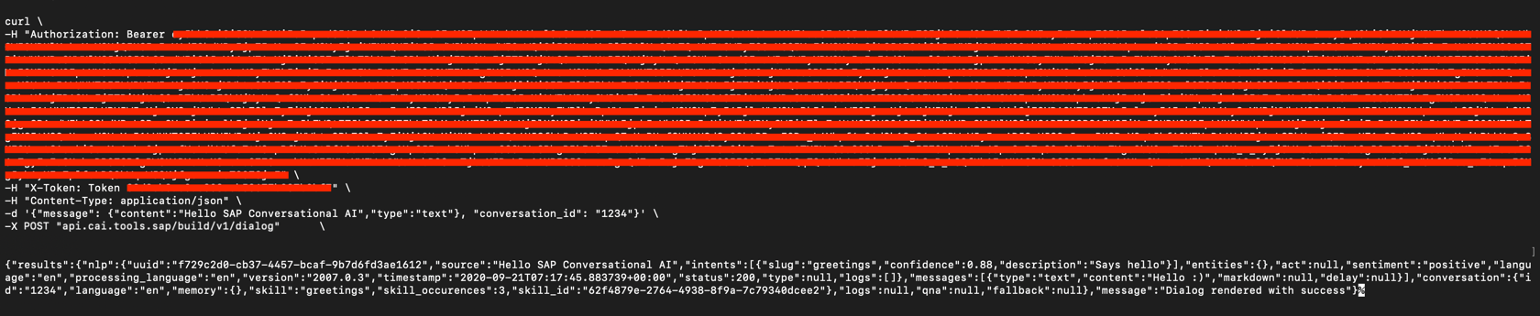- Configure their bots with design time APIs
- Interact with their bots with run time APIs using a middleware
With the introduction of OAuth for SAP Conversational AI chatbots in October 2020, bot developers have an option to authenticate the API calls made by their middleware or clients to bots created before February 2021 release of SAP Conversational AI using one of the following methods:
- OAuth tokens (recommended method)
- Bot (developer / request) tokens