
- SAP Community
- Products and Technology
- Enterprise Resource Planning
- ERP Blogs by SAP
- Leveraging Enhanced Limits to simplify service pro...
- Subscribe to RSS Feed
- Mark as New
- Mark as Read
- Bookmark
- Subscribe
- Printer Friendly Page
- Report Inappropriate Content
This leaves many organisations struggling with how to procure services. In short, there is often no silver bullet for these scenarios but in my experience the core requirements are;
- Spend visibility
- Needs to be easy to use
- Contract or Rate compliance
In this blog post, I'll demo and outline a small example using Enhanced Limits functionality associated with lean services to purchase some consulting and travel expenses. Limits procurement is a method when the detailed service planning is not completed on the PR/PO but a value limit is applied. The details of what and how is entered in the Service Entry Sheet (SES). The best way I find to think of this from a Supply Chain perspective is; the PO contains the spending commitment or planned spend and the SES is the actual spend but this can be flexible based on your business definition.
When using value limits in the service procurement process the user only needs to assess the total value of the engagement and not need to complete detailed service rate planning; this can be completed on the Service Entry Sheet. Lets look a simple common example - a systems consultant is required. The full details around travel, expenses, and days are not fully known, but a budget estimate of the maximum total has been completed. So to represent this in an easy format we raise a Limit Based Purchase Requisition;
Please note - you do not have to have a Purchase Requisition. This is dependent on the business process but for this example, I will use a requisition.
From with the Manage Purchase Requisition Professional App (F2229) open the app and select "Create". Within this create we do not use the Items section but Limit Items section

Select the Create button then Service
When taken to the Purchase Requisition Item you can see on the left (in yellow) the Product Type Group is 2 (Service) and the Item Category is Enhanced Limits. Complete the required fields but ensure the Overall Limit and Expected Values equate to the total value of the planned spend. The Requisition Period is important as it states the active period of the service.
Note - the use of a service performer is optional depending on your existing design and is subject to some preconditions.

Once you have completed, save the PR. Note you can have multiple limit lines - i.e project milestones or various scope of works can be managed in one order.
Once you have saved your PR you can get a view of what has been created.

Either convert the PR to PO or Create a Limit PO directly if that is the business process.
To confirm that the service has been completed and create a Goods Receipt (GR) this is completed by using the Manage Service Entry Sheets App (F2027).
If you have an Service Entry Sheet already you can use the filters to narrow down the list or select the Create Button to generate a new entry sheet.

When the create button is select the create Service Entry Sheet screen is presented. Complete the basic data with a description of the SES. The posting date and Reference PO. Once you enter the reference PO you can select the applicable lines via a pop-up. Handy for milestone billing.

To enter the values you can either enter directly within the table or you can use the detailed navigation to the fact sheet. I will enter in the table. The item description can be amended if required. The performance date, quantities, and price are mandatory. You can see I have entered 1 Day x $1275 to draw down from the value limit.
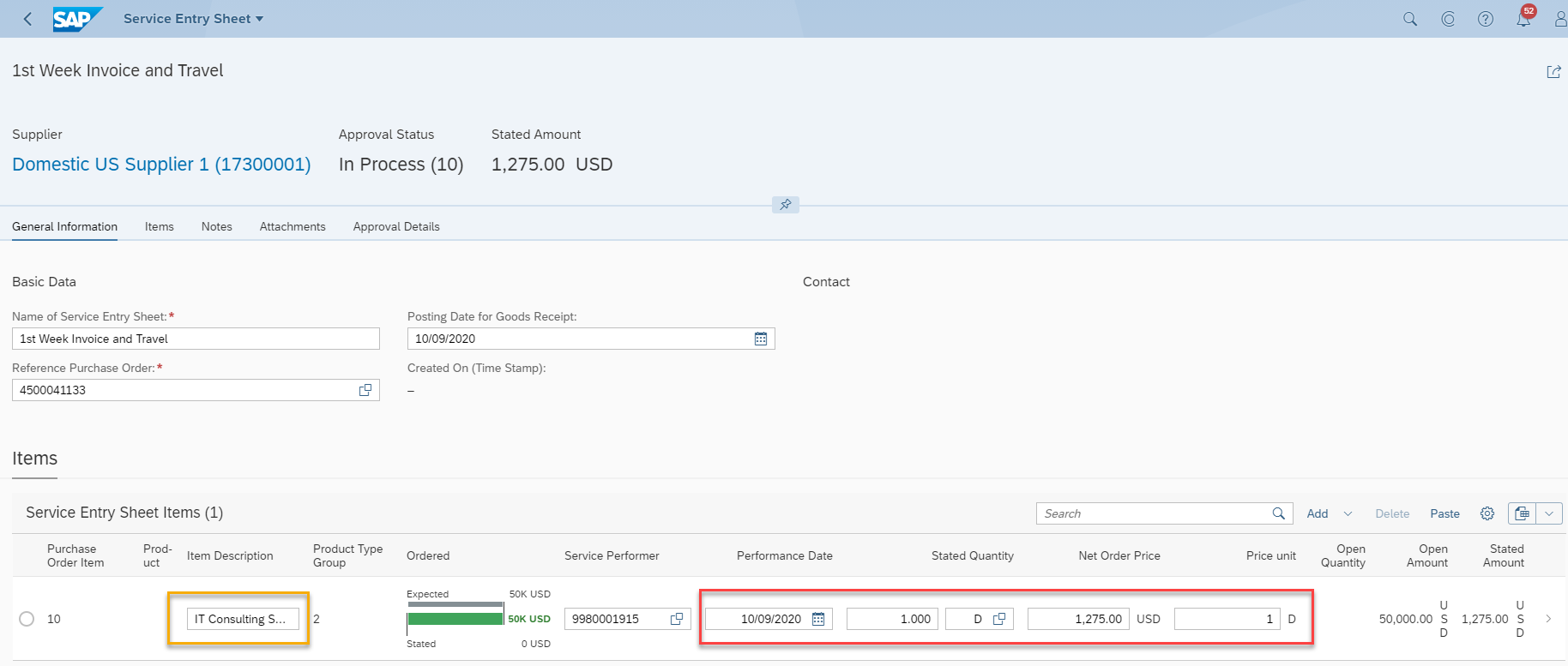
Now I need to add a line for travel expenses. By selecting the Add button I have inserted an additional line. On the second line, I have updated the description and added the relevant quantities and pricing.

Before completion and save - notes and attachments can be added. Once done save the entry and submit for approval if required.
Using the display PO app you can also see the relevant GR's that have been completed from the SES.

So to recap by using Enhanced Limits the service procurement process can be simplified, visible, and transparent where the spend has occurred. This then allows for further spend analysis as needed. Limits procurement is often an overlooked business process option and with enhanced limits and Fiori can make the end-user experience more simplified.
Note - Screenshots taken from SAP S/4HANA CLOUD 2008
For more details;
- SAP Note 2913747 - Item Category Enhanced Limit - https://launchpad.support.sap.com/#/notes/2913747
- SAP Note 2710815 - Goods receipt for PO with product type = 2 (services) - https://launchpad.support.sap.com/#/notes/2710815
- SAP Note 2897493 - Lean Service Procurement in Maintenance Orders - https://launchpad.support.sap.com/#/notes/2897493
- Lean Services - https://help.sap.com/viewer/af9ef57f504840d2b81be8667206d485/2020.000/en-US/d764a22aee5340e695df3fef...
- Lean Services SES - https://help.sap.com/viewer/af9ef57f504840d2b81be8667206d485/2020.000/en-US/d764a22aee5340e695df3fef...
- Lean Services Account Assignment in SES - https://help.sap.com/viewer/af9ef57f504840d2b81be8667206d485/2020.000/en-US/26426b024677456c9cec460e...
- SAP Managed Tags:
- MM (Materials Management),
- MM Purchasing
You must be a registered user to add a comment. If you've already registered, sign in. Otherwise, register and sign in.
-
Artificial Intelligence (AI)
1 -
Business Trends
363 -
Business Trends
22 -
Customer COE Basics and Fundamentals
1 -
Digital Transformation with Cloud ERP (DT)
1 -
Event Information
461 -
Event Information
24 -
Expert Insights
114 -
Expert Insights
156 -
General
1 -
Governance and Organization
1 -
Introduction
1 -
Life at SAP
415 -
Life at SAP
2 -
Product Updates
4,685 -
Product Updates
217 -
Roadmap and Strategy
1 -
Technology Updates
1,502 -
Technology Updates
89
- SAP Fiori for SAP S/4HANA - Composite Roles in launchpad content and layout tools in Enterprise Resource Planning Blogs by SAP
- Enterprise Portfolio and Project Management in SAP S/4HANA Cloud, Private Edition 2023 FPS1 in Enterprise Resource Planning Blogs by SAP
- Five Key assessments for a Smooth ECC to S/4HANA Transformation in Enterprise Resource Planning Q&A
- Navigating the Skies: Optimizing Supply Chain Management in the Travel Industry with SAP in Enterprise Resource Planning Blogs by Members
- Key Takeaways from Rise Into the Future Event: What You Need to Know in Enterprise Resource Planning Blogs by SAP
| User | Count |
|---|---|
| 12 | |
| 11 | |
| 10 | |
| 8 | |
| 7 | |
| 6 | |
| 4 | |
| 4 | |
| 4 | |
| 3 |