
- SAP Community
- Products and Technology
- Supply Chain Management
- SCM Blogs by SAP
- How to Read the Planning Horizon
Supply Chain Management Blogs by SAP
Expand your SAP SCM knowledge and stay informed about supply chain management technology and solutions with blog posts by SAP. Follow and stay connected.
Turn on suggestions
Auto-suggest helps you quickly narrow down your search results by suggesting possible matches as you type.
Showing results for
Advisor
Options
- Subscribe to RSS Feed
- Mark as New
- Mark as Read
- Bookmark
- Subscribe
- Printer Friendly Page
- Report Inappropriate Content
11-30-2020
3:29 PM
One of the major decisions setting up a planning scenario is to choose the planning horizon which is defining the outer boarder for any planning using the VSR optimizer or scheduling services. Therefore, I want to spend some time raising basic tips on how the section in the planning profile needs to get interpreted.
Basically, the first decision you need to take is which horizon type you prefer, you have four options to use in S4/2020.
Relative Horizon: You define a relative horizon with the current time as reference time
Relative Horizon with a Fixed Start Time: You define a relative horizon which always starts at a certain time. With this horizon type you can e.g. manage in a one-day planning scenario that your plans should not start before 5am. If you run more day scenarios opening hours might be a better fit.
Relative Horizon with a Fixed End Time: You define a relative horizon which always ends at a certain time. With this horizon type you can e.g. manage in a one-day planning scenario that your planning should not end after 22pm.
Absolute Horizon: You define an absolute horizon which does not change over time. This option is not really relevant in productive use but is essential if you want to use stable test / demo data and is also very useful if you have a customer incident and want to help the support in a VSR or VSS issue (as you can create a planning profile which matches the issues horizon).
Basically, all the relative horizons following the same determination logic (see graphic):
As reference date always the current time is considered. Now the offset is added to this time. This offset is enlarged by non-working days due to the maintained factory calendar. At the new date and time, a possible shift gets applied either to the fixed start time or to the start of the day if you activated “round to full day”. For both the set time zone is used for the calculation. For sure if you activated rounding but also fixed start time – rounding will only get applied to the end of the horizon.
Now as we found the start time, the duration is applied (enlarged by non-working days) to find the starting point for the end time. At the end this time is then also shifted if rounding or a fixed end date should get applied.
Anyways we created a simulation for the planning horizon which is accessible via global toolbar and will help you with checking your setup.
In the selection profile you can find the time-related settings where you maintain your horizon for selecting based on pick-up and delivery time. Both basically work via the same logic as mentioned above. It makes sense to match your selection times to the planning horizon in a senseful matter (see selection performance).

Basically, the first decision you need to take is which horizon type you prefer, you have four options to use in S4/2020.
Relative Horizon: You define a relative horizon with the current time as reference time
Relative Horizon with a Fixed Start Time: You define a relative horizon which always starts at a certain time. With this horizon type you can e.g. manage in a one-day planning scenario that your plans should not start before 5am. If you run more day scenarios opening hours might be a better fit.
Relative Horizon with a Fixed End Time: You define a relative horizon which always ends at a certain time. With this horizon type you can e.g. manage in a one-day planning scenario that your planning should not end after 22pm.
Absolute Horizon: You define an absolute horizon which does not change over time. This option is not really relevant in productive use but is essential if you want to use stable test / demo data and is also very useful if you have a customer incident and want to help the support in a VSR or VSS issue (as you can create a planning profile which matches the issues horizon).
Basically, all the relative horizons following the same determination logic (see graphic):
As reference date always the current time is considered. Now the offset is added to this time. This offset is enlarged by non-working days due to the maintained factory calendar. At the new date and time, a possible shift gets applied either to the fixed start time or to the start of the day if you activated “round to full day”. For both the set time zone is used for the calculation. For sure if you activated rounding but also fixed start time – rounding will only get applied to the end of the horizon.
Now as we found the start time, the duration is applied (enlarged by non-working days) to find the starting point for the end time. At the end this time is then also shifted if rounding or a fixed end date should get applied.
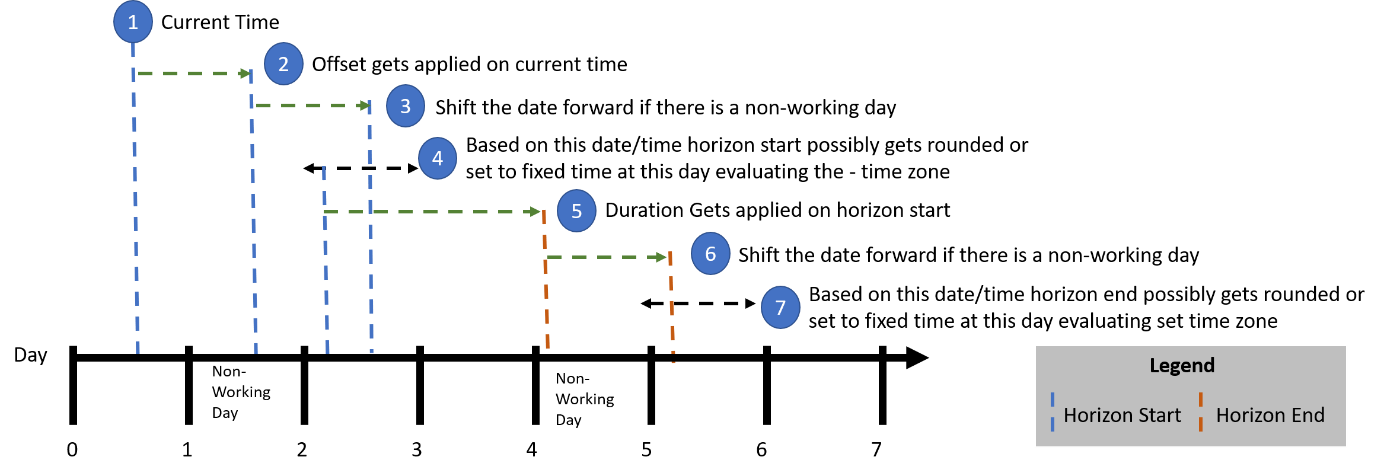
Anyways we created a simulation for the planning horizon which is accessible via global toolbar and will help you with checking your setup.
In the selection profile you can find the time-related settings where you maintain your horizon for selecting based on pick-up and delivery time. Both basically work via the same logic as mentioned above. It makes sense to match your selection times to the planning horizon in a senseful matter (see selection performance).
- SAP Managed Tags:
- SAP Transportation Management
Labels:
You must be a registered user to add a comment. If you've already registered, sign in. Otherwise, register and sign in.
Labels in this area
-
Business Trends
169 -
Business Trends
23 -
Catalog Enablement
1 -
Event Information
47 -
Event Information
3 -
Expert Insights
12 -
Expert Insights
36 -
intelligent asset management
1 -
Life at SAP
63 -
Product Updates
500 -
Product Updates
60 -
Release Announcement
1 -
SAP Digital Manufacturing for execution
1 -
Super Bowl
1 -
Supply Chain
1 -
Sustainability
1 -
Swifties
1 -
Technology Updates
187 -
Technology Updates
15
Related Content
- How leading global Chemicals Supplier BYK harmonized Supply Chain Planning across Divisions in Supply Chain Management Blogs by SAP
- The Caitlin Clark Effect On Business Is More Than March Madness in Supply Chain Management Blogs by SAP
- Field Service Management and Beyond! Using Extensions and Configuration to Meet Your Specific Needs in Supply Chain Management Blogs by SAP
- Keep Innovating with SAP Digital Manufacturing for Supply Chain - What's New in the 2402 Release in Supply Chain Management Blogs by SAP
- Integrating SAP Datasphere with SAP Integrated Business Planning, using SAP CI - Part 2 in Supply Chain Management Blogs by SAP
Top kudoed authors
| User | Count |
|---|---|
| 11 | |
| 7 | |
| 3 | |
| 3 | |
| 3 | |
| 3 | |
| 2 | |
| 2 | |
| 2 | |
| 2 |