
- SAP Community
- Products and Technology
- Enterprise Resource Planning
- ERP Blogs by Members
- How to Generate a Email Notification when PM Order...
Enterprise Resource Planning Blogs by Members
Gain new perspectives and knowledge about enterprise resource planning in blog posts from community members. Share your own comments and ERP insights today!
Turn on suggestions
Auto-suggest helps you quickly narrow down your search results by suggesting possible matches as you type.
Showing results for
arghadipkar3013
Contributor
Options
- Subscribe to RSS Feed
- Mark as New
- Mark as Read
- Bookmark
- Subscribe
- Printer Friendly Page
- Report Inappropriate Content
11-29-2020
2:47 AM
Introduction
This blog will cover the condition where you can generate a Notification to Appropriate Authority which can be a Buyer/Procurement Department , Accounts Payable Department/ Finance Department etc, that a Plant Maintenance Order/Workorder has been Technically Completed(TECO).
Solution
First we Login to SAP and Go to Transaction Code IW33. Display a PM Order
Now go to the following path and Check the Business Object Associated with PM Order.
The Business Object is BUS2007
Now let us go to Transaction code PFTC
Create a New Workflow Template
Give a Proper Description as mentioned below and Save It
Workflow Template Number is generated
Create the Container element Referencing the Business Object which is BUS2007
Make sure you make the Container Element Properties both Import and Export
Now mention the Business Object and Event accordingly
Select the Linkage button to Activate the Linkage between Event and Workflow
The Linkage configuration is saved in a Customizing Request
Now we click on Worlflow Builder to build our Workflow Steps.
Choose Send email step as mentioned
Now provide the below information that will appear in the notification email and hit Enter or green Tick
Create the email task as mentioned below or based on your naming convention
Now we activate the Workflow
Now let us Go to Transaction Code IW32 to test the Workflow
Follow the Path below to TECO an Order
Select the Green Tick Button
The PM Order has ben Changed/TECOd
Now let us go to Display Transaction Code IW33 and check Workflow Log
The Workflow has been triggered
Now let us go to SOST Transaction code to Check the Outgoing email in SAP
Here is our Email Notification that got generated from Workflow we designed.Select the Entry and click on Display
Below we have more information
Conclusion
This blog can be used for both SAP ECC and SAP S/4HANA
Below is the Video Version
https://youtu.be/Q1t6WqczPX4
This blog will cover the condition where you can generate a Notification to Appropriate Authority which can be a Buyer/Procurement Department , Accounts Payable Department/ Finance Department etc, that a Plant Maintenance Order/Workorder has been Technically Completed(TECO).
Solution
First we Login to SAP and Go to Transaction Code IW33. Display a PM Order

Now go to the following path and Check the Business Object Associated with PM Order.

The Business Object is BUS2007

Now let us go to Transaction code PFTC

Create a New Workflow Template

Give a Proper Description as mentioned below and Save It

Workflow Template Number is generated

Now we are going to create a Container element

Create the Container element Referencing the Business Object which is BUS2007

Make sure you make the Container Element Properties both Import and Export

Now mention the Business Object and Event accordingly

Select the Linkage button to Activate the Linkage between Event and Workflow

The Linkage configuration is saved in a Customizing Request
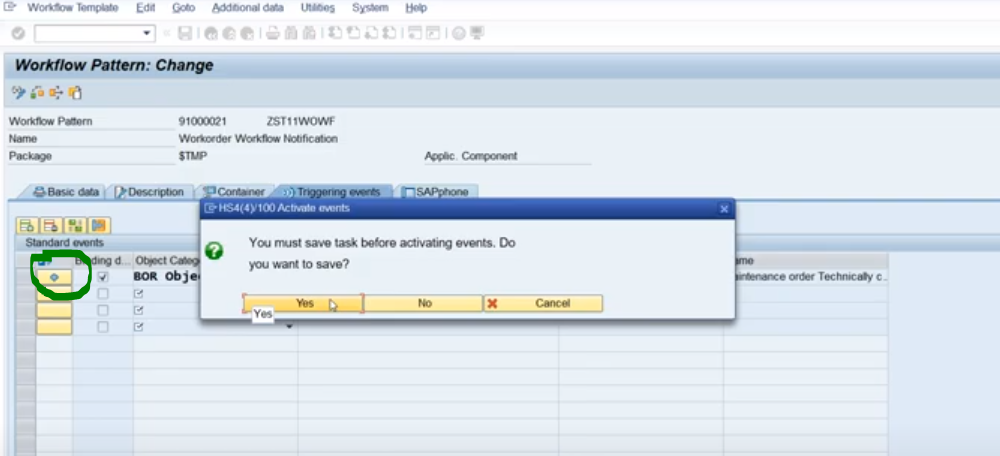
Now we click on Worlflow Builder to build our Workflow Steps.

Now right Click on the Design and Click on Create

Choose Send email step as mentioned

Now provide the below information that will appear in the notification email and hit Enter or green Tick

Create the email task as mentioned below or based on your naming convention

Now we activate the Workflow

Now let us Go to Transaction Code IW32 to test the Workflow

Follow the Path below to TECO an Order

Select the Green Tick Button
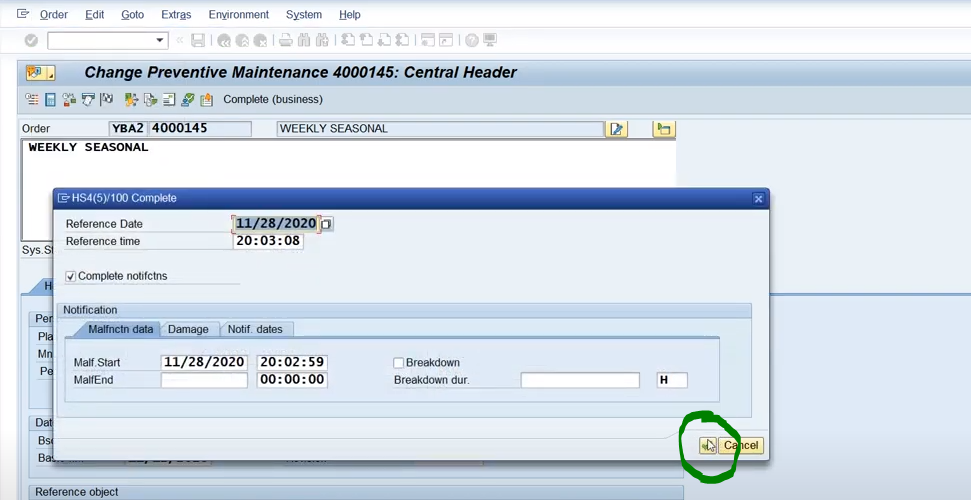
The PM Order has ben Changed/TECOd

Now let us go to Display Transaction Code IW33 and check Workflow Log

The Workflow has been triggered
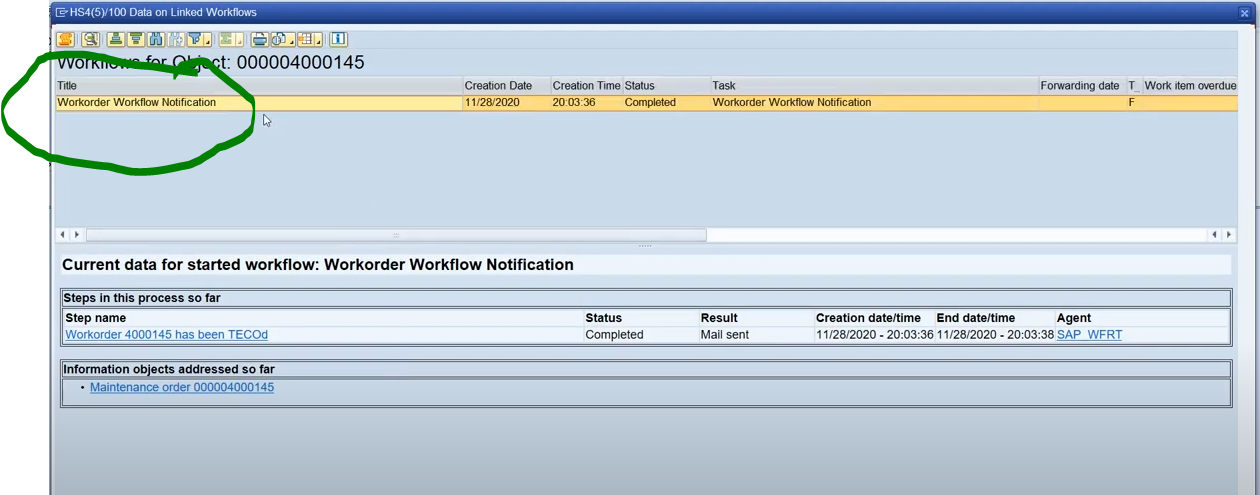
Now let us go to SOST Transaction code to Check the Outgoing email in SAP

Here is our Email Notification that got generated from Workflow we designed.Select the Entry and click on Display

Below we have more information

Conclusion
This blog can be used for both SAP ECC and SAP S/4HANA
Below is the Video Version
https://youtu.be/Q1t6WqczPX4
- SAP Managed Tags:
- ABAP Development,
- SAP Enhanced Maintenance and Service Planning,
- SAP S/4HANA,
- SAP Business Workflow
6 Comments
You must be a registered user to add a comment. If you've already registered, sign in. Otherwise, register and sign in.
Labels in this area
-
"mm02"
1 -
A_PurchaseOrderItem additional fields
1 -
ABAP
1 -
ABAP Extensibility
1 -
ACCOSTRATE
1 -
ACDOCP
1 -
Adding your country in SPRO - Project Administration
1 -
Advance Return Management
1 -
AI and RPA in SAP Upgrades
1 -
Approval Workflows
1 -
ARM
1 -
ASN
1 -
Asset Management
1 -
Associations in CDS Views
1 -
auditlog
1 -
Authorization
1 -
Availability date
1 -
Azure Center for SAP Solutions
1 -
AzureSentinel
2 -
Bank
1 -
BAPI_SALESORDER_CREATEFROMDAT2
1 -
BRF+
1 -
BRFPLUS
1 -
Bundled Cloud Services
1 -
business participation
1 -
Business Processes
1 -
CAPM
1 -
Carbon
1 -
Cental Finance
1 -
CFIN
1 -
CFIN Document Splitting
1 -
Cloud ALM
1 -
Cloud Integration
1 -
condition contract management
1 -
Connection - The default connection string cannot be used.
1 -
Custom Table Creation
1 -
Customer Screen in Production Order
1 -
Data Quality Management
1 -
Date required
1 -
Decisions
1 -
desafios4hana
1 -
Developing with SAP Integration Suite
1 -
Direct Outbound Delivery
1 -
DMOVE2S4
1 -
EAM
1 -
EDI
2 -
EDI 850
1 -
EDI 856
1 -
EHS Product Structure
1 -
Emergency Access Management
1 -
Energy
1 -
EPC
1 -
Find
1 -
FINSSKF
1 -
Fiori
1 -
Flexible Workflow
1 -
Gas
1 -
Gen AI enabled SAP Upgrades
1 -
General
1 -
generate_xlsx_file
1 -
Getting Started
1 -
HomogeneousDMO
1 -
IDOC
2 -
Integration
1 -
Learning Content
2 -
LogicApps
2 -
low touchproject
1 -
Maintenance
1 -
management
1 -
Material creation
1 -
Material Management
1 -
MD04
1 -
MD61
1 -
methodology
1 -
Microsoft
2 -
MicrosoftSentinel
2 -
Migration
1 -
MRP
1 -
MS Teams
2 -
MT940
1 -
Newcomer
1 -
Notifications
1 -
Oil
1 -
open connectors
1 -
Order Change Log
1 -
ORDERS
2 -
OSS Note 390635
1 -
outbound delivery
1 -
outsourcing
1 -
PCE
1 -
Permit to Work
1 -
PIR Consumption Mode
1 -
PIR's
1 -
PIRs
1 -
PIRs Consumption
1 -
PIRs Reduction
1 -
Plan Independent Requirement
1 -
Premium Plus
1 -
pricing
1 -
Primavera P6
1 -
Process Excellence
1 -
Process Management
1 -
Process Order Change Log
1 -
Process purchase requisitions
1 -
Product Information
1 -
Production Order Change Log
1 -
Purchase requisition
1 -
Purchasing Lead Time
1 -
Redwood for SAP Job execution Setup
1 -
RISE with SAP
1 -
RisewithSAP
1 -
Rizing
1 -
S4 Cost Center Planning
1 -
S4 HANA
1 -
S4HANA
3 -
Sales and Distribution
1 -
Sales Commission
1 -
sales order
1 -
SAP
2 -
SAP Best Practices
1 -
SAP Build
1 -
SAP Build apps
1 -
SAP Cloud ALM
1 -
SAP Data Quality Management
1 -
SAP Maintenance resource scheduling
2 -
SAP Note 390635
1 -
SAP S4HANA
2 -
SAP S4HANA Cloud private edition
1 -
SAP Upgrade Automation
1 -
SAP WCM
1 -
SAP Work Clearance Management
1 -
Schedule Agreement
1 -
SDM
1 -
security
2 -
Settlement Management
1 -
soar
2 -
SSIS
1 -
SU01
1 -
SUM2.0SP17
1 -
SUMDMO
1 -
Teams
2 -
User Administration
1 -
User Participation
1 -
Utilities
1 -
va01
1 -
vendor
1 -
vl01n
1 -
vl02n
1 -
WCM
1 -
X12 850
1 -
xlsx_file_abap
1 -
YTD|MTD|QTD in CDs views using Date Function
1
- « Previous
- Next »
Related Content
- Question about notification in SAPS/4HANA Public Cloud in Enterprise Resource Planning Q&A
- Achieving Process Completed Status in the EDOC_COCKPIT in Enterprise Resource Planning Q&A
- Unable to add 'notification item' using BADI NOTIF_EVENT_SAVE in Enterprise Resource Planning Q&A
- Quick Start guide for PLM system integration 3.0 Implementation/Installation in Enterprise Resource Planning Blogs by SAP
- delivery indicator setup in Enterprise Resource Planning Q&A
Top kudoed authors
| User | Count |
|---|---|
| 2 | |
| 2 | |
| 2 | |
| 2 | |
| 2 | |
| 1 | |
| 1 | |
| 1 | |
| 1 | |
| 1 |